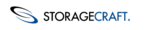MSP360 Managed Backup vs NetBackup
GetApp offers objective, independent research and verified user reviews. We may earn a referral fee when you visit a vendor through our links.
Learn more
Overview
MSP360 Managed Backup. Simple. Reliable.
Powerful cross-platform backup and disaster recovery that leverages the public cloud to enable a comprehensive data protection strategy.
MSP360 Managed Backup. Simple. Reliable.
Powerful cross-platform backup and disaster recovery that leverages the public cloud to enable a comprehensi...
Deployment
- Cloud-based
- On-premises
Support Options
- Email/Help Desk
- FAQs/Forum
- Knowledge Base
- Phone Support
- 24/7 (Live rep)
- Chat
Not available
Deployment
- Cloud-based
- On-premises
Support Options
- Email/Help Desk
- FAQs/Forum
- Knowledge Base
- Phone Support
- 24/7 (Live rep)
- Chat
Images
Cost
Starting from
Not provided by vendor
- Free Version
- Free Trial
- Subscription
Starting from
Not provided by vendor
- Free Version
- Free Trial
- Subscription
Reviews
Ease of Use
4.4/ 5Features
4.5/ 5Customer Service
4.4/ 5Value for Money
4.5/ 5Ease of Use
4.4/ 5Features
4.4/ 5Customer Service
4/ 5Value for Money
4.3/ 5Features
Total features 60
- Alerts/Notifications
- Archiving & Retention
- Automated Scheduling
- Automatic Scans
- Backup Log
- Backup Scheduling
- Backup and Recovery
- Bare-Metal Restore
- Billing & Invoicing
- CPU Monitoring
- Client Portal
- Cloud Backup
- Compression
- Content Library
- Content Management
- Continuous Backup
- Continuous Monitoring
- Contract/License Management
- Dashboard
- Data Import/Export
- Data Recovery
- Data Replication
- Data Retention Management
- Data Storage Management
- Data Visualization
- Deduplication
- Differential Backup
- Disaster Recovery
- Document Storage
- Duplicate Detection
- Email Alerts
- Encryption
- Filtering
- For MSPs
- Full Text Search
- HIPAA Compliant
- IT Asset Management
- Incident Management
- Incremental Backup
- Indexing
- Issue Management
- Local Server Options
- Multi-Location
- Multimedia Archiving
- Remote Access/Control
- Remote Monitoring & Management
- Remote Update/Installation
- Reporting/Analytics
- Scheduled/Automated Reports
- Scheduling
- Secure Data Storage
- Single Sign On
- Storage Management
- Tagging
- Threshold Alerts
- Two-Factor Authentication
- User Interface
- VM Backup
- Version Control
- Web Access/Restoration
Total features 3
- Alerts/Notifications
- Archiving & Retention
- Automated Scheduling
- Automatic Scans
- Backup Log
- Backup Scheduling
- Backup and Recovery
- Bare-Metal Restore
- Billing & Invoicing
- CPU Monitoring
- Client Portal
- Cloud Backup
- Compression
- Content Library
- Content Management
- Continuous Backup
- Continuous Monitoring
- Contract/License Management
- Dashboard
- Data Import/Export
- Data Recovery
- Data Replication
- Data Retention Management
- Data Storage Management
- Data Visualization
- Deduplication
- Differential Backup
- Disaster Recovery
- Document Storage
- Duplicate Detection
- Email Alerts
- Encryption
- Filtering
- For MSPs
- Full Text Search
- HIPAA Compliant
- IT Asset Management
- Incident Management
- Incremental Backup
- Indexing
- Issue Management
- Local Server Options
- Multi-Location
- Multimedia Archiving
- Remote Access/Control
- Remote Monitoring & Management
- Remote Update/Installation
- Reporting/Analytics
- Scheduled/Automated Reports
- Scheduling
- Secure Data Storage
- Single Sign On
- Storage Management
- Tagging
- Threshold Alerts
- Two-Factor Authentication
- User Interface
- VM Backup
- Version Control
- Web Access/Restoration
Integrations
- Amazon EC2
- Autotask PSA
- ConnectWise Automate
- ConnectWise PSA
- ConnectWise ScreenConnect
- Google Cloud
- Google Workspace
- Microsoft 365
- Microsoft Azure
- NinjaOne
- Wasabi
Not provided by vendor