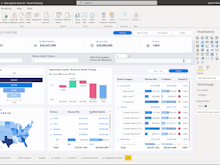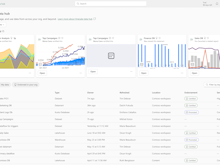Microsoft Power BI

Microsoft Power BI
About Microsoft Power BI
Microsoft Power BI is a suite of analytics tools for analyzing business data and sharing insights via rich visualizations. Customizable and pre-built dashboards unify important metrics into single views, showing real time updates to every device. The centralized, web-based Power BI service interfaces Power BI gateways to connect to and unify organizational data while Power BI Desktop for Windows provides local data mashup and report authoring features. Live dashboards offer an instant 360-view on business health, leveraging 59 out-of-the-box connections for apps or services such as Salesforce, Google Analytics, Azure, Facebook, Github, QuickBooks Online, Twilio and Zendesk. Power BI brings all that data, wherever it resides, together to form a complete picture of key metrics that can then be queried using natural language.
With Power BI Desktop, users can author reports using intuitive drag-and-drop tools and share amongst colleagues through the online Power BI Service. Integrating with Microsoft’s established Query engine, data modeling and visualization technologies, Power BI Desktop connects, shapes and reports to centralize a typically disjointed process of reporting. Outputting to .pbix format, these report files can then be manually shared like any other or uploaded to the shared service. In addition, this ability to keep all users on the same page at all times extends to a suite of optimized mobile support. Power BI Mobile keeps remote connectivity consistent across native apps for Windows Mobile, iOS and Android devices, adding intuitive gesture-based operation. Live dashboards can be viewed on the fly, alongside full report sharing capabilities and data-driven alerts.
Key benefits of Microsoft Power BI
Images
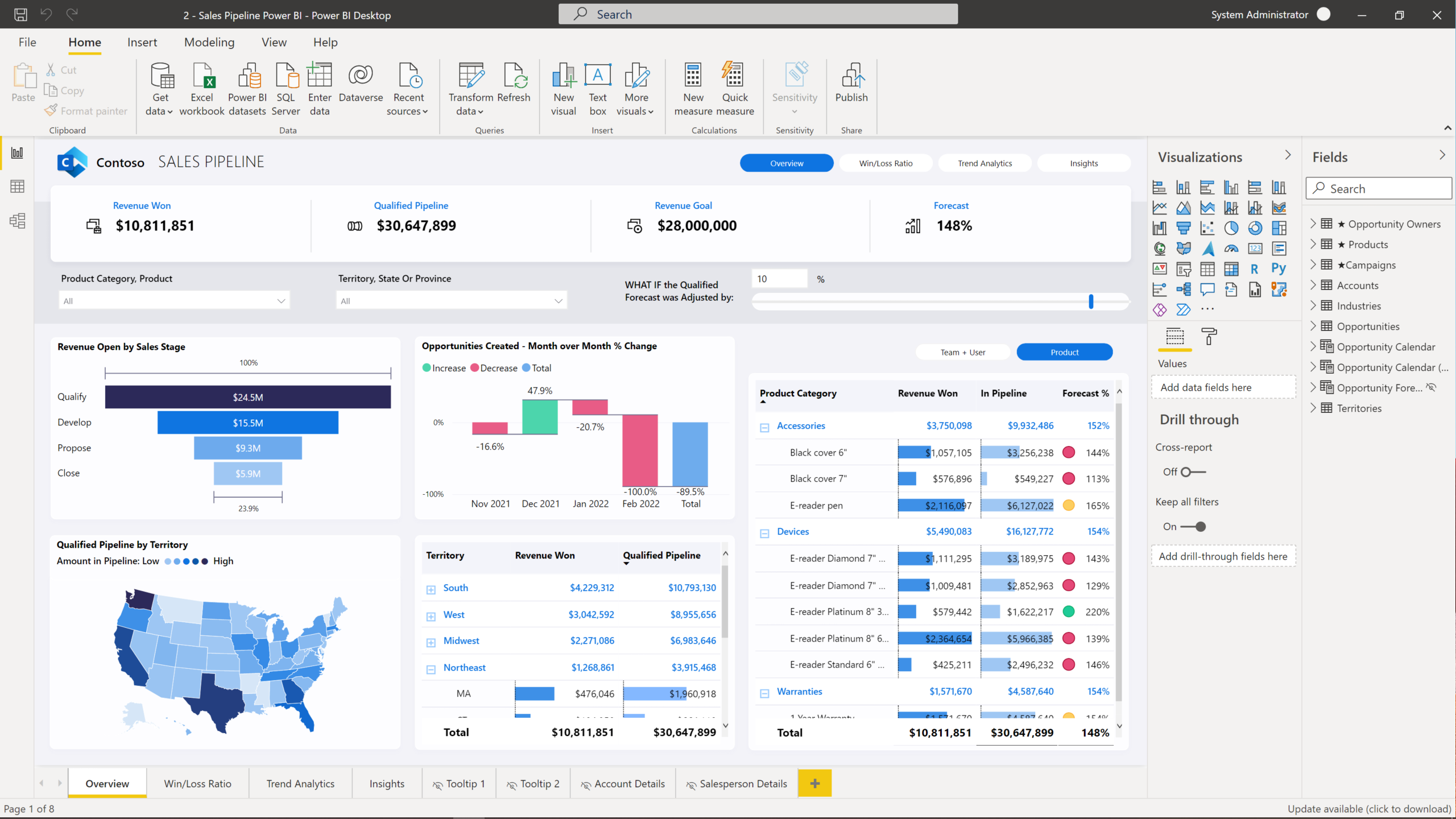

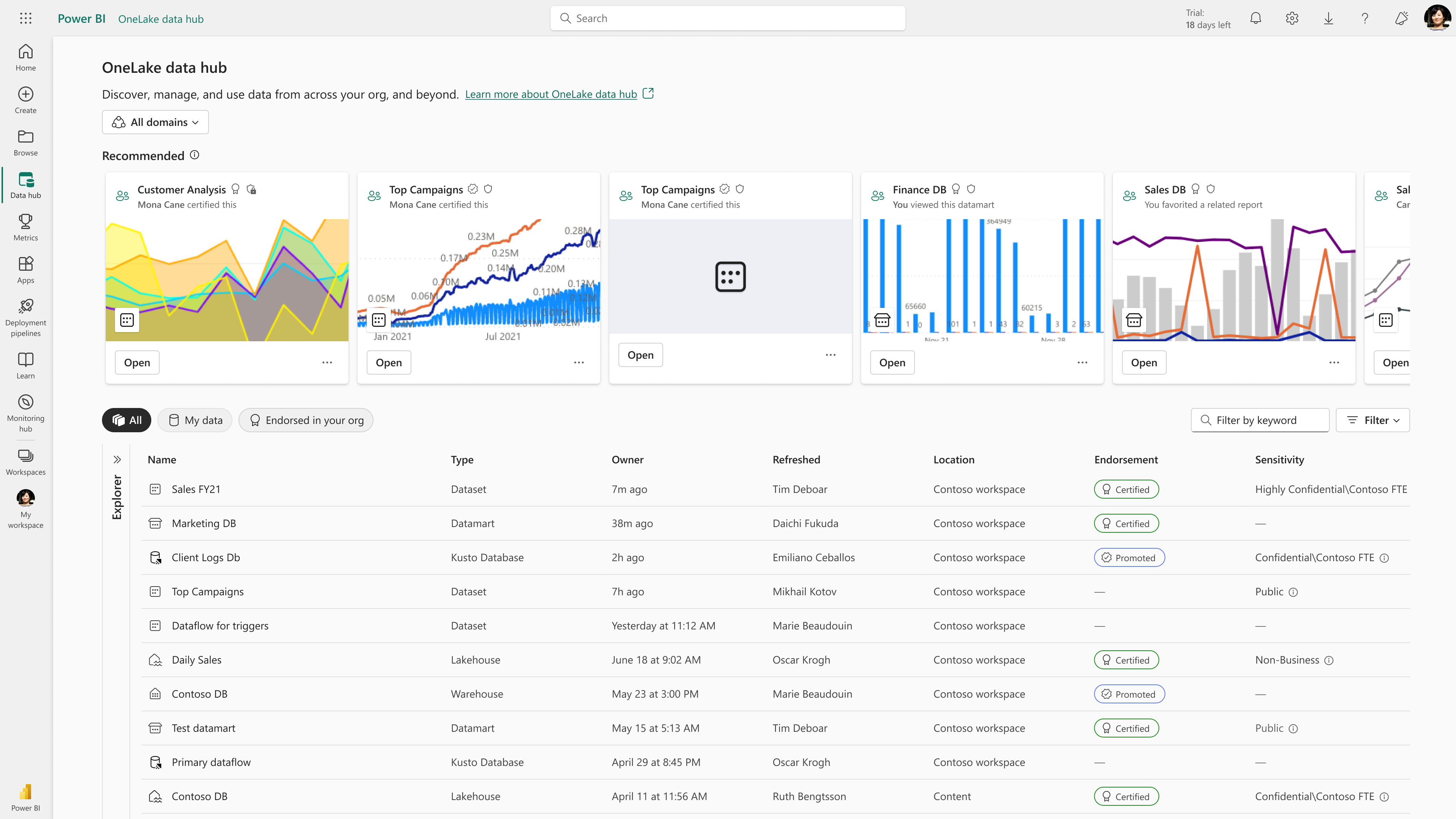

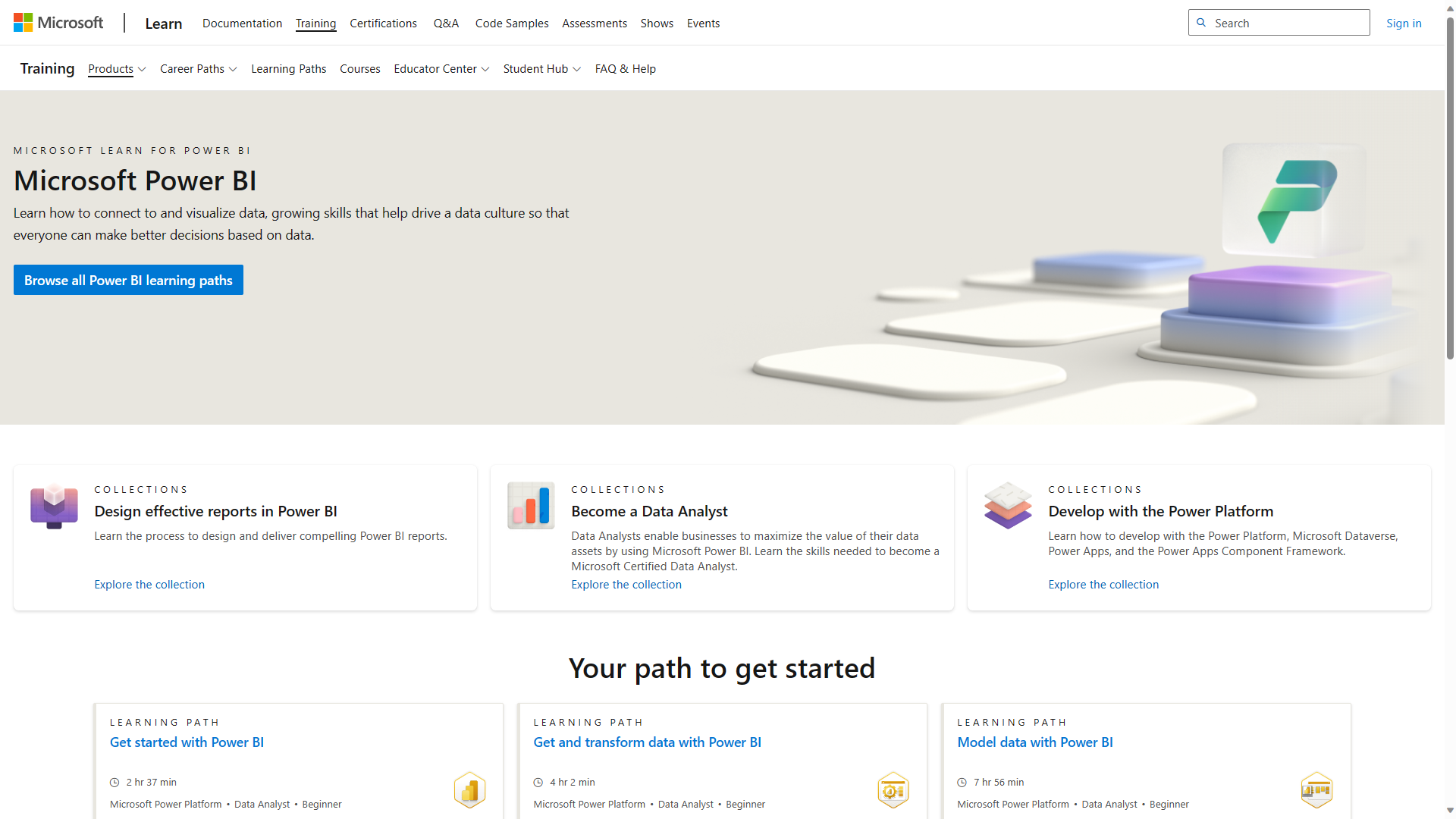
Not sure about Microsoft Power BI?
Compare with a popular alternative
Starting Price
Pricing Options
Features
Integrations
Ease of Use
Value for Money
Customer Service
Alternatives
Alteryx Designer

Amazon QuickSight

Sisense

Power BI Connector for Shopify

Reviews
Already have Microsoft Power BI?
Software buyers need your help! Product reviews help the rest of us make great decisions.
- Industry: Construction
- Company size: 1,001–5,000 Employees
- Used Weekly for 2+ years
-
Review Source
Overall rating
- Value for Money
- Ease of Use
- Customer Support
- Likelihood to recommend 10.0 /10
Share reports interactively
Reviewed on 14/08/2024
As I have used this tool for my work area, it has allowed me to share reports with my team or...
As I have used this tool for my work area, it has allowed me to share reports with my team or clients, and it helps my clients understand new projects in an interactive and easy way.
Pros
Microsoft Power BI has offered me a wide range of visualizations, as it has charts that help present data or information accurately. Additionally, its ease of use has made it easy for me to adopt this tool quickly.
Cons
I have found the subscription to be a bit expensive; however, it does have a free version, which I find impressive.
- Industry: Automotive
- Company size: 51–200 Employees
- Used Daily for 1+ year
-
Review Source
Overall rating
- Value for Money
- Ease of Use
- Customer Support
- Likelihood to recommend 10.0 /10
seamless data sharing
Reviewed on 10/12/2024
Its data visualization and the integration between other Microsoft products make its easy to work
Its data visualization and the integration between other Microsoft products make its easy to work
Pros
I really appreciate the seamless integration between all the tools in power and easy to link to excel and power point.
Cons
What I like least about Microsoft Power BI is for beginners it could be overwhelming.
- Industry: Government Administration
- Company size: Self Employed
- Used Daily for 2+ years
-
Review Source
Overall rating
- Ease of Use
- Customer Support
- Likelihood to recommend 0.0 /10
Probably the worst dataviz software out there
Reviewed on 18/03/2024
Go Tableau, only one which deserves my attention
Go Tableau, only one which deserves my attention
Pros
None, it's really everyday just another bad stuff happening
Cons
It's slow, buggy, you can't do what you want to do, counter intuitive, no community
- Industry: Information Technology & Services
- Company size: 1,001–5,000 Employees
- Used Daily for 1+ year
-
Review Source
Overall rating
- Value for Money
- Ease of Use
- Customer Support
- Likelihood to recommend 10.0 /10
Microsoft Power BI Review
Reviewed on 20/09/2024
The best - as a business, we would not be able to function without Power BI.
The best - as a business, we would not be able to function without Power BI.
Pros
Power BI is very robust! There's no report that we cannot get out of it with the right integrations.
I love that its customizable and integrates with a lot of other programs.
Cons
Steep learning curve especially if you have to create dashboards from scratch.
We also sometimes experience problems with the way data translates across different platforms.
- Industry: Entertainment
- Company size: 10,000+ Employees
- Used Daily for 1+ year
-
Review Source
Overall rating
- Value for Money
- Ease of Use
- Customer Support
- Likelihood to recommend 10.0 /10
Good visualisation but requires correct set up
Reviewed on 22/12/2024
Good experience easy to have everything in one place
Good experience easy to have everything in one place
Pros
Nice visualisation and easy to filter everything
Cons
Sometimes the data is wrong but that’s cause of different reasons
Microsoft Power BI FAQs
Below are some frequently asked questions for Microsoft Power BI.Q. What type of pricing plans does Microsoft Power BI offer?
Microsoft Power BI offers the following pricing plans:
- Starting from: USD 10.00/month
- Pricing model: Free Version, Subscription
- Free Trial: Not Available
Free Plan: Free Power BI Pro Plan: Price: $10/user/month Power BI Premium Per User: Price: $20/user/month Power BI Premium in Microsoft Fabric: Variable
Q. Who are the typical users of Microsoft Power BI?
Microsoft Power BI has the following typical customers:
2–10, 11–50, 51–200, 201–500, 501–1,000, 1,001–5,000
Q. What languages does Microsoft Power BI support?
Microsoft Power BI supports the following languages:
Arabic, Chinese, Czech, Danish, Dutch, English, Finnish, French, German, Hebrew, Hungarian, Indonesian, Irish, Italian, Japanese, Korean, Norwegian, Polish, Portuguese, Russian, Spanish, Swedish, Thai, Traditional Chinese, Turkish, Ukrainian
Q. Does Microsoft Power BI support mobile devices?
Microsoft Power BI supports the following devices:
Android (Mobile)
Q. What other apps does Microsoft Power BI integrate with?
Microsoft Power BI integrates with the following applications:
Microsoft 365, Microsoft Excel, QuickBooks Online, Salesforce Sales Cloud, Twilio
Q. What level of support does Microsoft Power BI offer?
Microsoft Power BI offers the following support options:
Email/Help Desk, FAQs/Forum, Knowledge Base, Phone Support, 24/7 (Live rep), Chat
Related categories
See all software categories found for Microsoft Power BI.