Learning Stream

About Learning Stream
Learning Stream is a flexible, feature-rich online registration and event management platform specifically designed to support education and training. Suitable for corporate, government, health, school and religious group deployment, the enterprise-level tools are backed by a commitment to support the individual requirements of the client. Learning Stream promises the “human touch” by assigning a project manager alongside the product to better address unique online registration requirements and optimize the process.
In terms of features, Learning Stream enables the marketing of multiple classes or events with branded calendars and pages rich with images, maps, attachments and links. Registration forms can then be customized to ask unlimited, relational questions and capture all of the most relevant attendee information. Registration importing extends this by facilitating the batch registration of data to current or new events created simultaneously. Send automated emails to confirm successful registrations and announce cancellations, while setting up bulk messages, notifications or event reminder alerts.
Learning Stream also integrates with over a dozen established gateways to accept online registration payments while tracking purchases, issuing refunds and applying discounts securely. Safe Harbor compliance ensures the wholly web-based service keeps all data suitably encrypted within a secure hosted environment, while the ability to setup unique administrator accounts provides additional access audit trails. Reporting features then ensure registration data is tracked for export and the convenient review of attendee lists, form question responses, class information, Continuing Education (CE) credits, customer evaluations, financial summaries and more.
Key benefits of Learning Stream
Images
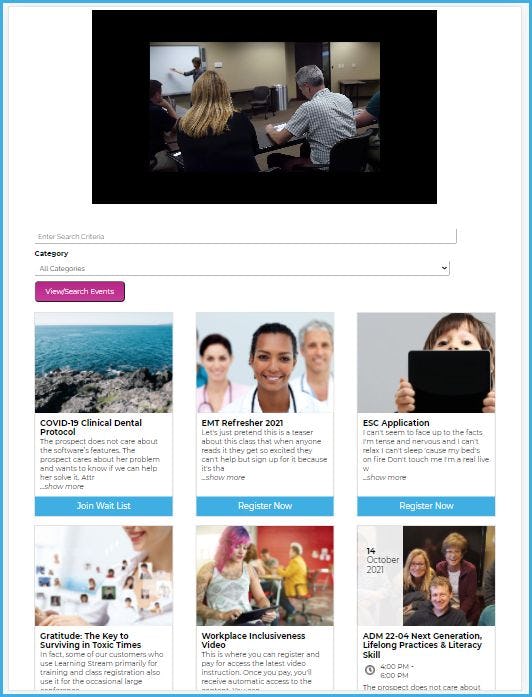
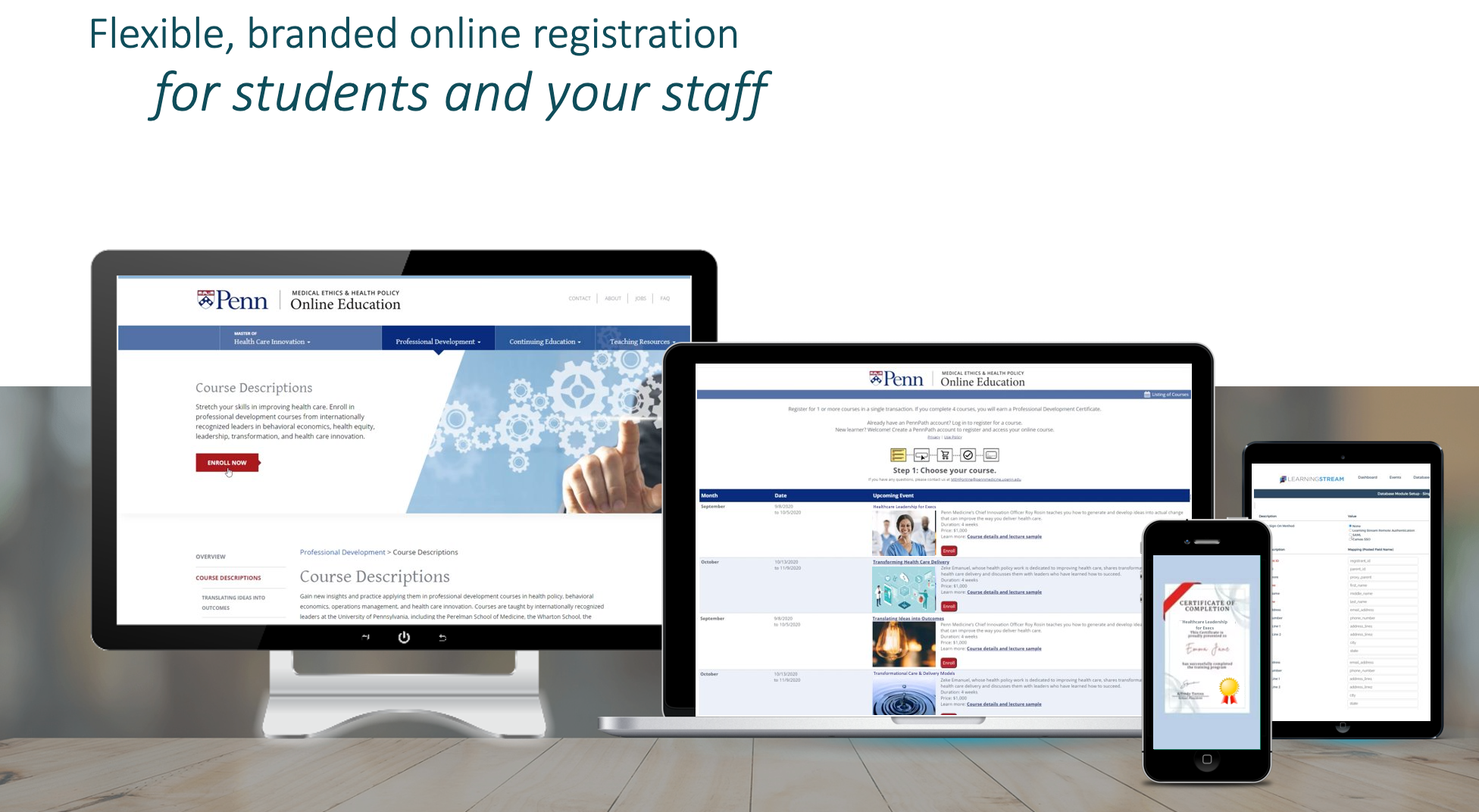
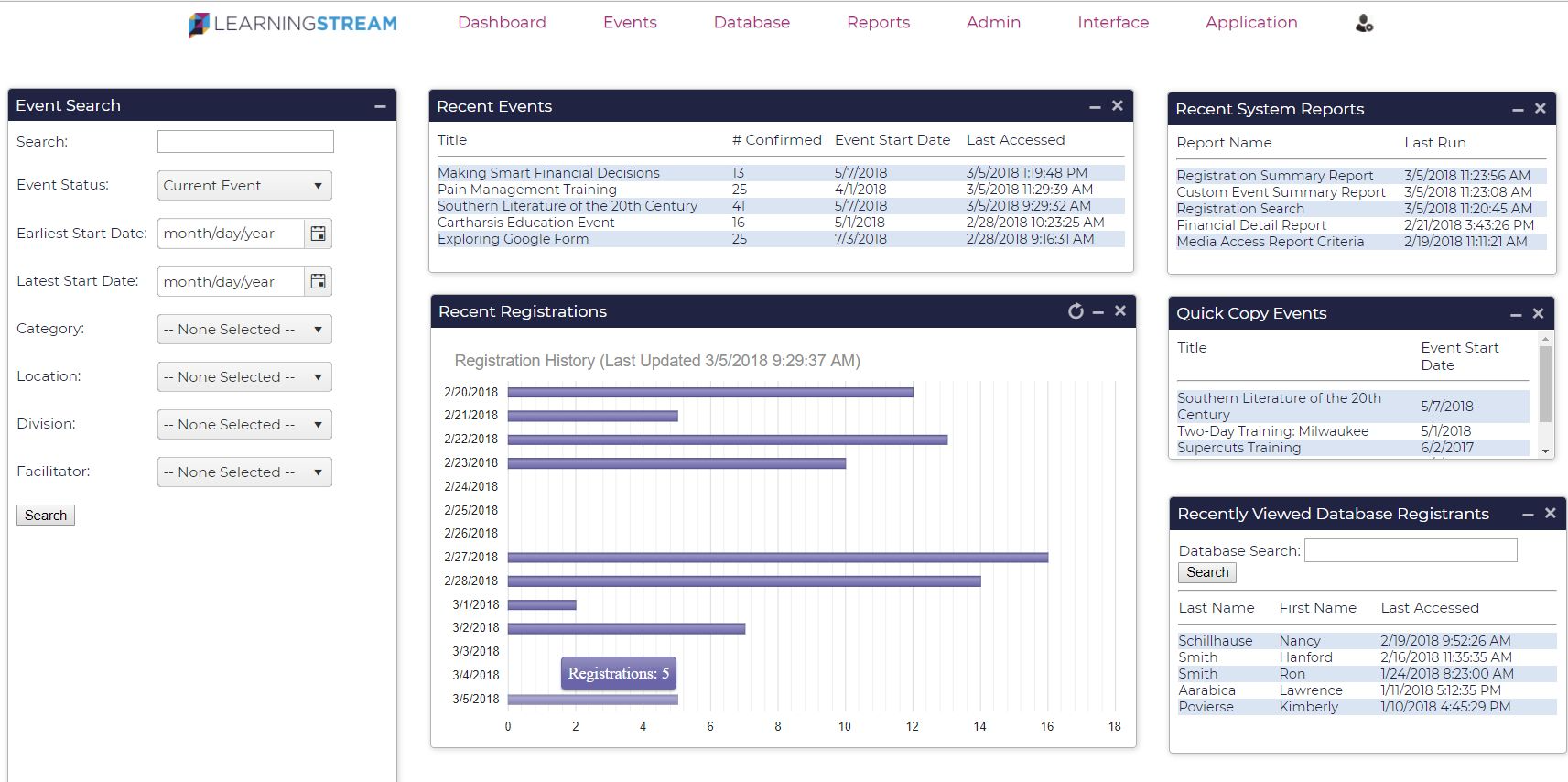
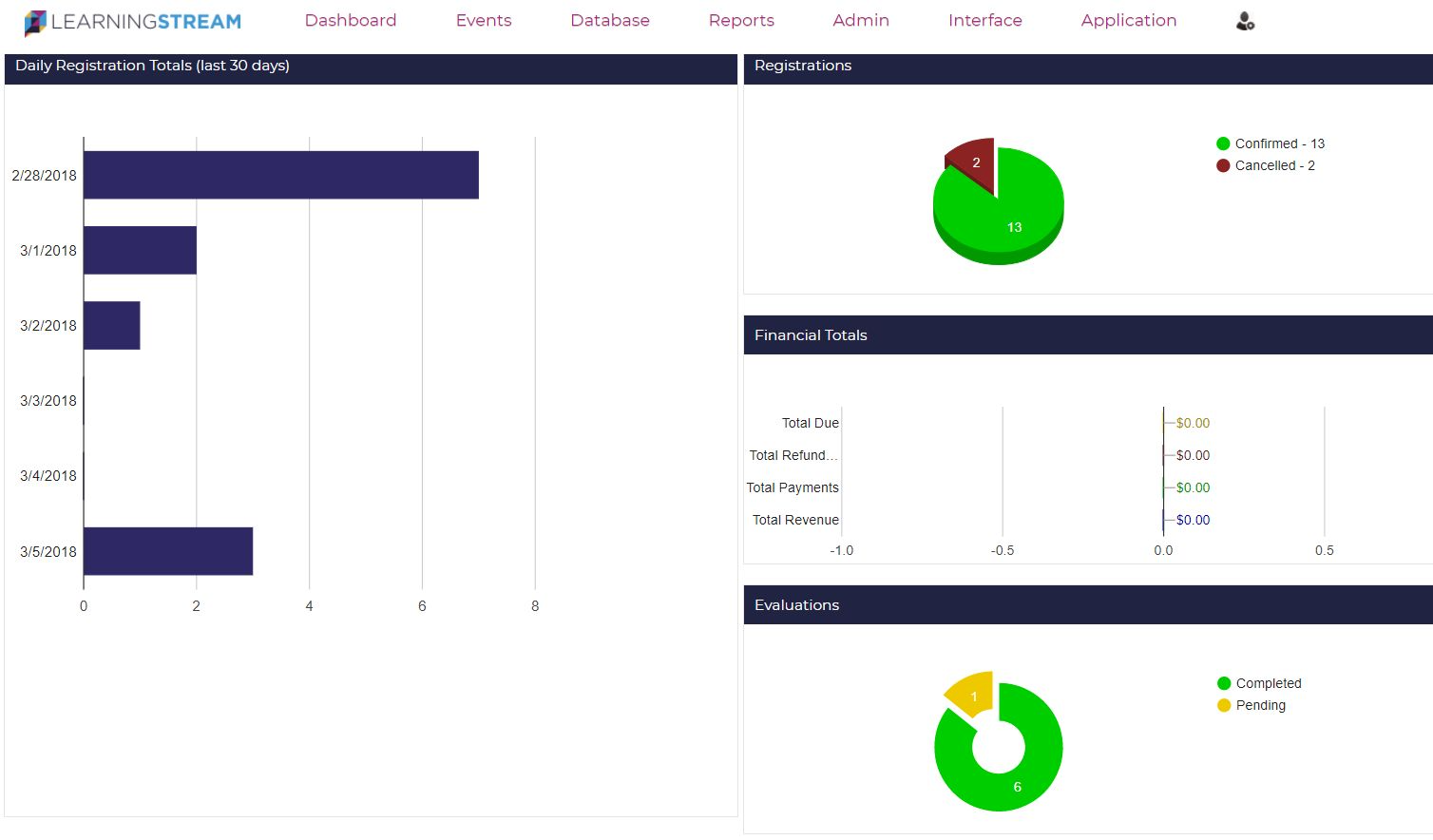
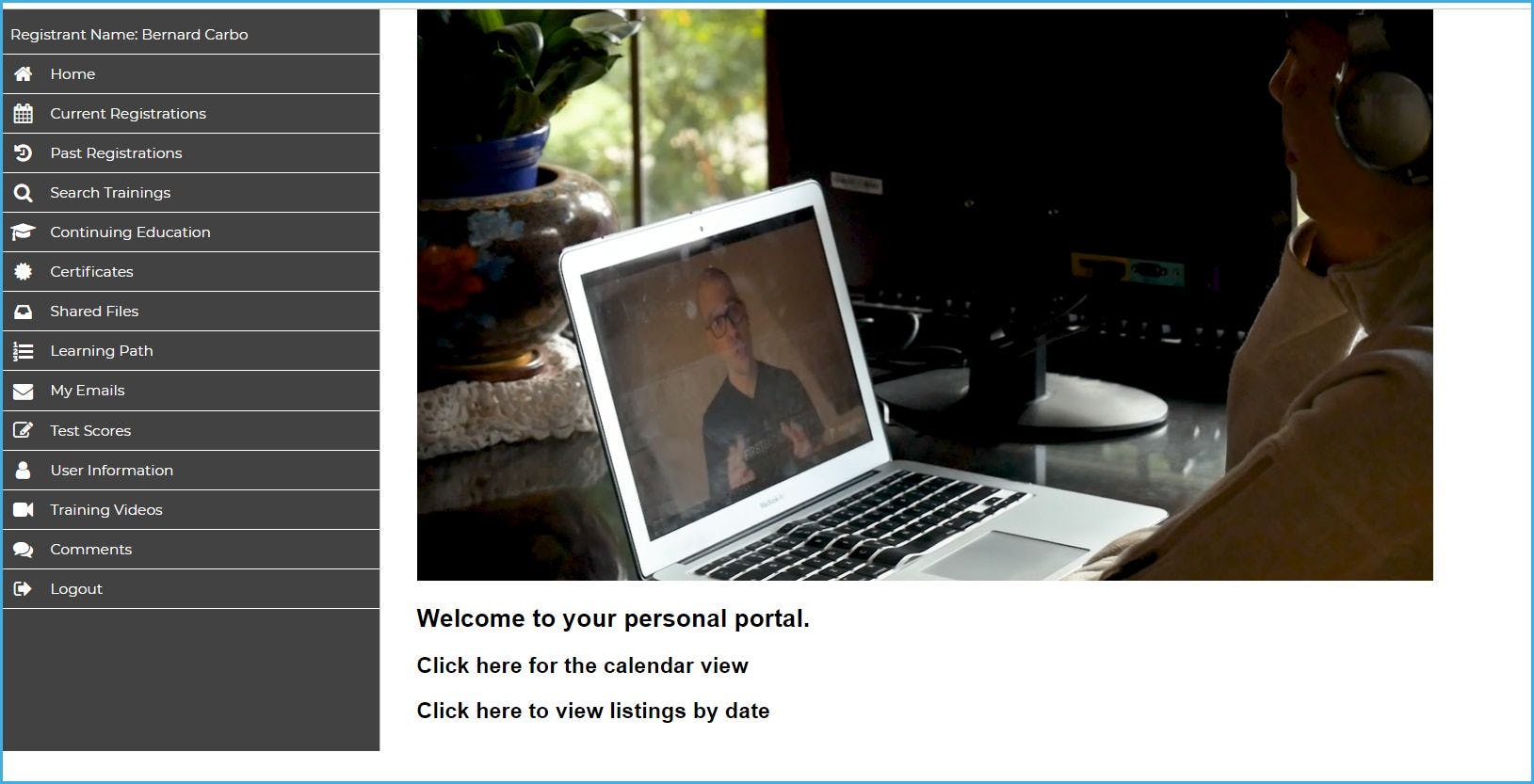
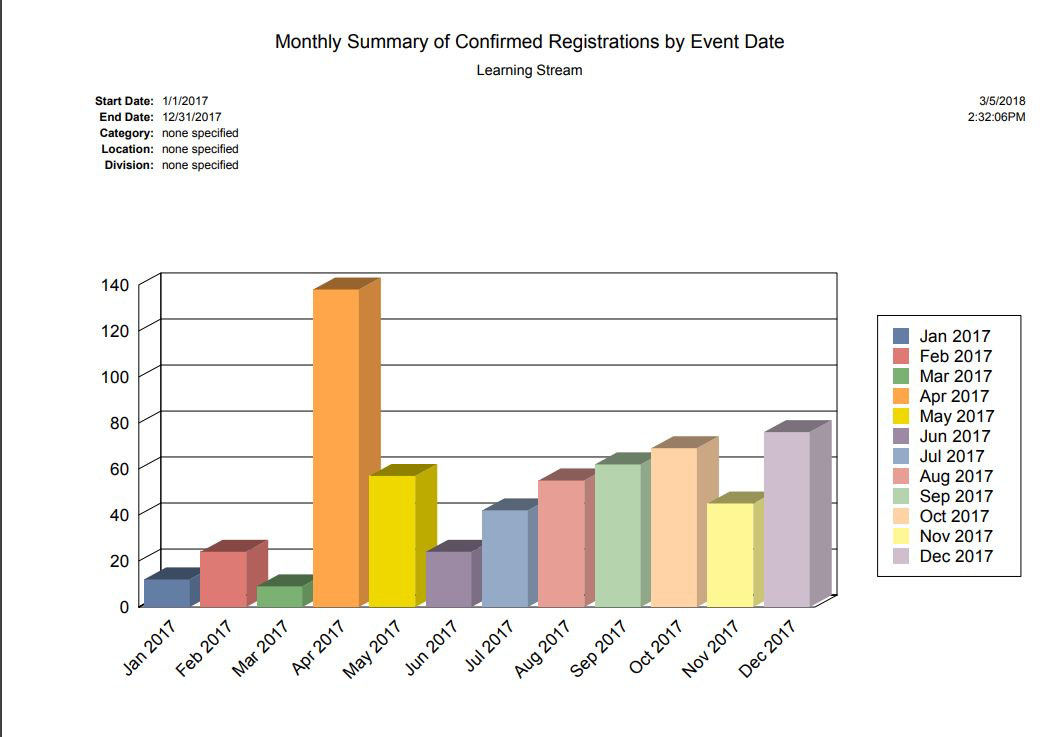
Not sure about Learning Stream?
Compare with a popular alternative
Starting Price
Pricing Options
Features
Integrations
Ease of Use
Value for Money
Customer Service
Alternatives
Arlo for Training Providers

Microsoft SharePoint

Cvent Event Management

ASAP

Reviews
Already have Learning Stream?
Software buyers need your help! Product reviews help the rest of us make great decisions.
- Industry: Higher Education
- Company size: 1,001–5,000 Employees
- Used Daily for 1-5 months
-
Review Source
Overall rating
- Value for Money
- Ease of Use
- Customer Support
- Likelihood to recommend 10.0 /10
Excellent Software for Faculty and Staff Training Management
Reviewed on 24/05/2021
Pros
The user interface is one of the best! It provides a variety of ways to search events in customizable catalogs that are exclusive to our employee training requirements. Users may search events from a list or calendar view. Once an event is selected, the event details page provides a comprehensive overview about the date, time, location and instructor notes. From the user access module, users can see their event training history, past registrations, Learning Plan, and Notifications history.
From the Admin perspective, the automatic notifications are a real time-saver. No longer does someone have to manage daily events sending Zoom links, or other event details. Once notifications are set up from a template, they can be easily utilized in events. In addition, if a user needs a reminder, one click can resend that information.
Another valuable benefit is Learning Stream’s integration with Canvas LMS, which provides registrants immediate access to Canvas courses. We are extremely pleased with the move to Learning Stream as it provides a complete package to track employee training.
Cons
It does take some time to understand the system side of Learning Stream, but with excellent customer service and support, we were able to set-up and launch successfully in a few weeks. We are now in the process of customizing reports to fulfill data analysis.
- Industry: Nonprofit Organization Management
- Company size: 501–1,000 Employees
- Used Daily for 1+ year
-
Review Source
Overall rating
- Value for Money
- Ease of Use
- Customer Support
- Likelihood to recommend 9.0 /10
Learning Stream is great!
Reviewed on 27/06/2019
We needed a registration software the could track all of our participants and give us a more robust...
We needed a registration software the could track all of our participants and give us a more robust reporting system. Learning Stream as been a step in the right direction that also allows us to have a little more user friendly UI.
Pros
This software and the Learning Stream team are wonderful! While all new software takes some time to learn Susie was immensely helpful during our transition phase. The software was adaptable for our use and we were able to set up and use quickly!
Cons
A challenging piece of the software was the amount of clicking required to complete tasks. Sometimes the steps were not intuitive and we referred to Susie's help menu quite regularly.
- Industry: Government Administration
- Company size: 1,001–5,000 Employees
- Used Daily for 1+ year
-
Review Source
Overall rating
- Value for Money
- Ease of Use
- Customer Support
- Likelihood to recommend 4.0 /10
Inexpensive way to get the job done. Not user friendly.
Reviewed on 06/03/2017
If you have computer experience and an analytical mind you can get yourself through creating your...
If you have computer experience and an analytical mind you can get yourself through creating your event, but the system is cumbersome even with practice. There is not manual or tutorial worth using. There are glitches and holes in the system that even their tech support can't answer. The bottom line it is not expensive and worth the work to get the job done.
Pros
price
Cons
not user friendly.
Response from Lumaverse Technologies
Though ABC Signup is not designed for conferences (Training classes, etc. are our specialty) the software is certainly flexible enough to work. And we try our best to make it was easy as possible for our users.
- Industry: Nonprofit Organization Management
- Company size: 51–200 Employees
- Used Daily for 6-12 months
-
Review Source
Overall rating
- Value for Money
- Ease of Use
- Customer Support
- Likelihood to recommend 10.0 /10
Streamlined Our Processes
Reviewed on 05/10/2021
LearningStream is an investment we chose and we are going to continue moving forward with.
LearningStream is an investment we chose and we are going to continue moving forward with.
Pros
LearningStream is generally easy to use. I love how the interface is organized from "live" and "past" events. Admins can also customize what they want to see in registration lists which make it easy to view.
Cons
LearningStream has the ability to be integrated with our other platforms, but not in the way we want. But it has been a step forward from our previous, overly manual processes.
- Industry: Higher Education
- Company size: 201–500 Employees
- Used Daily for 6-12 months
-
Review Source
Overall rating
- Ease of Use
- Likelihood to recommend 10.0 /10
Learning Plans are Wonderful!
Reviewed on 22/08/2022
Pros
We use Learning Plans so faculty can earn badges and see what they still need to complete to earn a badge. This has been working well for us and, although we have only been using it for a short time, faculty are already using the system to work on badges.
Cons
Setting up the learning plan was tricky, but once we got the hang of it, it works well.
Learning Stream FAQs
Below are some frequently asked questions for Learning Stream.Q. What type of pricing plans does Learning Stream offer?
Learning Stream offers the following pricing plans:
- Starting from: USD 7,000.00/year
- Pricing model: Subscription
- Free Trial: Available
Standard Plan: $7000/year (includes first user license, education/non profit discounts available, one-year commitment) Additional Admins: + $60/month
Q. Who are the typical users of Learning Stream?
Learning Stream has the following typical customers:
Self Employed, 2–10, 11–50, 51–200, 201–500, 501–1,000, 1,001–5,000
Q. What languages does Learning Stream support?
Learning Stream supports the following languages:
English
Q. Does Learning Stream support mobile devices?
Learning Stream supports the following devices:
Q. What other apps does Learning Stream integrate with?
Learning Stream integrates with the following applications:
CANVAS, Elavon, PayPal, Stripe, TouchNet Payment Systems, authorize.net
Q. What level of support does Learning Stream offer?
Learning Stream offers the following support options:
Email/Help Desk, FAQs/Forum, Knowledge Base, Phone Support, 24/7 (Live rep), Chat
Related categories
See all software categories found for Learning Stream.






