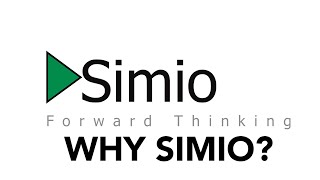Simio

About Simio
Simio is simulation software that provides a true object-based 3D modeling environment combined with scheduling functionality to help optimize the use of critical resources, and assess the risk associated with operational decisions. The platform allows users to construct their 3D model in a single step, and then instantly switch to a 3D view. All model-building products integrate seamlessly with Google Warehouse, allowing users to download from an extensive library of freely available 3D symbols to add realism to models.
Simio’s cloud-based Portal Edition enables users to access powerful simulation processors for running various simulation experiments and generating plans. Users are able to publish and share simulation and scheduling results online, as well as create custom designed reports and interactive dashboards to communicate plan results. The Simio Portal assigns a separate processor to each simulation replication across all scenarios, enabling users to run simulation experiments in a shorter time.
Major Simio features and applications include 3D modeling/animation, experimentation, analysis, and reporting features for defining scenarios, as well as material handling with on-demand/fixed route vehicles and accumulating/fixed conveyors. Scheduling features allow users to perform risk analysis in real time to help eliminate uncertainties and improve production safety from breakdowns, material shortages, or unplanned events.
Key benefits of Simio
Images
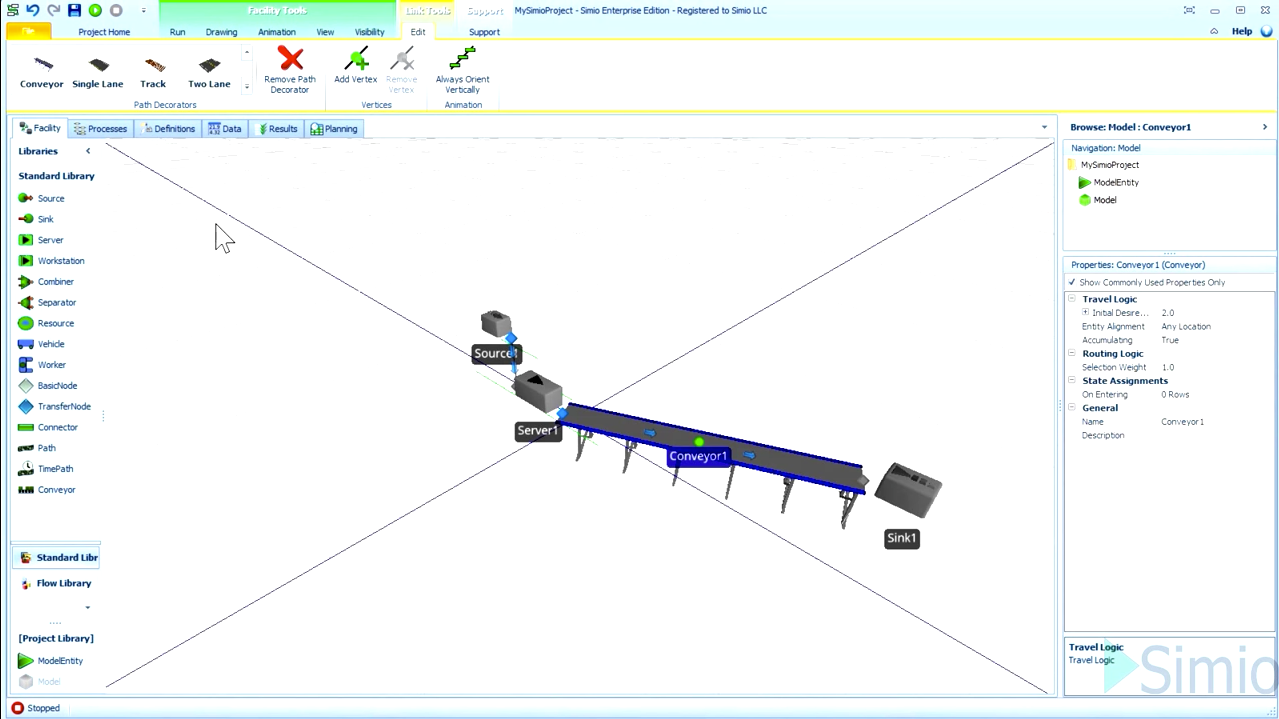
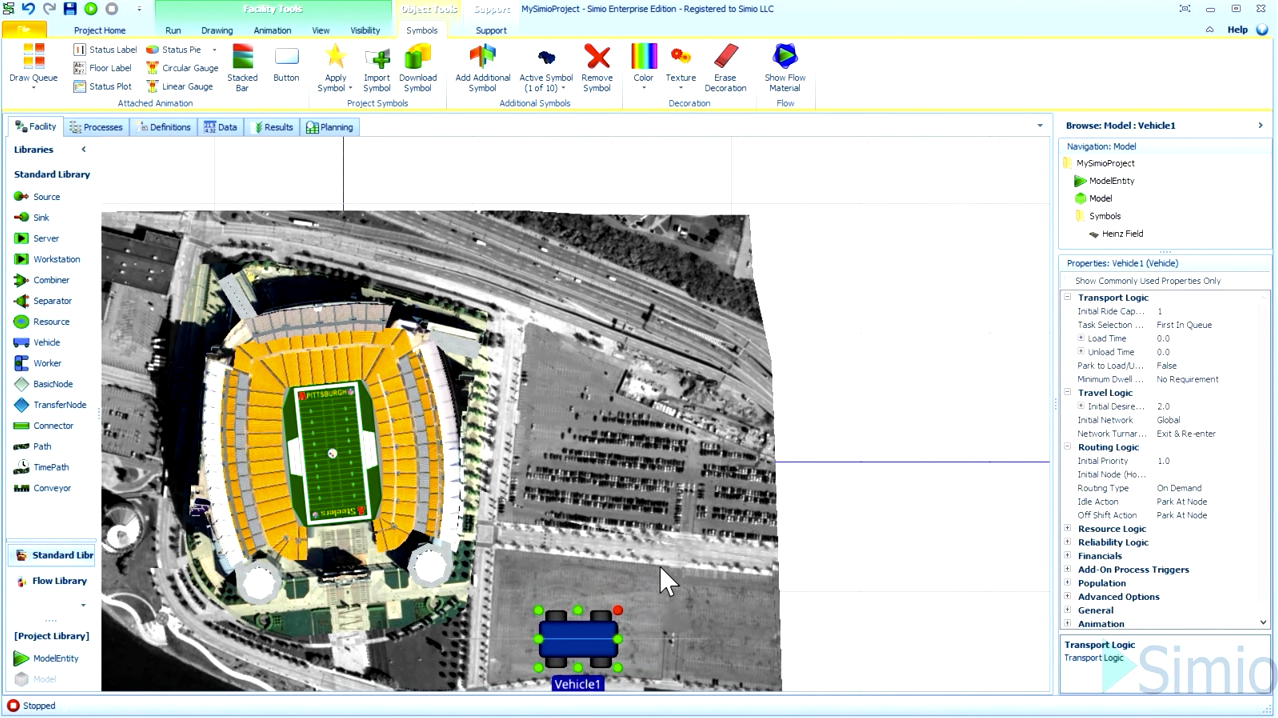
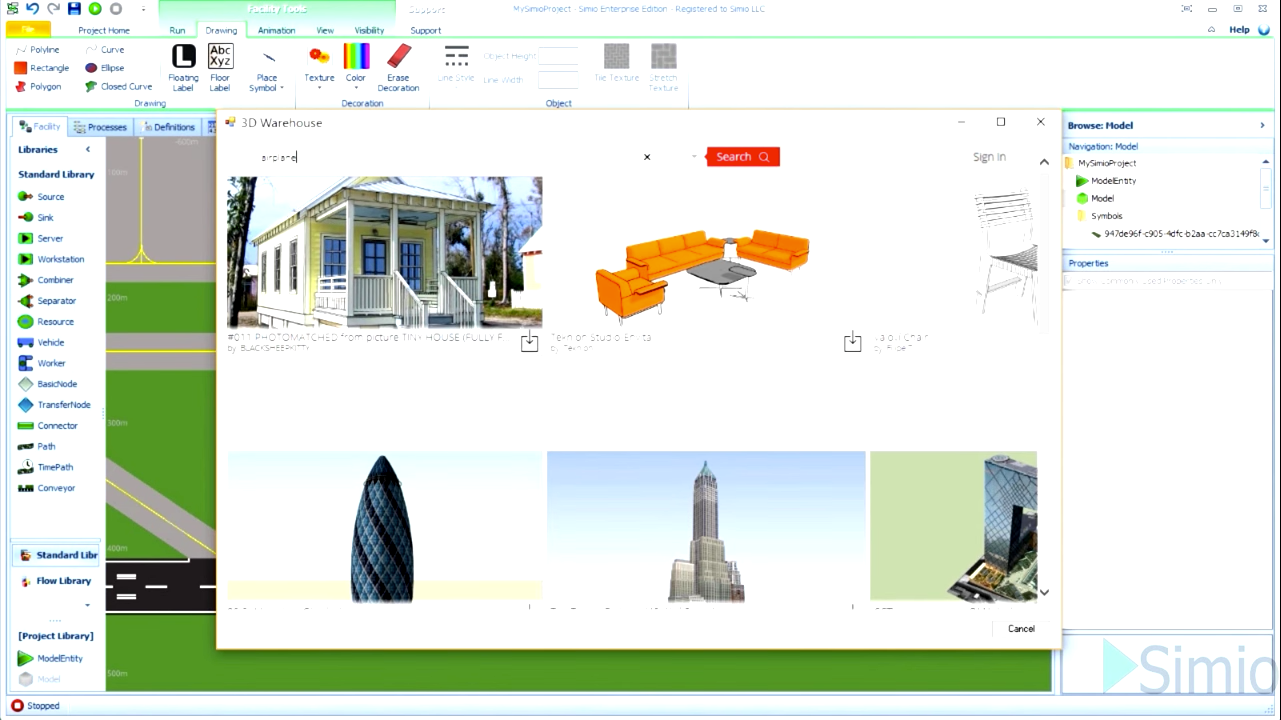
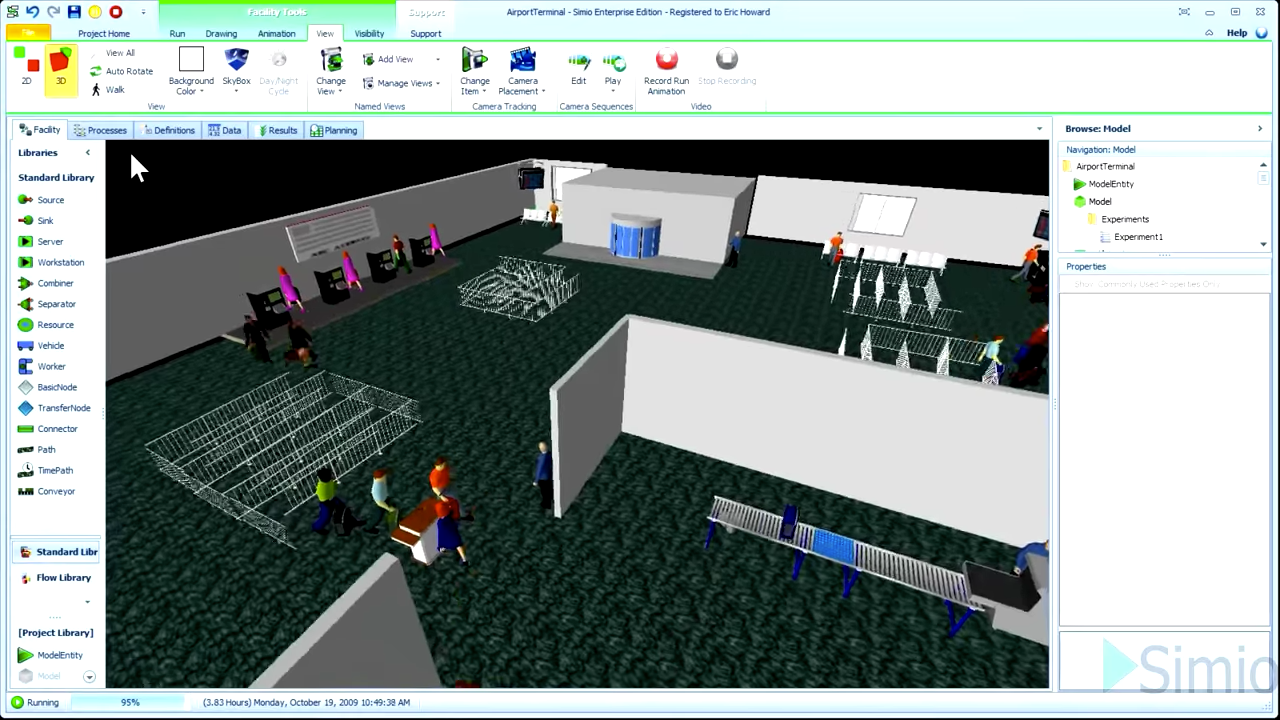
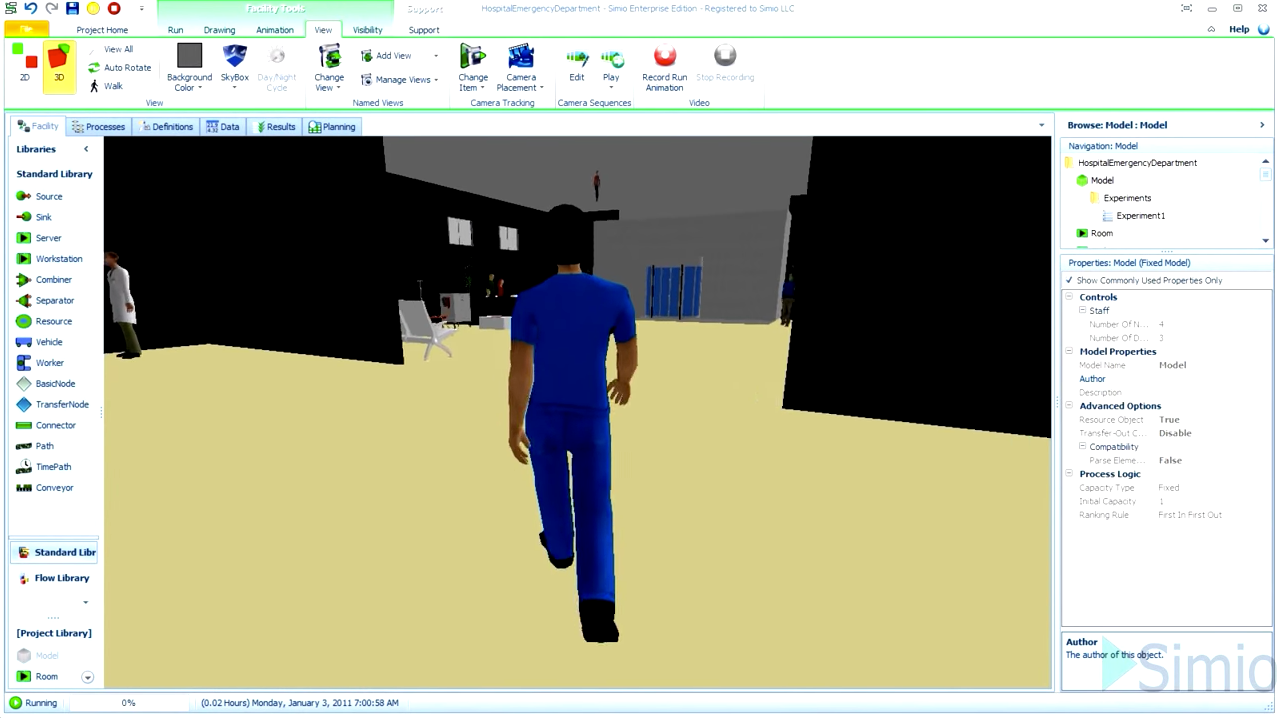
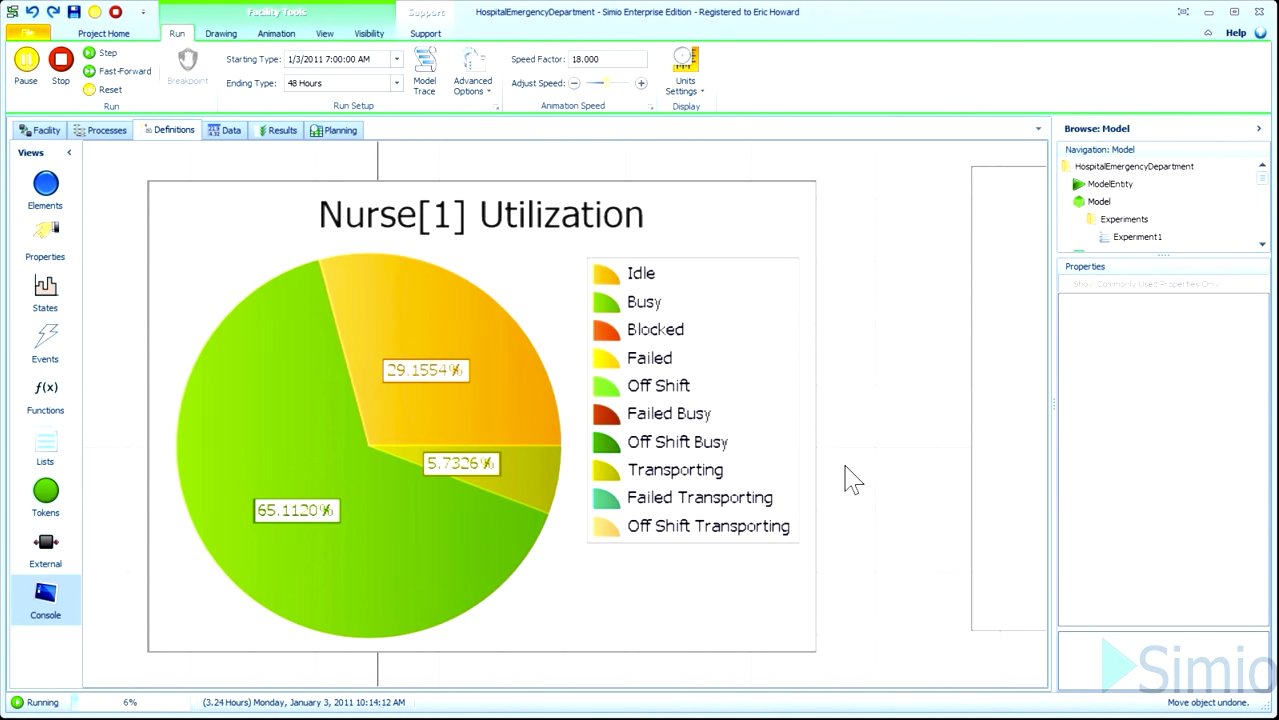
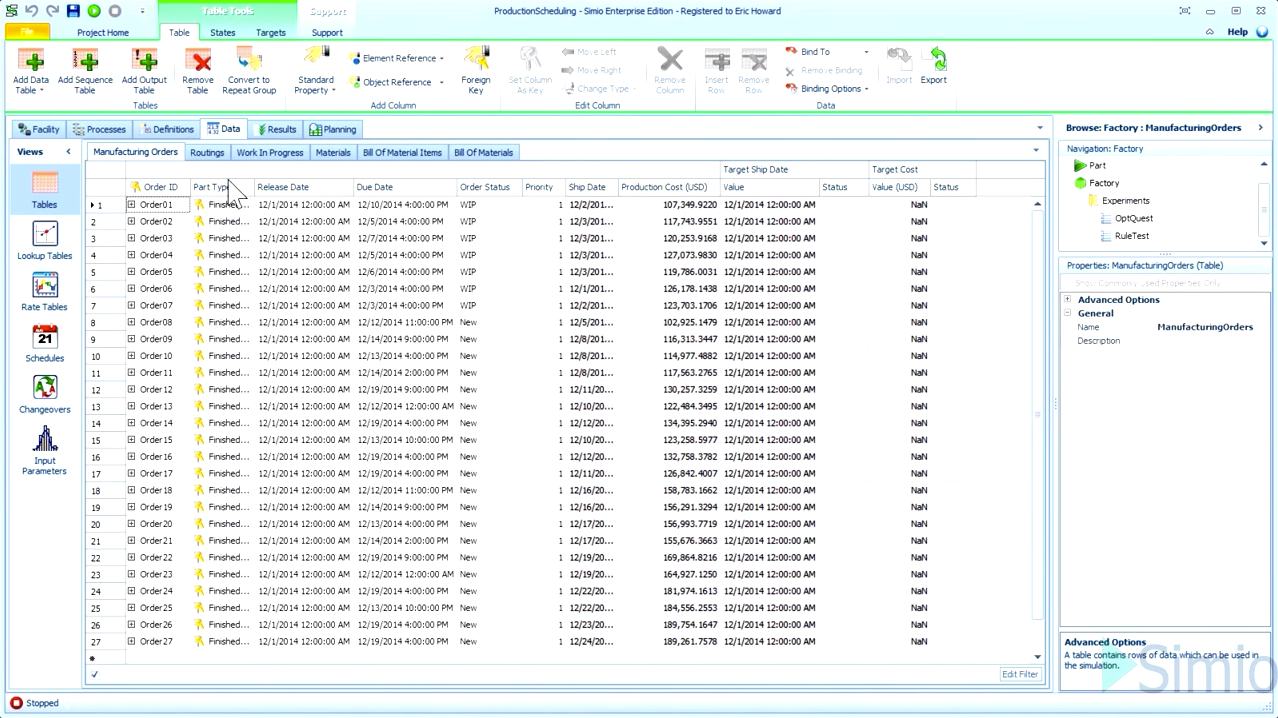
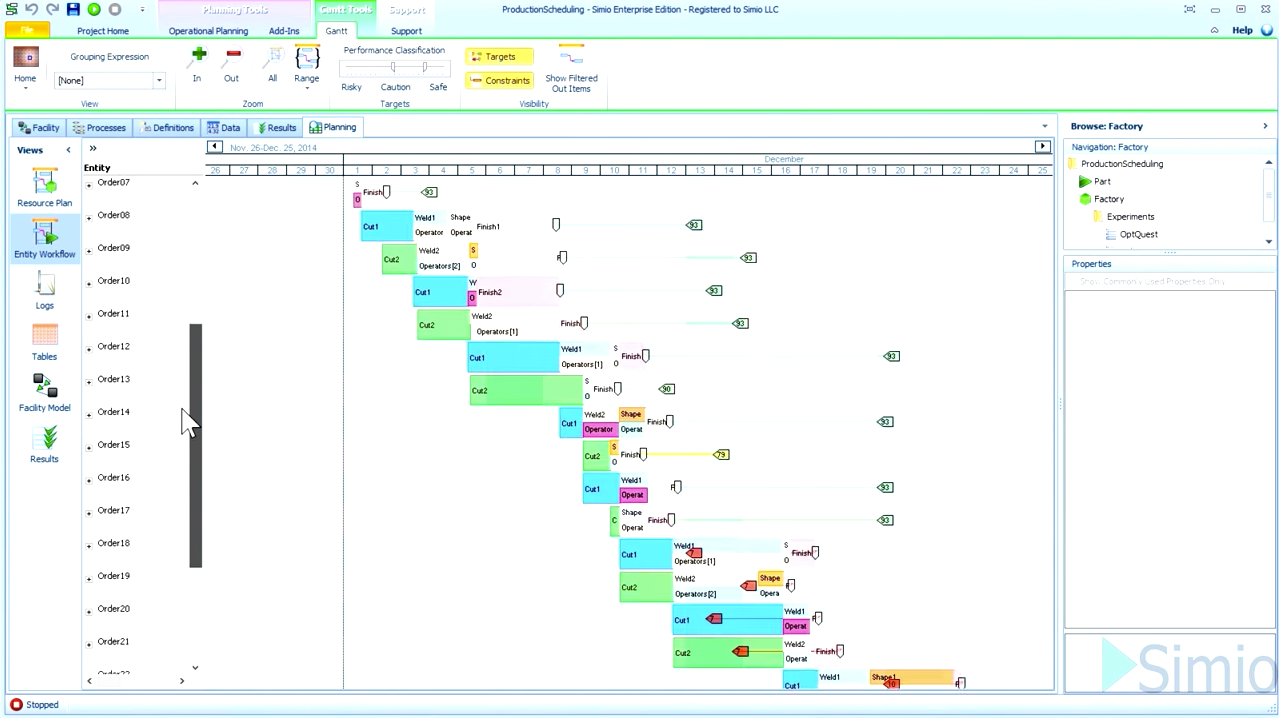
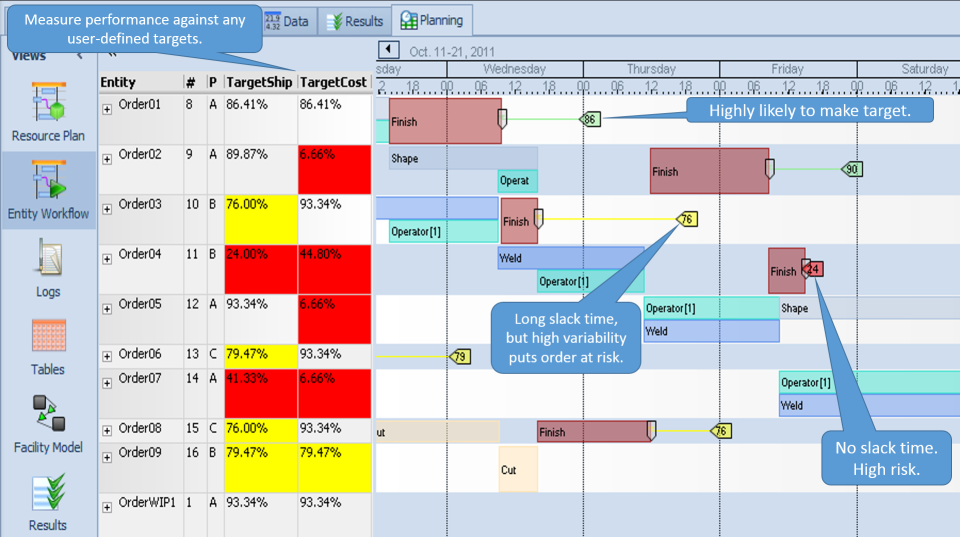

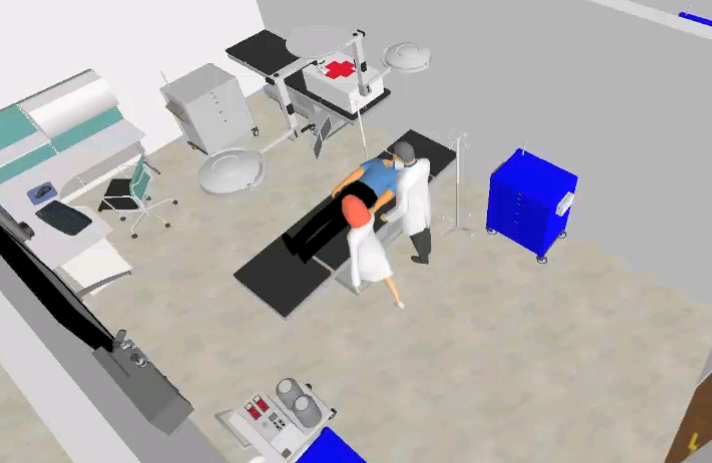

Not sure about Simio?
Compare with a popular alternative
Starting Price
Pricing Options
Features
Integrations
Ease of Use
Value for Money
Customer Service
Alternatives
monday.com

NetSuite

FlexSim

SIMUL8

Reviews
Already have Simio?
Software buyers need your help! Product reviews help the rest of us make great decisions.
- Industry: Hospital & Health Care
- Company size: 10,000+ Employees
- Used Weekly for 1-5 months
-
Review Source
Overall rating
- Value for Money
- Ease of Use
- Customer Support
- Likelihood to recommend 10.0 /10
Great simulation software and improving
Reviewed on 09/10/2018
Pros
Easy to use, more features getting added
Cons
Not enough people using it so there is not a lot of forum support outside of Simio
- Industry: Mining & Metals
- Company size: 10,000+ Employees
- Used Monthly for 2+ years
-
Review Source
Overall rating
- Value for Money
- Ease of Use
- Customer Support
- Likelihood to recommend 10.0 /10
Simulation using Simio
Reviewed on 15/05/2023
My overall experience with Simio was fantastic. I could build my model, do experiments to test it...
My overall experience with Simio was fantastic. I could build my model, do experiments to test it and conduct analysis to identify any best operating model that satisfies my design specs.
Pros
I can build a simple model as early as possible and visualize how it will operate from entity arrivals into the system to the exit point. After evaluating my model from visualization, I can modify it as I go to add additional complex modes of operation. I like that I can see the movement of entities and the structure layout of the simio object library. It's simple to drag and drop the objects and model as you go.
Cons
One limit I did not like about simio or perhaps I am not sure how to implement such operation in Simio, is the lack of a feature to scan in real-time whether the traveling path is occupied and if so, I would have to pause the up coming entities from transferring to path until the path is free.
- Used Monthly for 1-5 months
-
Review Source
Overall rating
- Value for Money
- Ease of Use
- Customer Support
- Likelihood to recommend 6.0 /10
Well built scheduling software
Reviewed on 09/01/2018
Pros
Simio is pretty powerful, allowing me to not only perform scheduling but also risk analysis simulations and other aspects of tasks related to production planning.
Cons
I found it took a little time to learn all the ins and outs of the software. It wasn't quite as intuitive as I had hoped it would be but once I did learn it, it was very useful for scheduling and simulated scheduling.
-
Review Source
Overall rating
- Value for Money
- Ease of Use
- Customer Support
Simulating with the Analyst in Mind
Reviewed on 09/11/2016
It is very easy when building simulation models to focus on the visuals and forget the analysis....
It is very easy when building simulation models to focus on the visuals and forget the analysis. After all, we need to convince the stakeholders that the solution we propose will deliver what it says on the tin and what better way than to mesmerise them with animation. Actually, there is another way, demonstrate that all scenarios have been considered and with an inflated chest lay down the challenge, "tell me where I have gone wrong and I'll tell you what data I need to determine whether its fact or fiction".
Simio like most major simulation engines allows 3D visualisation and what is nice is a simple press of the '2' and '3' keys smoothly transitions you from 2D to 3D respectively. Add Google Warehouse and importing 3DSMax files and decent visuals can be shown. Developers please add STP or IGES file format.
This simulation engine seems to have been developed with not only the ability to quickly model with little to no code writing experience, but also empowers one to devise and quickly run scenarios that can answer the real questions and find those sensitive areas/ optimal solutions.
The start of any simulation project should start with the agreed conceptual model. This boils down to possible resources and a general set of inputs that trigger delays and produce outputs. Simio supports this basic concept in its standard library of objects. The object orientated approach means that these basic objects can be modified by adding more detailed lower level processes or modifying original logic. Of course the model is an object that can be imported into another model. Gaining model acceptance is generally easier with collaboration, so showing the team their input has been incorporated in a way that resembles the conceptual model goes a long way.
The power of discrete event simulation is its ability to handle random events. Simio has the standard list of distributions which using a form of intellitype is easy to define. Note to developers, it would be great if intellitype is available in all fields. Of course with distributions come replications, which using the Experiments function allow the analyst to create and execute scenarios using different user defined input parameters and compare results based on user defined KPIs. But Simio has another trick up its sleeve, using the Input Parameters tab and defining the distributions with the sample size, provides a neat way to analyse the impact the distribution has on specific result parameters.
Pros
Standard Library - Object Orientated approach to modelling means models can become objects in other models.
Copy and Paste - Processes data, functions etc can be copied between models.
Key Felds Data can be created like a database i.e. enter once use multiple times.
External Data - Supports links with external data files such as CSV or excel.
Easy Scenario Creation - Experiment function allows easy creation of multiple experiments and comparison of results.
-
Review Source
Overall rating
- Ease of Use
- Customer Support
Simio Software and Risk-based Planning and Scheduling (RSP)
Reviewed on 15/09/2015
Deciding which type of simulation software for a business to purchase can be an extremely difficult...
Deciding which type of simulation software for a business to purchase can be an extremely difficult decision. Being faced with this decision we began to investigate and compare simulation software packages available on the market. After comparison, Simio was the clear choice for our business. Although most simulation software packages are extremely difficult and confusing to learn, Simio's many resources make learning and mastering the software easy. Most noteworthy is the video tutorials provided which made the transition to Simio painless. Ultimately the decision to choose Simio was made based on the functionality of the software and the ability to accurately and quickly model real world systems for the purposes of finding solutions. Simio's 3D modeling abilities are unmatched by any other software packages available. Simio is quick and easy in the 3D department and compared to others is much less time consuming for similar 3D animations. With that said, the 3D modeling is generally a non-value added task and we were more focused on the software's modeling abilities. Simio's add-in packages operate flawlessly with OptQuest being the one we utilize the most. The customer support at Simio is outstanding too. I reached out to Simio when modeling a complex transit system this past year and they were able to identify my error and provided a fix the same day.
We recently decided to expand our abilities with the usage of Simio's Risk-based Planning and Scheduling. After watching roughly 11 videos about 10 minutes each, Simio's RPS was easily incorporated into a previous manufacturing process project. Adapting the previous project slightly was straightforward and surprisingly resulted in the RPS being setup almost automatically. The ability to incorporate the complexities of variation into the RPS is what makes this such an advantageous tool and also what separates it from others. Simio also offers an add-in package for the RPS, Wonderware MES which provides the real-time production data. Generating plans, evaluating risk, performing comparisons, and many other functions are available through Simio's RPS and we look forward to providing this to our clients. We give Simio our highest recommendation.
Simio FAQs
Below are some frequently asked questions for Simio.Q. What type of pricing plans does Simio offer?
Simio offers the following pricing plans:
- Pricing model: Free Version
- Free Trial: Available
Contact Simio for detailed pricing information.
Q. Who are the typical users of Simio?
Simio has the following typical customers:
Self Employed, 2–10, 11–50, 51–200, 201–500, 501–1,000, 1,001–5,000
Q. What languages does Simio support?
Simio supports the following languages:
English
Q. Does Simio support mobile devices?
Simio supports the following devices:
Q. What other apps does Simio integrate with?
Simio integrates with the following applications:
Microsoft Azure
Q. What level of support does Simio offer?
Simio offers the following support options:
Email/Help Desk, FAQs/Forum, Phone Support, Chat
Related categories
See all software categories found for Simio.