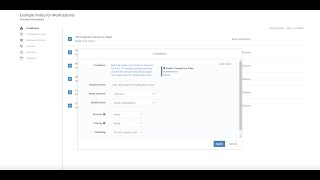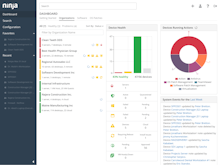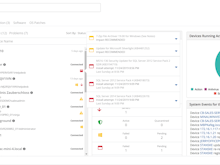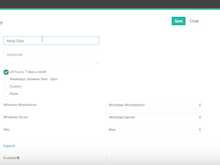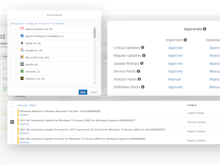NinjaOne
About NinjaOne
NinjaOne simplifies IT management by automating the most challenging aspects of IT. Serving over 20,000 IT teams globally, NinjaOne delivers unparalleled visibility, control, and security across every endpoint. Our platform is meticulously designed for MSPs and IT professionals, offering a comprehensive suite of features that include endpoint management, patch management, mobile device management, software deployment, remote access, documentation, and backups.
With NinjaOne, managing IT operations is efficient and intuitive. Powerful automation capabilities streamline routine tasks, significantly enhancing productivity and minimizing operational risks. By integrating seamlessly with existing IT and security tools, NinjaOne ensures that your IT environment remains agile and secure. Its user-friendly interface is designed to empower teams, allowing them to focus on strategic objectives rather than daily operational challenges.
NinjaOne's commitment to relentless innovation means that it continually evolves to meet the demands of every IT team—whether you're 500 people strong, a one-person band, or an MSP controlling your customers' fate.
The platform's scalable solutions are designed to adapt to the needs of mid-market and enterprise MSPs, ensuring that your IT management is effective and forward-thinking. Whether looking to improve endpoint security, manage patches, deploy software, or maintain backups, NinjaOne offers the tools you need to excel.
In addition to its core features, NinjaOne provides in-depth reporting and analytics, enabling you to monitor and optimize IT performance with a comprehensive view of your environment. The platform's ease of use and powerful automation capabilities make it an ideal choice for IT teams looking to enhance their operational efficiency and strategic impact.
Choose NinjaOne to transform your IT management experience, reduce complexity, and drive better outcomes with a solution designed to keep customers happy. NinjaOne's consistent G2 No.1 customer satisfaction ranking speaks for itself.
Pricing starting from:
Not provided by vendor
- Free Version
- Free Trial
- Subscription
Key benefits of NinjaOne
- Get deep insights into all your workstations, laptops, servers, and network devices and get alerts on impending issues, including:
- Hardware, software, and other device details
- System performance
- Network performance
- Windows services and events
- Quickly and easily remediate IT issues in the background or work with the end-user to remotely address challenges with tools including:
- On-demand, scheduled, and automated patch management
- On-demand, scheduled, and automated script deployment
- Fully interactive and responsive remote command line interface and task manager
- Integrated remote control
- Managed antivirus
- Mobile access to insights and remediation tools
- Better manage IT services with
- In-depth reporting on IT assets, remediation audits, and both hardware and software inventories
- Role- and organization-based user administration
- An administrative credential store so business users don't need access to admin privileges
Typical Customers
- Freelancers
- Small Businesses (2-50)
- Mid-size Companies (51-500)
- Large enterprises (500 and more)
Deployment
- Cloud-based
- On-premises
Pricing starting from:
Not provided by vendor
- Free Version
- Free Trial
- Subscription
Images
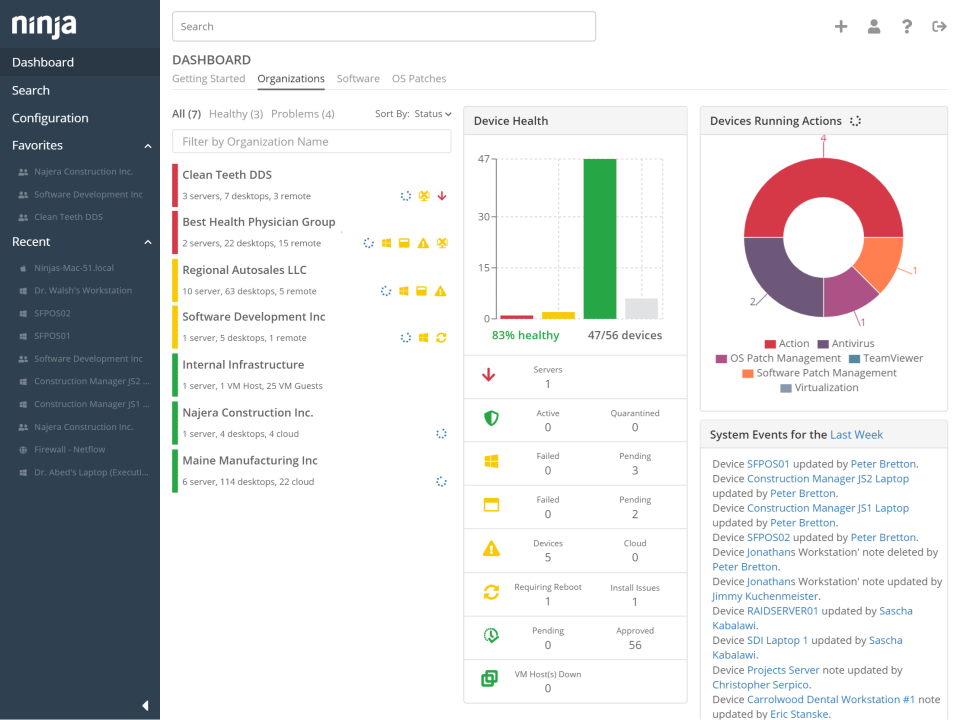
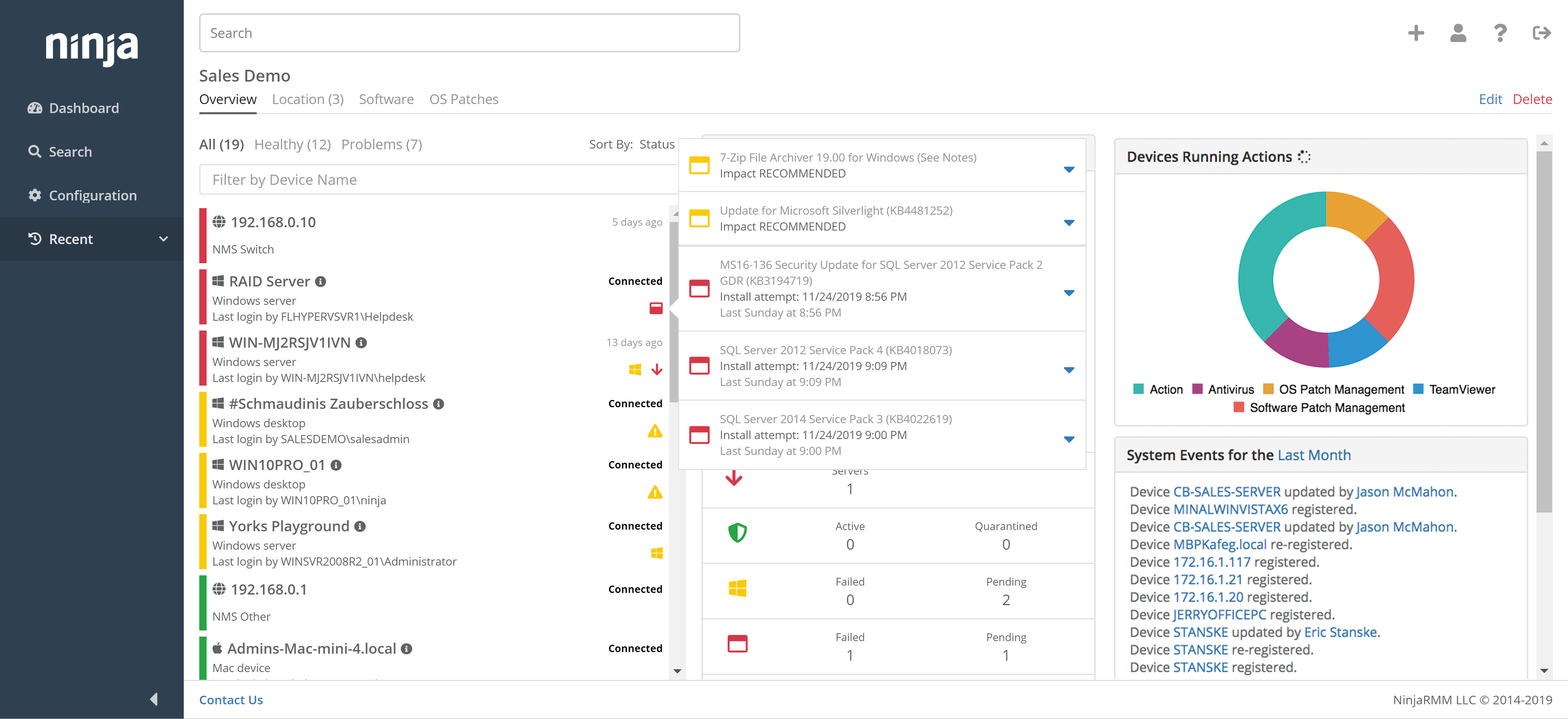

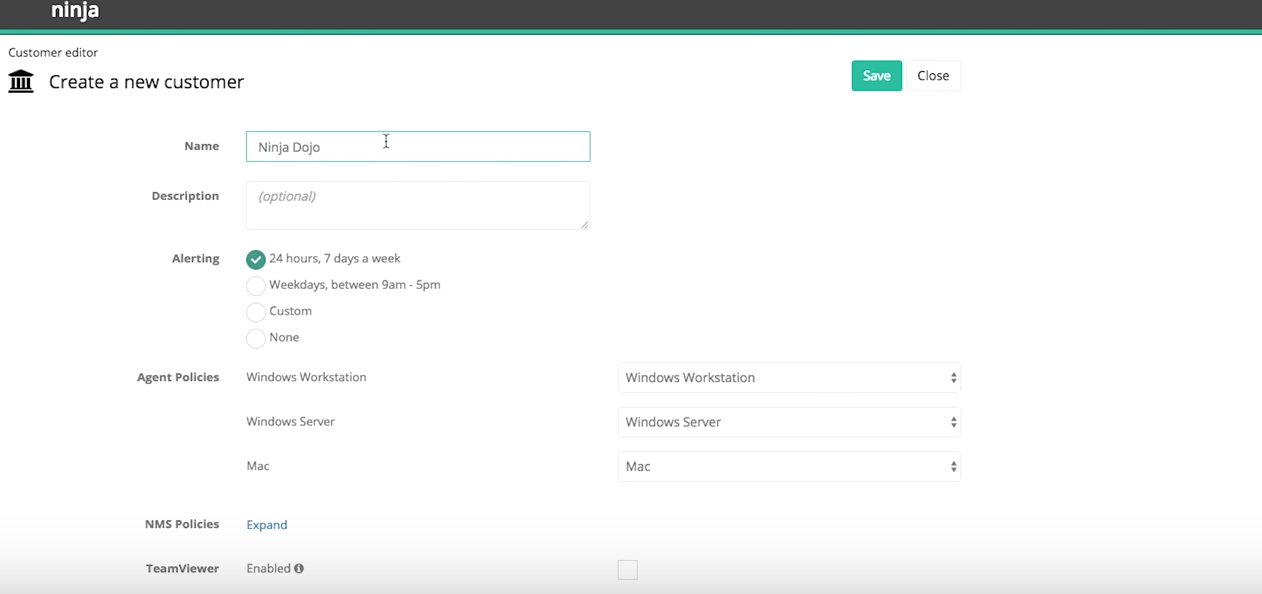
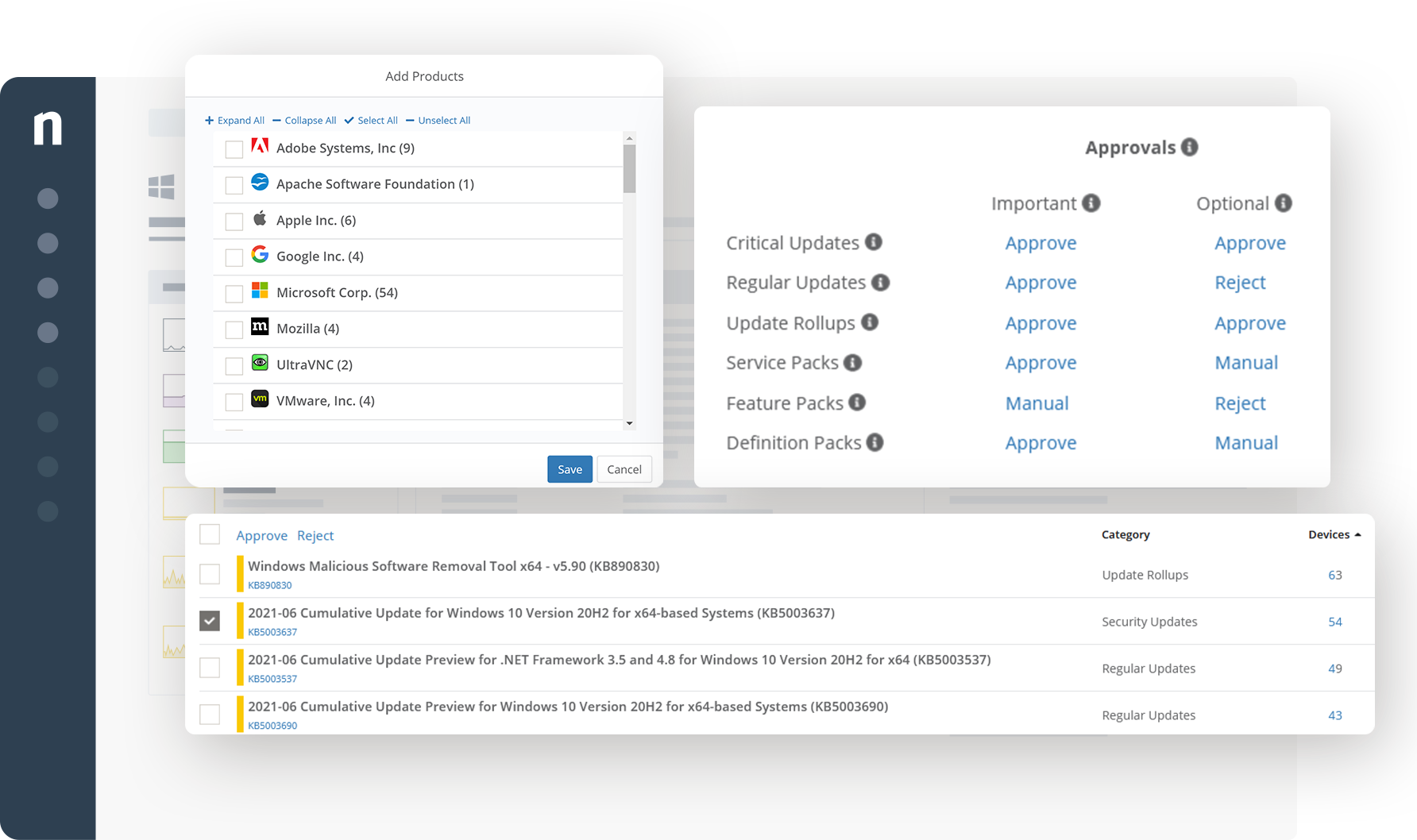
Features
Total features of NinjaOne: 195
Alternatives
Avast Business CloudCare

ConnectWise PSA

Dameware

ConnectWise Automate

Reviews
Already have NinjaOne?
Software buyers need your help! Product reviews help the rest of us make great decisions.
- Industry: Consumer Services
- Company size: Self Employed
- Used Daily for 6-12 months
-
Review Source
Overall rating
- Value for Money
- Ease of Use
- Customer Support
- Likelihood to recommend 8.0 /10
Excellent remote IT management and monitoring platform
Reviewed on 11/02/2024
Pros
One of the most complete solutions on the market, with excellent functionality and easy to use. Very easy for Device Management, Remote Support, IT Security. Excellent for improving the efficiency of the IT team and reducing costs.
Cons
It was difficult to start using because there was no price transparency, that is, they could very well make prices available without having to contact the company.
- Industry: Information Technology & Services
- Company size: 2–10 Employees
- Used Daily for 6-12 months
-
Review Source
Overall rating
- Value for Money
- Ease of Use
- Customer Support
- Likelihood to recommend 9.0 /10
Configure, Deploy & Enjoy
Reviewed on 07/08/2024
Great support, no guerrilla sales (yet ;)) hands-on technical sessions to adopt the product, and...
Great support, no guerrilla sales (yet ;)) hands-on technical sessions to adopt the product, and easy to use RMM tooling to get the best out of your servers and endpoints.
Pros
In every piece of the software, you sense that this has been built by MSP'ers for MSP'ers, the hardest part for an MSP company like us is to maintain your policies over different customers, that's where Ninja fits for us like a glove, also very impressed with the built-in Back-up, documentation and ticket solution!
Cons
For us, the Bitdefender Gravity zone is needed for some customers that dont have EDR yet, for us, this integration is working fine but we are not so amazingly impressed by Bitdefender itself, for us Bitdefender still feels like a tool where you have a zillion options instead of having a 'out of the box' perfect solution.
- Industry: Information Technology & Services
- Company size: 51–200 Employees
- Used Daily for 1-5 months
-
Review Source
Overall rating
- Ease of Use
- Customer Support
- Likelihood to recommend 5.0 /10
It wasn't bad, but users bounced off it for interface reasons and support issues so we left
Reviewed on 06/09/2023
Overall it was ok. The software seemed like it was on its way, but the amount it cost had me...
Overall it was ok. The software seemed like it was on its way, but the amount it cost had me feeling like we were paying to be beta testers
Pros
Cleanliness of design was nice. Actively developed
Cons
Things that were not present were described as forthcoming, but no roadmap at the time.
- Industry: Computer Software
- Company size: 11–50 Employees
- Used Weekly for 1-5 months
-
Review Source
Overall rating
- Value for Money
- Ease of Use
- Customer Support
- Likelihood to recommend 8.0 /10
NinjaOne has been a lifesaver for keeping track of my team's tasks and deadlines. It's...
Reviewed on 29/08/2024
Pros
The task management and time tracking features are a game-changer. It's easy to use and has helped streamline our workflow significantly.
Cons
I wish the reporting and analytics were more customizable and detailed. It would be great to have more flexibility in generating performance insights.
- Industry: Information Technology & Services
- Company size: 2–10 Employees
- Used Daily for 6-12 months
-
Review Source
Overall rating
- Value for Money
- Ease of Use
- Customer Support
- Likelihood to recommend 10.0 /10
NinjaOne is the NumberOne RMM for MSPs
Reviewed on 10/04/2024
Outstanding. I love NinjaOne and couldn't do my job efficiently without it.
Outstanding. I love NinjaOne and couldn't do my job efficiently without it.
Pros
Ease of use, ease of deployment, the GUI is simple yet gives you everything you need at a glance, simple patching functionality and asset organisation. NinjaOne is incredible.
Cons
I honestly can't of any shortcomings of NinjaOne. It's an incredible product and must have for any MSP.
NinjaOne FAQs
Below are some frequently asked questions for NinjaOne.Q. What type of pricing plans does NinjaOne offer?
NinjaOne offers the following pricing plans:
- Pricing model: Subscription
- Free Trial: Available
Tired of rigid IT contracts? NinjaOne offers flexible, per-device pricing that adapts to your business needs. Pay Monthly, Pay Only for What You Need: No more upfront costs or long-term commitments. No Hidden Fees: Say goodbye to maintenance fees and surprise charges. Local Support: Get expert assistance from professionals who understand your specific needs. Free Onboarding & Training: Seamless transition and ongoing support to maximize your investment. Contact NinjaOne directly for more information and a personalized quote.
Q. Who are the typical users of NinjaOne?
NinjaOne has the following typical customers:
Self Employed, 2–10, 11–50, 51–200, 201–500, 501–1,000, 1,001–5,000
Q. What languages does NinjaOne support?
NinjaOne supports the following languages:
Danish, Dutch, English, French, German, Italian, Norwegian, Polish, Portuguese, Russian, Spanish, Swedish
Q. Does NinjaOne support mobile devices?
NinjaOne supports the following devices:
Android (Mobile), iPhone (Mobile), iPad (Mobile)
Q. What other apps does NinjaOne integrate with?
NinjaOne integrates with the following applications:
Accelo, Autotask PSA, Bitdefender GravityZone, BrightGauge, CloudBlue PSA, Computicate PSA, ConnectWise PSA, ConnectWise ScreenConnect, HaloPSA, Harmony, IT Glue, IT Portal, Liongard, MSP360 Managed Backup, Narmada, PROMYS, PagerDuty, Passportal, RepairShopr, ScalePad Lifecycle Manager, SherpaDesk, Slack, TeamViewer Remote, Webroot Business Endpoint Protection
Q. What level of support does NinjaOne offer?
NinjaOne offers the following support options:
Email/Help Desk, FAQs/Forum, Knowledge Base, Phone Support, 24/7 (Live rep), Chat
Related categories
See all software categories found for NinjaOne.
- MSP Software
- Website Monitoring Software
- Remote Support Software
- IT Management Software
- ITSM Tools
- IT Asset Management Software
- IT Service Software
- Endpoint Protection Software
- Patch Management Software
- RMM Software
- Server Management Software
- Mobile Device Management Software
- Cybersecurity Software
- Backup Software
- Network Monitoring Tools
- Unified Endpoint Management (UEM) Software