Zoho Sheet
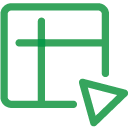
About Zoho Sheet
Zoho Sheet is a web-based spreadsheet application that allows users to organize and visualize data, collaborate and discuss reports with their team, as well as analyze and publish relevant data for the business. Users can access their spreadsheets from anywhere, and on any device via a web browser, or download the native mobile apps for iOS or Android.
Zoho Sheet spreadsheets can be shared instantly with all team members for collaboration, and can be edited or corrected in real time. Simplified formulas and functions allow users to analyze information, filter through important data, and produce accurate results with ease. Data validation tools help ensure that spreadsheets are free from errors before being shared with other team members.
Zoho Sheet enables users to move across platforms, switching between .xlsx, .xls, .csv, and .ods formats, seamlessly. Users can create visuals by adding charts, pivot tables, checklists, images and other tools, and group data systematically to help get the point across. Zoho Sheet is available in 23 languages, and users can set their locale by choosing to work in a specific geographical setting.
Key benefits of Zoho Sheet
Images

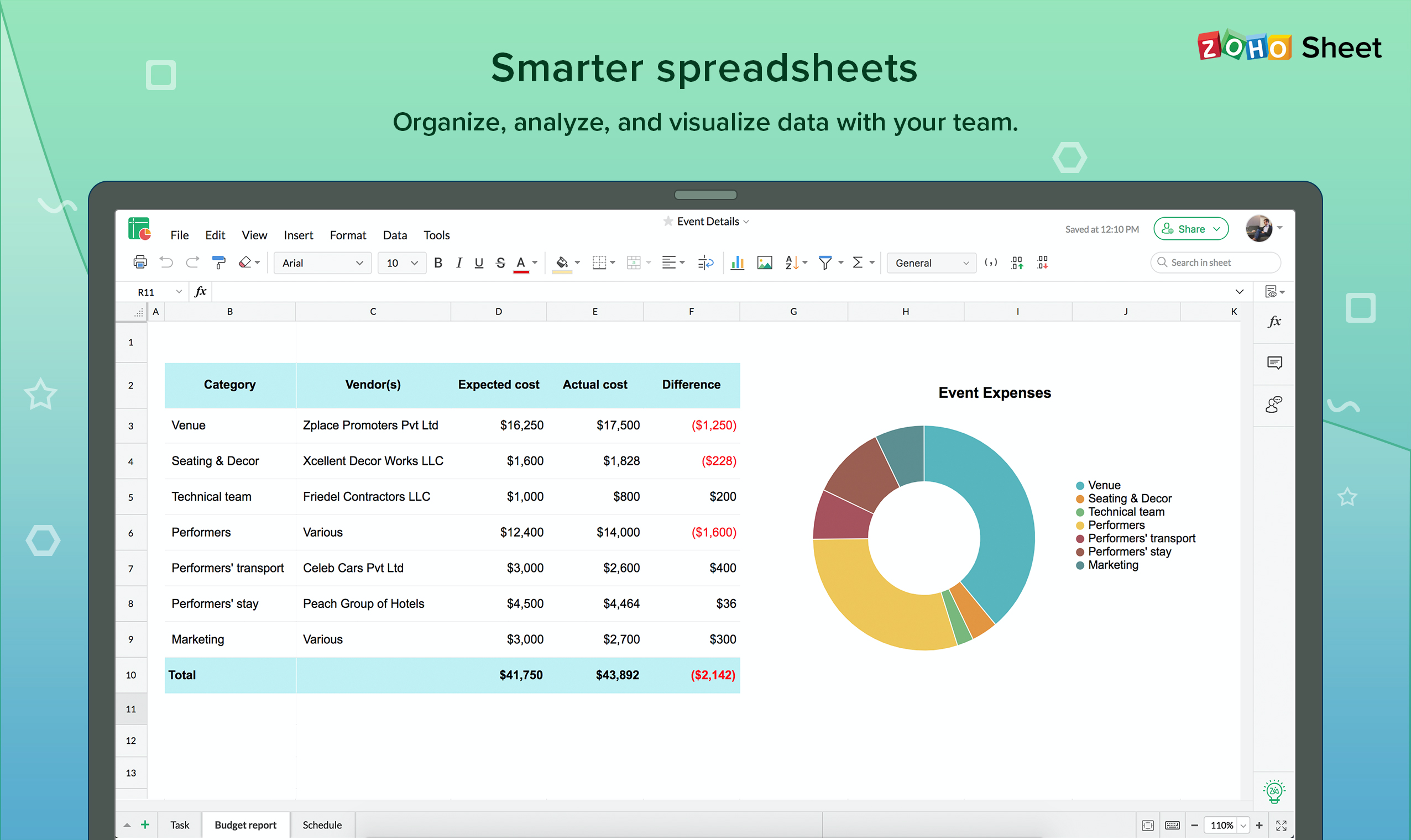
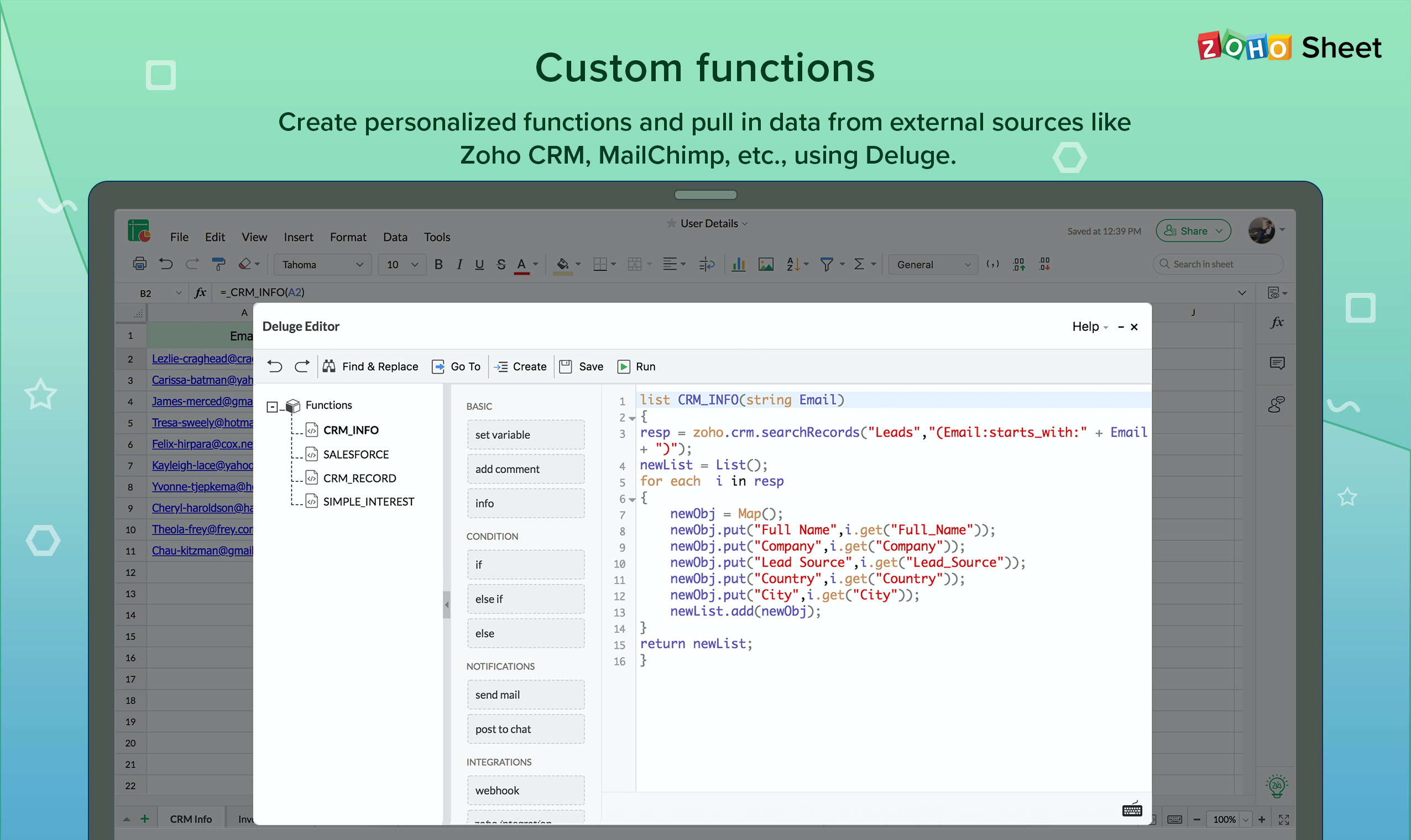
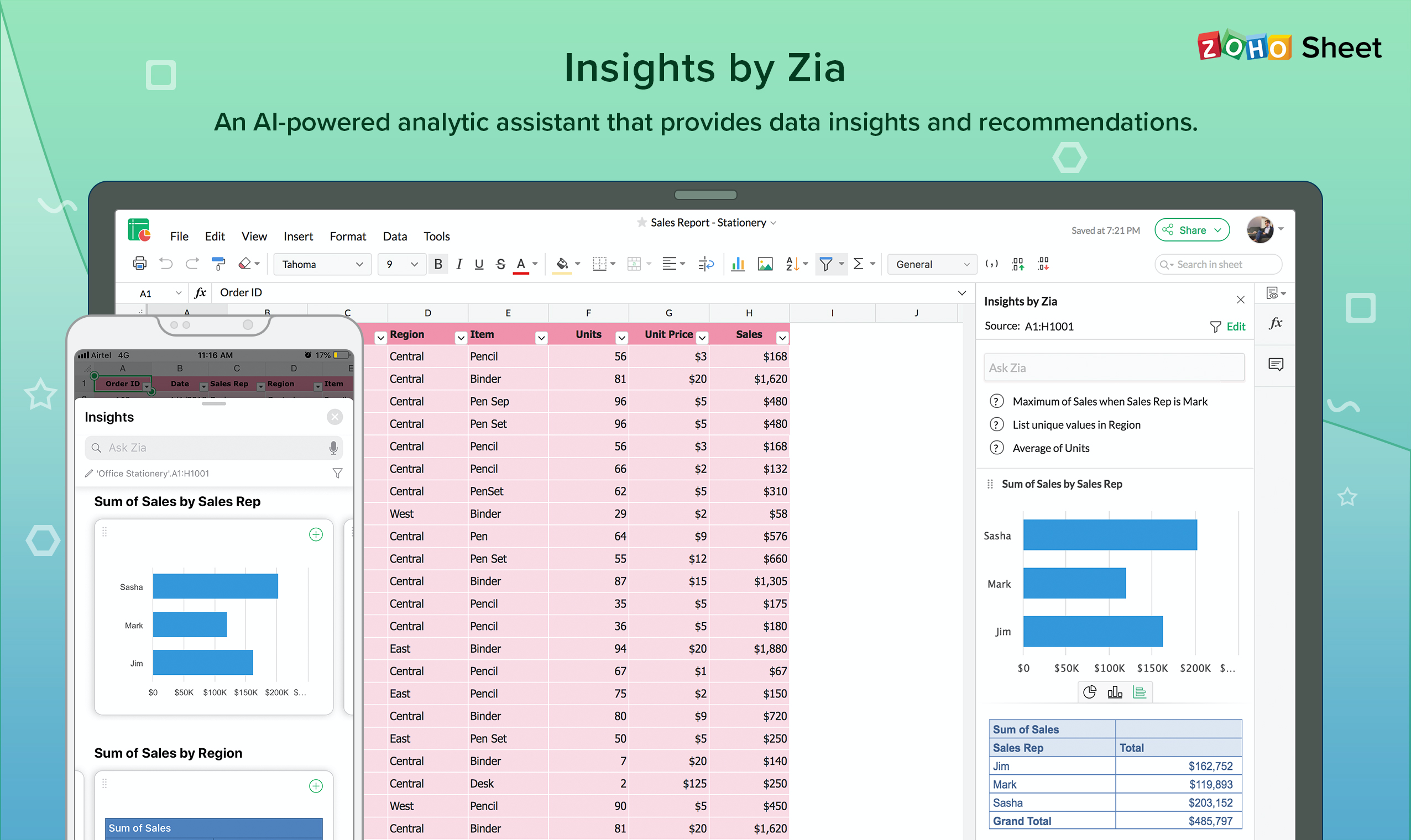
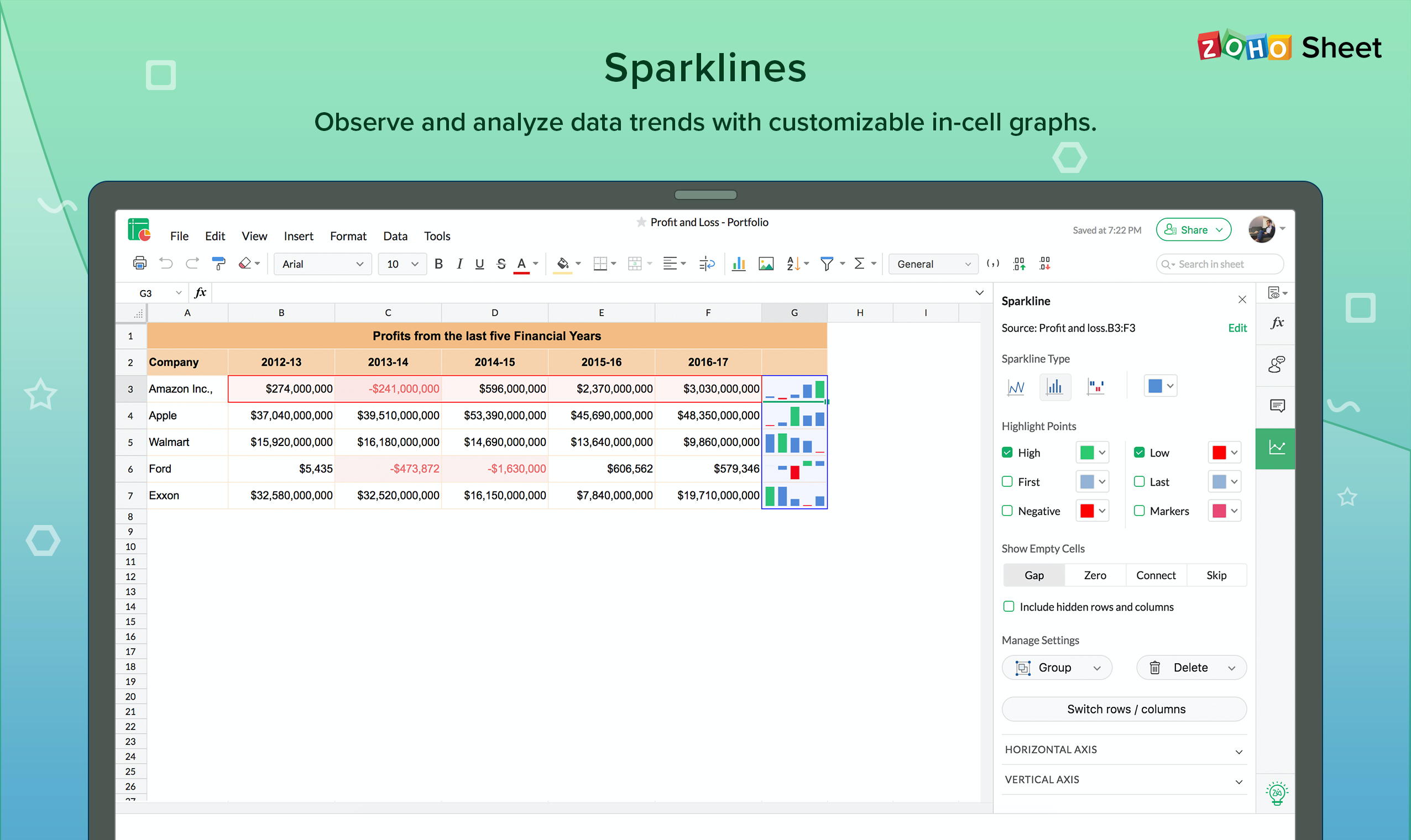
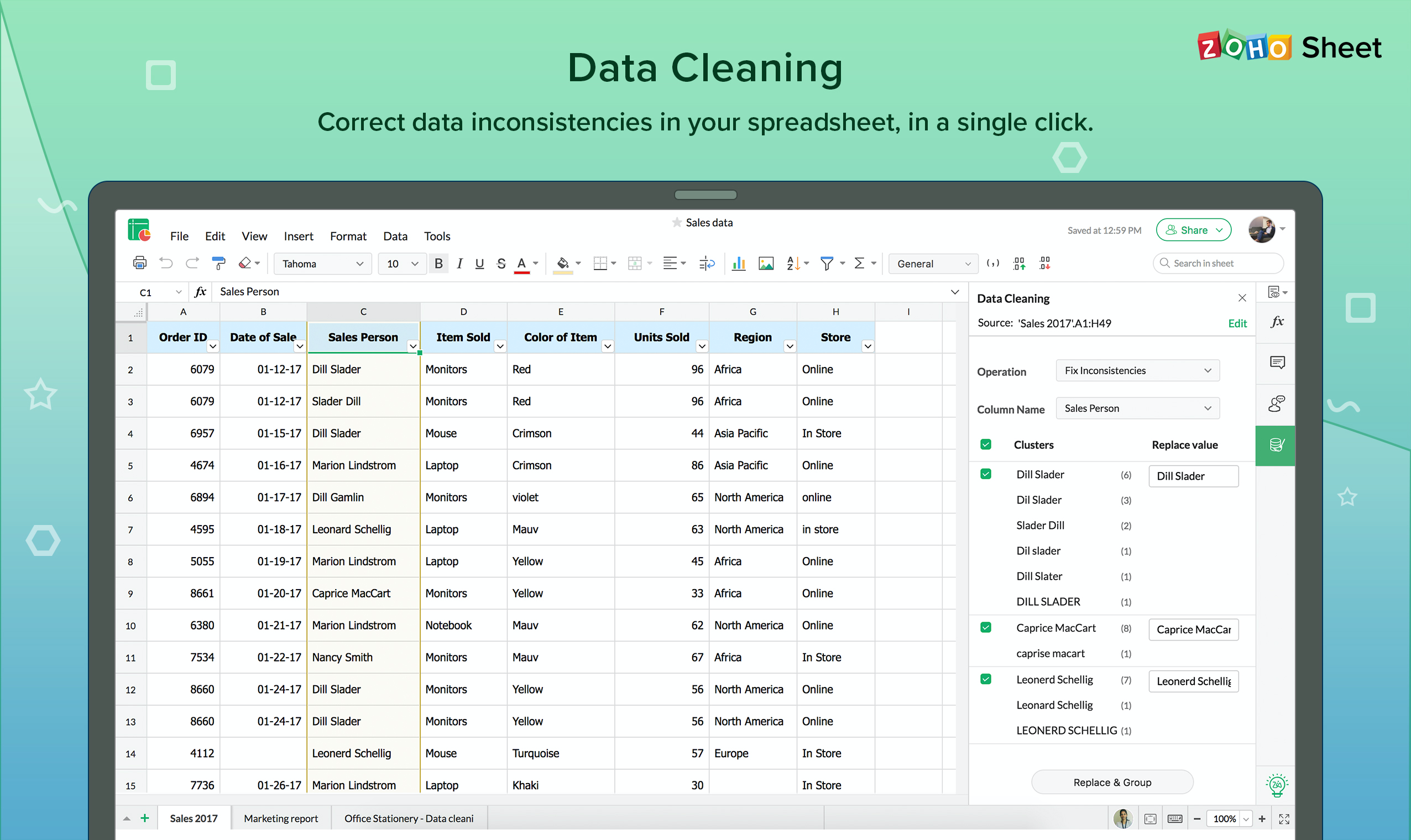
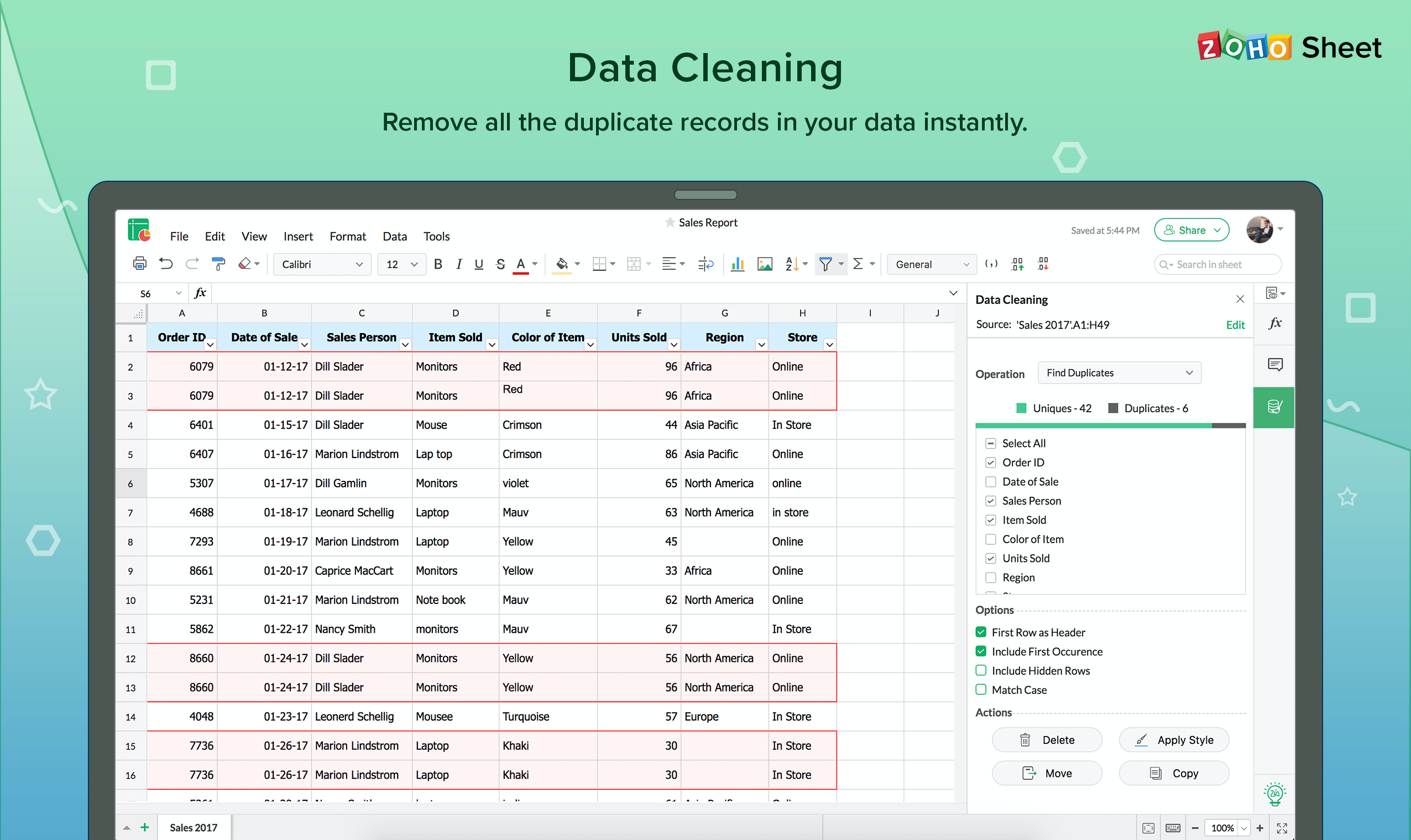
Not sure about Zoho Sheet?
Compare with a popular alternative
Starting Price
Pricing Options
Features
Integrations
Ease of Use
Value for Money
Customer Service
Alternatives
Microsoft Lens

WPS Office

Quixy

Google Docs

Reviews
Already have Zoho Sheet?
Software buyers need your help! Product reviews help the rest of us make great decisions.
- Industry: Civil Engineering
- Company size: 51–200 Employees
- Used Daily for 1+ year
-
Review Source
Overall rating
- Value for Money
- Ease of Use
- Customer Support
- Likelihood to recommend 9.0 /10
Dynamic Spreadsheet Software
Reviewed on 17/08/2023
Personally, I had trouble with Excel's VBA, which requires some programming knowledge. With Zoho...
Personally, I had trouble with Excel's VBA, which requires some programming knowledge. With Zoho Sheet, which uses a simplified programming language, you'll get the hang of it pretty quickly.
Pros
The programming language is simple and suitable for beginners, allowing you to automate repetitive actions and save considerable time in data entry and processing.
Cons
Zoho Sheet is not well known to the general public, but it is an excellent alternative.
- Industry: Entertainment
- Company size: 2–10 Employees
- Used Monthly for 1+ year
-
Review Source
Overall rating
- Ease of Use
- Likelihood to recommend 9.0 /10
Great to create, edit and store spreadsheets online
Reviewed on 15/01/2024
Zoho Sheets is pretty fantastic and easily replaces other software. The design is clean and the...
Zoho Sheets is pretty fantastic and easily replaces other software. The design is clean and the tools easy to understand and use. Its not the most widespread software in Canada but there aren't compatibility issues and its easy to learn and work with.
Pros
The capability to do anything I need and the clean and user-friendly design.
Cons
The single difficulty is that its not the most known platform and using the most popular products is easy as there isn't a need to think about compatibility and learning different shortcuts. Its not easy to get others to use it so until it becomes more popular, that may be a barrier to some.
Reasons for Switching to Zoho Sheet
Its easy to use, has sophisticated tools available that are easy to find and our time is not wasted trying to figure out how to work the software. It also is reasonably priced.- Industry: Renewables & Environment
- Company size: 11–50 Employees
- Used Weekly for 1+ year
-
Review Source
Overall rating
- Value for Money
- Ease of Use
- Customer Support
- Likelihood to recommend 7.0 /10
Zoho Sheets a highly suitable replacement for Microsoft Excel, especially if using Zoho's...
Reviewed on 13/10/2022
Just as good as using Excel so no complaints
Just as good as using Excel so no complaints
Pros
Easy to use for those who are very familiar with Microsoft Excel. No learning curve once we decided to make the switch
Cons
Mobile editing sometimes was a little bit lagging, which can cause duplicates when collaborating with someone using a laptop/desktop while you are on a phone/tablet
- Industry: Computer Software
- Company size: 201–500 Employees
- Used Daily for 2+ years
-
Review Source
Overall rating
- Value for Money
- Ease of Use
- Customer Support
- Likelihood to recommend 8.0 /10
Zoho Sheet, an easy yet powerful spreadsheet
Reviewed on 23/11/2021
Zoho Sheet is a blessing for people especially those who want an easy to use spreadsheet software....
Zoho Sheet is a blessing for people especially those who want an easy to use spreadsheet software. I use it to make reports, catalogues, graphs, and charts. I like it for constantly rolling out updates that keeps it making better.
Pros
Zoho Sheet has the capability to be as powerful as you require. It's a fantastic spreadsheet tool for the casual as well as professional users that can be used to monitor just about anything. Zoho Sheet offers formulae, tables, and other tools that will allow you to track, analyse, and show your financial data like never before. Formulas, pivot tables, and copy/paste makes your job much easier and reduce the amount of time you spend manually entering data and adding numbers together. To sum up, its a perfect software to use for any sort of accounting, financial and management tasks, calculation or sorting large data.
Cons
I have been using Zoho sheet for quite a time now, and haven't encountered any major mentioning worth issue in it till now.
- Industry: Transportation/Trucking/Railroad
- Company size: 11–50 Employees
- Used Daily for 2+ years
-
Review Source
Overall rating
- Value for Money
- Ease of Use
- Customer Support
- Likelihood to recommend 10.0 /10
using Zoho Sheets
Reviewed on 14/01/2022
we use it to produce estimates, timesheets and contracts based on a template we developed
also use...
we use it to produce estimates, timesheets and contracts based on a template we developed
also use for tracking our main itinerary for truck drivers
Pros
integrates into our suite of Zoho products nicely
saves instantly to Zoho Work Drive
easily shareable amongst users in the company
Cons
Excell formulas dont always work in Zoho sheets
Excell has more functionality with formulas and plug ins
Zoho Sheet FAQs
Below are some frequently asked questions for Zoho Sheet.Q. What type of pricing plans does Zoho Sheet offer?
Zoho Sheet offers the following pricing plans:
- Starting from: USD 0.00
- Pricing model: Free Version
- Free Trial: Available
Contact Zoho for detailed pricing information.
Q. Who are the typical users of Zoho Sheet?
Zoho Sheet has the following typical customers:
Self Employed, 2–10, 11–50, 51–200, 201–500, 501–1,000, 1,001–5,000
Q. What languages does Zoho Sheet support?
Zoho Sheet supports the following languages:
Chinese, Dutch, English, French, German, Italian, Japanese, Korean, Polish, Portuguese, Russian, Spanish, Swedish, Turkish
Q. Does Zoho Sheet support mobile devices?
Zoho Sheet supports the following devices:
Android (Mobile), iPhone (Mobile), iPad (Mobile)
Q. What other apps does Zoho Sheet integrate with?
Zoho Sheet integrates with the following applications:
Dropbox Business, Google Drive, Microsoft Excel, Zapier, Zoho Mail
Q. What level of support does Zoho Sheet offer?
Zoho Sheet offers the following support options:
Email/Help Desk, FAQs/Forum, Knowledge Base, Phone Support, Chat
Related categories
See all software categories found for Zoho Sheet.






