Obkio

About Obkio
Obkio is a simple Network Monitoring and Troubleshooting SaaS solution designed to monitor end-to-end network performance (from WAN to LAN), of all networks types (SD-WAN, MPLS, VPNs, Cloud) from the end user perspective.
Obkio is designed to be distributed, and leverages Network Monitoring Agents and synthetic traffic to continuously identify the causes of intermittent VoIP, video, and applications slowdown in seconds.
Obkio also uses SNMP to monitor network devices such as firewalls, switches, and routers.
Identify the data you need to troubleshoot and ultimately improve the end-user experience.
Obkio's centralized dashboard lets users visualize network data and performance graphs, and sends smart notifications. The experience quality feature converts network performance metrics into a quality score based on the end-user experience.
Some of Obkio's key features include network metric measurement, VoIP monitoring, network assessment and troubleshooting, bandwidth monitoring, visual traceroutes, network analysis, historical auditing, and end-user simulation using synthetic traffic.
Obkio enables team members to analyze network performance parameters in real time and compare it with historical data to identify trends.
Some additional features includes Obkio's Visual Traceroute Tool, application monitoring tool which runs tests to report incidents and pinpoints intermittent issues., and cloud monitoring using agents located in major cloud providers such as AWS, Azure and Google, to their Obkio account.
Key benefits of Obkio
- End-to-End Monitoring: Obkio covers your whole network by monitoring your local network (LAN, VPN), as well as third-party networks (WAN, ISP, and Internet Peering).
- Distributed Architecture: Obkio uses a distributed monitoring strategy to monitor modern network architectures (cloud, SaaS, SD-WAN, MPLS) and the real end-user experience.
- Network Metric Measurement: Obkio understands and measures the performance metrics that matter most. Obkio uses synthetic traffic to monitor key network metrics like jitter, packet loss, latency, VoIP Quality (using MOS Score), network speed, QoS and more.
- Monitor Network Devices: Monitor metrics related to network devices like bandwidth and CPU usage as well.
- Network Problem Identification: Obkio uses tools like Obkio’s Advanced Visual Traceroute tool, Obkio Vision, to monitor performance and identify intermittent network issues in your local network or Service Provider's network.
- Proactive Troubleshooting: With continuous monitoring, Obkio identifies network problems as soon as they happen (even before your users do), and collect the data you need to troubleshoot as fast as possible.
Images
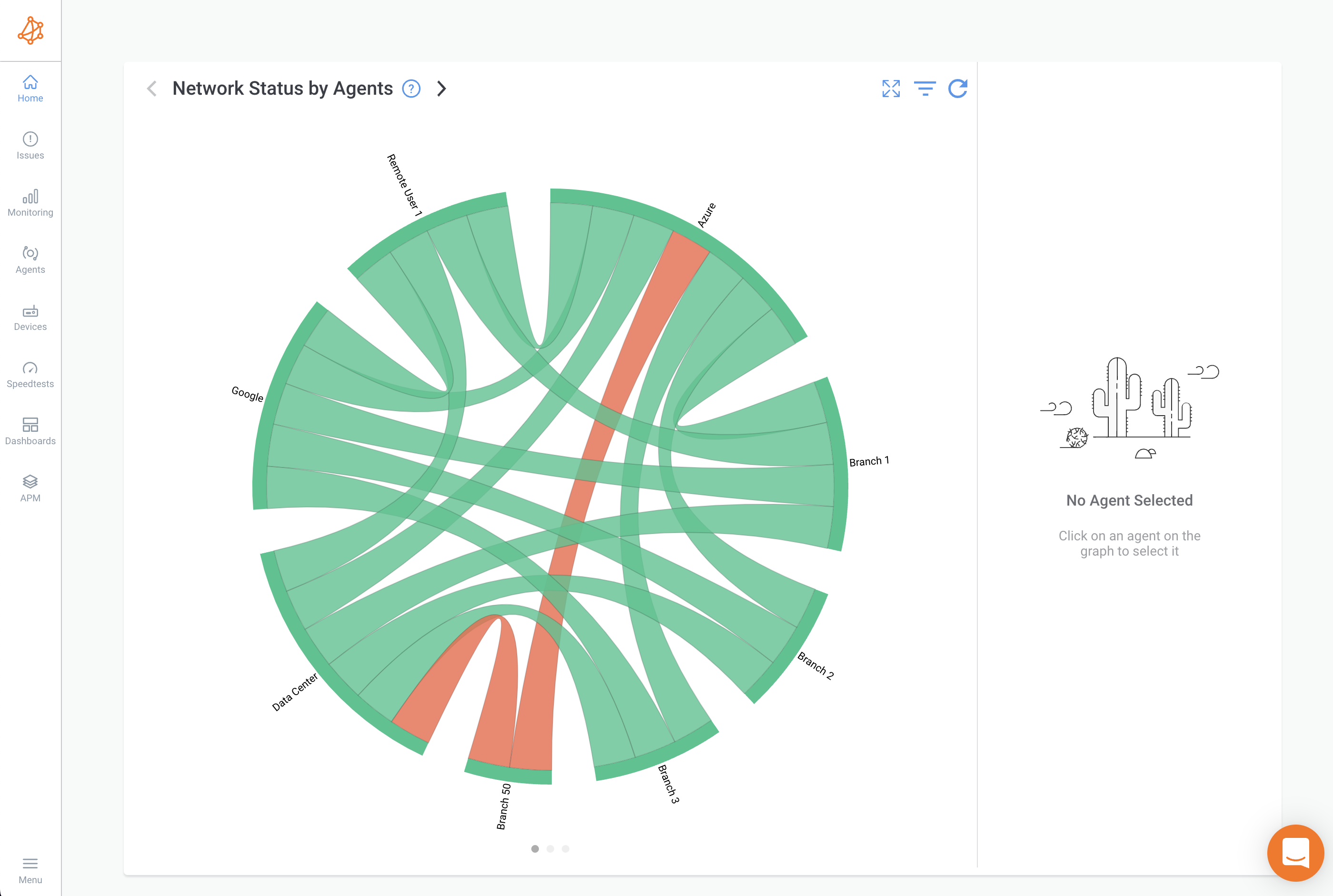
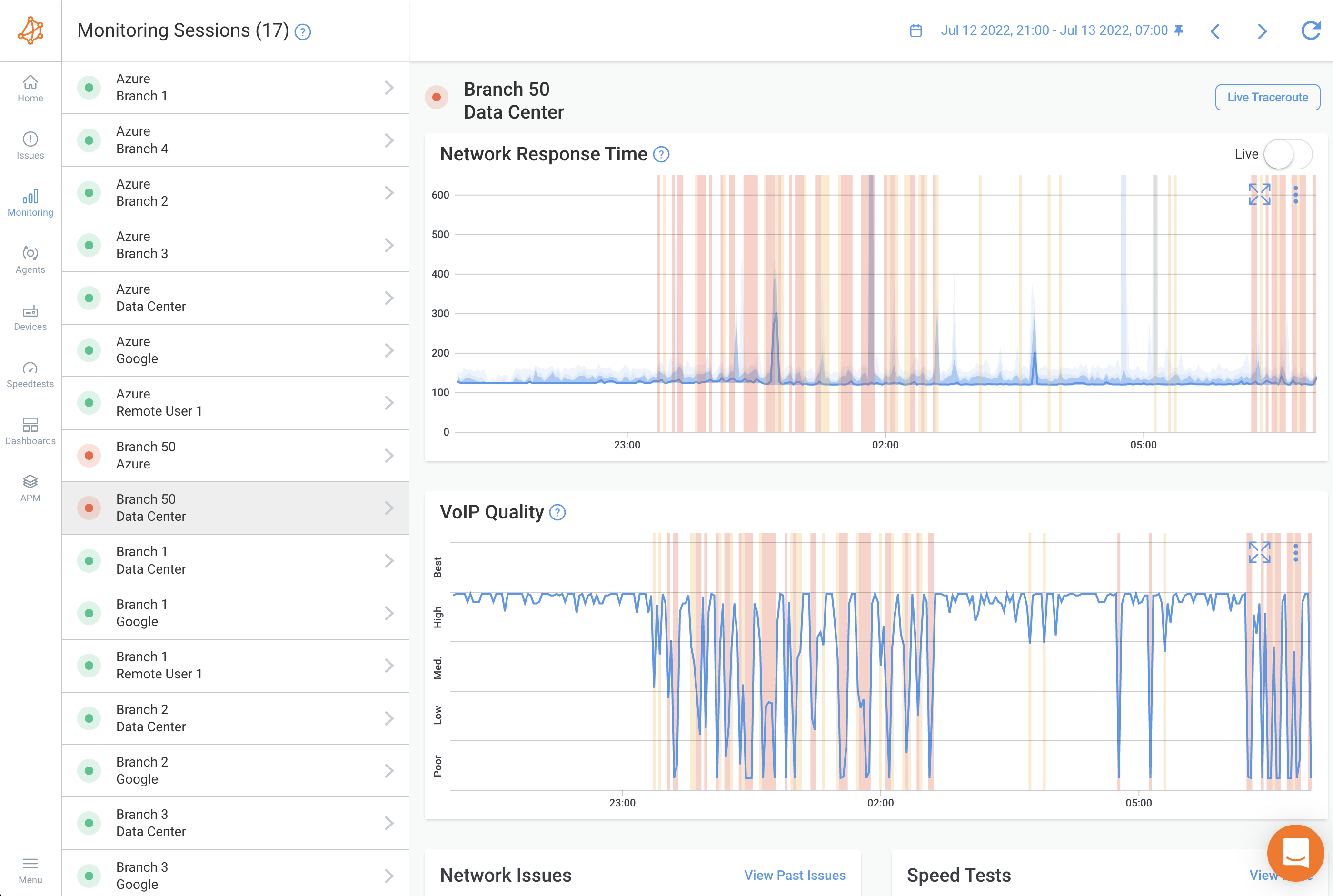

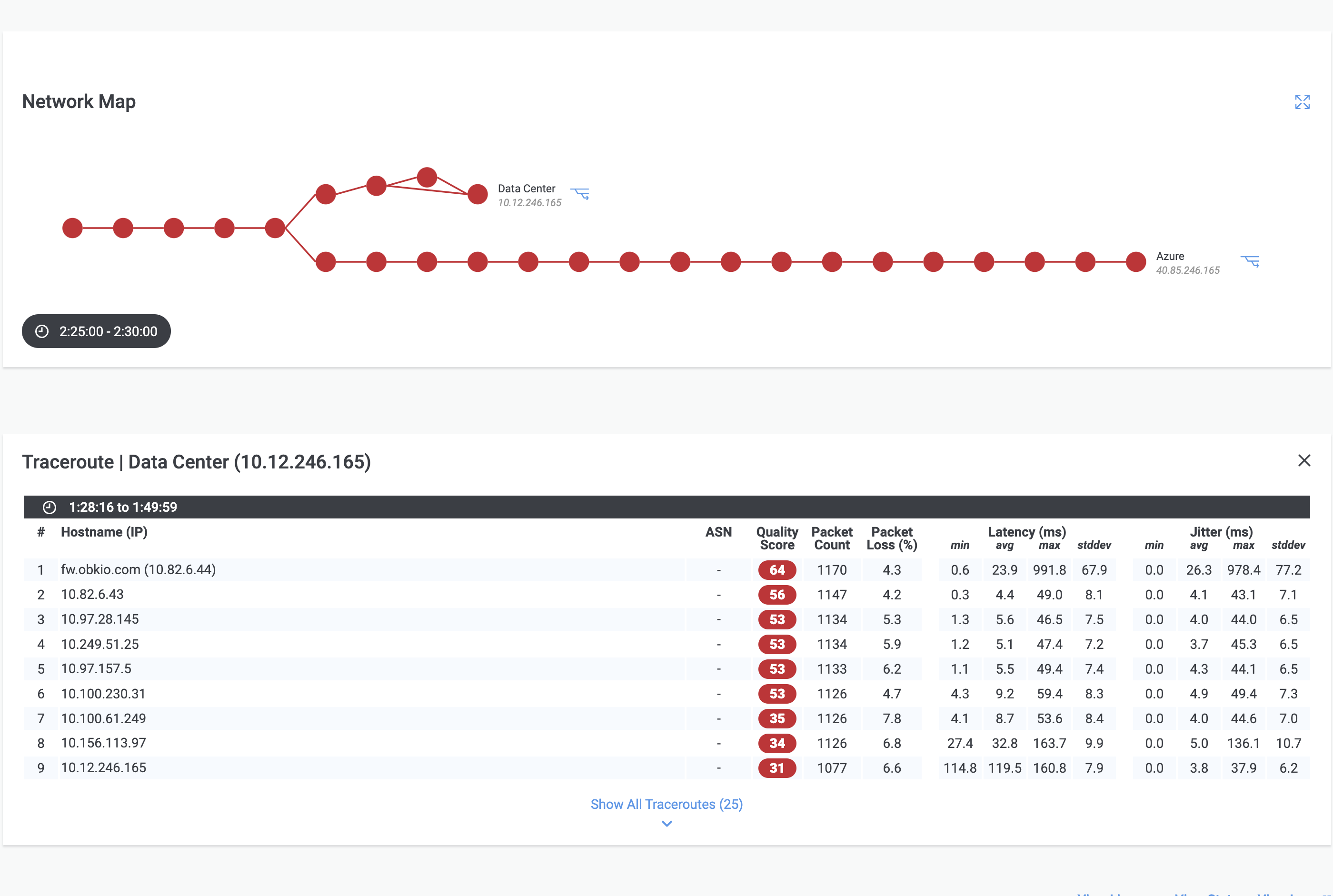
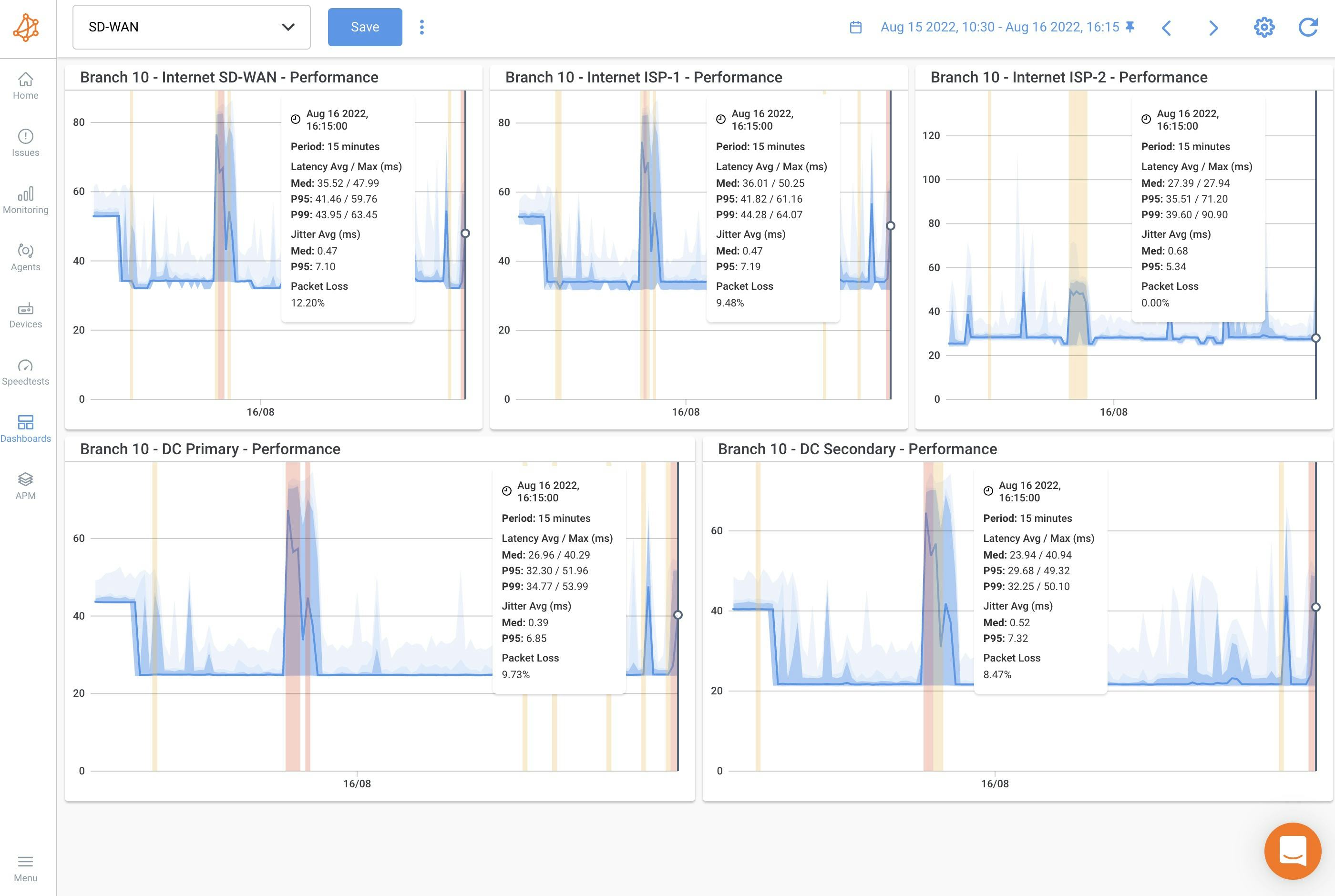
Not sure about Obkio?
Compare with a popular alternative
Starting Price
Pricing Options
Features
Integrations
Ease of Use
Value for Money
Customer Service
Alternatives
ManageEngine OpManager

Domotz

Uptime.com

Auvik

Reviews
Already have Obkio?
Software buyers need your help! Product reviews help the rest of us make great decisions.
- Industry: Telecommunications
- Company size: 2–10 Employees
- Used Daily for 6-12 months
-
Review Source
Overall rating
- Value for Money
- Ease of Use
- Customer Support
- Likelihood to recommend 10.0 /10
An Accurate, Easy-to-Use, Easy-to-Deploy Network Performance Tool
Reviewed on 24/08/2021
We provide Hosted VoIP Services to our customers, so having the ability to quickly and easily...
We provide Hosted VoIP Services to our customers, so having the ability to quickly and easily determine internet service performance is crucial, and no company that we have found offers the flexibility, accuracy and ease-of-use of Obkio.
Pros
Accurate internet performance measurement and monitoring
Ease of use
Ease of deployment
Support for Raspberry Pi, Windows and Linux
Detailed breakdown of performance issues using weighted scoring
Cons
The ability to generate detailed historical reports is missing, but I believe they are working on that.
We would like to be able to have more options for exporting the current monitoring view with the titles and labels.
Response from Obkio
Hello Kevin,
Thank you so much for taking the time to post this great review!
We're so happy that Obkio was able to help you with performance issues and we're always looking to improve our solution.
We are actually currently working on more reporting functionalities and hope to release them during our next feature release.
Cheers,
The Obkio Team
- Industry: Information Technology & Services
- Company size: 51–200 Employees
- Used Daily for 6-12 months
-
Review Source
Overall rating
- Value for Money
- Ease of Use
- Customer Support
- Likelihood to recommend 10.0 /10
A nice, modern, and easy to use network monitoring tool
Reviewed on 13/11/2024
Obkio was very easy to setup and gives us just what we need from a network monitoring tool. The...
Obkio was very easy to setup and gives us just what we need from a network monitoring tool. The interface is modern and simplistic, and not cluttered with tools and features we would never use. The metrics are just what we need and I have no complaints.
Pros
Easy to deploy and simple to use interface with good network monitoring tools.
Cons
No reports included with the basic plan.
- Industry: Information Technology & Services
- Company size: 2–10 Employees
- Used Weekly for Free Trial
-
Review Source
Overall rating
- Value for Money
- Ease of Use
- Customer Support
- Likelihood to recommend 6.0 /10
Very functional
Reviewed on 01/10/2022
in over all i can just say that, it's a good software and ease to use.
in over all i can just say that, it's a good software and ease to use.
Pros
this is ease in use, adaptive things, monitoring are very reliable, troubleshooting.
This software is very good and much better.
Cons
in real time some where in low coverage area it just not well, offline mode can be better.
- Industry: Information Technology & Services
- Company size: 5,001–10,000 Employees
- Used Monthly for 6-12 months
-
Review Source
Overall rating
- Value for Money
- Ease of Use
- Customer Support
- Likelihood to recommend 10.0 /10
Very good tool
Reviewed on 13/11/2024
it helps us to identify bottlenecks and problems on connections
it helps us to identify bottlenecks and problems on connections
Pros
the ability to monitor sites over vpn
the easy handling of the agents
Cons
the gui could be more intuitive
the networks tab is hidden
- Industry: Information Technology & Services
- Company size: 2–10 Employees
- Used Daily for 1-5 months
-
Review Source
Overall rating
- Value for Money
- Ease of Use
- Customer Support
- Likelihood to recommend 10.0 /10
Fantastic Network Monitoring
Reviewed on 29/07/2021
Obkio offers powerful network/internet monitoring that's easy to deploy and the results are simple...
Obkio offers powerful network/internet monitoring that's easy to deploy and the results are simple to visualize and understand.
Pros
The dashboard is intuitive and easy to use. The information provided is relevant and useful.
Cons
There is no public API and limited integrations.
Alternatives Considered
AuvikReasons for Choosing Obkio
Obkio is much easier to use and deploy.Reasons for Switching to Obkio
Auvik was not able to provide the same level of internet monitoring and simplicity that Obkio offered.Response from Obkio
Hello Erick,
Thank you for your great review and taking the time to post your feedback!
We're so happy that you found Obkio to be a simple and intuitive application! It's our customers that allow us to constantly improve our application and the way we do business, so we're looking forward to releasing new features soon.
All the best,
The Obkio Team
Obkio FAQs
Below are some frequently asked questions for Obkio.Q. What type of pricing plans does Obkio offer?
Obkio offers the following pricing plans:
- Starting from: USD 399.00/month
- Pricing model: Free Version, Subscription
- Free Trial: Available
Free: - 2 Monitoring Agents - 1 Network Device - 1 User Basic $399/month: - 10 Monitoring Agents - 5 Network Devices - 2 Users Premium $699/month: - 10 Monitoring Agents - 10 Network Devices - 5 Users Enterprise $1199/month - Completely customizable plan for Enterprises and MSPs - Contact the Obkio team to customize your plan Get more detail on Obkio's Pricing Page: https://obkio.com/pricing/
Q. Who are the typical users of Obkio?
Obkio has the following typical customers:
Self Employed, 2–10, 11–50, 51–200, 201–500, 501–1,000, 1,001–5,000
Q. What languages does Obkio support?
Obkio supports the following languages:
English
Q. Does Obkio support mobile devices?
Obkio supports the following devices:
Android (Mobile), iPhone (Mobile), iPad (Mobile)
Q. What other apps does Obkio integrate with?
Obkio integrates with the following applications:
PagerDuty
Q. What level of support does Obkio offer?
Obkio offers the following support options:
Email/Help Desk, FAQs/Forum, Knowledge Base, Phone Support, Chat
Related categories
See all software categories found for Obkio.





