Demodesk

About Demodesk
Demodesk is the meeting platform built specifically for sales. We empower every rep to become a top performer – by guiding sellers in real-time, automating non-selling tasks, engaging customers in the meeting and analyzing insights at scale.
Demodesk automatically loads the perfect playbook into every customer meeting – guiding reps with the right slides or web apps to present, talk tracks and battle cards on the spot.
Sales teams can automate non-selling tasks from scheduling, meeting preparation, CRM documentation to follow-up.
Our breakthrough screen-sharing technology makes meetings truly engaging and lets customers interact with the software during the meeting.
AI-based insights help sales leaders understand what's happening in the call, understand what works and coach teams in a world where everyone works from anywhere.
Demodesk seamlessly connects with your entire tech stack including G Suite, Microsoft Office, Salesforce, Hubspot, Pipedrive, Gong and many more.
Leading SaaS companies are using Demodesk to cut down ramp time, increase quota attainment, lift sales productivity, and accelerate growth.
Key benefits of Demodesk
Professional meeting experience:
- High quality audio and video conferencing
- No downloads or extensions for participants, runs directly from any browser and with any device
- No lags, fast transmission
- Instant control sharing with multiple participants for collaborative browsing and editing
- The highest security level, 100% GDPR compliant
Real-time sales assistance:
- Presentation content automatically loaded on meeting start (including any slides, web apps, talk tracks)
- Battle cards for real-time objection handling
- Structured note taking
- Dynamic tokens used to personalize content and recall the right data into all your meetings
- Team-wide sales playbooks available in every meeting
Automated non-selling tasks:
- Personal and team scheduling pages
- Lead routing rules & round-robin team scheduling
- Automated CRM admin
- Automated calendar invites, reminders and follow ups
- Email & calendar integration (Google/ Office 365) and CRM integration
Images
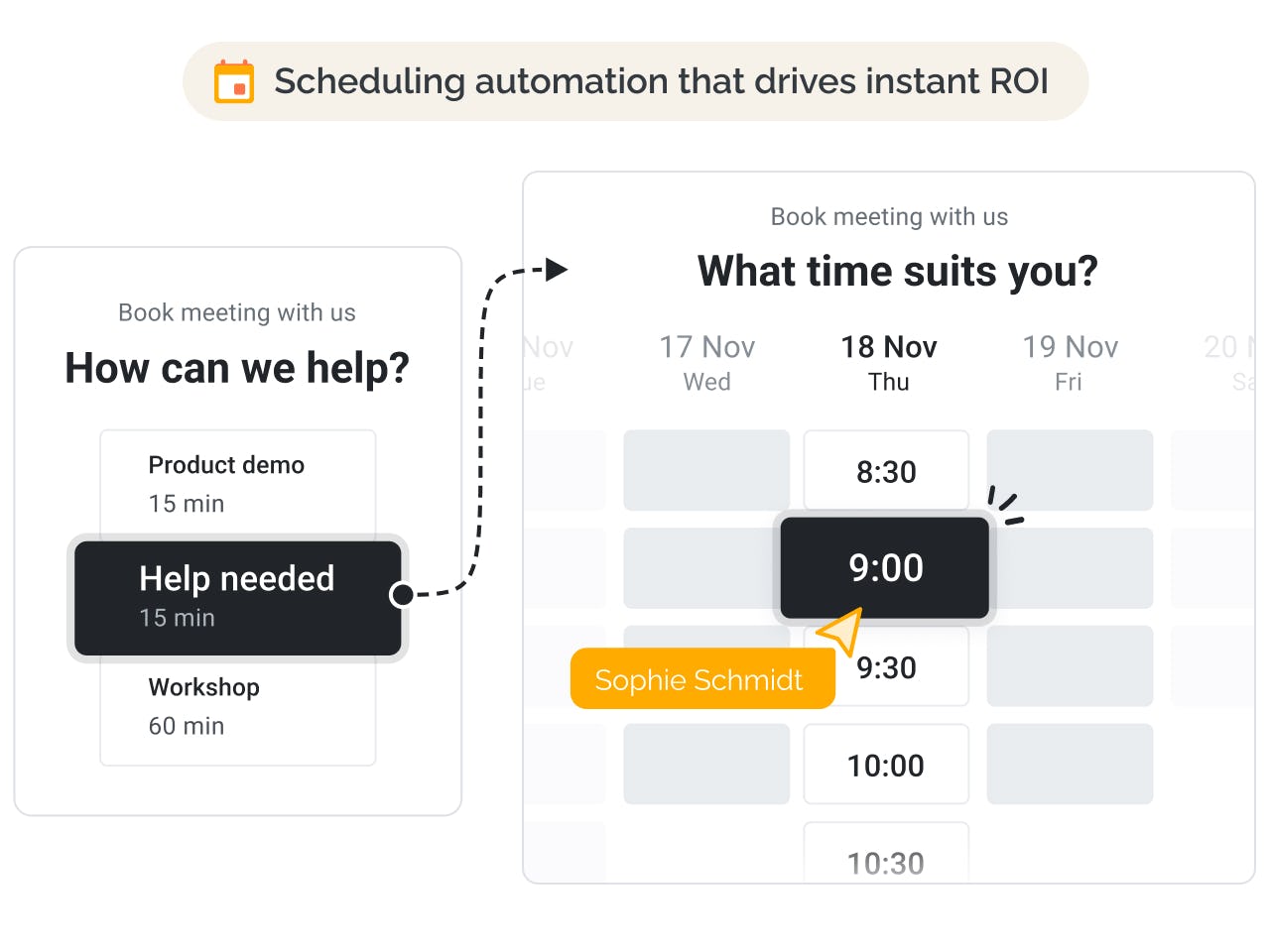
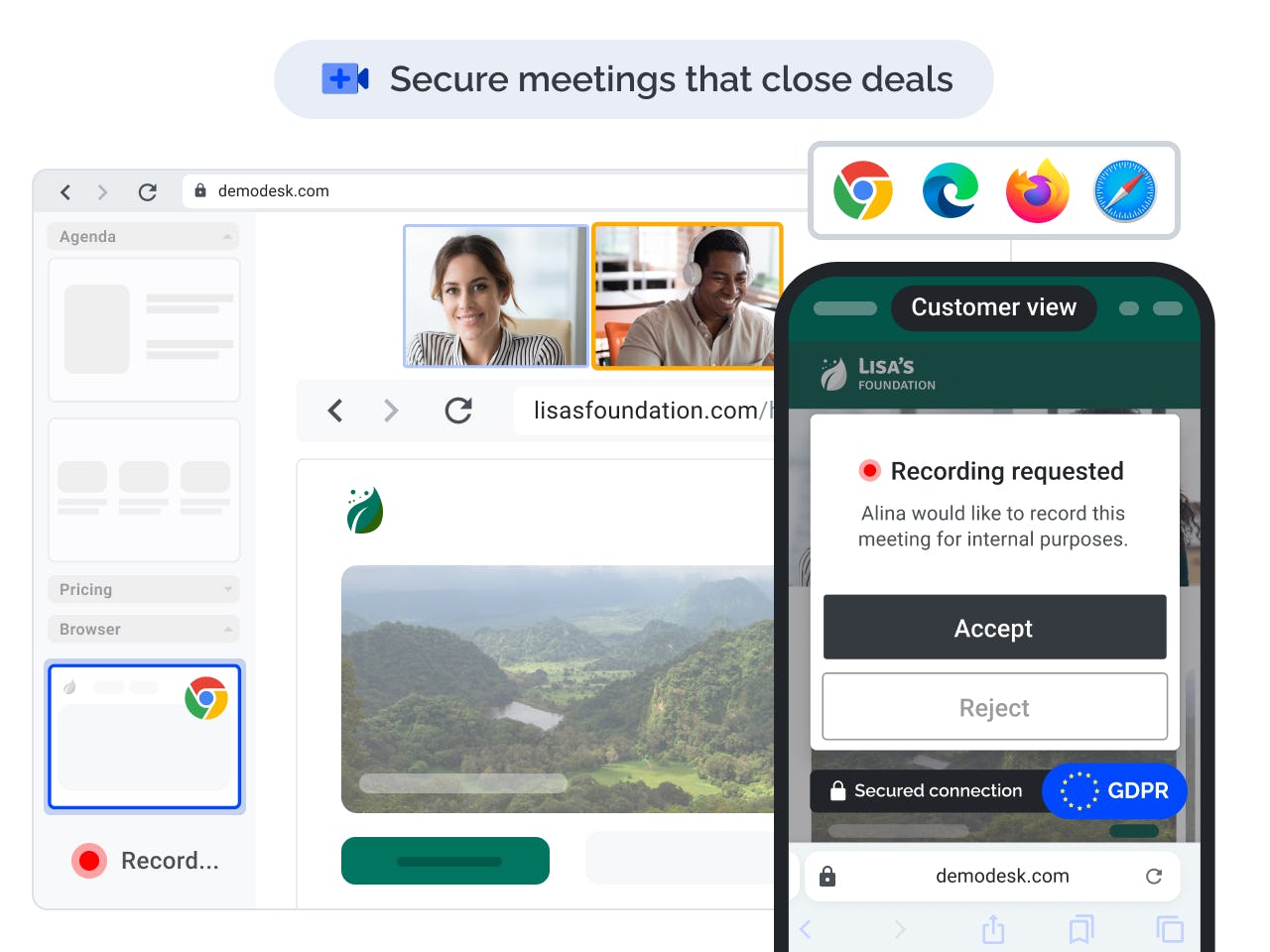
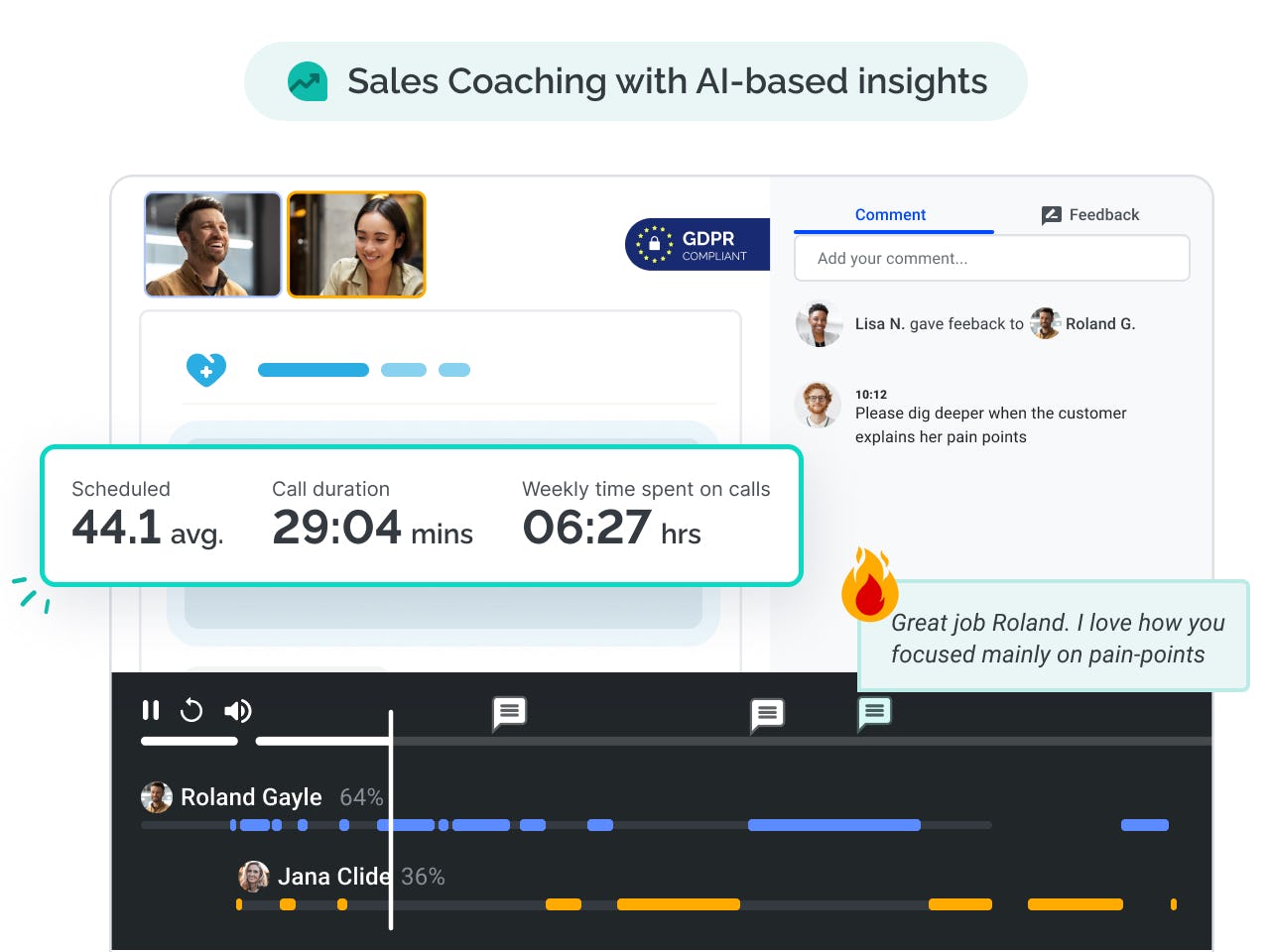
Not sure about Demodesk?
Compare with a popular alternative
Starting Price
Pricing Options
Features
Integrations
Ease of Use
Value for Money
Customer Service
Alternatives
Webex Suite
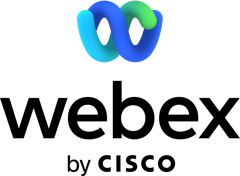
Zoom Events and Webinars

Calenso

GoTo Meeting

Reviews
Already have Demodesk?
Software buyers need your help! Product reviews help the rest of us make great decisions.
- Industry: Computer & Network Security
- Company size: 2–10 Employees
- Used Daily for Free Trial
-
Review Source
Overall rating
- Value for Money
- Ease of Use
- Customer Support
- Likelihood to recommend 8.0 /10
Great customer meeting platform, changes your approach towards making a sale !
Reviewed on 02/07/2021
Pros
Love how you can show webpages from inside the meeting playbook without sharing your whole desktop.
New routing feature helps your filter/sort prospects to appropriate reps and you can customize questions based on how your assign sales rep to a customer.
Customer needs just a web browser to attend the meeting demo.
Everything is automated, meetings are scheduled in your calendar based on subscribed events.
Connects with your CRM, google/officee365 calendars.
Cons
find the pricing to be little higher, but then its a niche product.
- Industry: Computer Software
- Company size: 11–50 Employees
- Used Daily for 6-12 months
-
Review Source
Overall rating
- Value for Money
- Ease of Use
- Customer Support
- Likelihood to recommend 10.0 /10
Makes software demos a lot easier and interactive
Reviewed on 27/06/2019
Pros
- No downloads or lags in the software
- Clean interface
- Ability to record sessions
- Interactive screen-sharing
Cons
- no chat functionality
- no intercom integration
Alternatives Considered
Whereby, Webex Suite, Zoom Events and Webinars, GoTo Meeting and Google MeetSwitched From
GoTo MeetingReasons for Switching to Demodesk
- unique features - easy to use - high level of customer serviceResponse from Demodesk
Hi Marco,
Chat functionality is now available for all participants. And the Intercom integration is on our roadmap. Thank you for sharing your opinion. We appreciate that.
- Industry: Computer Software
- Company size: 51–200 Employees
- Used Weekly for 6-12 months
-
Review Source
Overall rating
- Value for Money
- Ease of Use
- Customer Support
- Likelihood to recommend 0.0 /10
Weak compared to competition, too expensive for little value
Reviewed on 05/02/2022
Poor product that did not develop well over time
Additionally bad business practices making it hard...
Poor product that did not develop well over time
Additionally bad business practices making it hard to leave
Would not recommend
Pros
Initially, we thought the software will help us streamline our pitches. This is really the only reason why we considered it
Cons
The online video platform is buggy at best and unusable at its worst. About 40% of meeting are shifted off the platform after the meeting started as somebody could not connect, use video or audio.
The initial UX of the admin interface is hard to use and now with the update little improved, besides not finding anything anymore after literally every page and navigation changed.
As we liked some ideas, we stayed on and hoped the development improved the product.
The mobile experience is insufficient.
After deciding that this is not a good option for us in the future, we tried to cancel. This is not possible online and interaction with support is required. That is uncommon for a simple SaaS tool and a pain for customers.
Alternatives Considered
CalendlyReasons for Switching to Demodesk
Easier, works better, easier in meetings with multiple conference channels that work- Industry: Computer Software
- Company size: 11–50 Employees
- Used Daily for 1-5 months
-
Review Source
Overall rating
- Ease of Use
- Customer Support
- Likelihood to recommend 9.0 /10
great customer success
Reviewed on 23/11/2020
Pros
as soon, as I face any challenge somebody will be there to help me.
Cons
the "power-point" feature I don't get it.
- Industry: Information Technology & Services
- Company size: 11–50 Employees
- Used Weekly for 1-5 months
-
Review Source
Overall rating
- Value for Money
- Ease of Use
- Customer Support
- Likelihood to recommend 10.0 /10
Next level sales / best customer experience
Reviewed on 16/10/2020
Pros
webbased screensharing without any download efforts on lead/customer side, the overall customer experience, usage for sales & customer success, integration with HubSpot
Cons
no credit card payment on our subscription level
Demodesk FAQs
Below are some frequently asked questions for Demodesk.Q. What type of pricing plans does Demodesk offer?
Demodesk offers the following pricing plans:
- Starting from: USD 79.00
- Free Trial: Available
Basic: $19/user/month billed annually Pro: $39/user/month billed annually Business: $59/user/month billed annually
Q. Who are the typical users of Demodesk?
Demodesk has the following typical customers:
2–10, 11–50, 51–200, 201–500, 501–1,000, 1,001–5,000
Q. What languages does Demodesk support?
Demodesk supports the following languages:
Dutch, English, French, German, Hebrew, Italian, Japanese, Norwegian, Portuguese, Spanish, Swedish
Q. Does Demodesk support mobile devices?
Demodesk supports the following devices:
Q. What other apps does Demodesk integrate with?
Demodesk integrates with the following applications:
Chorus, Gmail, Gong.io, Google Calendar, HubSpot CMS Hub, HubSpot CRM, HubSpot Sales Hub, Intercom, Microsoft 365, Microsoft Outlook, Modjo, Salesforce Sales Cloud, Salesforce Service Cloud, Zapier
Q. What level of support does Demodesk offer?
Demodesk offers the following support options:
Email/Help Desk, FAQs/Forum, Knowledge Base, Phone Support, Chat
Related categories
See all software categories found for Demodesk.



