El Dorado Utility Billing

About El Dorado Utility Billing
El Dorado Utility Billing is a cloud-based utility billing solution designed to assist municipalities, property managers and metered service providers with automated bill calculation and invoice creation. Key features include usage consumption tracking, customer account management and financial reporting.
El Dorado Utility Billing includes a multi-metered module, which helps property owners create and send bills to residents for various community services such as water, gas and electricity. Supervisors can use the work order system to assign service tickets to technicians through text messages, set job priorities, and track ticket statuses and job progress. Customers can view current and past statements, schedule payments, submit issues and update personal billing information through a self-service portal.
El Dorado Utility Billing lets account managers calculate charges based on duration of occupancy and track outstanding payments. Billing clerks can use the solution to archive and track historical data of customers, fetch reports as well as synchronize payments and upload e-statements through the dashboard.
Images

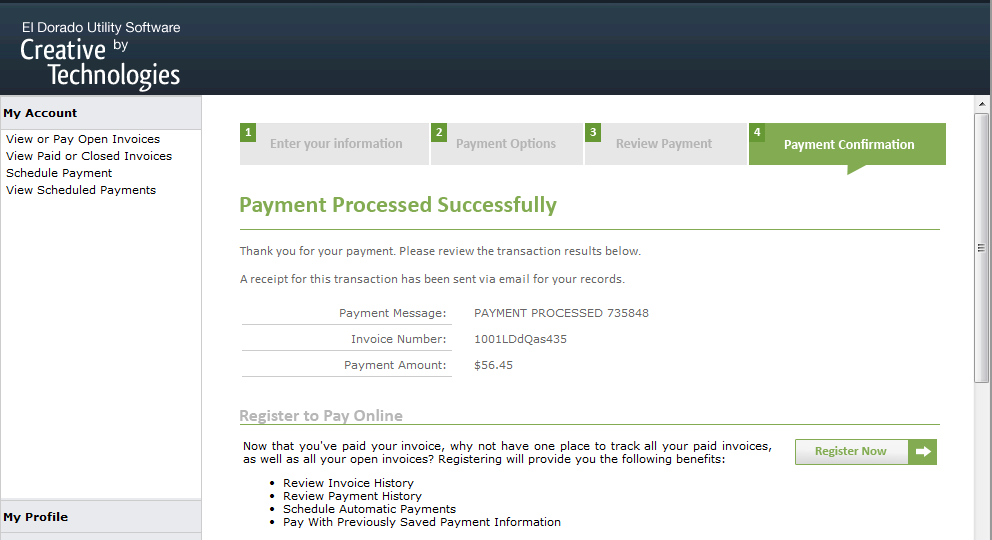
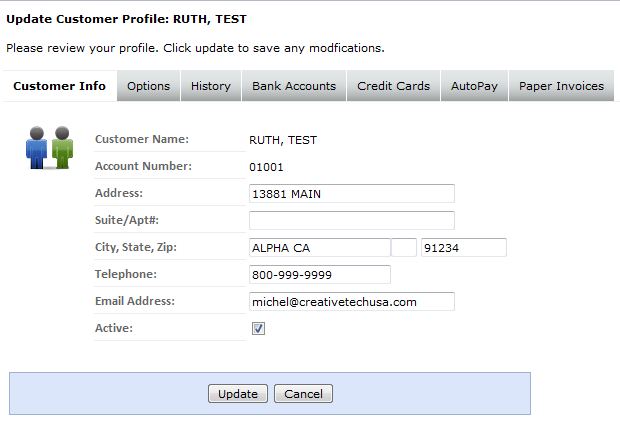


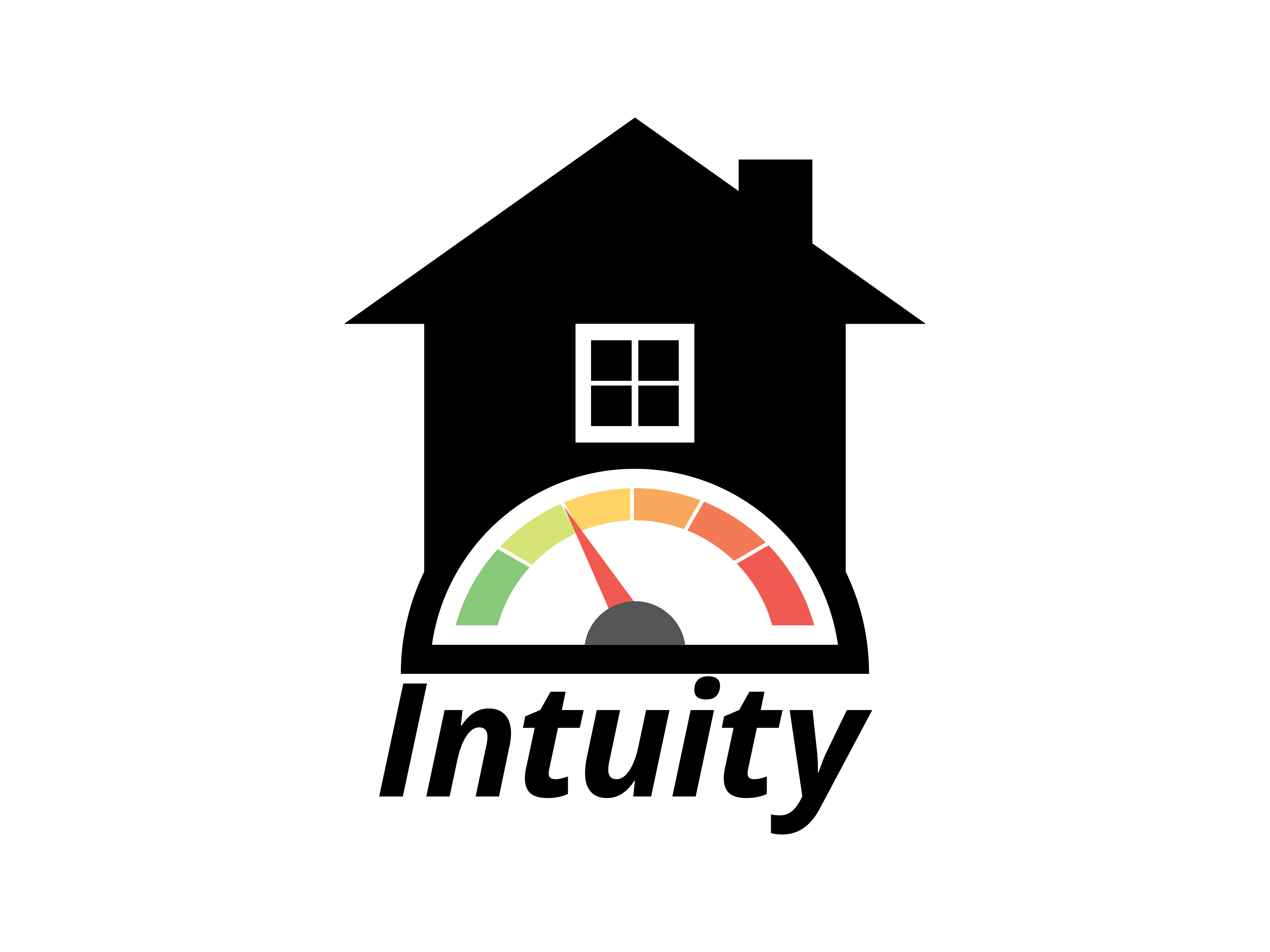
Not sure about El Dorado Utility Billing?
Compare with a popular alternative
Starting Price
Pricing Options
Features
Integrations
Ease of Use
Value for Money
Customer Service
Alternatives
QuickBooks Enterprise

inHANCE

QuickBooks Desktop

Utility & Telecom Suite

Reviews
Already have El Dorado Utility Billing?
Software buyers need your help! Product reviews help the rest of us make great decisions.
- Industry: Real Estate
- Company size: 2–10 Employees
- Used Monthly for Free Trial
-
Review Source
Overall rating
- Value for Money
- Ease of Use
- Customer Support
- Likelihood to recommend 10.0 /10
Easy to use and understand, didn't take long to learn.
Reviewed on 09/04/2019
Pros
I liked that it was easy to learn and I was able to start processing things quickly without much assistance from anyone else. It had many user friendly options built in and was able to utilize the programs features without any issues.
Cons
I got lost a little from time to time but easy figured it out and was okay after watching a few YouTube videos.
Response from Creative Technologies
Thank you Jodylynne - please let us know if there is anything we can do for you.
- Industry: Recreational Facilities & Services
- Company size: 2–10 Employees
- Used Daily for 2+ years
-
Review Source
Overall rating
- Value for Money
- Ease of Use
- Customer Support
- Likelihood to recommend 10.0 /10
SLF ElDorado Software
Reviewed on 05/05/2022
El Dorado is a user friendly program that assists with the water/sewer billing of our company...
El Dorado is a user friendly program that assists with the water/sewer billing of our company keeping track of our expenses and receivables
Pros
The software becomes user friendly the more it is used with the help of the great IT team that is on the ready with support
Cons
Some reports are not adaptable to the information that is requested by our auditors, we then need to run many reports to retrieve the needed information
Response from Creative Technologies
Thank you for the review, Margaret we appreciate the feedback. Our support team takes pride in supporting our customers and we are always looking at adding new reports to make it easier to access historical data. We just released several new reports that may assist with your end of year accounting reviews.
- Industry: Utilities
- Company size: 2–10 Employees
- Used Daily for 2+ years
-
Review Source
Overall rating
- Value for Money
- Ease of Use
- Likelihood to recommend 5.0 /10
Sandy's review
Reviewed on 07/10/2020
Overall I feel it is a good product, there have been issues when we have added different options...
Overall I feel it is a good product, there have been issues when we have added different options such as ACH, and most recently Radio Read, but they have all been taken care of.
Pros
The last upgrade done to the program was wonderful. It was one little thing, you can scroll on the Account Manager screen, chose a person, then when you return to the screen it stayed in the same place. There are many options when sorting your Account Manager Screen, very handy.
Cons
I feel the help screen could explain a bit better, such as, when reading a topic it tells you how to do the function but doesn't go on to explain what to do if it that doesn't work. I guess that is where customer service team comes in.
Response from Creative Technologies
Thank for the review Sandra, we appreciate your comments on the ability to search and sort customers in your database as well as the integration to your ACH and radio reading provider. As for the help guide we are doing custom video recordings specific to your configuration so maybe that's a better option for you them reading the manual.
- Industry: Utilities
- Company size: 2–10 Employees
- Used Daily for 2+ years
-
Review Source
Overall rating
- Value for Money
- Ease of Use
- Customer Support
- Likelihood to recommend 6.0 /10
Secretary
Reviewed on 19/03/2019
Now that I am familiar with the system I can run the program well. However, as an administrator, if...
Now that I am familiar with the system I can run the program well. However, as an administrator, if anything were to happen we would have to pay to get a new person trained. There are other billing systems out there that do not require constant upgrades to keep the system at peek performance. I have to pay for that privilege and pay for upgrades as well as support.
Pros
The options, however If I want to use them I have to upgrade after paying thousands to begin with.
Cons
That I have to pay an annual fee for help. That I had no training when I first began, I have to pay extra for some of the features that were believed to be included.
Response from Creative Technologies
Gwen we appreciate your feedback and comments. I am sure you can understand the world of technology is constantly evolving and we do everything possible to keep our software up to date with the latest security patches and feature updates. We try everything we can do to keep our cost low and competitive. Unfortunately, we have to pass on the costs for our support staff, product enhancements and security updates to our customers. The benefit is you have a system that is supported with a first class team of professionals, you have a reliable, easy to use and fully functional billing system. We will certainly be glad to train you and your staff on the operation of the software so you can rest assure we are here to help. I will have someone from our customer service team reach out to you.
- Industry: Nonprofit Organization Management
- Company size: 2–10 Employees
- Used Daily for 1+ year
-
Review Source
Overall rating
- Ease of Use
- Customer Support
- Likelihood to recommend 8.0 /10
Marland City Clerk/Treasurer
Reviewed on 07/10/2020
See the above comments I made I think that pretty well sums it all up. Overall it's a good system!
See the above comments I made I think that pretty well sums it all up. Overall it's a good system!
Pros
Payroll I use every 2 weeks and its very user friendly I've never had any trouble entering the data with the ease of the time frame needed and accuracy.
Cons
The manual ugh! To me its very hard to understand. It leaves out the important steps that have to be taken to complete the task. It's vague to the details that your supposed to understand. I had 1 month of training on El Dorado before being left to do all the duties involved in my daily job. I found it easier to make my own manual with the steps I took to complete the task. I'm still making some revisions to my notes so that when and if I'm not elected to this position in April of this year, the person coming in will at least have my manual to follow so it should be easier for them from the start.
Response from Creative Technologies
Hello Carol - We appreciate the high ranking on the ease of use of the software and the customer support. We can certainty help you with a customized workflow guide to help with your billing . We do try to keep the manual up to date and there is so many features and topics to cover so sometimes it's a bit overwhelming. We are always here to help so if you ever get stuck please give us a call.
El Dorado Utility Billing FAQs
Below are some frequently asked questions for El Dorado Utility Billing.Q. What type of pricing plans does El Dorado Utility Billing offer?
El Dorado Utility Billing offers the following pricing plans:
- Starting from: USD 1,295.00/one-time
- Pricing model: Free Version
- Free Trial: Available
We offer a variety of pricing options from 1 time software license to subscription based models. Price start as low as $695.00 for our small business package and can be upgraded at anytime. For customers looking for a flexible pricing model we offer all inclusive subscription service which includes free upgrades and unlimited technical support. We will work with each customer to meet your budget needs.
Q. Who are the typical users of El Dorado Utility Billing?
El Dorado Utility Billing has the following typical customers:
Self Employed, 2–10, 11–50, 51–200, 201–500, 501–1,000, 1,001–5,000
Q. What languages does El Dorado Utility Billing support?
El Dorado Utility Billing supports the following languages:
English
Q. Does El Dorado Utility Billing support mobile devices?
El Dorado Utility Billing supports the following devices:
Android (Mobile), iPhone (Mobile), iPad (Mobile)
Q. What other apps does El Dorado Utility Billing integrate with?
El Dorado Utility Billing integrates with the following applications:
Badger, Badger Maps, Elavon, Microsoft Outlook, QuickBooks Online Advanced, Sensus BPM Online, Worldpay for Enterprise, iCheck
Q. What level of support does El Dorado Utility Billing offer?
El Dorado Utility Billing offers the following support options:
Email/Help Desk, Knowledge Base, Phone Support, Chat
Related categories
See all software categories found for El Dorado Utility Billing.







