ClickShare Presentation

About ClickShare Presentation
ClickShare Presentation is a cloud-based screen sharing solution designed to help businesses create and share live presentations across multiple devices. The wireless presentation system offers a host of interactivity functionalities including annotation, moderation, touch back support, and blackboarding, letting users share expertise and information.
Key features of ClickShare Presentation include mobile screen sharing, presenter control management, drawing tools, screen mirroring, multi-participant screen sharing, and real-time screen sharing. Two people can simultaneously share content using the ClickShare CSE-200 hardware, enabling users to directly connect to the central screen. The ISO 27001 certified device integrates with the ClickShare Presentation software and allows organizations to adjust security features into one of three predefined levels.
ClickShare Presentation offers an API which allows businesses to integrate with existing networks via ethernet or dedicated VLAN. With the touch back functionality, users can run any application from multiple devices, display it on the screen, view presentations, play videos, and share emails.
ClickShare Presentation offers a conferencing button, which allows staff members to wirelessly display presentations in meeting rooms using mobile devices. The Collaboration App lets teams connect to meeting rooms and share screens using both iOS and Android devices, as well as desktop computers.
Images
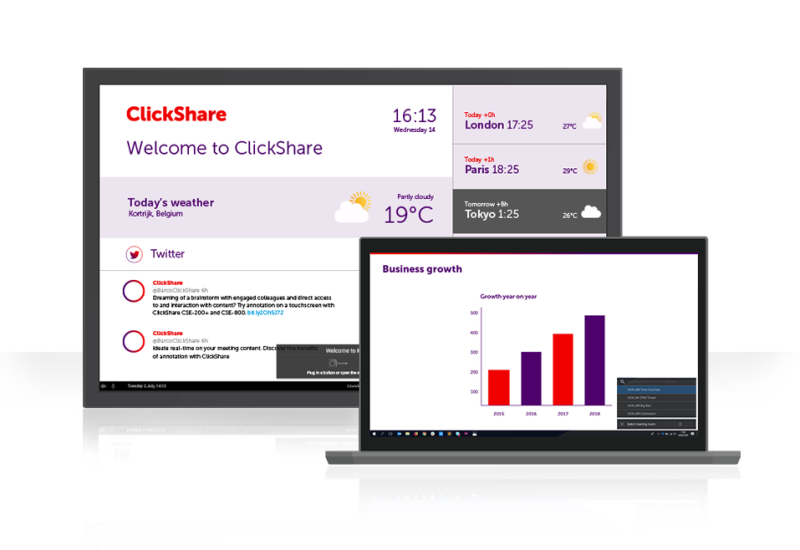
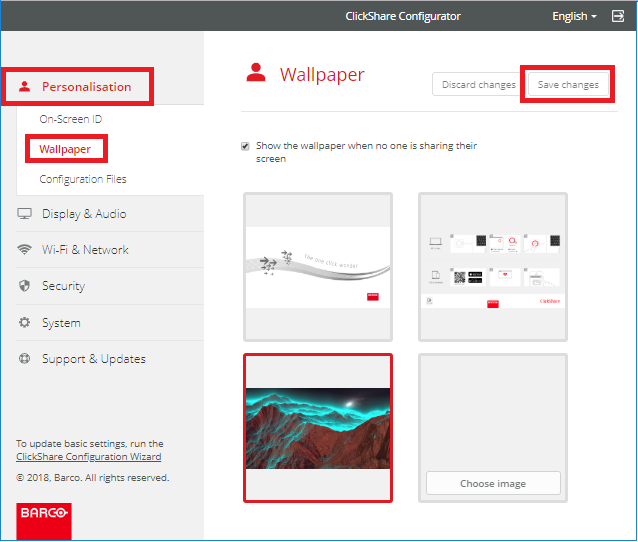
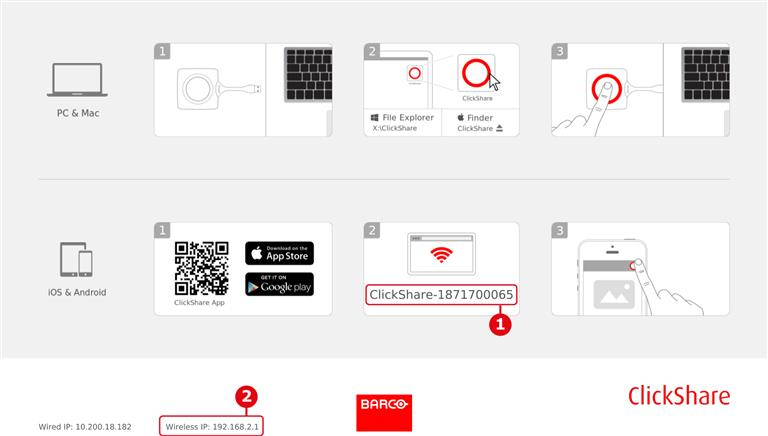

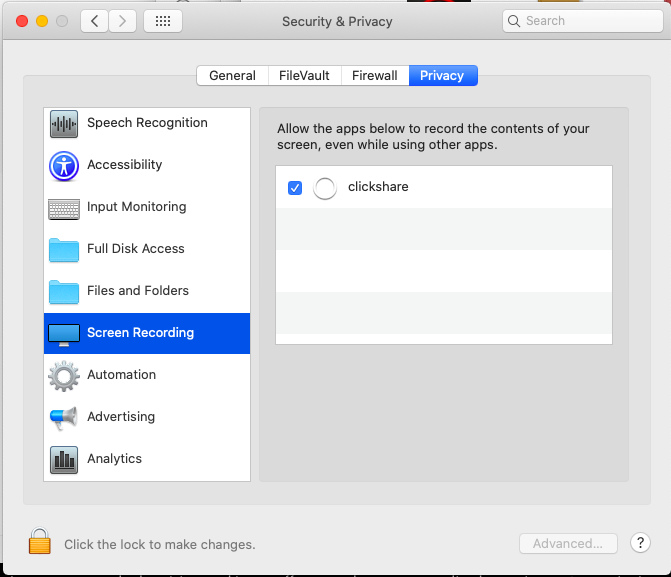
Not sure about ClickShare Presentation?
Compare with a popular alternative
Starting Price
Pricing Options
Features
Integrations
Ease of Use
Value for Money
Customer Service
Alternatives
Solstice

Kingshiper Screen Mirroring

Microsoft Teams

Zoom Workplace

Reviews
Already have ClickShare Presentation?
Software buyers need your help! Product reviews help the rest of us make great decisions.
- Industry: Higher Education
- Company size: 5,001–10,000 Employees
- Used for 1+ year
-
Review Source
Overall rating
- Value for Money
- Ease of Use
- Customer Support
- Likelihood to recommend 7.0 /10
Higher Ed Use Case
Reviewed on 30/09/2020
Pros
Ease of use! Didn't have any issues connecting across multiple platforms (Mac/PC) like we have with other systems.
Cons
Wish we could extend the desktop screen instead of just mirror.
Response from Barco
Have you installed the ClickShare App for easy sharing (with extended desktop als one of the features)?
- Industry: Telecommunications
- Company size: 11–50 Employees
- Used Daily for 1+ year
-
Review Source
Overall rating
- Value for Money
- Ease of Use
- Customer Support
- Likelihood to recommend 9.0 /10
ClickShare Helps Social Services Organizations Stay Safe
Reviewed on 30/09/2020
Very pleased with quality, reliability, and ease of use. We will continue to roll out this solution...
Very pleased with quality, reliability, and ease of use. We will continue to roll out this solution to all new tech installs.
Pros
We have deployed the ClickSahre solution throughout our client’s network of social service organizations such as addiction counselling centres, family development centres, rehab centres etc. In these organizations many meetings include outside presenters, clients and vendors gathering in meeting rooms. Previously a shared computer was utilized with wireless keyboard and mouse. In the world of COVID device sharing is frowned on, thus the success of rolling out ClickShare so presenters only need to touch their own devices. Also, the comfort of using your familiar machine assisted non-professional presenters with their personal comfort level.
Cons
The only real issue is an occasional hiccup when loading the dongle on to a first-time users laptop and the software not auto-launching. This requires a staff member to guide the user through the installation, rather than using the simple on-screen instructions.
Alternatives Considered
SolsticeReasons for Switching to ClickShare Presentation
Mainly price and ease of access to the product through our distributor.- Industry: Law Practice
- Company size: 11–50 Employees
- Used Daily for 2+ years
-
Review Source
Overall rating
- Value for Money
- Ease of Use
- Likelihood to recommend 3.0 /10
Used to be happy
Reviewed on 30/09/2020
I used to be happy until we were forced to update.
I used to be happy until we were forced to update.
Pros
Before updates, it was simple. Plug in the puck and hit the button.
Cons
Updates break the software with Mac forcing me to download the software rather than using the puck.
Response from Barco
Updates to our product are vital for security & new features. If you experience problems with updates, you can always reach out to our support desk.
- Industry: Marketing & Advertising
- Company size: 11–50 Employees
- Used Weekly for 6-12 months
-
Review Source
Overall rating
- Value for Money
- Ease of Use
- Customer Support
- Likelihood to recommend 9.0 /10
Presenting has never been easier!
Reviewed on 17/12/2023
My overall experience has been fantastic. I was tired of constantly using various cables that...
My overall experience has been fantastic. I was tired of constantly using various cables that looked unprofessional. Clickshare has streamlined the process for me with ease!
Pros
Awesome tool that allows you to present with ease. I have been using clickshare for my sales presentations quite some time and I have always been able to rely on the technology. It’s awesome that I no longer have to have a designated presenting computer. The set up was easy, and after a few practice presentations, I have never looked back!
Cons
I love everything about clickshare. It is so efficient.
- Industry: Biotechnology
- Company size: 10,000+ Employees
- Used Monthly for 1-5 months
-
Review Source
Overall rating
- Value for Money
- Ease of Use
- Customer Support
- Likelihood to recommend 10.0 /10
Life made easy
Reviewed on 11/04/2024
Pros
Easy to connect
Timeless
So quick
Very comfortable using in a click, good for larger audience and during conference
Cons
Not applicable
Everything is good
All features are useful
No dislike at all
ClickShare Presentation FAQs
Below are some frequently asked questions for ClickShare Presentation.Q. What type of pricing plans does ClickShare Presentation offer?
ClickShare Presentation offers the following pricing plans:
- Starting from: USD 750.00
- Free Trial: Available
Contact Barco for pricing details.
Q. Who are the typical users of ClickShare Presentation?
ClickShare Presentation has the following typical customers:
2–10, 11–50, 51–200, 201–500, 501–1,000, 1,001–5,000
Q. What languages does ClickShare Presentation support?
ClickShare Presentation supports the following languages:
English
Q. Does ClickShare Presentation support mobile devices?
ClickShare Presentation supports the following devices:
Android (Mobile), iPhone (Mobile), iPad (Mobile)
Q. What other apps does ClickShare Presentation integrate with?
We do not have any information about what integrations ClickShare Presentation has
Q. What level of support does ClickShare Presentation offer?
ClickShare Presentation offers the following support options:
Email/Help Desk, Knowledge Base, Phone Support, Chat
Related categories
See all software categories found for ClickShare Presentation.




