
About Bria
Bria is a cloud-based and on-premise Voice over IP (VoIP) solution, which helps businesses manage communication and collaboration via messaging, file sharing, video conferencing, and more. The platform comes with white-label capabilities, which helps organizations design a personalized softphone using custom logos, colors, and configuration.
Bria includes a screen sharing functionality, which lets professionals invite multiple users through a web link as well as manage permissions for demos, webinars, and presentations. It offers numerous features such as call transfer/hold, click-to-dial, automated codec selection, call recording, remote access, push notifications, call history, single sign-on (SSO), and more. The dashboard also enables managers to add or remove users and devices, set up session initiation protocol (SIP) accounts, and handle access controls across multiple devices.
Bria allows enterprises to gain insight into active users, call duration and quality, billing, and connected devices via analytics, key call metrics, and graphs. The application facilitates encrypted communication, message authentication, and secure interactions via real-time transport protocol and LDAP. Plus, it supports integration with various third-party applications via an API.
Images
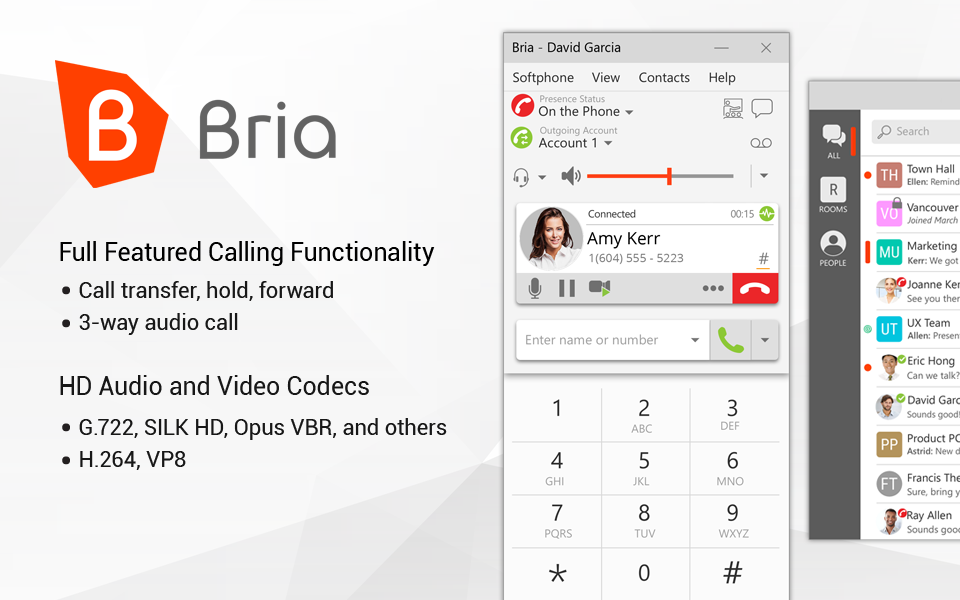
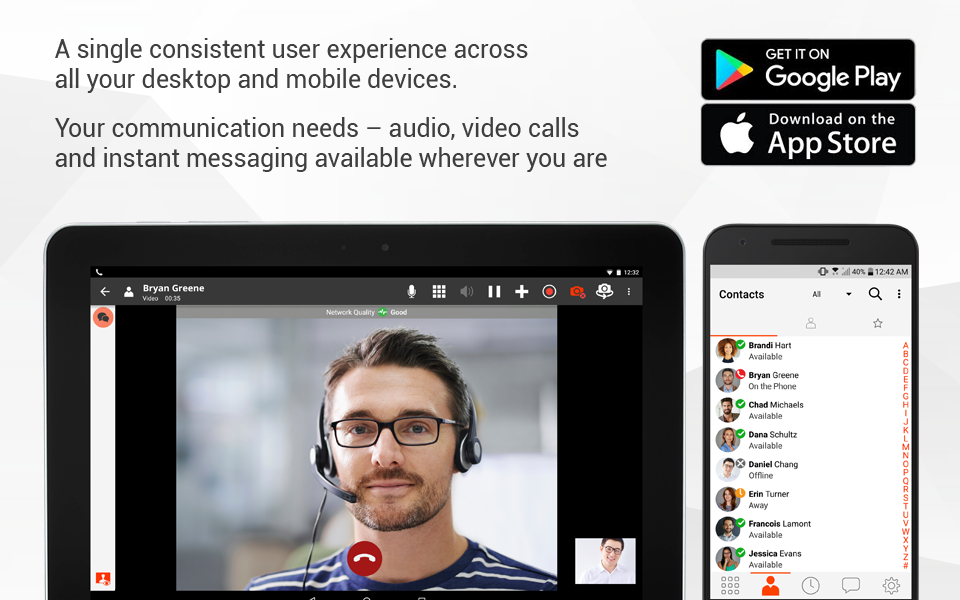



Not sure about Bria?
Compare with a popular alternative
Starting Price
Pricing Options
Features
Integrations
Ease of Use
Value for Money
Customer Service
Alternatives
Othership

Jitsi

Vonage Contact Center

Zadarma

Reviews
Already have Bria?
Software buyers need your help! Product reviews help the rest of us make great decisions.
- Used Daily for 1+ year
-
Review Source
Overall rating
- Value for Money
- Ease of Use
- Customer Support
Great SoftPhone. Good Quality and Reliable
Reviewed on 18/05/2018
Pros
I like the Quality of the phone as well as the design. We use the Bria5 version. Its got all the features that I think a softphone should have.
Cons
No Customer Service. Where is the API to let us integrate it further? We should be able to turn this phone into an automate dialer but without API that is a bit difficult to do.
- Industry: Insurance
- Company size: 201–500 Employees
- Used Weekly for 6-12 months
-
Review Source
Overall rating
- Ease of Use
- Likelihood to recommend 8.0 /10
Great Way To Make Calls On Your Computer
Reviewed on 16/12/2021
I'm happy overall with the experience using Bria. It saves me from having to use my personal phone...
I'm happy overall with the experience using Bria. It saves me from having to use my personal phone while at my desk.
Pros
We as a company were using a different softphone/voip prior to switching to Bria. I'm happy to report that since switching the people no longer tell me I sound like I'm talking in a tin can. The sound quality is great and so is the timing. I do not notice any delays or lags.
Cons
I don't like that every time my computer reboots I have to enable the account again. I sometimes forget and end up with voicemail. It should save my settings even on a reboot.
- Industry: Telecommunications
- Company size: 11–50 Employees
- Used Weekly for 2+ years
-
Review Source
Overall rating
- Value for Money
- Ease of Use
- Customer Support
- Likelihood to recommend 8.0 /10
For the man about town.
Reviewed on 14/09/2018
It was an easy way for people to extend their office VoIP phones onto their mobile phones. It may...
It was an easy way for people to extend their office VoIP phones onto their mobile phones. It may not have the best reliability but it does work. Best for outbound calling.
Pros
If you work outside the office, but still need the access and appearance that you are in the office, this app will be helpful. Replicating a VoIP desk phone's extension onto your mobile telephone becomes relatively easy. You can take and make calls as if you right at your desk. And to top it off the app is free; you get to extend the functionality of a VoIP phone to your mobile phone. Which is also great if you have limited minutes but unlimited data.
Cons
The set-up does require that you know what you are doing. Having and being comfortable with retrieving the necessary telephony information is a must.
The app is power hungry and push notifications are unavailable. Depending on whether your phone in the lock screen, or if the app is in the background, it can fail to appear . IF it is up and in use, it will rarely fail.
Response from CounterPath
Philip thank you for taking the time to submit a review we appreciate your feedback.
Please enable Push to make sure the app remains connected via our Push Server, and you get notifications when an incoming call occurs while your phone is locked or asleep. Please see the following link for details on how to enable this: https://support.counterpath.com/hc/en-us/articles/115004151013-Bria-Mobile-Push-Checklist ¿
- Industry: Computer & Network Security
- Company size: 11–50 Employees
- Used for 2+ years
-
Review Source
Overall rating
- Value for Money
- Ease of Use
- Customer Support
Good softphone app for most any user
Reviewed on 18/05/2018
Pros
This is a great softphone app that comes in both free and paid versions. The feature set is quite robust and you have the ability to connect it to almost any SIP service you like (which is great for users who have their own SIP server).
Cons
Really no major cons so far. Configuration details are sometimes difficult to sort out as each SIP provider is a little different, but it just takes a little searching to find the details most times.
- Industry: Financial Services
- Company size: 51–200 Employees
- Used Weekly for 6-12 months
-
Review Source
Overall rating
- Ease of Use
- Likelihood to recommend 7.0 /10
VoIP Softphone App for Calls On the Go
Reviewed on 26/12/2018
Pros
I used this app for calling customers remotely since it was a simple interface that took almost no time to learn. It got the job done without crashing.
Cons
After an upgrade Bria had, it changed the ability I had to remotely connect to the app. It took weeks of discussion with our IT and Bria's IT to figure out this would no longer be a viable source to use to connect with customers remotely any longer, which was pretty frustrating to now have to make a switch to a new alternative and have to learn that new interface. This also took up 1-2 GB of space on the phone...that's pretty big.
Response from CounterPath
Thank you for taking the time to submit a review. I will forward your feedback to our Product Team.
Bria FAQs
Below are some frequently asked questions for Bria.Q. What type of pricing plans does Bria offer?
Bria offers the following pricing plans:
- Starting from: USD 2.95/month
- Pricing model: Free Version, Subscription
- Free Trial: Available
Bria offers annual pricing plans • Bria Solo free - $0 • Bria Solo - $2.95/user/month • Bria Team Standard - $4.95 /user/month • Bria Team Pro - $9.95 /user/month
Q. Who are the typical users of Bria?
Bria has the following typical customers:
Self Employed, 2–10, 11–50, 51–200, 201–500, 501–1,000, 1,001–5,000
Q. What languages does Bria support?
Bria supports the following languages:
English
Q. Does Bria support mobile devices?
Bria supports the following devices:
Android (Mobile), iPhone (Mobile), iPad (Mobile)
Q. What other apps does Bria integrate with?
Bria integrates with the following applications:
ACCOUNTS, Microsoft Outlook, Salesforce Sales Cloud
Q. What level of support does Bria offer?
Bria offers the following support options:
Email/Help Desk, FAQs/Forum, Knowledge Base, Phone Support, Chat
Related categories
See all software categories found for Bria.





