SOUND FORGE

About SOUND FORGE
SOUND FORGE by MAGIX is a professional audio editing platform for recording, editing and mastering audio. The software enables hi-res audio recording, one touch and timestamp recording, audio file conversion and normalization, customizable user interfaces, and more. SOUND FORGE provides professional artists, producers, and audio engineers with robust restoration and mastering capabilities to optimize the sound of old records and create captivating video soundtracks, broadcasts and streaming-ready CD masters and mixes.
Utilizing iZotope Ozone 9 Elements, SOUND FORGE can create crystal-clear mixes by removing any unnecessary noise interference from any digital audio file. Physical records and cassette tapes can easily be converted into any standard audio format with built-in recording and restoration tools. For audio restoration and mastering workflows, SOUND FORGE can import and export any standard audio file such as AIFF, MUS, AAC, FLAC, WMA, ASF, W64, RAW, CDA, MP3, and more.
SOUND FORGE enables users to record vocals, voice-overs, and instruments at high-resolution quality up to 32-bit/384 kHz. Recorded waveforms displays in the central audio editing interface during each recording sessions so users can monitoring audio in real-time to ensure the lowest possible latency. With the event tool, audio files can be improved by editing cuts, crossfades and other audio events to remove noises from any recording. Other features include quickFX plugins, enhanced VST integration, instant action window, and more.
Images
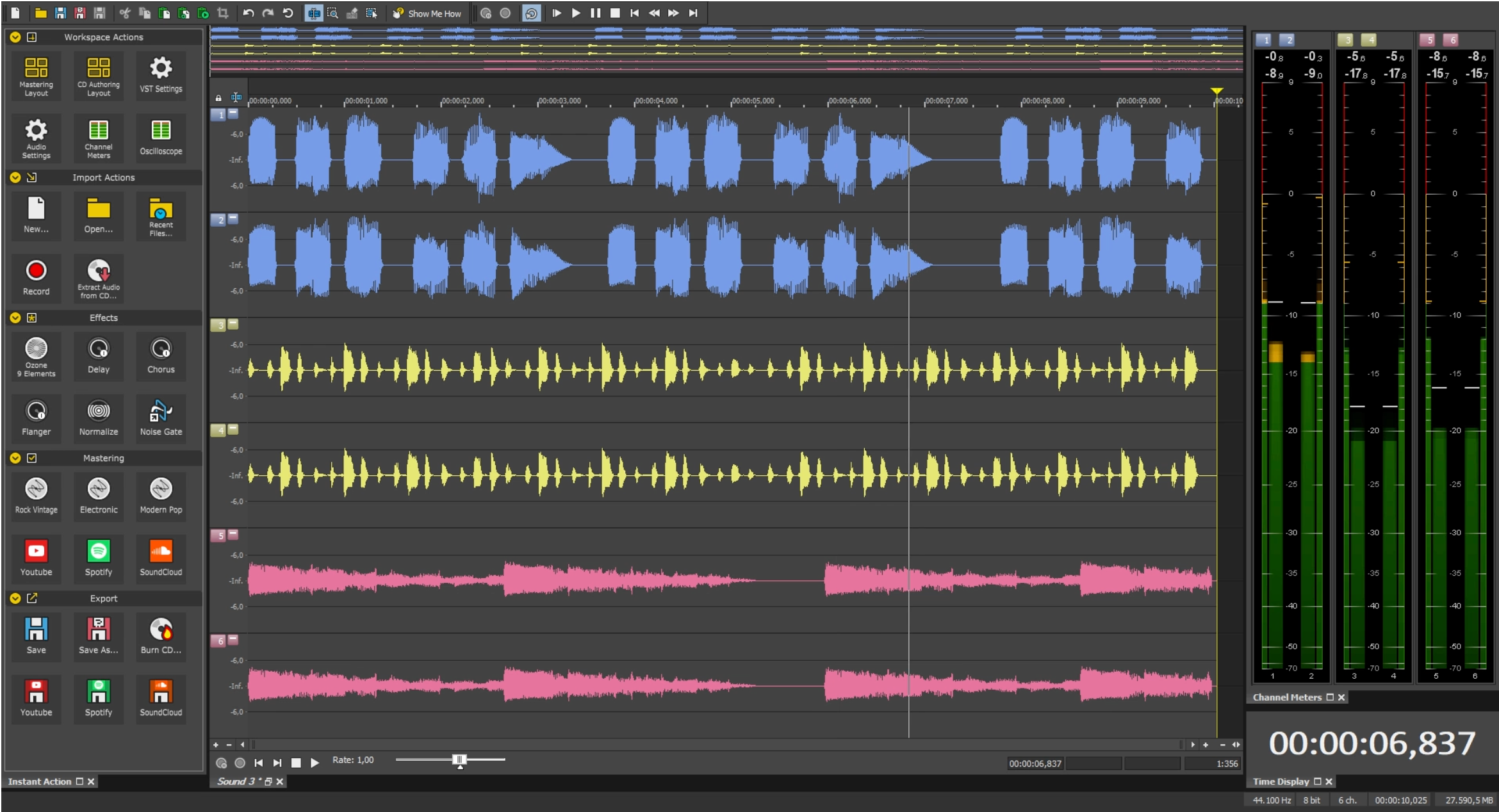
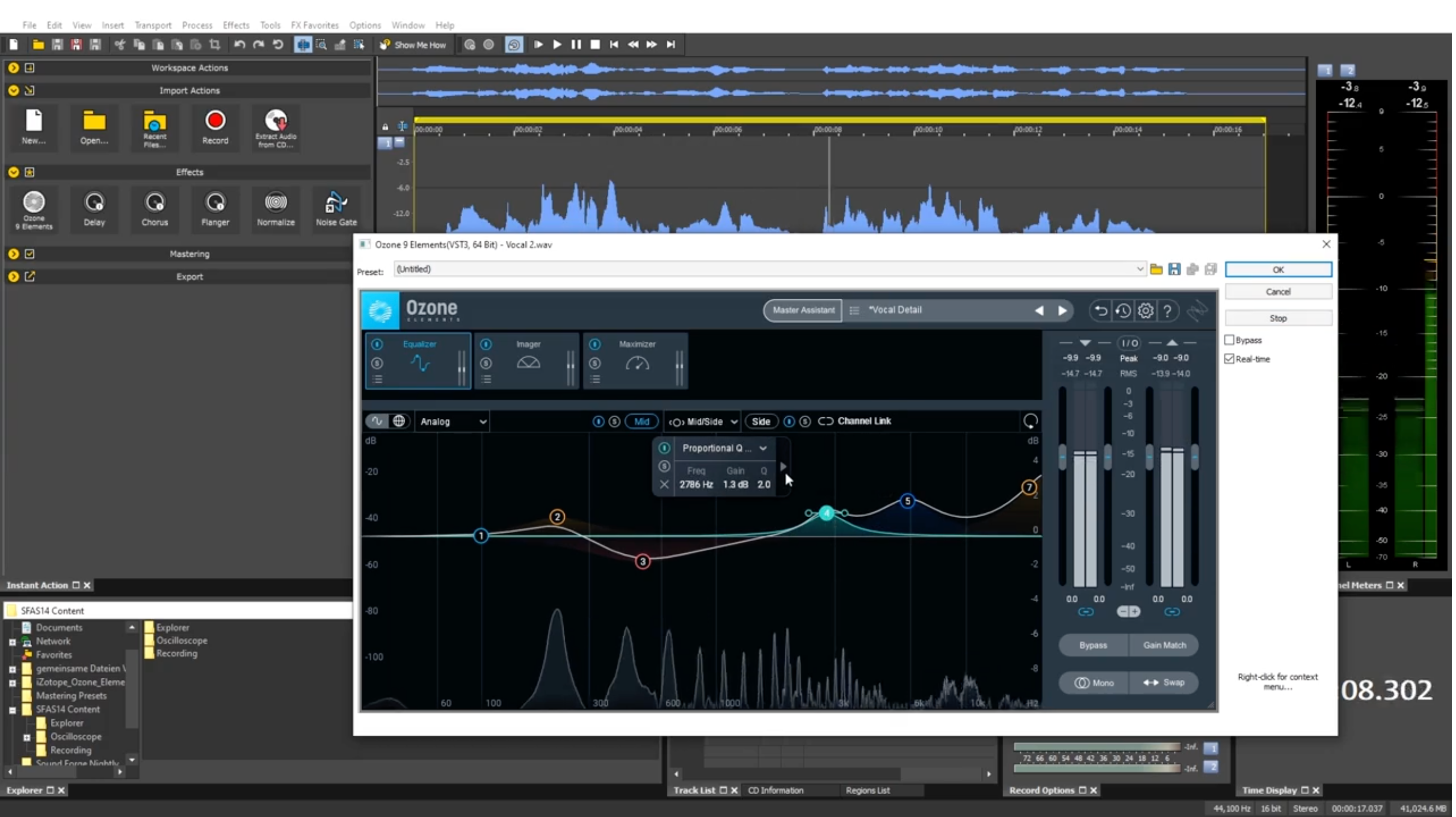
Not sure about SOUND FORGE?
Compare with a popular alternative
Starting Price
Pricing Options
Features
Integrations
Ease of Use
Value for Money
Customer Service
Alternatives
Logic Pro

Cubase

Adobe Audition

Live
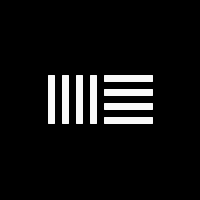
Reviews
Already have SOUND FORGE?
Software buyers need your help! Product reviews help the rest of us make great decisions.
- Industry: Media Production
- Company size: 201–500 Employees
- Used for 1+ year
-
Review Source
Overall rating
- Value for Money
- Ease of Use
- Customer Support
- Likelihood to recommend 8.0 /10
Sound Forge is Awesome for Music Producers
Reviewed on 03/07/2021
Overall, it's good for audio editing. It has simple controls and easy to learn. It supports VST...
Overall, it's good for audio editing. It has simple controls and easy to learn. It supports VST plugins that is a strong point. I have done a lot of my early radio projects on Sound Forge and I thank the company for its great support.
Pros
I like Sound Forge for its powerful editing tools. It is simply a top-notch software when it comes to audio recording, editing, mixing, and mastering. I work in a commercial radio station and I'm confident to say that Sound Forge has been a great help over the years. It has enabled us to maintain crystal-clear audio quality and improved audio production. Multitrack recording, batch conversion, high-quality audio, many different file formats support and hotkey functions are my favorites.
Cons
It doesn't a lot of options for noise reduction. I work with noisy voiceovers associated with a lot of outdoor noise and sometimes studio ambiance. It doesn't clean up the Vos to a level that other competitors like Adobe Audition can do. There's another thing that I kinda hate about Sound Forge and that's the speed to load large files. It lags and takes a lot of time to process.
- Industry: Nonprofit Organization Management
- Company size: 201–500 Employees
- Used Weekly for 2+ years
-
Review Source
Overall rating
- Value for Money
- Ease of Use
- Customer Support
- Likelihood to recommend 9.0 /10
Well kitted and ever improving.
Reviewed on 25/05/2022
SF is very complete in many ways as there are many tools sufficiently provided to handle any audio...
SF is very complete in many ways as there are many tools sufficiently provided to handle any audio editing task.
Pros
I have been using Sound Forge for a while and it keeps on getting better and better with the newer versions/upgrades. Currently I am using SF Pro 16 and many aspects have been improved with added features. One of the recent feature that has been very instrumental in my working with SF is the Vocal Activity Detection (VAD) which uses AI to detect human vocals in an audio file and applies a red color on the audio wave where vocals are detected. This enables me to enhance vocals in many ways by either applying effects or changing vocal dynamics without necessarily having to alter the background music or ambience. I have found this feature quite helpful especially in editing interview podcasts etc.
Cons
There is a lot of small icons in the data windows and general software which gives the feel of clutter and can easily dissuade someone from engaging SF especially in the learning stages. However, the inbuilt interactive tutorials make editing easy.
- Industry: Education Management
- Company size: Self Employed
- Used Monthly for 6-12 months
-
Review Source
Overall rating
- Ease of Use
- Likelihood to recommend 0.0 /10
Review of Sound Forge
Reviewed on 13/04/2022
Overall, Sound Forge is a good piece of software but I found it lacking in comparison with Audacity.
Overall, Sound Forge is a good piece of software but I found it lacking in comparison with Audacity.
Pros
Sound Forge is quite easy to use, even for the first-time user. It is quite feature rich and even amateurs can use its features quite easily.
Cons
Its noise-reduction / noise-cancellation feature falls far short of ideal. Its noise gate technology tends to distort the recording rather than filter out the noise.
- Industry: Internet
- Company size: Self Employed
- Used Monthly for 2+ years
-
Review Source
Overall rating
- Value for Money
- Ease of Use
- Likelihood to recommend 10.0 /10
Inexpensive Audio Power House
Reviewed on 12/11/2022
I integrate Sound Forge into all of my DAWs as my audio editor of choice, for times when there is a...
I integrate Sound Forge into all of my DAWs as my audio editor of choice, for times when there is a need to directly edit the sound file in a track on a project I'm working with.
Pros
Sound Forge continues to be one of the most effective audio tools in my toolbox, and newer editions of the software have added a video track as well, all for under $50.
Cons
The only issue I experience with Sound Forge is my fault - I have collected probably close to 2000 audio plugins, from synths to sound effects. All audio software has to scan the computer for available plugins and this takes forever. The only way to prevent this interminable wait at start-up is for me to move all but the essential plugins I predict I will need into a standby directory. I wish audio software offered me a way to choose which plugins to load on the start up screen but none of them do this.
- Industry: Media Production
- Company size: 2–10 Employees
- Used Monthly for 2+ years
-
Review Source
Overall rating
- Value for Money
- Ease of Use
- Customer Support
- Likelihood to recommend 8.0 /10
SOUND FORGE: A Classic Audio Editor
Reviewed on 23/06/2022
I started using SOUND FORGE in the 90s, and it was almost the only game in town. It was fun and...
I started using SOUND FORGE in the 90s, and it was almost the only game in town. It was fun and easy to use, and I would always recommend it to beginners, especially. But it's fully capable of pro audio editing!
Pros
SOUND FORGE was practically an industry standard in the late-90s and 2000's, and with good reason. The clean, simple interface made it easy to learn how to edit audio, apply effects, and master mixes; all in a light package.
Cons
SOUND FORGE was strictly a PC app until recently, and even then, Mac support has been spurious, and the company has been sold twice since the 00's. I eventually switched to Steinberg Wavelab, as it offers a main mix bus, plus hundreds of more advanced features for professional mastering.
SOUND FORGE FAQs
Below are some frequently asked questions for SOUND FORGE.Q. What type of pricing plans does SOUND FORGE offer?
SOUND FORGE offers the following pricing plans:
- Starting from: USD 60.00
- Free Trial: Not Available
SOUND FORGE also offers a monthly/yearly subscription package, SOUND FORGE Audio Studio 365: SOUND FORGE Audio Studio 365 - $5/per month or 3$/per month/per year.
Q. Who are the typical users of SOUND FORGE?
SOUND FORGE has the following typical customers:
2–10, 11–50, 51–200, 201–500, 501–1,000, 1,001–5,000
Q. What languages does SOUND FORGE support?
We do not have any information about what languages SOUND FORGE supports
Q. Does SOUND FORGE support mobile devices?
SOUND FORGE supports the following devices:
Q. What other apps does SOUND FORGE integrate with?
We do not have any information about what integrations SOUND FORGE has
Q. What level of support does SOUND FORGE offer?
SOUND FORGE offers the following support options:
Knowledge Base
Related categories
See all software categories found for SOUND FORGE.


