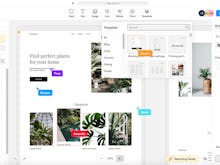Uizard

About Uizard
Uizard is an AI-powered design tool released in 2018. Uizard's easy-to-use drag-and-drop editor and its AI features help users design and prototype user interfaces for web and mobile applications. Although commonly deployed as a UI design solution, Uizard's powerful AI capabilities can assist with a wide range of tasks from heatmap prediction, text generation, and UI theme creation.
Key benefits of Uizard
Uizard is an AI-powered design tool that helps users create, prototype, and collaborate on web and mobile applications. The platform has several key features, including:
· Drag-and-drop editing: Uizard's easy-to-use drag-and-drop editor is designed for those new to design whilst supporting more experienced designers to ideate and iterate quickly.
· AI-assisted design: Uizard's AI automatically generates UI components and design suggestions based on user input, such as sketches or wireframes, and allows users to customize their designs.
· Collaboration: The platform supports real-time collaboration, enabling teams to work together on projects simultaneously.
Images
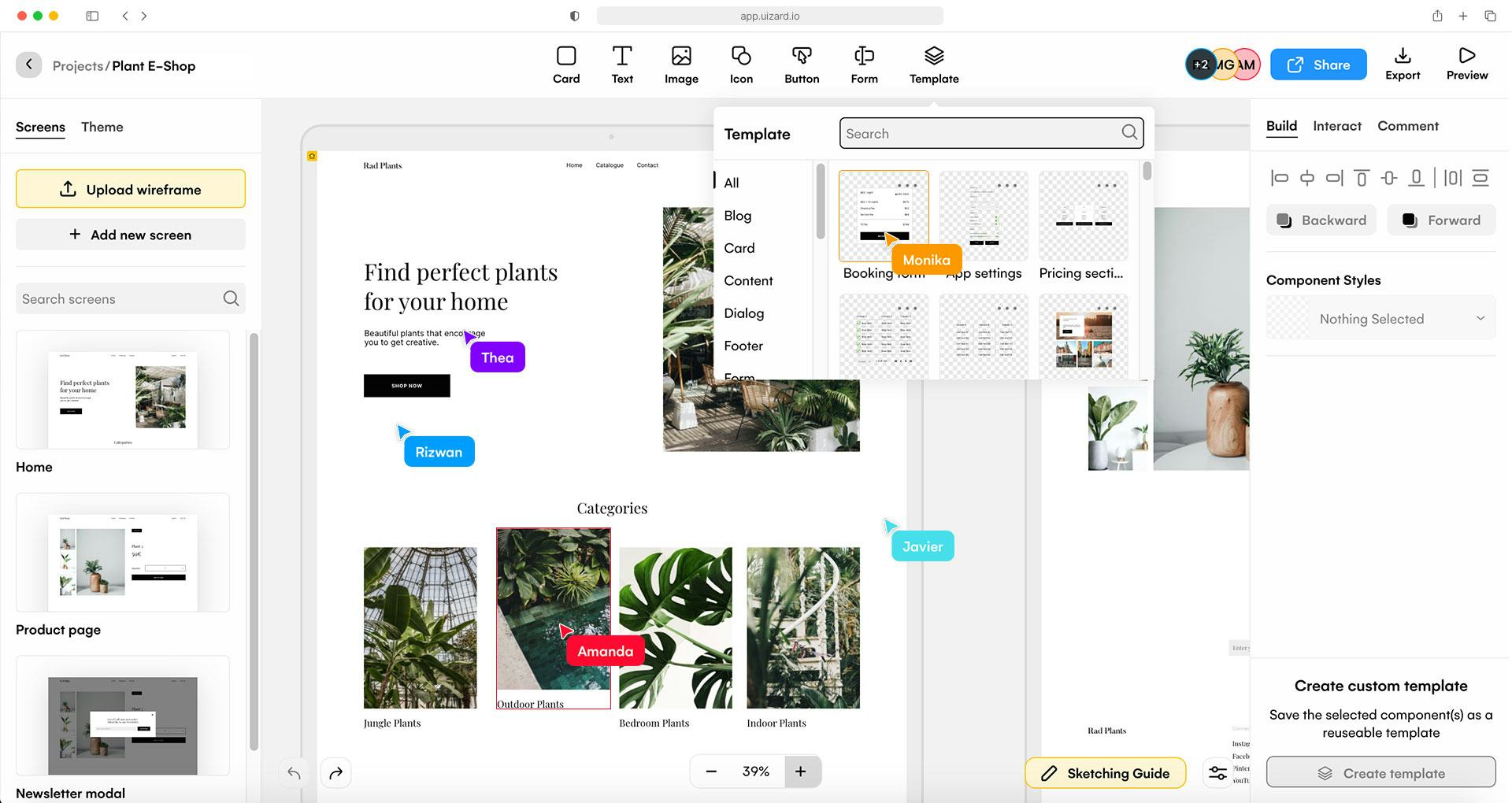
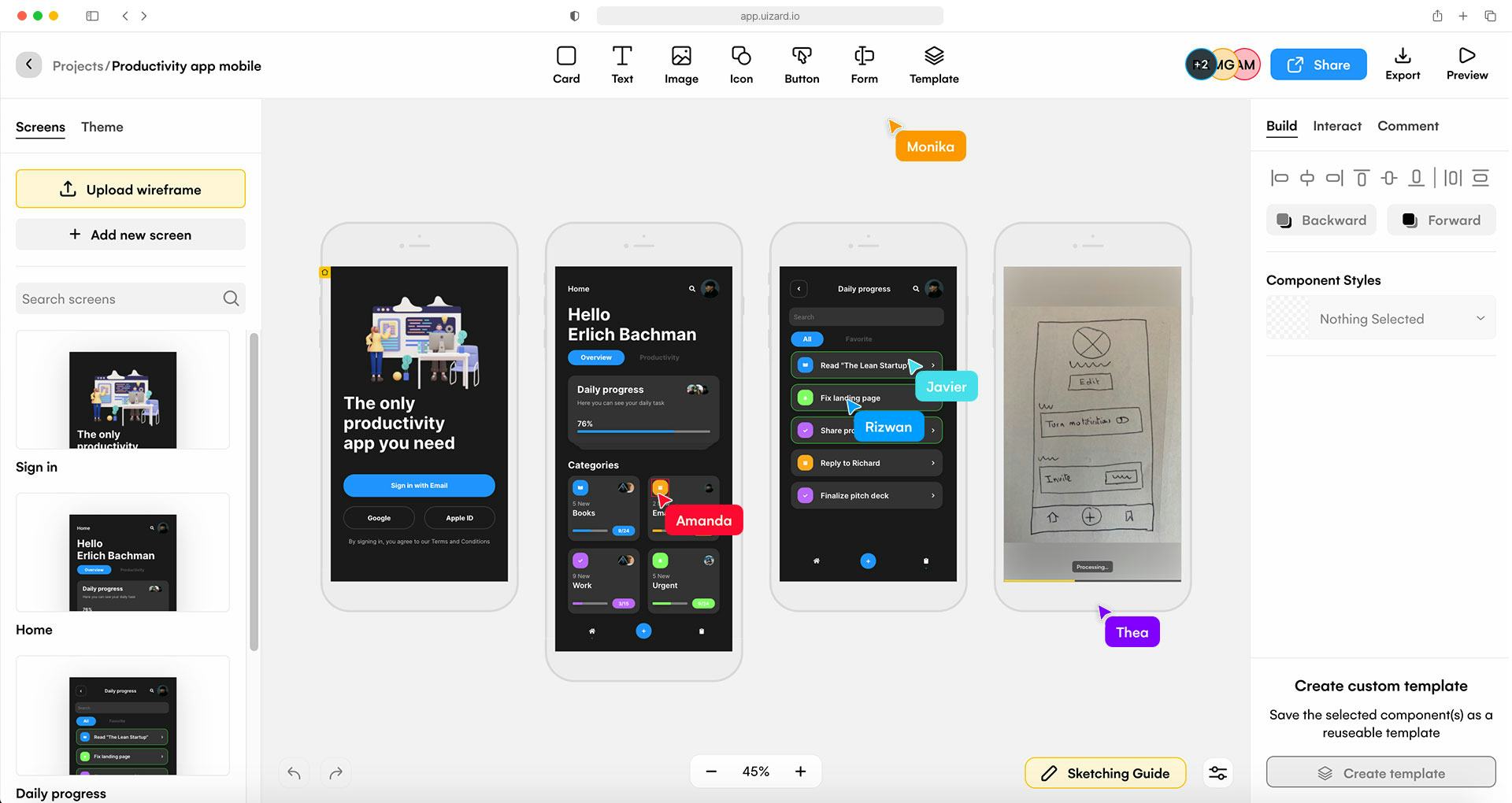
Not sure about Uizard?
Compare with a popular alternative
Starting Price
Pricing Options
Features
Integrations
Ease of Use
Value for Money
Customer Service
Alternatives
Pencil Project

Fluid UI

Justinmind

Moqups

Reviews
Already have Uizard?
Software buyers need your help! Product reviews help the rest of us make great decisions.
- Industry: Information Technology & Services
- Company size: 11–50 Employees
- Used Daily for 1-5 months
-
Review Source
Overall rating
- Value for Money
- Ease of Use
- Customer Support
- Likelihood to recommend 10.0 /10
Easy to use UI/Application Development
Reviewed on 02/11/2021
I have been extremely impressed by Uizard, particularly for a relatively new, web based product,...
I have been extremely impressed by Uizard, particularly for a relatively new, web based product, and particularly at this price.
Pros
Uizard is easy to get started and used - you can import the styling from your website with a couple of clicks to keep your app consistent with your branding from the beginning.
The drag and drop interface, automatic spacing and aligning make it a breeze to create screens, and linking is very easy so that you can add interactions and demo your creation for feedback from technical and non-technical colleagues.
Cons
Would like a feature to link different projects, and would also like a way to isolate the linking of screens to better work out where individual screens are linking to and from.
Reasons for Switching to Uizard
Easier to use and collaborative.- Industry: Writing & Editing
- Company size: Self Employed
- Used Monthly for Free Trial
-
Review Source
Overall rating
- Value for Money
- Ease of Use
- Customer Support
- Likelihood to recommend 10.0 /10
Uizard is definitely a beginner friendly software!
Reviewed on 02/06/2022
I was so pleased with the result of my prototype and it made me feel like I was already using the...
I was so pleased with the result of my prototype and it made me feel like I was already using the App that I made! It was so easy to create your own prototype yet when you are testing the prototype already, it seems like you did a whole lot but it's not! I did try using other software but to be honest, I am not being biased here! Haha, Uizard is the best! Also, I am not a techy person, I literally have no idea about such things but I felt like a pro doing and using my prototype haha!
Pros
Given that it was my first time trying to make a prototype, I literally have no clue about what to do and how to start but Uizard made their software beginner-friendly. I genuinely enjoyed creating a prototype for my project!
Cons
As a new user, it would be helpful to have small pop-ups regarding the tools but then even without it, as long as you take your time to familiarize yourself with the software, you'll still be able to manage it independently.
- Industry: Information Technology & Services
- Company size: 2–10 Employees
- Used Daily for 1-5 months
-
Review Source
Overall rating
- Value for Money
- Ease of Use
- Customer Support
- Likelihood to recommend 0.0 /10
Hope its getting better
Reviewed on 15/02/2022
The bug is most impactfull it can ruin my hours of works can gone in sec there no backup there no...
The bug is most impactfull it can ruin my hours of works can gone in sec there no backup there no point i can restore if that happen even i contact the team the backup is long way gooo , pls make the backul feature asap
Pros
Its easy and fast to design im still hoping it getting better to be able to use it daily
Cons
Its easy to use and fast ! Prebuild everything that make me work faster like button card etc
Response from Uizard
Hi Tim! Thank you for taking the time to leave us a review in here. We're really happy to hear that you're able to design quickly and easily with Uizard, and once again, we're very sorry about the bug we've encountered, which had affected your project. :( We've given 1 year complimentary Uizard Pro to your account + recovery of our most recent backup of your project to mitigate the situation. We wish we could do more, but our hands are tied tech-wise on this side. However, rest assured that we really learned from this and are continuously doing our best to give you, our community, the best experience you deserve. Thanks for your patience and contributions, Tim! We really appreciate you. // Best, Thea from Uizard
- Industry: Graphic Design
- Company size: Self Employed
- Used Weekly for Free Trial
-
Review Source
Overall rating
- Value for Money
- Ease of Use
- Customer Support
- Likelihood to recommend 9.0 /10
Uizard and your path to success
Reviewed on 01/10/2021
Pros
There are a very large array of icons available for the UI designer to choose from, not to mention that the software also has very functional assets and functions.
Cons
Adding animations and transitions, plus optional overlay windows might be a good help, especially for UI designers who'd like to create an interface that almost looks like a High Fidelity Prototype.
- Industry: Computer Software
- Company size: 2–10 Employees
- Used Weekly for Free Trial
-
Review Source
Overall rating
- Ease of Use
- Likelihood to recommend 10.0 /10
Student rating
Reviewed on 14/12/2021
I used it for a university project, the end result felt very professional and had only positive ...
I used it for a university project, the end result felt very professional and had only positive feedback.
Pros
The design and templates are beautifully made and the “Preview” option (adding interaction to the apps screenshots) has to be top tier.
Cons
Using text (editing, moving, deleting) causes issues. Trying to just edit the text and not move it is a challenge and causes negative feelings, because the text box moves.
Uizard FAQs
Below are some frequently asked questions for Uizard.Q. What type of pricing plans does Uizard offer?
Uizard offers the following pricing plans:
- Starting from: USD 12.00/month
- Pricing model: Free Version, Subscription
- Free Trial: Not Available
Q. Who are the typical users of Uizard?
Uizard has the following typical customers:
Self Employed, 2–10, 11–50, 51–200, 201–500, 501–1,000, 1,001–5,000
Q. What languages does Uizard support?
Uizard supports the following languages:
English
Q. Does Uizard support mobile devices?
Uizard supports the following devices:
Q. What other apps does Uizard integrate with?
We do not have any information about what integrations Uizard has
Q. What level of support does Uizard offer?
Uizard offers the following support options:
Email/Help Desk, Knowledge Base, Chat
Related categories
See all software categories found for Uizard.