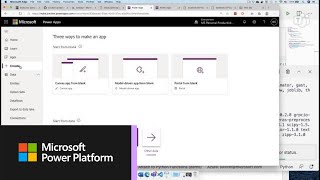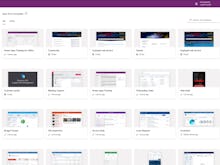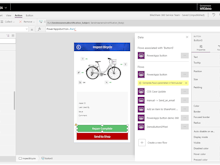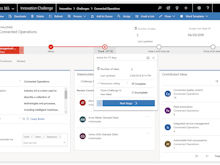Microsoft Power Apps

Microsoft Power Apps
About Microsoft Power Apps
Microsoft Power Apps is a low code development platform, which helps businesses design and launch applications using built-in templates. It enables software developers to streamline data management and distribution operations, create application scenarios, and automate operational processes and workflows.
Professionals can use the application to customize applications and optimize specific tasks and roles across teams. It offers a variety of features including a drag-and-drop interface, analytics, application lifecycle management, collaboration, and more. Microsoft Power Apps also allows users to use sample applications with specific scenarios such as site inspections or expense reporting and personalize them as per business requirements.
The platform lets organizations integrate the system with various third-party applications such as SharePoint, OneDrive for Business, Microsoft Dynamics 365, Outlook, Google Calendar, and more via APIs. Microsoft Power Apps also allows administrators to build business logic, create data flow diagrams, and track the productivity of team members.
Images
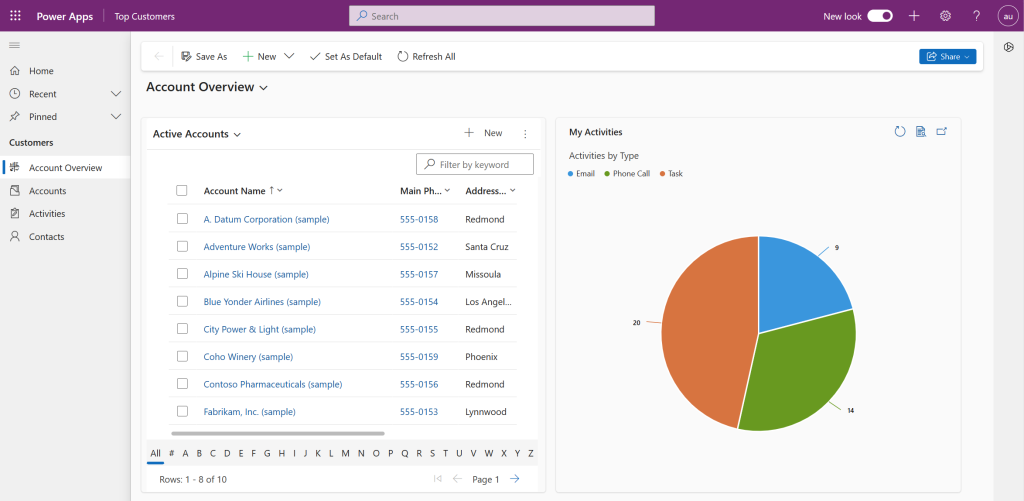
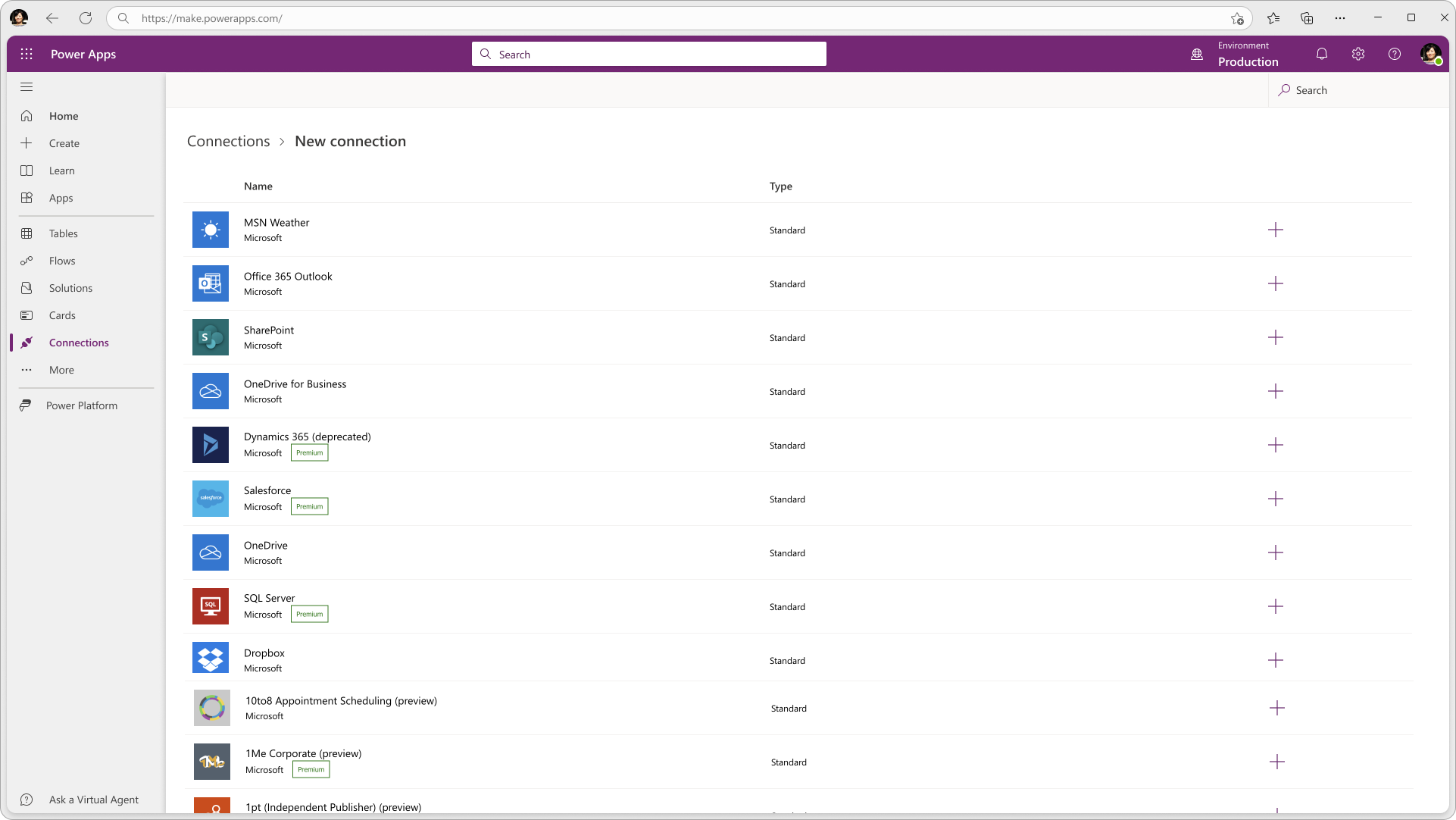
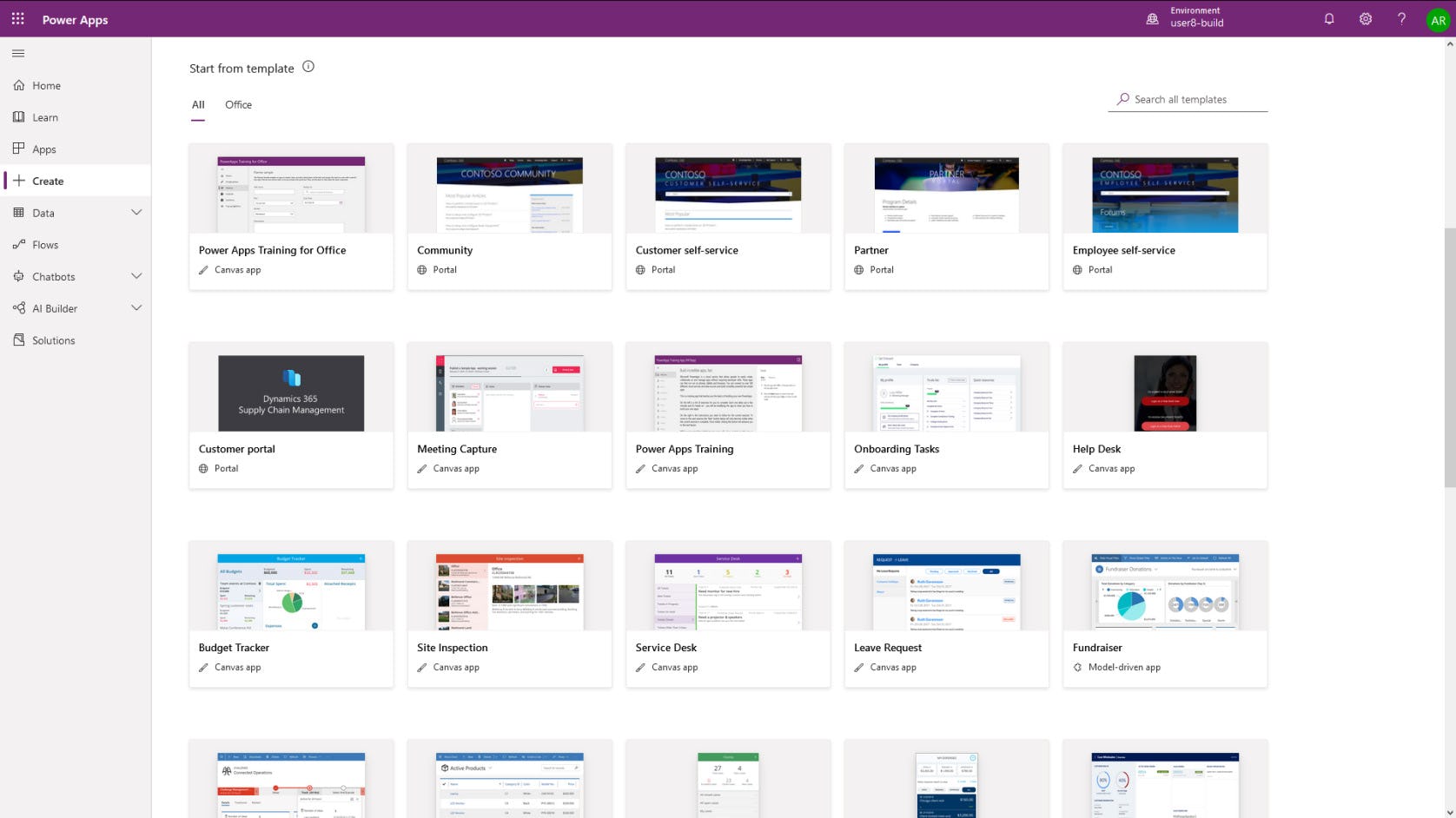

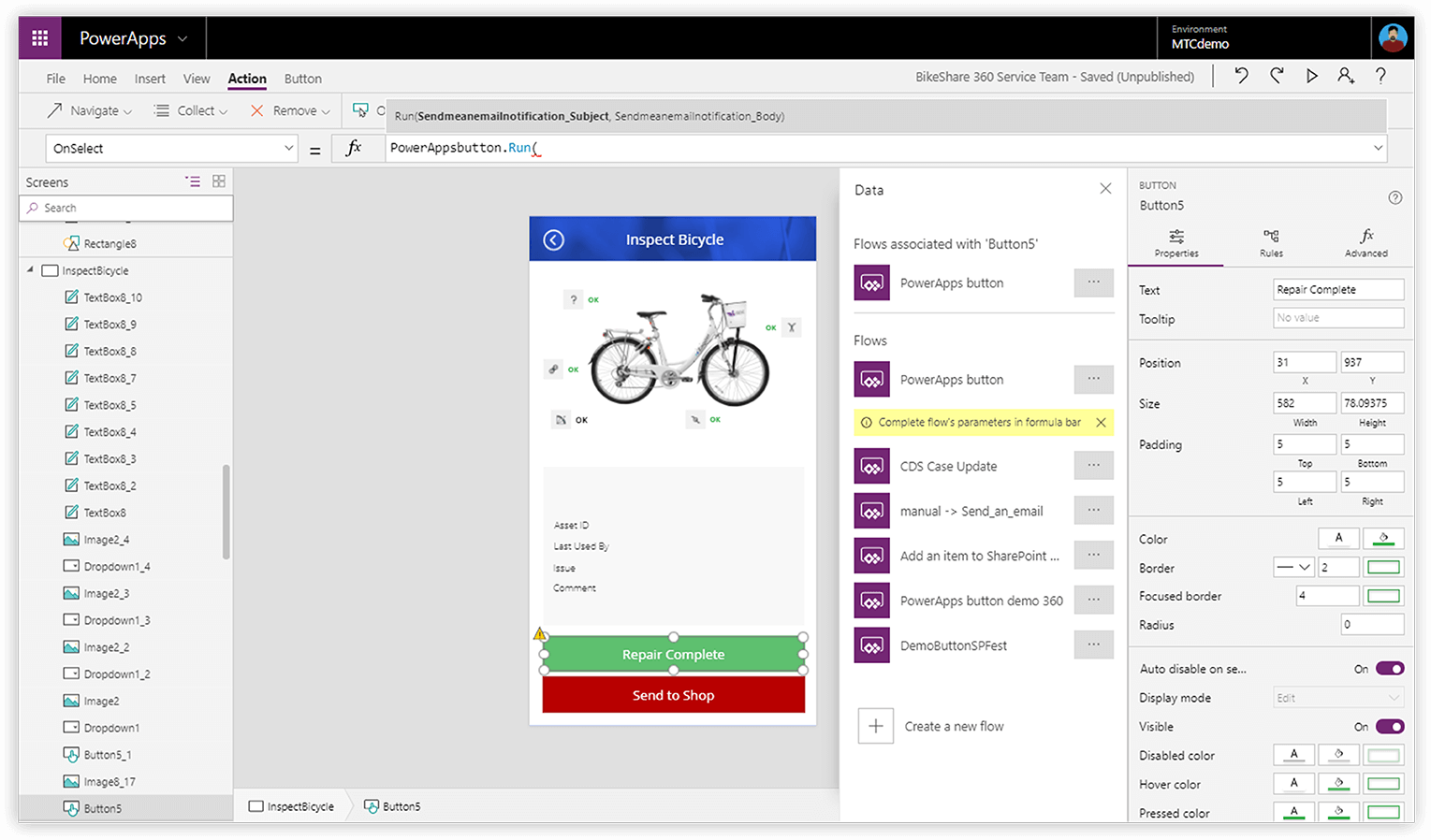
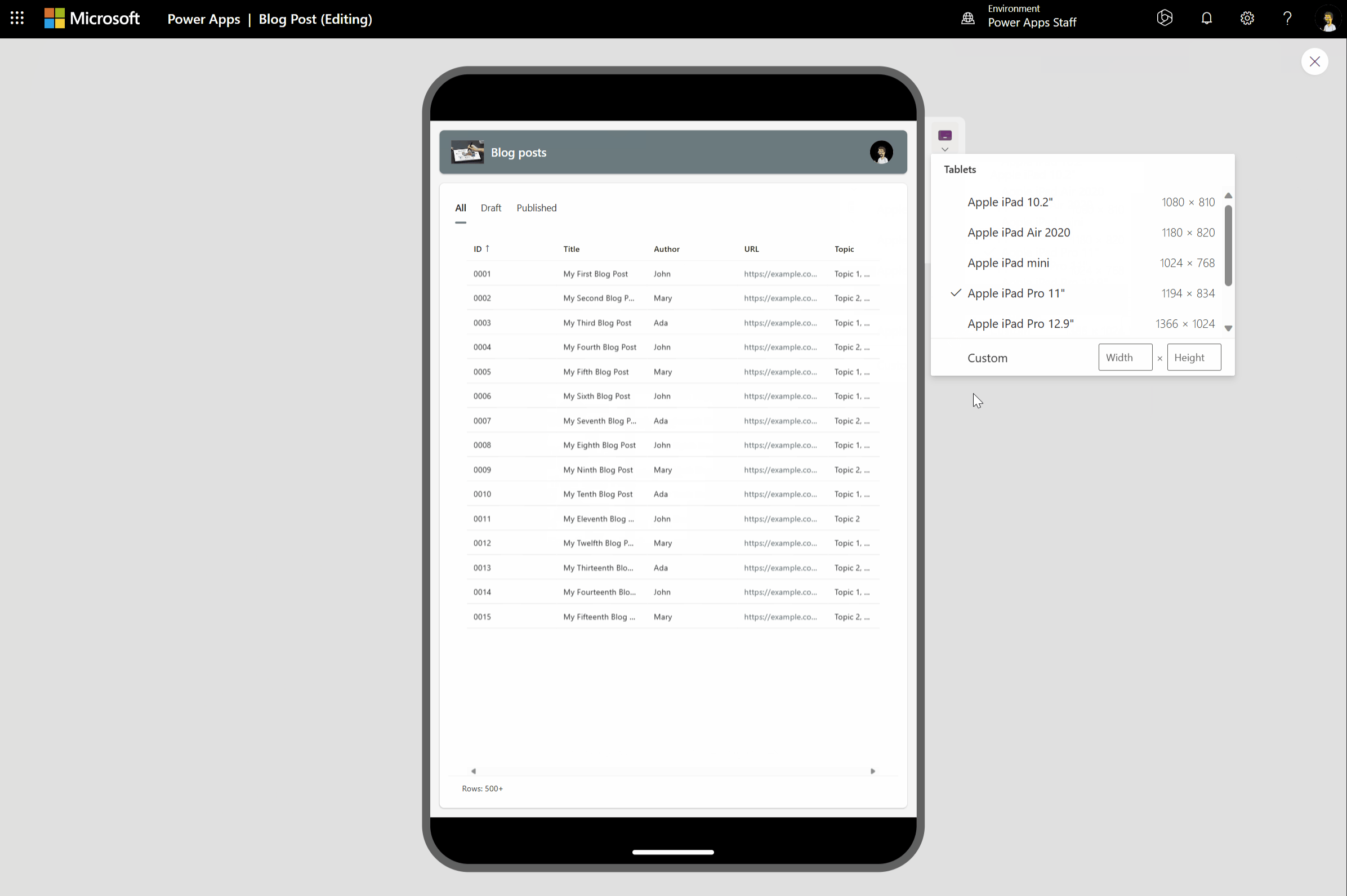
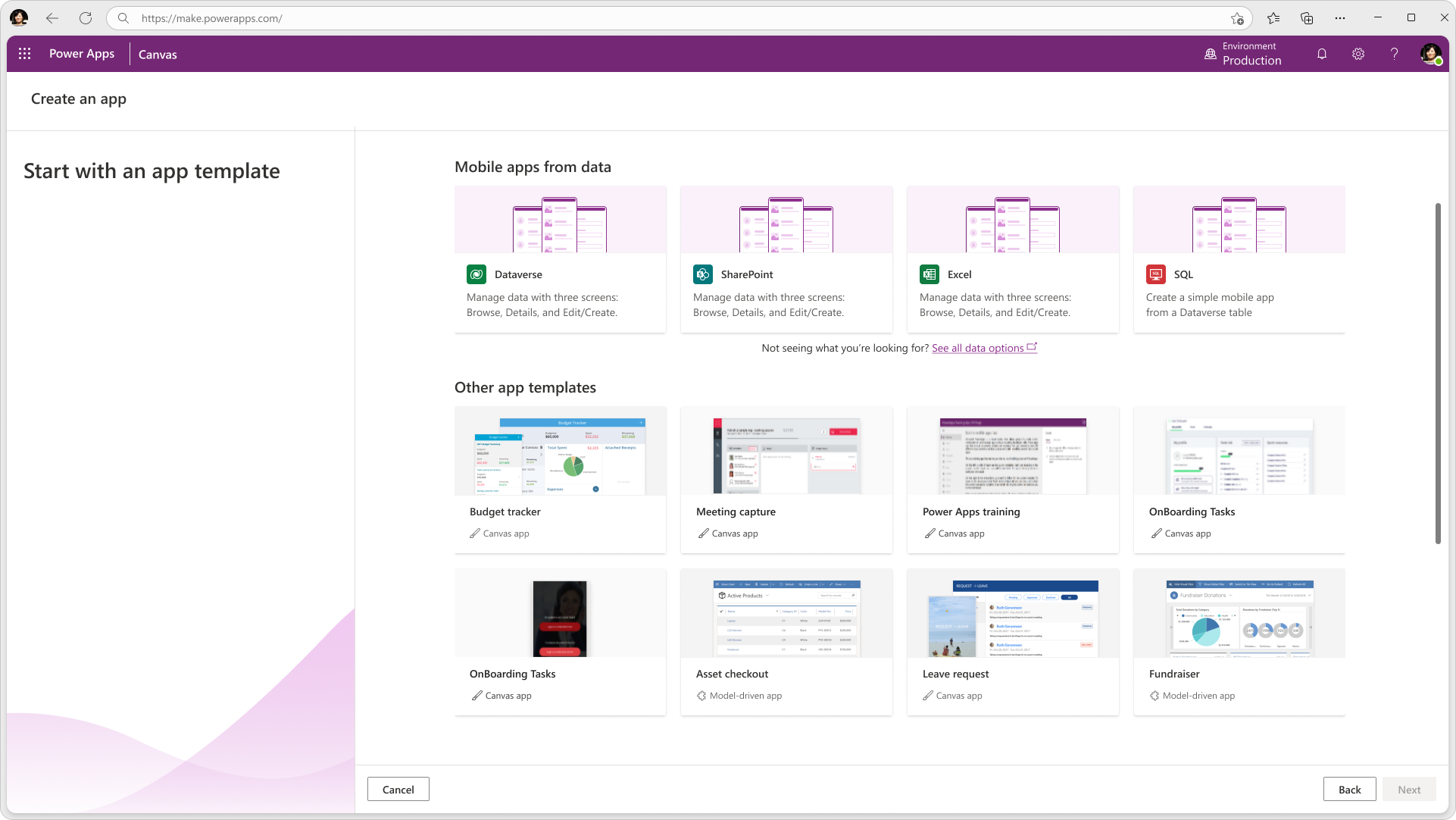
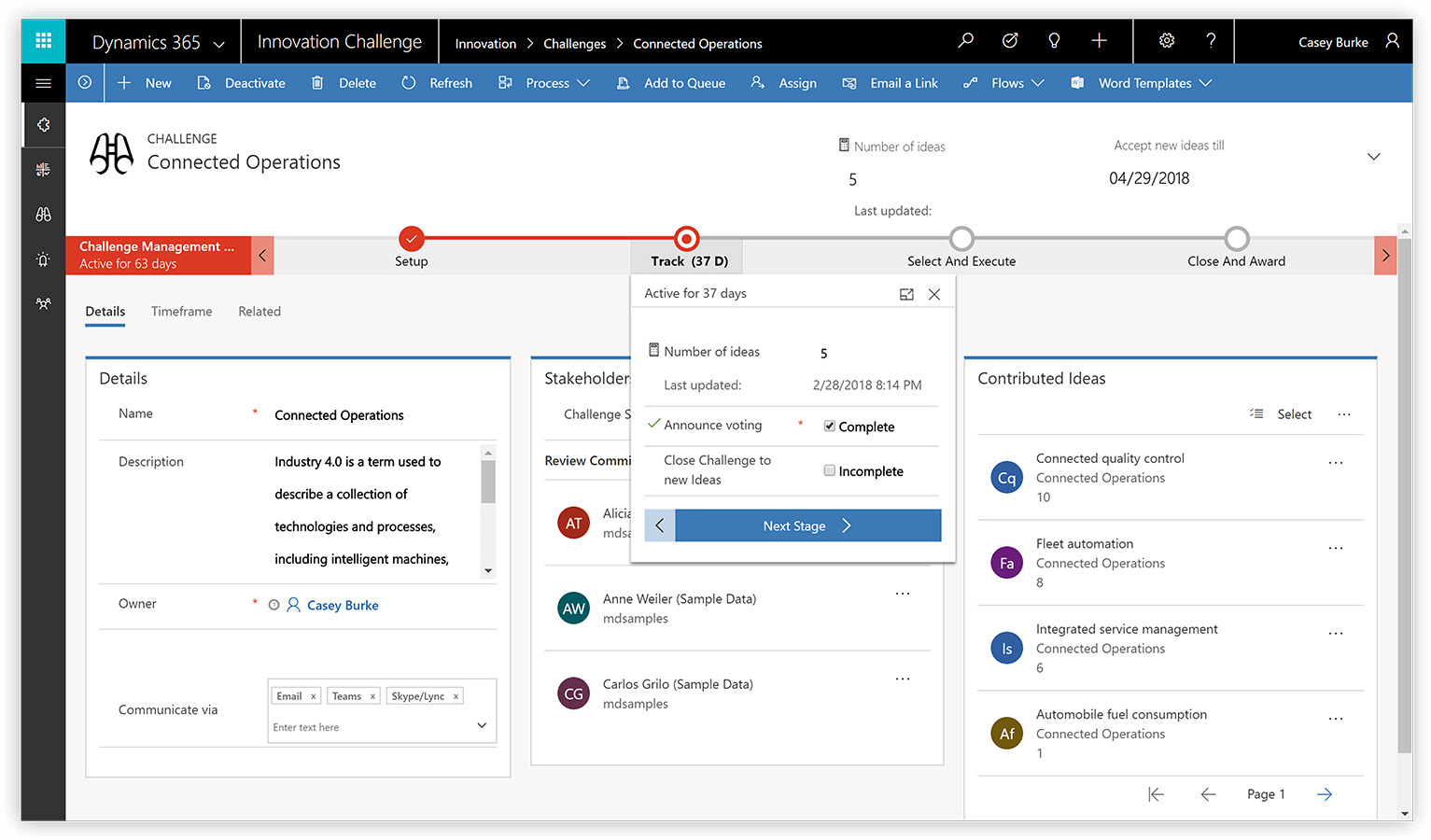
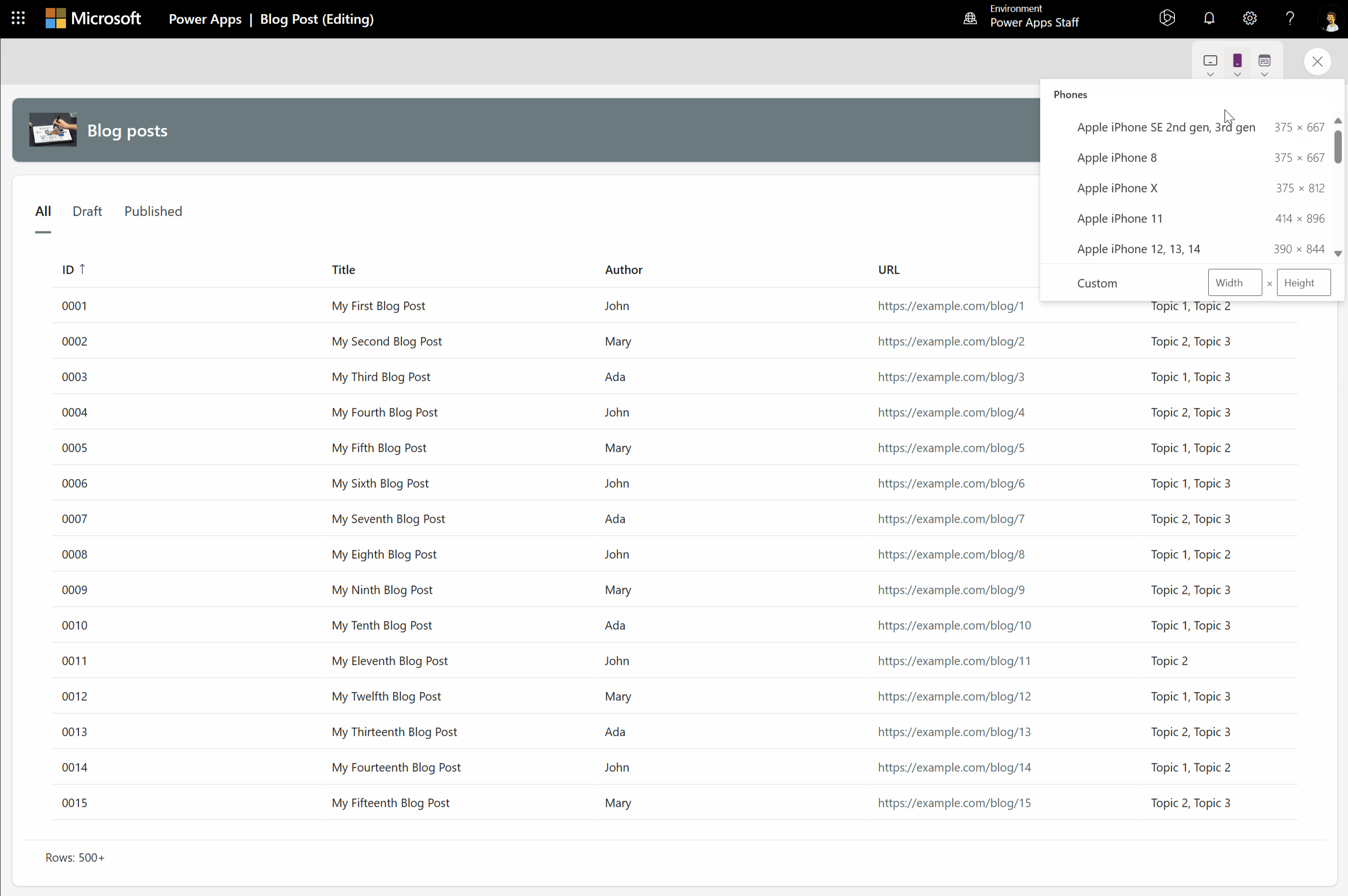
Not sure about Microsoft Power Apps?
Compare with a popular alternative
Starting Price
Pricing Options
Features
Integrations
Ease of Use
Value for Money
Customer Service
Alternatives
Kissflow

Airtable

Stackby

Zoho Creator

Reviews
Already have Microsoft Power Apps?
Software buyers need your help! Product reviews help the rest of us make great decisions.
- Industry: Oil & Energy
- Company size: 11–50 Employees
- Used Daily for 2+ years
-
Review Source
Overall rating
- Value for Money
- Ease of Use
- Customer Support
- Likelihood to recommend 10.0 /10
A great low-code platform
Reviewed on 29/03/2023
As a smaller organization, we don't have access to tons of resources or the money to gain that...
As a smaller organization, we don't have access to tons of resources or the money to gain that access. Power Apps came out at the perfect time for some direct needs we had and we haven't looked back. While it took (and is still taking) a bit of time to learn the platform and the constant state of change it is in, there is no way we could have created the tools that we now have in any other platform. We are able to get the right information to the right people at the right time and have them take meaningful action on it in a way that we can customize and make "our own". This is far better than any out-of-the-box solution as we don't have to make many compromises and it can be tailor-fit to our needs and refactored as those needs change. While this tech comes at a cost, it has saved us literally tens of thousands of dollars per year in employee hours, preventative loss due to near-real-time data being at our fingertips, and even helping us to realize income faster. It has been a force multiplier that allows us to compete on a level that a company of our size probably wouldn't be able to otherwise.
Pros
The thing I like most about Power Apps is the fact that a person can go from problem to solution in a short amount of time, and share that solution with anyone in the company who needs it. While that is a bit simplified, it's mostly the way things work. Of course, the caveats begin with all the licensing and data source considerations but, generally speaking, it is super easy to get a solid tool into production and get back to business.
Cons
The main issues I have with Power Apps are how difficult it can be to style apps. There are precious few ways to implement a pre-defined design (and frankly, I'm not a fan of any of them) so there is a good amount of front-end work if you want your apps to be consistent and follow a system. I think this could be viewed as a small issue, but I think it is one that doesn't need to exist in the way it does. There are other gripes I could post as well about how difficult it can be to do seemingly simple things. For instance, there is no way to fit text horizontally. To do this, you have to create an HTML text object, rotate it 90 degrees, use the vertical fit to get the size, and apply that to a horizontal text control. Of course, the realist in me chalks this up to the low code nature of the tool and that there are going to be some blind spots. I've not found an issue that couldn't be hacked around in some way and while this isn't ideal, it is still faster and cheaper than building the tool in something else.
- Industry: Graphic Design
- Company size: Self Employed
- Used Daily for 1+ year
-
Review Source
Overall rating
- Value for Money
- Ease of Use
- Likelihood to recommend 7.0 /10
Great custom app building tool but expensive and not entirely easy
Reviewed on 11/11/2023
Good app building, but when you reach a certain level of use and complexity you have to pay for a...
Good app building, but when you reach a certain level of use and complexity you have to pay for a mind blowing licence that most small and medium business won’t be able to afford. That’s why for small and medium business I’ll probably continue to recommend AppSheet instead of Power Apps.
Pros
Thanks to the integration of Figma, you can give great look to your apps. The ability to create both desktop and mobile apps is great. It is easy to deploy. It easily connect to SharePoint lists and librairies.
Cons
If you want to setup specific behavior, the coding language of Power Apps is not really easy and many times you’ll have to turn to Power Automate to complete the business flow wanted for your app. Also the personalization options of Power Apps are limited, that’s why I recommend designing your app in Figma and import your Figma in Power Apps.
Reasons for Choosing Microsoft Power Apps
Because I upgraded my Microsoft 365 licence and the level of features of Power Apps with my licence for my current needs was enough for now to stop paying for AppSheet, but should my needs increase I may consider returning to AppSheet since it’s less expensive than the upgrade licence of Power Apps.Switched From
AppSheet- Industry: Automotive
- Company size: 10,000+ Employees
- Used Daily for 2+ years
-
Review Source
Overall rating
- Value for Money
- Ease of Use
- Customer Support
- Likelihood to recommend 10.0 /10
AI Chatbot Integration in Engineering Management
Reviewed on 29/11/2024
As an engineering manager, if you are a Microsoft user, you can easily use and help documentation...
As an engineering manager, if you are a Microsoft user, you can easily use and help documentation to create any product like chatbot and power app for your business.
Pros
As an engineering manager, if you are a Microsoft user, you can easily use and help documentation to create any product like chatbot and power app for your business.
Cons
Purchase cost and yearly manitenance cost.
- Industry: Outsourcing/Offshoring
- Company size: 5,001–10,000 Employees
- Used Daily for 1+ year
-
Review Source
Overall rating
- Ease of Use
- Likelihood to recommend 7.0 /10
Experience on this app.
Reviewed on 12/06/2022
Pros
The thing I like the most about this software is the simplicity of the design, easy to navigate.
Cons
What I least like about this now, is that I have to verify myself every single day before I can use it which consume my time.
- Industry: Automotive
- Company size: 10,000+ Employees
- Used Monthly for 1+ year
-
Review Source
Overall rating
- Value for Money
- Ease of Use
- Customer Support
- Likelihood to recommend 9.0 /10
Fantastic no-code web app development platform
Reviewed on 22/12/2024
I like it for the sole reason that a web/mobile application can be easily developed with very...
I like it for the sole reason that a web/mobile application can be easily developed with very minimal effort by just dragging and dropping the required items to the development canvas and also its very easy to publish the application using the publish button.Also power automate automation flows can be directly linked to power app objects and activated based on you required trigger quite easily
Pros
The best part is you can create a fully functional web application with very minimal coding as it allows to connect to the data source easily eg sharepoint list by just providing the location and name of the lit and design the layout of the webpage effortlessly based on the data source by adding multiple element from the wide variety of inbuilt objects such as drop down, text box ,gallery etc
Cons
The development environment is a bit slow if there are many objects in the canvas
Microsoft Power Apps FAQs
Below are some frequently asked questions for Microsoft Power Apps.Q. What type of pricing plans does Microsoft Power Apps offer?
Microsoft Power Apps offers the following pricing plans:
- Starting from: USD 20.00/month
- Pricing model: Subscription
- Free Trial: Available
Pay-as-you-go plan - $10 user/app/month Subscription plans: $5 per user/app/month and $20 per user/month
Q. Who are the typical users of Microsoft Power Apps?
Microsoft Power Apps has the following typical customers:
2–10, 11–50, 51–200, 201–500, 501–1,000, 1,001–5,000
Q. What languages does Microsoft Power Apps support?
Microsoft Power Apps supports the following languages:
Arabic, Brazilian Portuguese, Bulgarian, Chinese, Czech, Danish, Dutch, English, European Portuguese, French, German, Greek, Hebrew, Italian, Japanese, Korean, Latin, Latvian, Polish, Portuguese, Romanian, Russian, Slovenian, Spanish, Thai, Traditional Chinese, Turkish, Ukrainian
Q. Does Microsoft Power Apps support mobile devices?
Microsoft Power Apps supports the following devices:
Android (Mobile), iPhone (Mobile), iPad (Mobile)
Q. What other apps does Microsoft Power Apps integrate with?
Microsoft Power Apps integrates with the following applications:
Dynamics 365, Google Calendar, Microsoft 365, Microsoft Copilot Studio, Microsoft Outlook, Microsoft Teams, OneDrive
Q. What level of support does Microsoft Power Apps offer?
Microsoft Power Apps offers the following support options:
Email/Help Desk, FAQs/Forum, Knowledge Base, Phone Support, 24/7 (Live rep), Chat
Related categories
See all software categories found for Microsoft Power Apps.