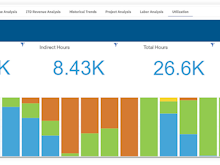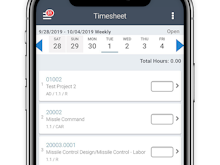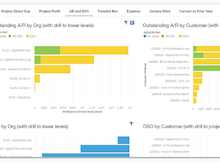Deltek Costpoint

About Deltek Costpoint
Deltek Costpoint is an ERP and accounting solution for Government Contractors with 98% of the top 50 firms trusting Costpoint for project accounting, contracts management, real-time analytics and reporting. Costpoint provides a means to implement Federal Acquisition Regulations (FAR) and DFARS compliant financial accounting and procurement process including support for MMAS requirements and DPAS ratings, ensuring streamlined DCAA or DCMA audits. Deltek Costpoint Cloud is a secure and DFARS-compliant solution — providing customers with the built-in security and compliance infrastructure to support NIST 800-171 controls (foundational for CMMC compliance).
Images
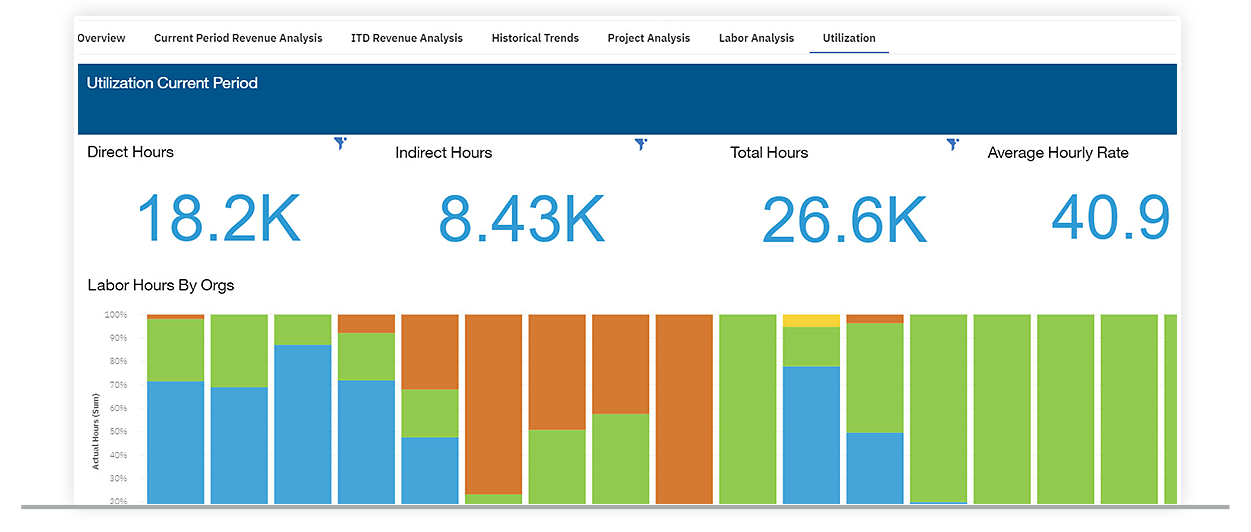
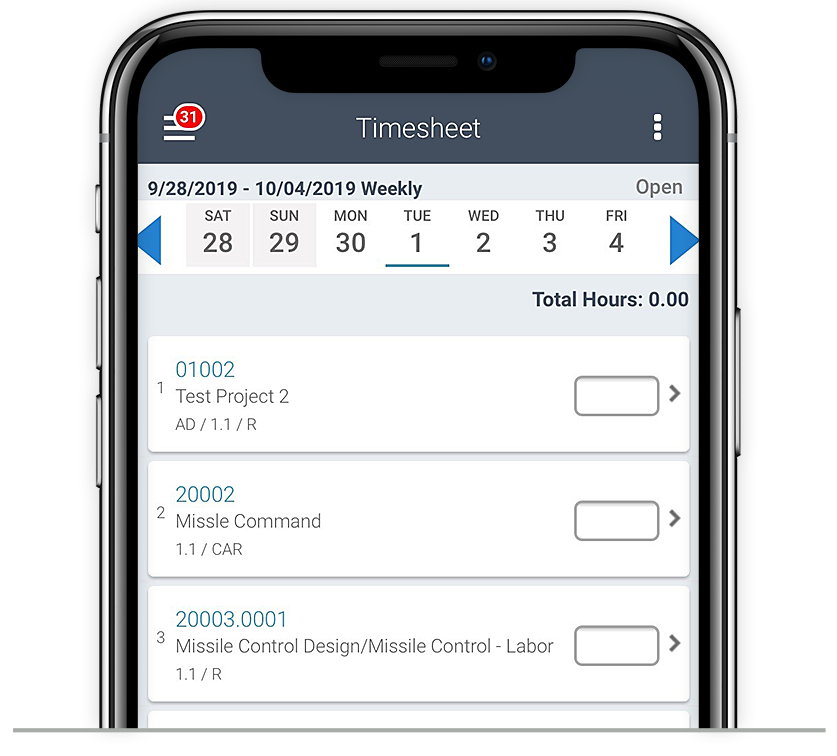
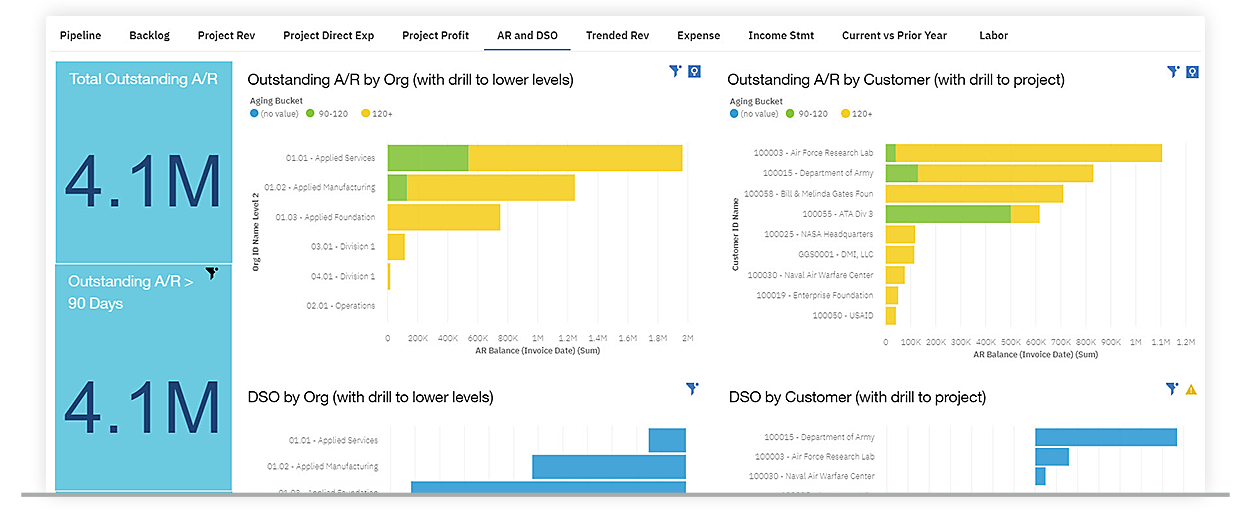
Not sure about Deltek Costpoint?
Compare with a popular alternative
Starting Price
Pricing Options
Features
Integrations
Ease of Use
Value for Money
Customer Service
Alternatives
SAP Concur

QuickBooks Enterprise

Unanet ERP GovCon

QuickBooks Desktop

Reviews
Already have Deltek Costpoint?
Software buyers need your help! Product reviews help the rest of us make great decisions.
- Industry: Military
- Company size: 5,001–10,000 Employees
- Used Daily for 2+ years
-
Review Source
Overall rating
- Ease of Use
- Likelihood to recommend 10.0 /10
Easy-to-use program for tracking hours worked.
Reviewed on 17/11/2021
I used this program daily to track my hours worked for each pay period. It was pretty easy to use...
I used this program daily to track my hours worked for each pay period. It was pretty easy to use and did not take much time out of my day.
Pros
This program was very simple to use to track your hours worked. It was efficient, easy, and did not take much time to learn or to use it daily.
Cons
I cannot think of anything specific that I disliked about this program.
- Company size: 1,001–5,000 Employees
- Used Daily for 2+ years
-
Review Source
Overall rating
- Value for Money
- Ease of Use
- Customer Support
- Likelihood to recommend 8.0 /10
Use daily reports work well
Reviewed on 24/10/2017
Just in time reporting
Just in time reporting
Pros
It combines accounting and contracts. Easy to use and run reports and pull data from system. Love the real-time reporting
Cons
The contracts model needs more attention. It could be more robust. It is really not functional out of the box
- Industry: Aviation & Aerospace
- Company size: 501–1,000 Employees
- Used Daily for 2+ years
-
Review Source
Overall rating
- Ease of Use
COSTPOINT IS LAZY AND STUPID
Reviewed on 29/11/2018
There is not a day that goes by that I am not pissed off at this software. It's 10:00 A.M and I...
There is not a day that goes by that I am not pissed off at this software. It's 10:00 A.M and I have stopped working to come here and post about how awful cospoint is. Example: While creating a Purchase order costpoint tells me there are 10 PR's total for the PO. I continue to the PO and start pluggin in the information and realize there are only 9. What hapenened? Did I do something wrong? So I go back to create the PO and run it again and it says that 1 is processed. No problem right? sure, but this kind of thing happens all the time. Why would software only do part of a task? why does it get lazy and decide it doesn't want to do it. This happens all the time and it isn't always so simple. This can cause huge problems on a larger PO. Another example I am going through right now is when costpoint is assigning PO's it will do it with multiple people so someone cannot use it. They won't know until later when they open the PO that it was assigned to someone else and have to back out everything they did and start over. I have to back out 30 PR's right now but wanted to say how absolutely awful this software is. If you are working you need to save after each thing you do or every couple things. yyou can't just work through something and hit save at the end because you will confuse cospoint and it will generate an error. then you have to refresh the screen thus losing all data input and start over again. you have to realize that cospoint is lazy and stupid and you have to work with it slowly to avoid doing things twice. This is the worst software I have worked with for inventory and everyone I work with will agree across all departments. It is like an ongoing joke. I left working for my current employer and then returned a few years later and when I returned I realized I had forgotten what a piece of crap costpoint was and should have held out for more pay due to having to deal with it again. It will put you in a situation where you will look like you made a mistake countless times. It will create more work for you over and over again.
Pros
There really isn't much that I like about costpoint except that it is an online database that can be accessed from the internet instead of being hosted on a server at the company. however this also limits it as well so I remain neutral on anything positive. Over several years of working with it my hatred of the software has grown to the point of me not seeing any thing really that good about it. It completes tasks sometimes.... which is unacceptable. it should complete them all the time.
Cons
You cannot work fast and have to save often because the program will get confused if you do too much at one time. It creates extra workload due to the time it takes to undo the problems that it created. program seems to be lazy and does tasks intermittently. When you click the save button it is like a gamble as to whether or not it will carry out the task. it will assign key tracking numbers to multiple people at the same time without the users knowing and they will have to back out all their data.
- Industry: Military
- Company size: 501–1,000 Employees
- Used Daily for 1+ year
-
Review Source
Overall rating
- Value for Money
- Ease of Use
- Customer Support
- Likelihood to recommend 7.0 /10
Costpoint from a Programmer's View
Reviewed on 19/11/2019
It works well, it is easy to learn and run.
It works well, it is easy to learn and run.
Pros
Ease to select rows of data and export to excel and vice versa. Help information is great as well
Cons
Error messages are not clear as to the real issue is. It lacks some of the report functionality.
- Industry: Nonprofit Organization Management
- Company size: 1,001–5,000 Employees
- Used Daily for 1+ year
-
Review Source
Overall rating
- Value for Money
- Ease of Use
- Customer Support
- Likelihood to recommend 7.0 /10
It’s great for Large organizations
Reviewed on 01/12/2018
Pros
I like it’s features on login when used in a mobile browsing window.
Cons
It was very hard to navigate at first. The help section, while very robust, was a bit difficult to understand. I did a lot of “trial and error”, before eventually figuring it out.
Deltek Costpoint FAQs
Below are some frequently asked questions for Deltek Costpoint.Q. What type of pricing plans does Deltek Costpoint offer?
Deltek Costpoint offers the following pricing plans:
- Free Trial: Available
Please contact Deltek directly for pricing details.
Q. Who are the typical users of Deltek Costpoint?
Deltek Costpoint has the following typical customers:
Self Employed, 2–10, 11–50, 51–200, 201–500, 501–1,000, 1,001–5,000
Q. What languages does Deltek Costpoint support?
Deltek Costpoint supports the following languages:
English
Q. Does Deltek Costpoint support mobile devices?
Deltek Costpoint supports the following devices:
Android (Mobile), iPhone (Mobile), iPad (Mobile)
Q. What other apps does Deltek Costpoint integrate with?
We do not have any information about what integrations Deltek Costpoint has
Q. What level of support does Deltek Costpoint offer?
Deltek Costpoint offers the following support options:
24/7 (Live rep), Chat
Related categories
See all software categories found for Deltek Costpoint.
- Nonprofit Project Management Software
- Expense Report Software
- Nonprofit Software
- MRP Software
- Accounting Software
- ERP Systems
- Compliance Software
- Contractor Management Software
- Purchasing Software
- Business Process Management Software
- Project Portfolio Management Software
- Manufacturing Software
- Procurement Software
- Government Software
- Manufacturing Execution Software
- Production Scheduling Software