CLion

About CLion
CLion is a solution for investigating and resolving C/C++ code issues that makes it possible to log events, use breakpoints based on lines, symbols, exceptions, and conditionals, and remove or disable breakpoints as a new point is reached. The program's features also include intelligent editor assistance, which allows the user to navigate the code via keyboard shortcuts and get a full view of the project with random expression or variable values.
CLion also customizes the debugging experience and makes it possible to run the application with admin/root privileges. On macOS and Linux systems, the program offers the option to open the existing core dump of a process and debug it.
In addition, CLion enables debugging either locally or remotely. The latter only requires the user to connect to an executable code running on a remote machine via gdbserver with CLion's GDB and start inspecting the code.
Images
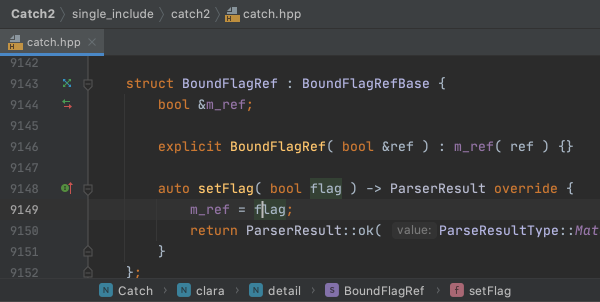
Not sure about CLion?
Compare with a popular alternative
Starting Price
Pricing Options
Features
Integrations
Ease of Use
Value for Money
Customer Service
Alternatives
Arduino IDE

Microsoft Visual Studio
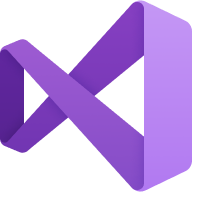
Notepad++
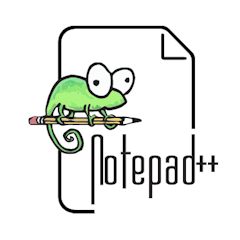
Visual Studio Code
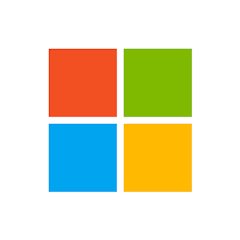
Reviews
Already have CLion?
Software buyers need your help! Product reviews help the rest of us make great decisions.
- Industry: Computer Software
- Company size: 201–500 Employees
- Used Monthly for 6-12 months
-
Review Source
Overall rating
- Value for Money
- Ease of Use
- Likelihood to recommend 7.0 /10
Is CLion Worth It Over Other IDEs?
Reviewed on 21/08/2024
Overall experience was pretty good! Minding the resource usage, it still got the job done when I...
Overall experience was pretty good! Minding the resource usage, it still got the job done when I needed to complete C++ projects and homework assignments for school. It's definitely easier to use for its niche capabilities, though, and I need to mention the debugger again because it's definitely one of the best debuggers I've experienced in my years of programming wth different IDEs! I will say this: I'm using CLion with a Student license through my university, so I didn't have to pay the triple-figure cost, which would definitely be a deterrent for me if I wasn't able to use it through my school.
Pros
I enjoyed the simplicity of the IED! It was very easy to navigate the UI and run my code. CLion offers great CMake and debugger support as well, and it's easy to switch between configurations! Great for small C/C++ projects. I had no issues setting it up and using it to complete my university assignments.
Cons
It's very bulky and slow sometimes, especially as the projects get bigger. It doesn't have as wide of a utility range as, for example, Eclipse or VSCode (meaning you can get a wider variety of stuff done with these compared to CLion), and it is quite heavy on the CPU.
- Industry: Information Technology & Services
- Company size: 51–200 Employees
- Used Weekly for 1+ year
-
Review Source
Overall rating
- Value for Money
- Ease of Use
- Customer Support
- Likelihood to recommend 9.0 /10
Best IDE for developing in C++
Reviewed on 25/04/2023
I have started to use Clion at the university with the student license and now we use it in my job.
I have started to use Clion at the university with the student license and now we use it in my job.
Pros
Clion provides all necessary functionality in community edition for free. It is widely used so it has very good suppport.
Cons
Clion should have supportance also for open source compilers.
- Industry: Computer Software
- Company size: 2–10 Employees
- Used Monthly for 6-12 months
-
Review Source
Overall rating
- Value for Money
- Ease of Use
- Customer Support
- Likelihood to recommend 7.0 /10
An, overall, pretty good IDE to work with
Reviewed on 01/12/2024
This is, overall, a pleasure to work with CLion, except the fact that CLion is sometimes unable to...
This is, overall, a pleasure to work with CLion, except the fact that CLion is sometimes unable to detect basic errors
Pros
CLion is probably the best IDE for C projects. it allows to easily compile, execute & test C code.
Cons
Sometimes, CLion won't be helpful for detecting basic errors that other JetBrains IDE would detect.
- Industry: Information Technology & Services
- Company size: 2–10 Employees
- Used Daily for 1+ year
-
Review Source
Overall rating
- Ease of Use
- Likelihood to recommend 10.0 /10
Very good IDE for embedded programming
Reviewed on 25/11/2023
Pros
The design of the software is very intuitive and flows very well.
Cons
The license management can be confusing at certain points.
- Industry: Computer Software
- Company size: 51–200 Employees
- Used Monthly for 2+ years
-
Review Source
Overall rating
- Value for Money
- Ease of Use
- Customer Support
- Likelihood to recommend 9.0 /10
C++ and C simple and fast with clean code
Reviewed on 26/02/2023
Modern IDE which provides code completion and code fixes for developers. Also allows to run the app...
Modern IDE which provides code completion and code fixes for developers. Also allows to run the app in the debug mode to see potential problems. A bit slower to run and start the project.
Pros
It is easier to code the C and C++ languages in this IDE application because it guides you with code completion and code fixes. This allows to create more clean code with less bugs. I especially appreciate function to download extension of the IDE from plugin store. The application can be run in special debug mode which opens the possibility to define and catch break points in the developed application.
Cons
The IDE like other Jetbrain products is a bit slower to start and run. It provides lots of functions but it can be really hard to learn how to use most of them. The successor editor from this brand called Fleet is in development but will provide more simpler solution.
CLion FAQs
Below are some frequently asked questions for CLion.Q. What type of pricing plans does CLion offer?
CLion offers the following pricing plans:
- Starting from: USD 19.99/month
- Pricing model: Free Version, Subscription
- Free Trial: Not Available
Available from $19.99 per month. Prices vary according to the plan.
Q. Who are the typical users of CLion?
CLion has the following typical customers:
Self Employed, 2–10, 11–50, 51–200, 201–500, 501–1,000, 1,001–5,000
Q. What languages does CLion support?
CLion supports the following languages:
Brazilian Portuguese, Chinese, English, French, German, Japanese, Korean, Portuguese, Russian, Spanish
Q. Does CLion support mobile devices?
CLion supports the following devices:
Q. What other apps does CLion integrate with?
We do not have any information about what integrations CLion has
Q. What level of support does CLion offer?
CLion offers the following support options:
Email/Help Desk, Chat
Related categories
See all software categories found for CLion.
