Microsoft Authenticator

Microsoft Authenticator
About Microsoft Authenticator
Microsoft Authenticator, part of Microsoft Entra, is a cloud-based authentication solution, which helps businesses in technology, retail, legal services, education, manufacturing, and other sectors manage online accounts using various security tools including multi-factor authentication, passcodes, log-in approvals, and push notifications. It offers mobile applications for Android and iOS devices that lets users sign in without passwords, connect with other Microsoft applications, and autofill login credentials.
The platform allows organizations to handle resource access through certificate-based authentication, sign-in requests, and multiple account support. Microsoft Authenticator offers an autofill feature, which enables users to synchronize passwords from different platforms, automatically fill passcodes for websites, and import log-in credentials from Google Chrome. It also ensures data protection and security via cloud backup, account recovery, and two-step verification.
Images
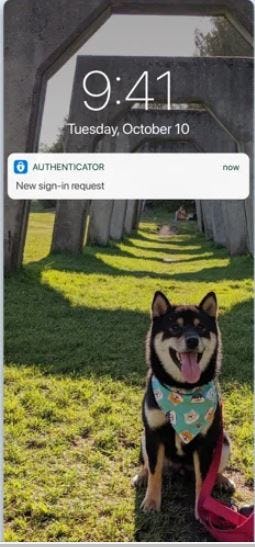
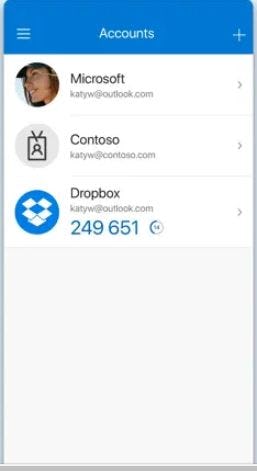
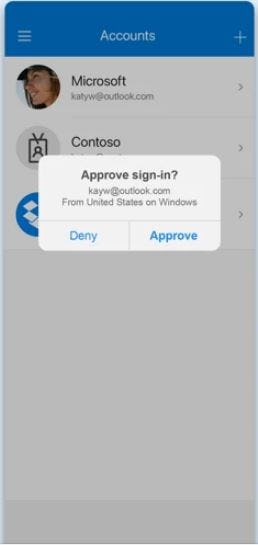
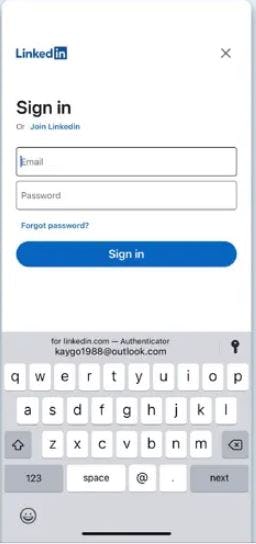
Not sure about Microsoft Authenticator?
Compare with a popular alternative
Starting Price
Pricing Options
Features
Integrations
Ease of Use
Value for Money
Customer Service
Alternatives
1Password

Okta

Twilio User Authentication & Identity

LastPass

Reviews
Already have Microsoft Authenticator?
Software buyers need your help! Product reviews help the rest of us make great decisions.
- Industry: Dairy
- Company size: 10,000+ Employees
- Used Daily for 1+ year
-
Review Source
Overall rating
- Ease of Use
- Likelihood to recommend 9.0 /10
Additional security with this app
Reviewed on 23/04/2024
Pros
We use this appilcation for connecting VPN to access the systems and its really easy and more secure
Cons
threre is no option to generate OTP via email , if i dont have network in my mobile than the OTP never receive in my mobile
- Industry: Computer & Network Security
- Company size: 11–50 Employees
- Used Daily for 2+ years
-
Review Source
Overall rating
- Value for Money
- Ease of Use
- Customer Support
- Likelihood to recommend 10.0 /10
Best App for One Time Passwords
Reviewed on 29/08/2024
Best authenticator app , and trusted for day to day use, have both android and IOS apps.
Easy to...
Best authenticator app , and trusted for day to day use, have both android and IOS apps.
Easy to setup , can add OTP of non Microsoft apps.
Pros
Best MFA solution , easy to store variety of timed One time codes for various sign in into different apps. Easy to add an OTP for a login.
Can use the long security key or QR code to add the authentication OTP into the app.
Cons
Uninstalling the product can lead to losing all the saved one time codes.
- Industry: Computer Software
- Company size: 501–1,000 Employees
- Used Daily for 6-12 months
-
Review Source
Overall rating
- Ease of Use
- Likelihood to recommend 2.0 /10
Great for security, terrible for UI
Reviewed on 31/05/2024
Pros
I think from a security standpoint it's brilliant, because the amount of times I've been stuck in a loop of not being able to log into my authenticator, because I need my authenticator to generate a code for me to access my authenticator, is countless.
Cons
The fact you get stuck in a catch 22 loop of needing the app to generate a code for you to get into the app. End up having to talk to IT all the time and get them to reset it. It's ridiculous.
- Industry: Civil Engineering
- Company size: 10,000+ Employees
- Used Daily for 2+ years
-
Review Source
Overall rating
- Ease of Use
- Likelihood to recommend 10.0 /10
Microsoft Authenticator for login in securely
Reviewed on 01/09/2024
Pros
I liked how easy it was to use and that it kept my accounts secure.
Cons
It can be a bit slow sometimes and calls do not work at times.
- Industry: Financial Services
- Company size: 10,000+ Employees
- Used Daily for 1+ year
-
Review Source
Overall rating
- Value for Money
- Ease of Use
- Customer Support
- Likelihood to recommend 10.0 /10
Microsoft Authenticator review
Reviewed on 14/03/2024
Overall, our company has been very happy with this product. I haven't heard anything bad about this.
Overall, our company has been very happy with this product. I haven't heard anything bad about this.
Pros
It is very easy, convenient and secure to use.
Cons
Nothing that I can think of. Using it has been made painless by Microsoft.
Microsoft Authenticator FAQs
Below are some frequently asked questions for Microsoft Authenticator.Q. What type of pricing plans does Microsoft Authenticator offer?
Microsoft Authenticator offers the following pricing plans:
- Free Trial: Available
Please contact Microsoft for pricing details.
Q. Who are the typical users of Microsoft Authenticator?
Microsoft Authenticator has the following typical customers:
Self Employed, 2–10, 11–50, 51–200, 201–500, 501–1,000, 1,001–5,000
Q. What languages does Microsoft Authenticator support?
Microsoft Authenticator supports the following languages:
Arabic, Bulgarian, Catalan, Croatian, English, German, Greek, Hebrew, Hindi, Latvian, Polish, Portuguese, Romanian, Russian, Spanish, Thai, Turkish, Ukrainian, Vietnamese
Q. Does Microsoft Authenticator support mobile devices?
Microsoft Authenticator supports the following devices:
Android (Mobile), iPhone (Mobile), iPad (Mobile)
Q. What other apps does Microsoft Authenticator integrate with?
We do not have any information about what integrations Microsoft Authenticator has
Q. What level of support does Microsoft Authenticator offer?
Microsoft Authenticator offers the following support options:
Email/Help Desk, FAQs/Forum, Knowledge Base, Phone Support
Related categories
See all software categories found for Microsoft Authenticator.




