Zbrush

About Zbrush
ZBrush is a digital sculpting and painting solution that makes 3D modeling and digital painting a seamless and enjoyable experience for users of all levels.
Designed to liberate you from the constraints of traditional modeling, ZBrush allows you to create freely and expressively, akin to working with clay. The software's powerful systems enable you to sculpt and paint in real-time without the need for assigning texture maps or UVs. This unique approach empowers you to visualize, explore, and create textures in 3D, providing unparalleled freedom and flexibility.
Images

Not sure about Zbrush?
Compare with a popular alternative
Starting Price
Pricing Options
Features
Integrations
Ease of Use
Value for Money
Customer Service
Alternatives
SketchUp

Houdini
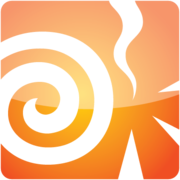
Maya

Maya

Reviews
Already have Zbrush?
Software buyers need your help! Product reviews help the rest of us make great decisions.
- Industry: Mechanical or Industrial Engineering
- Company size: Self Employed
- Used Weekly for 2+ years
-
Review Source
Overall rating
- Value for Money
- Ease of Use
- Customer Support
- Likelihood to recommend 10.0 /10
The combine harvester program can do so much that it's hard to grasp it :)
Reviewed on 11/03/2024
A great program for normal money, with virtually no competition. It worked great for me in...
A great program for normal money, with virtually no competition. It worked great for me in designing jewelry and optimizing complex geometries. I highly recommend it.
Pros
Versatility, speed of operation, functionality, multitude of applications. Lighting works well in quickly calculating and optimizing large meshes, works great in jewelry design.
Cons
it is very extensive and therefore requires time to learn it well and use its full capabilities, but this is such a small disadvantage against the background of many advantages.
- Industry: Information Technology & Services
- Company size: 2–10 Employees
- Used Weekly for 2+ years
-
Review Source
Overall rating
- Ease of Use
- Likelihood to recommend 10.0 /10
The best organic modeling software by far.
Reviewed on 09/01/2024
Pros
Intelligent cross platform design and functionality. Helps us get the job done in the best way efficiently and effectivly.
Cons
The rising cost of subscriptions and lifetime license cost. Also the release of multiple iterations of effectively the same software at differing price points.
Reasons for Choosing Zbrush
Originally Pixologic just made an easier, cheeper and better tool than our other options.Reasons for Switching to Zbrush
It's just a more specific tool with a focused range of abilities. We do not need the benefits of animation, just sculpting in this instance.- Industry: Computer Games
- Company size: 2–10 Employees
- Used Weekly for 2+ years
-
Review Source
Overall rating
- Value for Money
- Ease of Use
- Customer Support
- Likelihood to recommend 10.0 /10
The best tool for Digital Sculpting.
Reviewed on 18/12/2024
ZBrush is a powerhouse tool that can be cumbersome at times. I feel empowered as a digital sculptor...
ZBrush is a powerhouse tool that can be cumbersome at times. I feel empowered as a digital sculptor using ZBrush
Pros
ZBrush is incredibly powerful. It has earned and maintained its position as the industry standard for 3D sculpting.
Cons
The UI is very dated and a bit overwhelming.
- Industry: Computer Games
- Company size: 11–50 Employees
- Used Monthly for 6-12 months
-
Review Source
Overall rating
- Value for Money
- Ease of Use
- Likelihood to recommend 4.0 /10
Difficult to get into but otherwise very versatile
Reviewed on 23/11/2021
Pros
Though I have now switched over to Blender, during the earlier years of Blender, ZBrush was the go-to for sculpting game assets. It's still a very powerful software once you get over the hurdle of learning how to use it.
Cons
The approachability for new users is is quite bad. Unintuitive UX being the worst offender. The price is still not that high compared to Maya, but it is probably still quite a lot for a lone developer.
- Industry: Design
- Company size: 2–10 Employees
- Used Weekly for 6-12 months
-
Review Source
Overall rating
- Value for Money
- Ease of Use
- Customer Support
- Likelihood to recommend 9.0 /10
Creative Alliance Review
Reviewed on 14/08/2024
It is one of the best softwares out there for 3d modelling and sculpting. The detailing is top...
It is one of the best softwares out there for 3d modelling and sculpting. The detailing is top notch and the wide set of tools is awesome to use and precisely upto our requirements.
Pros
With the availability of so many tools to use to sculpt the models, Zbrush is one of the best. We are able to take the high quality model to unreal engine which is a huge plus for us.
Cons
You have to have a pretty high-end PC for running it smoothly and the cost is a little bit on the higher side.
Zbrush FAQs
Below are some frequently asked questions for Zbrush.Q. What type of pricing plans does Zbrush offer?
Zbrush offers the following pricing plans:
- Free Trial: Not Available
Q. Who are the typical users of Zbrush?
Zbrush has the following typical customers:
Self Employed, 2–10, 11–50, 51–200, 201–500, 501–1,000, 1,001–5,000
Q. What languages does Zbrush support?
Zbrush supports the following languages:
English
Q. Does Zbrush support mobile devices?
Zbrush supports the following devices:
Q. What other apps does Zbrush integrate with?
We do not have any information about what integrations Zbrush has
Q. What level of support does Zbrush offer?
We do not have any information about what support options Zbrush has
Related categories
See all software categories found for Zbrush.
