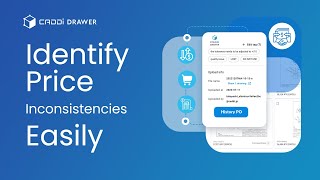CADDi Drawer

About CADDi Drawer
CADDi Drawer is an AI-driven drawing management technology designed specifically for the manufacturing industry. The platform helps streamline how manufacturers manage and utilize their drawings, fostering a more efficient, cost-effective, and collaborative environment. The solution leverages a drawing search algorithm tailored to 2D drawings that focuses on catering to every professional in the field, from engineers to procurement to sales. Key features include document management, drawing digitalization, custom templates, and more.
http://drawer.caddi.com/
Key benefits of CADDi Drawer
-70% reduction of CAM development time
-30% procurement cost reduction
-88% reduction in time spent on drawings
-327% increase in quotation speed
-99% reduction in time uploading and digitizing drawings
Images
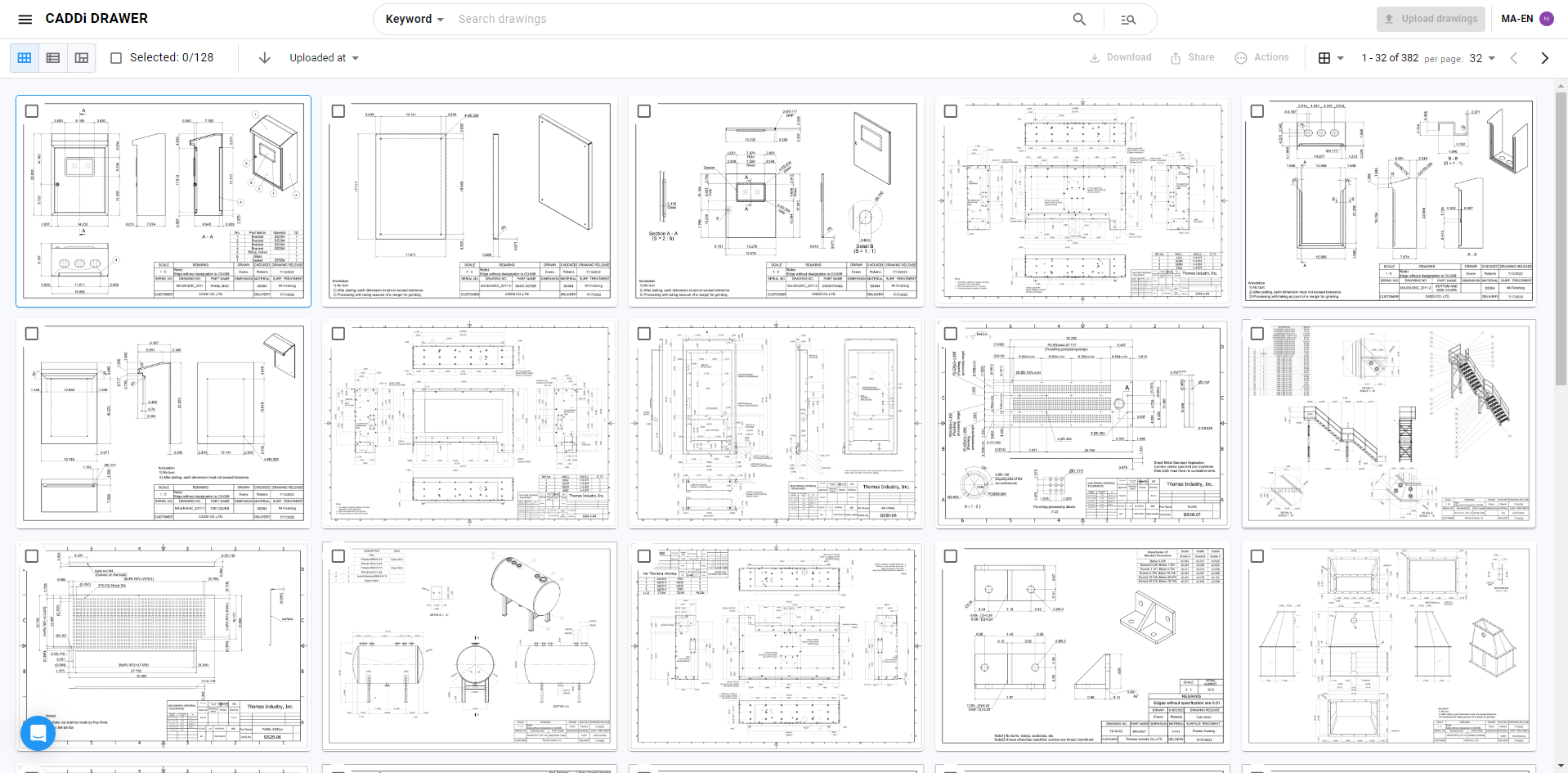
Not sure about CADDi Drawer?
Compare with a popular alternative
Starting Price
Pricing Options
Features
Integrations
Ease of Use
Value for Money
Customer Service
Alternatives
monday.com

Surefront

QT9 QMS

Striven

Reviews
Already have CADDi Drawer?
Software buyers need your help! Product reviews help the rest of us make great decisions.
- Industry: Mechanical or Industrial Engineering
- Company size: 11–50 Employees
- Used Daily for 6-12 months
-
Review Source
Overall rating
- Value for Money
- Ease of Use
- Customer Support
- Likelihood to recommend 10.0 /10
A Google search for Drawings
Reviewed on 30/04/2024
Pros
To create less mistakes, we created PGs (Process Guides) by referencing past successful similar cases.
Even new guys can easily search for similar drawings, letting them create PGs based on them as references. This means that other veteran employees don't need to directly educate them on PGs created by them, as new employees can learn the methods of PG creation on their own.
Cons
It would be great if the system could optimize searches based on similar past searches.
Hoping for better usability when searching and viewing differences in similar drawings. If the system reads drawings as 3D shapes, it'd be really helpful if it could show more accurate differences regardless of how the drawings were scanned or in PDF format.
- Industry: Semiconductors
- Company size: 1,001–5,000 Employees
- Used Daily for 6-12 months
-
Review Source
Overall rating
- Value for Money
- Ease of Use
- Customer Support
- Likelihood to recommend 8.0 /10
Expanding the Utilization of Drawings
Reviewed on 30/11/2023
Specifically, we have seen a significant improvement in operational efficiency and cost reduction.
N...
Specifically, we have seen a significant improvement in operational efficiency and cost reduction.
New features are being released one after another, so we expect the scope of utilization to expand even further in the future.
We are considering using the system not only in the purchasing and design departments, but also in other departments.
Pros
The similarity search has contributed greatly to our cost reduction activities by allowing us to select appropriate suppliers and link purchasing information.
The OCR search has also improved the searchability of drawings, which has greatly reduced the time previously spent 'looking for drawings'.
Cons
Revisions, tags, and remarks need to be manually entered.
- Industry: Machinery
- Company size: 501–1,000 Employees
- Used Weekly for 1-5 months
-
Review Source
Overall rating
- Value for Money
- Ease of Use
- Customer Support
- Likelihood to recommend 4.0 /10
Improves our efficiency!
Reviewed on 06/02/2024
Pros
For drawing management, being able to search for items such as shape and tags that other systems cannot search for allows for much smoother use. In the future, it seems that we'll be able to improve this through price verification and adding defect information.
Cons
There are some quirks with the functionality:
When logging in for the first time, you're prompted to register a password from the password change screen. It's only the first time, but was a bit confusing.
I'd like more permission control.
Some drawings that appear similar are not actually very similar when using the similarity search, depending on how many similar drawings we have stored.
Enhancement of the difference display function. Even a slight misalignment results in the entire content being treated as a difference.
Addition of upload functionality for basic information.
- Industry: Electrical/Electronic Manufacturing
- Company size: 1,001–5,000 Employees
- Used Weekly for 1+ year
-
Review Source
Overall rating
- Ease of Use
- Likelihood to recommend 10.0 /10
The software makes finding info easier, and lets us improve our workflows
Reviewed on 13/02/2024
Pros
I'm really happy with the easy to use UI, and they do regular updates. The support we've received during implementation from customer success has been super helpful in getting everyone on board.
Cons
I find it a bit difficult to understand the detailed specifications of the search function. Also, while the service is supposed to be used along with our internal management system, it lacks the ability to integrate with our functions like APIs, forcing us to rely on unstable RPA for tasks like entering information. I hope these areas will be improved.
- Industry: Electrical/Electronic Manufacturing
- Company size: 501–1,000 Employees
- Used Daily for 1+ year
-
Review Source
Overall rating
- Ease of Use
- Likelihood to recommend 10.0 /10
Anyone Can Find and Use Drawings
Reviewed on 23/02/2024
Being able to view costs for each part, the ability to have anyone search for drawings, and...
Being able to view costs for each part, the ability to have anyone search for drawings, and efficiency improvements all exceed expectations.
Pros
The search speed for searching is great, and the accuracy of the information extracted is very high. We have high expectations for the software's future development!
Cons
We're expect integration of peripheral systems in the future such as estimating, SCM, etc.
CADDi Drawer FAQs
Below are some frequently asked questions for CADDi Drawer.Q. Who are the typical users of CADDi Drawer?
CADDi Drawer has the following typical customers:
11–50, 51–200, 201–500, 501–1,000, 1,001–5,000
Q. What languages does CADDi Drawer support?
CADDi Drawer supports the following languages:
English, Japanese
Q. Does CADDi Drawer support mobile devices?
CADDi Drawer supports the following devices:
Q. What other apps does CADDi Drawer integrate with?
We do not have any information about what integrations CADDi Drawer has
Q. What level of support does CADDi Drawer offer?
CADDi Drawer offers the following support options:
Email/Help Desk, FAQs/Forum, Knowledge Base, Phone Support, 24/7 (Live rep), Chat
Related categories
See all software categories found for CADDi Drawer.