DiskStation
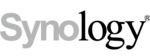
About DiskStation
Synology's DiskStation Manager (DSM) is a web-based operating system exclusively designed for their network attached storage (NAS) devices. DSM equips users with powerful tools to effortlessly manage their digital assets across various locations. It boasts a range of features including full-text search, metadata management, data backup, and virtualization.
With DSM, administrators can enhance collaboration by securely sharing files with team members on different platforms such as Windows, Linux, and macOS. Role-based permissions and passwords add an extra layer of security to ensure controlled access to files. Real-time synchronization allows employees to update files seamlessly across multiple servers, computer systems, and public clouds.
Images
No images available
Not sure about DiskStation?
Compare with a popular alternative
Starting Price
Pricing Options
Features
Integrations
Ease of Use
Value for Money
Customer Service
Alternatives
Cove Data Protection

Sync.com

Google Drive

Dropbox Business

Reviews
Already have DiskStation?
Software buyers need your help! Product reviews help the rest of us make great decisions.
- Industry: Internet
- Company size: 2–10 Employees
- Used Weekly for 2+ years
-
Review Source
Overall rating
- Ease of Use
- Likelihood to recommend 10.0 /10
Incredible and reliable NAS solution
Reviewed on 15/06/2022
DiskStation greatly helps with backup and file access. For those who like to try, DMS apps offer...
DiskStation greatly helps with backup and file access. For those who like to try, DMS apps offer useful and fun ways to take full advantage of your network-attached storage devices.
Pros
Being able to effectively manage your NAS through a web browser and an intuitive GUI is a big advantage DiskStation offers. There is a myriad of free applications you can install through DSM to fully take advantage and maximize your NAS device. The well-designed mobile applications also make accessibility possible when you are on the go.
Cons
Apart from being unable to use Active Backup Agent with macOS which is a big letdown, there isn't any other issue I have with DiskStation.
- Used Daily for 2+ years
-
Review Source
Overall rating
- Value for Money
- Ease of Use
- Customer Support
- Likelihood to recommend 10.0 /10
Reliable Drive Array, but it's the software that makes the difference
Reviewed on 25/07/2018
40 TB of space for my company team, to share data and collaborate. This works quite well for our...
40 TB of space for my company team, to share data and collaborate. This works quite well for our business.
Pros
DiskStation and its added packages make the Synology the best NAS available for small to medium businesses, including SOHO. A perfect suite of software packages, most available for free, to use on your PC or mobile device.
Cons
I really want a BookStation or DS Books app to keep track of my massive library of digital book titles.
- Industry: Education Management
- Company size: 51–200 Employees
- Used Daily for 1+ year
-
Review Source
Overall rating
- Value for Money
- Ease of Use
- Customer Support
- Likelihood to recommend 6.0 /10
Students in virtual machine
Reviewed on 09/12/2020
It do the job designed for, it is not the fastest but do the job.
It do the job designed for, it is not the fastest but do the job.
Pros
It is very easy to remove and copy a new copy of the virtual machine, so everytime the students want to break the computer we can recover to use very fast
Cons
We can not sync with google drive and most of our exercises are in google drive. If they could creaty a sync with google drive will be a good solution for us.
- Industry: Computer & Network Security
- Company size: 2–10 Employees
- Used Daily for 2+ years
-
Review Source
Overall rating
- Value for Money
- Ease of Use
- Customer Support
- Likelihood to recommend 10.0 /10
Best NAS on the market.
Reviewed on 30/07/2019
Use them at home and work. Just be sure to pick one robust enough to meet your needs. Don’t be...
Use them at home and work. Just be sure to pick one robust enough to meet your needs. Don’t be tempted to skimp.
Pros
Full of features and a model for every use case. It’s like the Swiss Army knife of network storage.
Cons
Sometimes the multiple software packages conflict or don’t play nice together.
- Industry: Industrial Automation
- Company size: 51–200 Employees
- Used Daily for 2+ years
-
Review Source
Overall rating
- Ease of Use
- Likelihood to recommend 10.0 /10
Synology as absolute NAS chief!
Reviewed on 14/02/2019
Pros
This software is so unbelievable versatile, it fits for any private and small business need!
Cons
This software is not really easy movable from old to new hardware if the hardware isn't quite the same. It would be nice that migration to new hardware will be more supported.
DiskStation FAQs
Below are some frequently asked questions for DiskStation.Q. What type of pricing plans does DiskStation offer?
DiskStation offers the following pricing plans:
- Pricing model: Free Version
- Free Trial: Available
Visit our where to buy section to find an online or regional reseller
Q. Who are the typical users of DiskStation?
DiskStation has the following typical customers:
Self Employed, 2–10, 11–50, 51–200, 201–500, 501–1,000, 1,001–5,000
Q. What languages does DiskStation support?
DiskStation supports the following languages:
English
Q. Does DiskStation support mobile devices?
DiskStation supports the following devices:
Android (Mobile), iPhone (Mobile), iPad (Mobile)
Q. What other apps does DiskStation integrate with?
We do not have any information about what integrations DiskStation has
Q. What level of support does DiskStation offer?
DiskStation offers the following support options:
24/7 (Live rep), Chat
Related categories
See all software categories found for DiskStation.