Crystal Practice Management

About Crystal Practice Management
Crystal Practice Management is a comprehensive office management software suite designed specifically for optometrists. The platform offers a multitude of integrated features to streamline practice operations and enhance patient care.
At the core of the solution is the Practice Management module, which includes an exhaustive billing component, secure electronic claims processing, in-office and online multi-doctor scheduling, seamless data migration, and robust optical inventory management. The Custom Health Records feature provides over 300 customizable medical and health record templates, allowing practices to tailor the system to their unique needs. The integrated patient engagement tools, such as customizable texting, arrival kiosks, and a patient portal, further improve the overall patient experience.
The Crystal Cloud EHR delivers secure, anytime-anywhere access to practice data from any device, while the platform's machine integrations seamlessly connect with a variety of ophthalmic equipment and third-party systems. Underpinning the solution is Crystal's commitment to exceptional technical support, with a 5-star rated team available to ensure a smooth onboarding process and ongoing system optimization.
Images
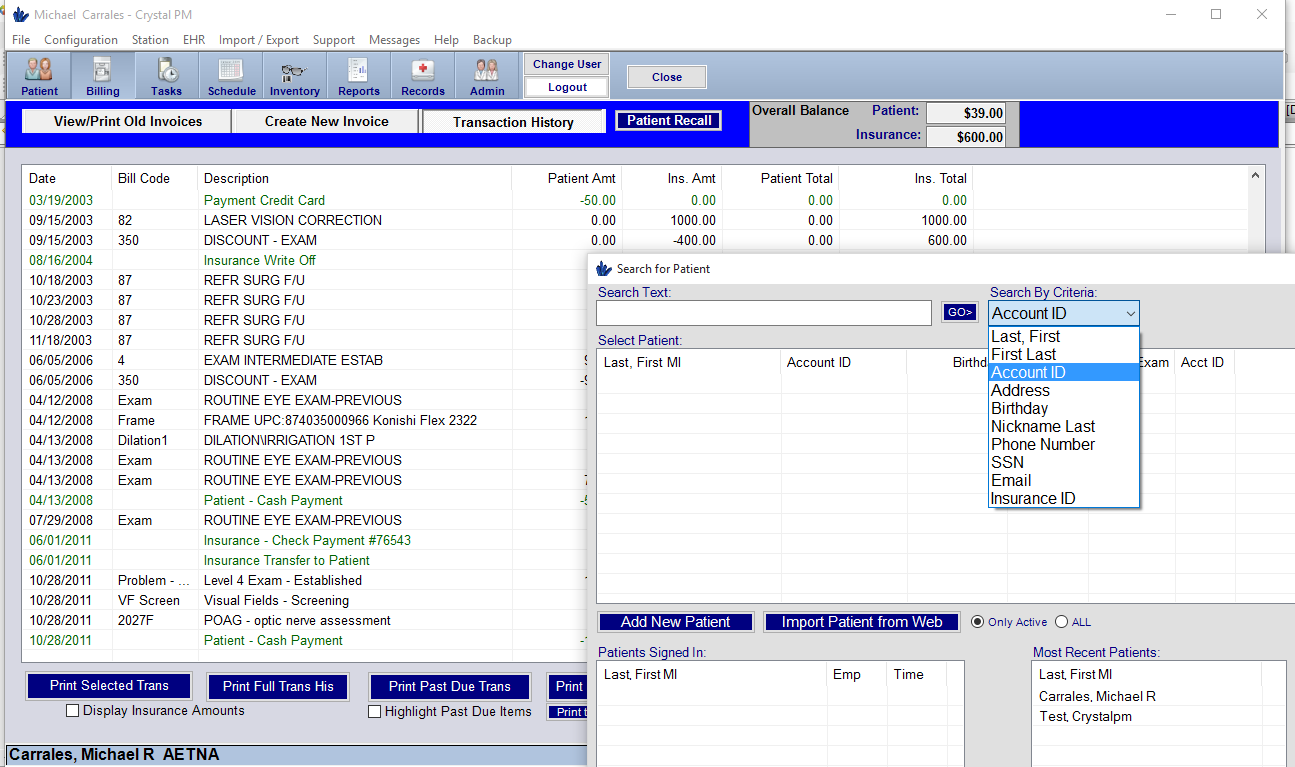
Not sure about Crystal Practice Management?
Compare with a popular alternative
Starting Price
Pricing Options
Features
Integrations
Ease of Use
Value for Money
Customer Service
Alternatives
Acuitas activEHR 2.0

RevolutionEHR

MaximEyes

Eyefinity Practice Management

Reviews
Already have Crystal Practice Management?
Software buyers need your help! Product reviews help the rest of us make great decisions.
- Industry: Hospital & Health Care
- Company size: 2–10 Employees
- Used Daily for 2+ years
-
Review Source
Overall rating
- Ease of Use
- Likelihood to recommend 8.0 /10
Efficient way to chart
Reviewed on 27/08/2019
I do like the organization and the fill in the box method of charting. It makes my exams more...
I do like the organization and the fill in the box method of charting. It makes my exams more efficient so I have more face to face time with my patients.
Pros
Scheduling patients is easy and the schedule is nicely color coded and easily readable. I love how the shortcuts makes charting (auto fill, previous exam notes) efficient. The tabs for different part of the exam is organized and grouped well.
Cons
They do not have a way for me to print out a comprehensive exam summary. I currently have to manually print out each tab which is time consuming or I just write it out manually.
- Industry: Medical Practice
- Company size: 11–50 Employees
- Used Daily for 2+ years
-
Review Source
Overall rating
- Value for Money
- Ease of Use
- Customer Support
- Likelihood to recommend 10.0 /10
Excellent EMR
Reviewed on 03/09/2024
Excellent experience with this EMR- Easy of use and for all employees to learn makes it very...
Excellent experience with this EMR- Easy of use and for all employees to learn makes it very sucessful.
Pros
Very easy to use EMR that is customizable to every practice
Cons
Is not able to be downloaded on Apple computers
- Industry: Medical Practice
- Company size: 2–10 Employees
- Used Daily for 1+ year
-
Review Source
Overall rating
- Value for Money
- Ease of Use
- Customer Support
- Likelihood to recommend 0.0 /10
You are now about to enter 'The Twilight Zone'
Reviewed on 26/09/2021
Inconsolably Catastrophic.
Inconsolably Catastrophic.
Pros
Not one thing. Nothing. Zero. Zilch. Does that meet your 40 character minimum?
Cons
That I chose it. Wish I never got it. Utterly devastating to lose it all.
- Industry: Health, Wellness & Fitness
- Company size: 2–10 Employees
- Used Daily for 1+ year
-
Review Source
Overall rating
- Value for Money
- Ease of Use
- Customer Support
- Likelihood to recommend 7.0 /10
optical manager
Reviewed on 25/10/2024
I was happy but it seemed very outdated. The exam notes and printing were unprofessional to look at
I was happy but it seemed very outdated. The exam notes and printing were unprofessional to look at
Pros
it was easy to use and to make orders, plus it connected to most labs
Cons
looks ugly and unprofession in the book keeping part
- Industry: Medical Practice
- Company size: 2–10 Employees
- Used Daily for 2+ years
-
Review Source
Overall rating
- Ease of Use
- Customer Support
- Likelihood to recommend 7.0 /10
Nice program for all office needs
Reviewed on 13/01/2019
Pros
It's great and easy to use for scheduling appointments, patient data management, and inventory control!
Cons
I really don't like how it's incompatible with Apple products.
Crystal Practice Management FAQs
Below are some frequently asked questions for Crystal Practice Management.Q. What type of pricing plans does Crystal Practice Management offer?
Crystal Practice Management offers the following pricing plans:
- Starting from: USD 9,995.00/year
- Pricing model: Subscription
- Free Trial: Available
Cloud version is based on number of computers connecting into the cloud.
Q. Who are the typical users of Crystal Practice Management?
Crystal Practice Management has the following typical customers:
Self Employed, 2–10, 11–50, 51–200, 201–500, 501–1,000
Q. What languages does Crystal Practice Management support?
Crystal Practice Management supports the following languages:
English
Q. Does Crystal Practice Management support mobile devices?
Crystal Practice Management supports the following devices:
Q. What other apps does Crystal Practice Management integrate with?
We do not have any information about what integrations Crystal Practice Management has
Q. What level of support does Crystal Practice Management offer?
Crystal Practice Management offers the following support options:
Chat
Related categories
See all software categories found for Crystal Practice Management.
