Rapid Recovery

About Rapid Recovery
Rapid Recovery facilitates the backup, protection and recovery of files, apps, systems and data whether they're physical, virtual or cloud based
Images
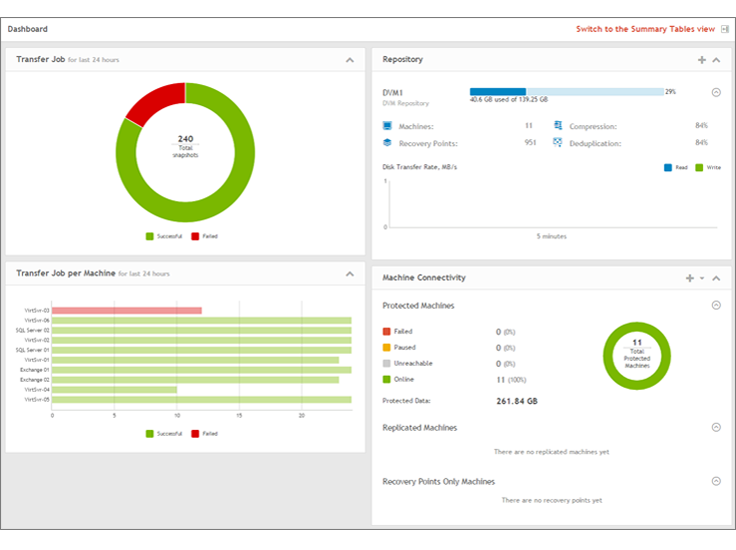
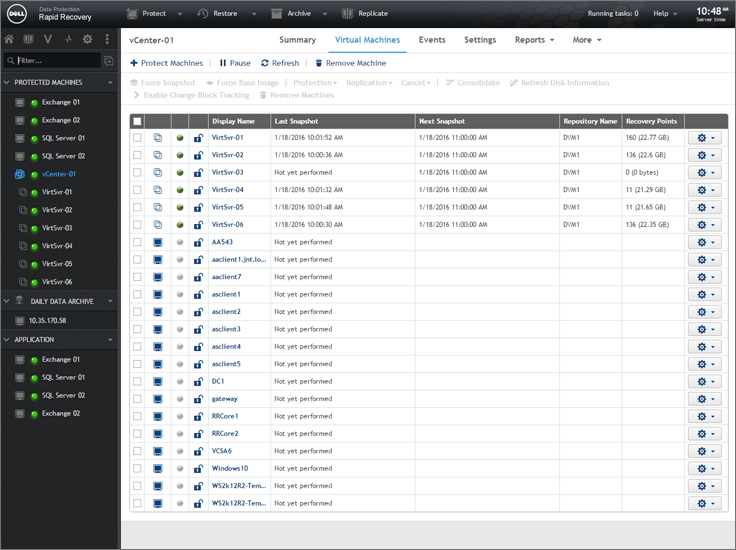
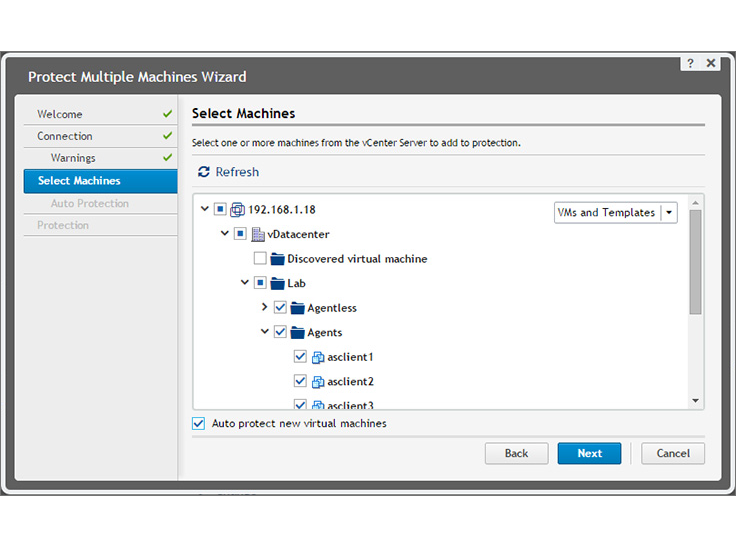
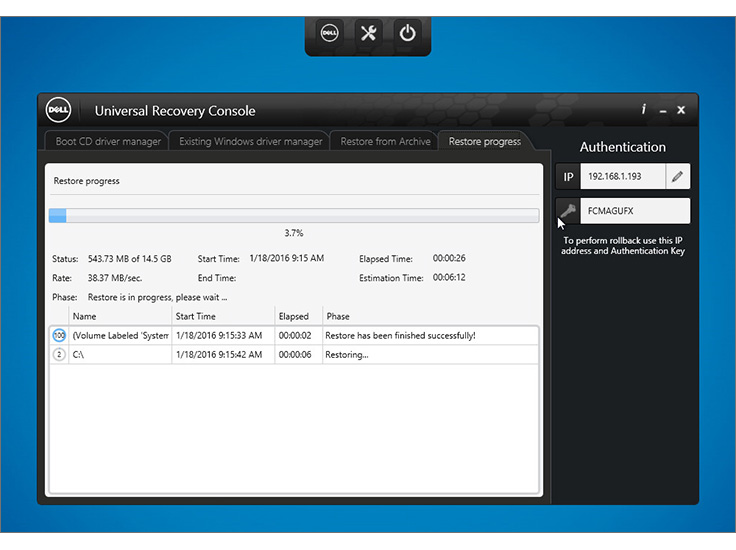
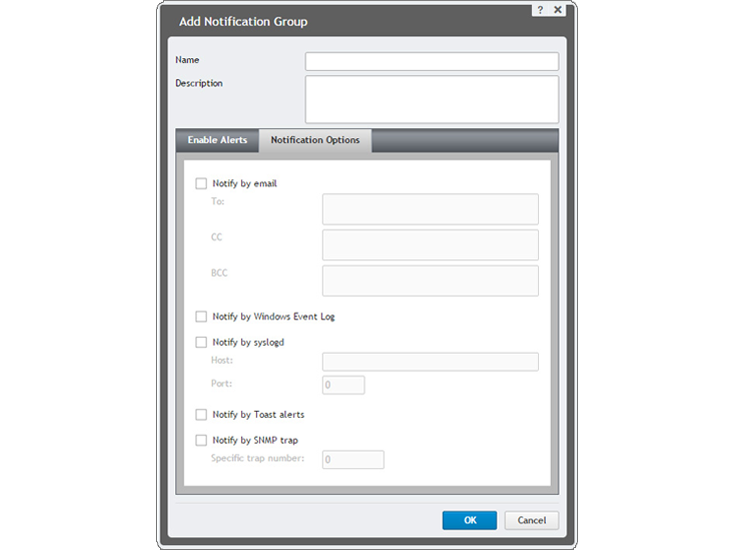
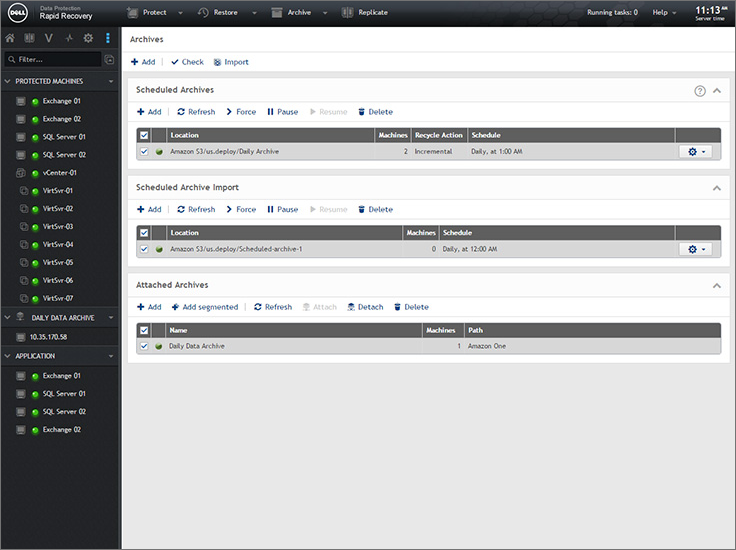
Not sure about Rapid Recovery?
Compare with a popular alternative
Starting Price
Pricing Options
Features
Integrations
Ease of Use
Value for Money
Customer Service
Alternatives
MSP360 Managed Backup

IDrive

CrashPlan

Acronis Cyber Backup

Reviews
Already have Rapid Recovery?
Software buyers need your help! Product reviews help the rest of us make great decisions.
- Industry: Airlines/Aviation
- Company size: 501–1,000 Employees
- Used Daily for 2+ years
-
Review Source
Overall rating
- Value for Money
- Ease of Use
- Customer Support
- Likelihood to recommend 9.0 /10
Easy to use recovery software
Reviewed on 06/10/2018
Pros
Its ease of use, and ease to setup, the support is also exceptional.
Cons
It sometimes struggled with some of the larger servers (10tb+), causing the server to lock up.
- Industry: Information Services
- Company size: 51–200 Employees
- Used Daily for 2+ years
-
Review Source
Overall rating
- Value for Money
- Ease of Use
- Customer Support
- Likelihood to recommend 10.0 /10
Solid backup application for small and medium business
Reviewed on 20/03/2020
I have deployed multiple instance of this application in to various environments.
Supported these...
I have deployed multiple instance of this application in to various environments.
Supported these over a number of years.
Environments varied from 1 to 40 servers and repository size varied from 1tb to 50tb.
Pros
-Very mature.
-Has had significant improvements over the years, both in reliability and features.
-Able to perform agent and agent less backups.
-Able to perform backups of virtually anything under the sun.
-Able to replicate the backups to a remote location that is running the same core.
-Very good support.
Cons
-Application is hard to provision and is somewhat not intuitive to properly provision. One really needs a deep understanding of the software functionality to provision properly for your invironment.
- Used Monthly for 2+ years
-
Review Source
Overall rating
- Value for Money
- Ease of Use
- Customer Support
Great backup application - specially for active directory!
Reviewed on 10/06/2018
Pros
Very few products can backup active directory and restore users, computers, etc within the global catalog. Even works with DNS entries - fantastic when accidental deletion happens
Cons
Confusing setup, takes knowledge of what your wanting to backup for it to actually work - support takes a little bit of time to respond back
- Industry: Airlines/Aviation
- Company size: 51–200 Employees
- Used Daily for 2+ years
-
Review Source
Overall rating
- Value for Money
- Ease of Use
- Customer Support
- Likelihood to recommend 9.0 /10
Rapid Recovery Is Easy to Use!
Reviewed on 12/11/2019
Peace of mind knowing that our data is backed up and replicated.
Peace of mind knowing that our data is backed up and replicated.
Pros
It is easy to use and backs up your data, exchange and SQL. You can easily restore down to file level and retain permissions. You can also restore individual emails, notes, about anything in outlook.
Cons
When Quest first acquired Rapid Recovery from Dell the support was not very good. As time went along, their support became better.
- Industry: Computer & Network Security
- Company size: 11–50 Employees
- Used Weekly for 6-12 months
-
Review Source
Overall rating
- Value for Money
- Ease of Use
- Customer Support
Easy to protect and recover anything in your infrastructure
Reviewed on 03/07/2018
Pros
The software is very user friendly and allows us to cover our physical,cloud and virtual infrastructure with one solution. Our storage space was reduced also.
Cons
Do not run on Linux distributions and Windows 7 also.
Support for Xen / Citrix XenServer must be added
Rapid Recovery FAQs
Below are some frequently asked questions for Rapid Recovery.Q. What type of pricing plans does Rapid Recovery offer?
Rapid Recovery offers the following pricing plans:
- Free Trial: Available
Contact Quest Software for pricing details.
Q. Who are the typical users of Rapid Recovery?
Rapid Recovery has the following typical customers:
2–10, 11–50, 51–200, 201–500, 501–1,000, 1,001–5,000
Q. What languages does Rapid Recovery support?
Rapid Recovery supports the following languages:
English
Q. Does Rapid Recovery support mobile devices?
Rapid Recovery supports the following devices:
Q. What other apps does Rapid Recovery integrate with?
We do not have any information about what integrations Rapid Recovery has
Q. What level of support does Rapid Recovery offer?
Rapid Recovery offers the following support options:
Email/Help Desk, FAQs/Forum, Knowledge Base, Phone Support, 24/7 (Live rep), Chat
Related categories
See all software categories found for Rapid Recovery.





