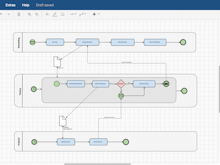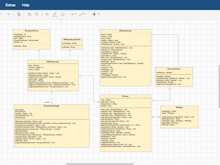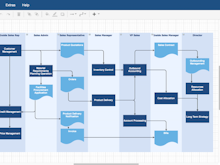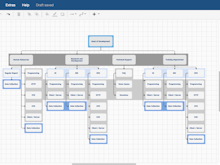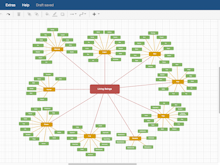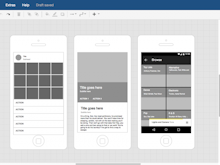draw.io

About draw.io
draw.io is a free diagramming application that allows users to create and share diagrams within a web browser. The online tool works with G Suite/Google Drive and Dropbox, and is deeply integrated and audit-friendly in Atlassian's Confluence and Jira products. Users can also work on diagrams offline and save locally using draw.io’s desktop app for macOS, Windows and Linux.
draw.io provides an intuitive interface with drag & drop functionality, customizable diagram templates, and an extensive shape library. Users are able to create and edit a variety of diagrams including flowcharts, org charts, process diagrams, ER diagrams, UML, network diagrams, and more. draw.io’s rich functionality allows users to track and restore changes, import and export various formats, and automatically publish and share work.
BPMN diagrams help users present complex processes and workflows, useful for onboarding new employees, or when a business process needs to be audited. UML diagrams help document all aspects of software engineering projects, whether behavioral or structural. Flow charts can be created using the drag & drop interface, including a variety of shapes to define and depict complex workflows.
Mind maps help visually brainstorm concepts or problems by organizing information into related topics, useful for making decisions or preparing a complex document. Network diagrams allow users to visualize their IT infrastructure by creating a detailed illustration of their network with all of its devices. Users can plan the layout of a website or user interface using wireframe models, while mockups help prototype interfaces during application development to optimize their usability.
Key benefits of draw.io
Images
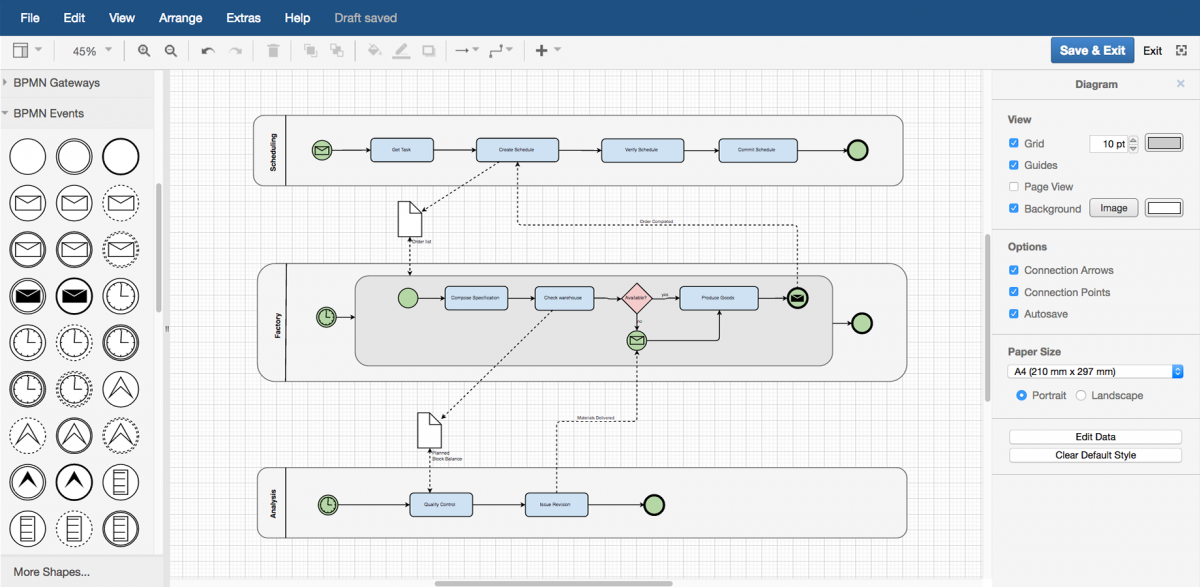
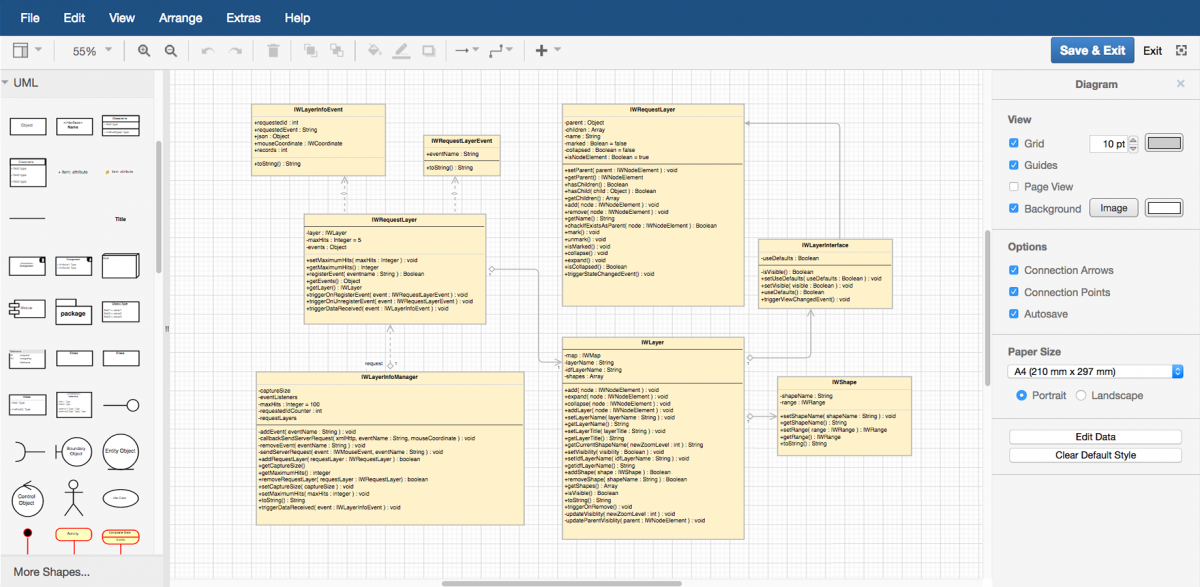
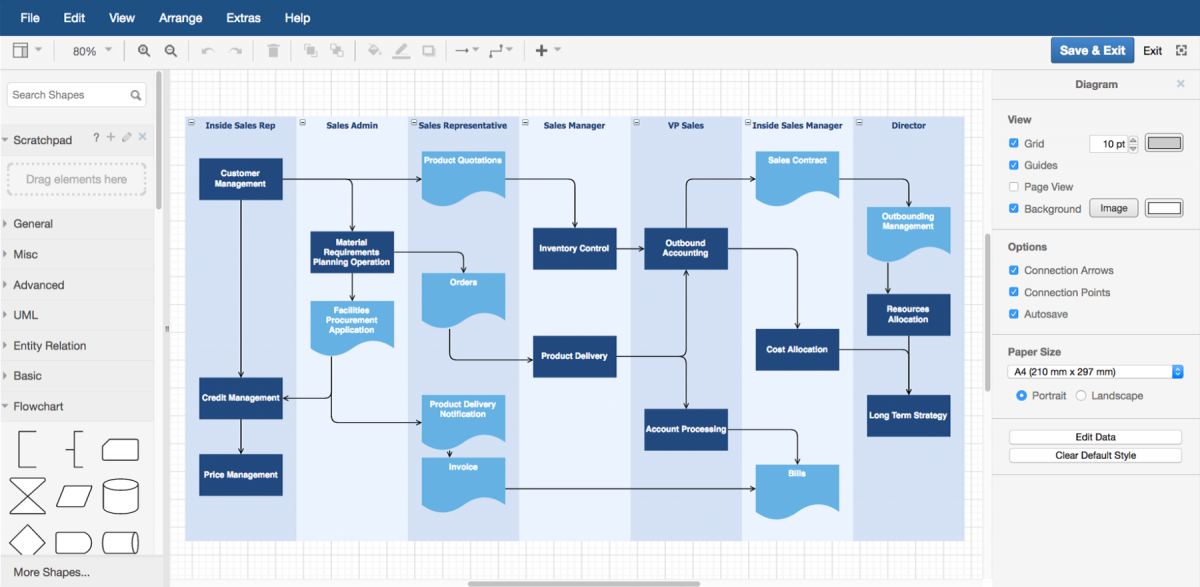
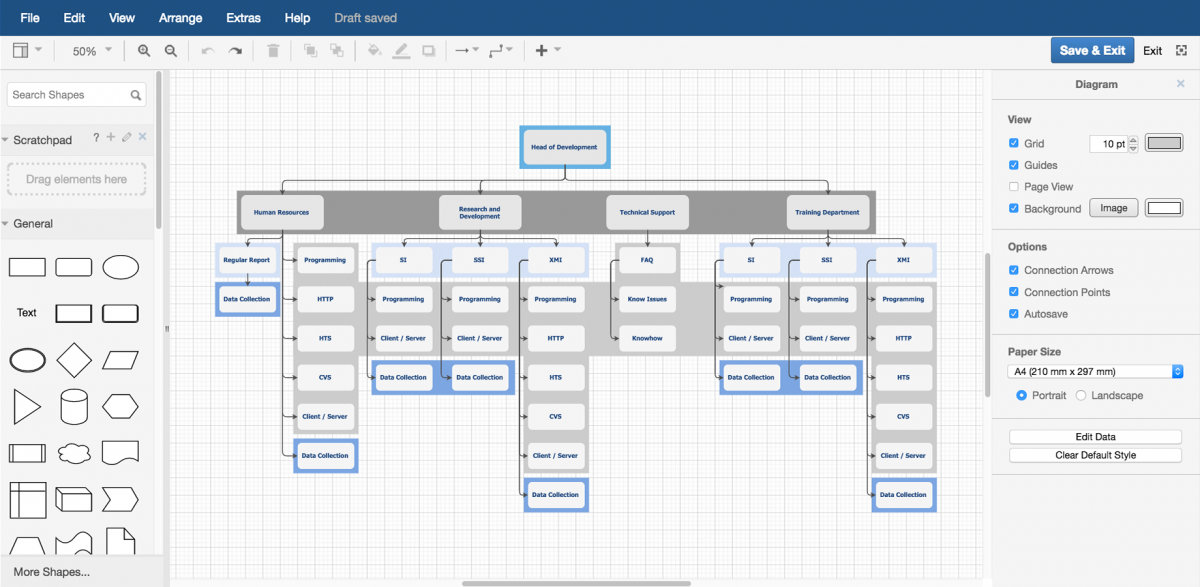
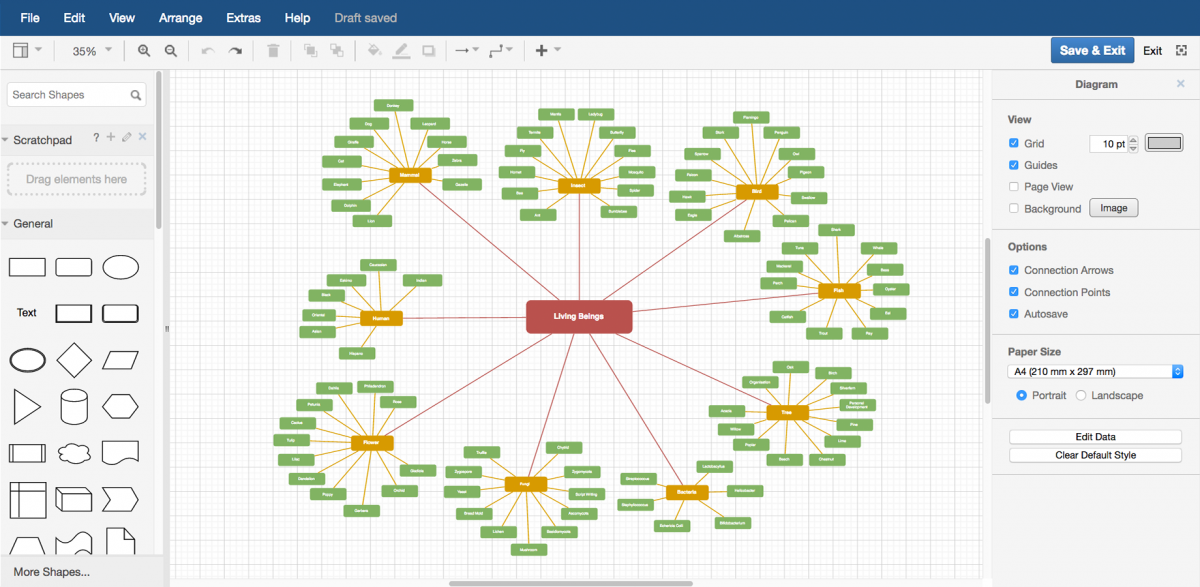
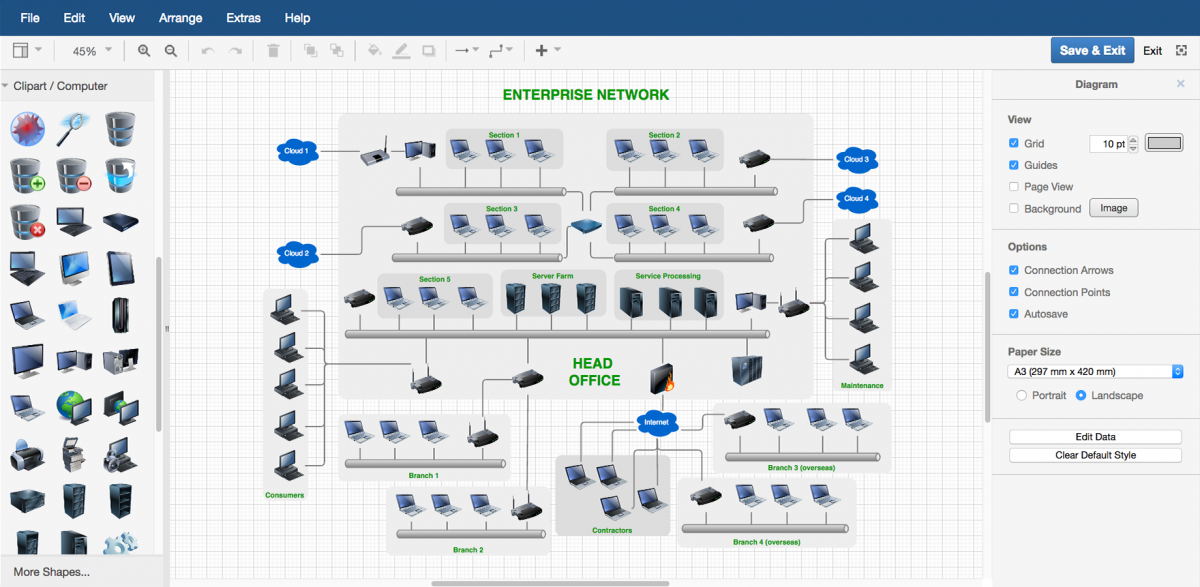
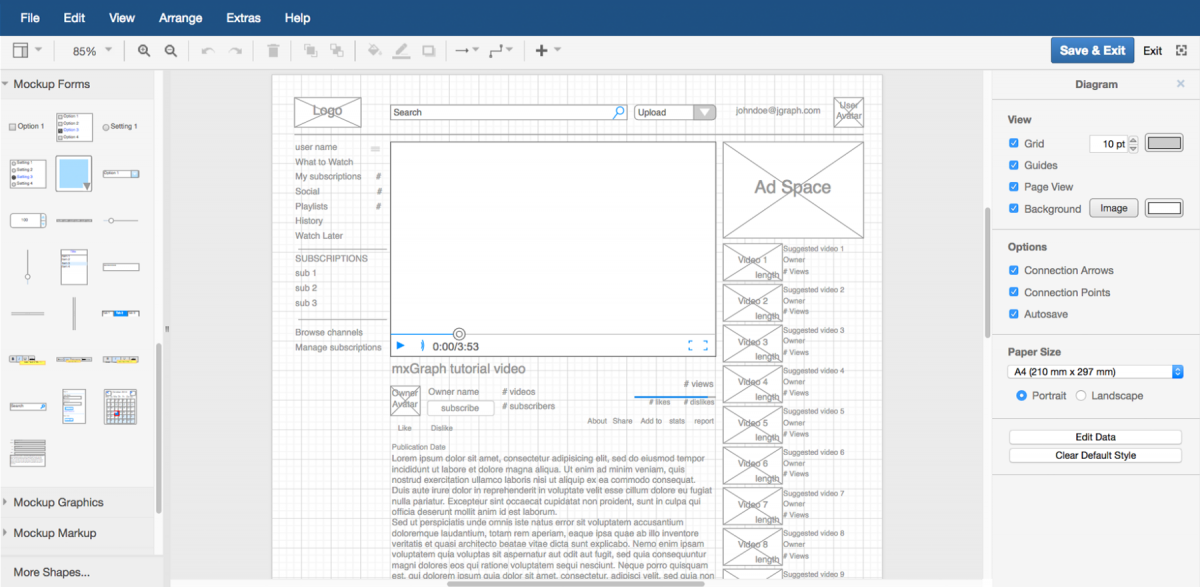
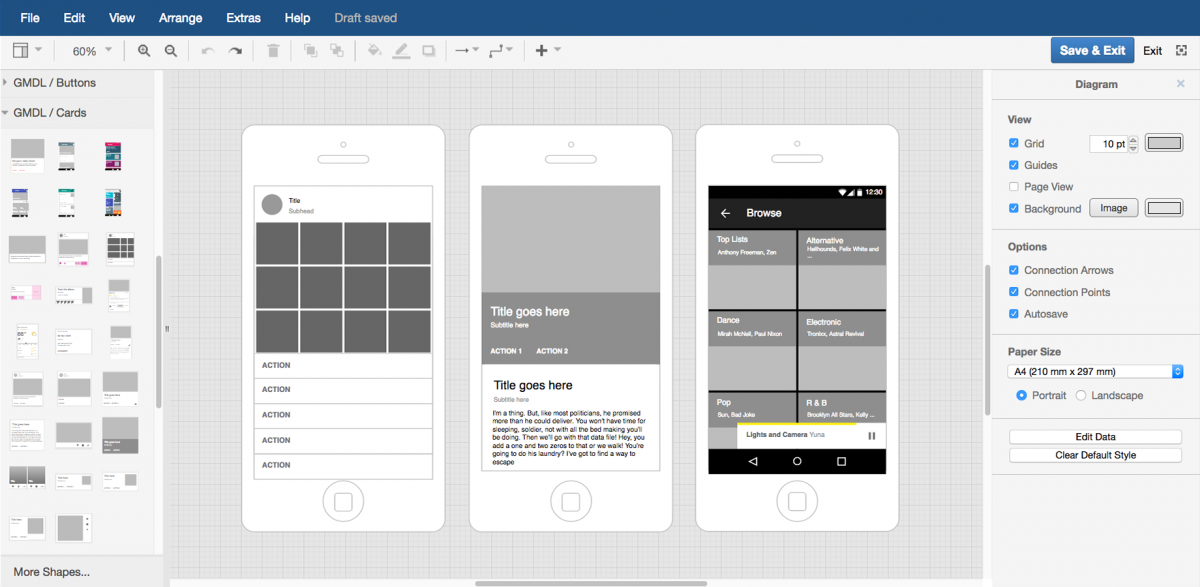
Not sure about draw.io?
Compare with a popular alternative
Starting Price
Pricing Options
Features
Integrations
Ease of Use
Value for Money
Customer Service
Alternatives
OmniGraffle

EdrawMax

Bizagi

Microsoft Word

Reviews
Already have draw.io?
Software buyers need your help! Product reviews help the rest of us make great decisions.
- Industry: Information Technology & Services
- Company size: 11–50 Employees
- Used Monthly for 2+ years
-
Review Source
Overall rating
- Ease of Use
- Likelihood to recommend 8.0 /10
Draw.io
Reviewed on 07/09/2023
Pros
Draw.io is a gem when it comes to creating diagrams and flowcharts. Here are a few things I love about it: ease of use, versatility, integration, collaboration, cost. Working on the same screen with my teammates provides both speed and convenience.
Cons
Honestly, it's tough to find major faults with draw.io, but if I had to nitpick: offline access, advanced features.For extremely complex and technical diagrams, I've found that some specialized diagramming tools offer slightly more advanced features. However, for the majority of my needs, draw.io is more than sufficient.
- Industry: Computer Software
- Company size: 11–50 Employees
- Used Weekly for 2+ years
-
Review Source
Overall rating
- Ease of Use
- Customer Support
- Likelihood to recommend 9.0 /10
Draw.io for web developers
Reviewed on 09/11/2023
Pros
It's very easy to use. With the basic and simple shapes, you can customise and create a variety of diagrams. And if you don't want to start from scratch, it offers so many templates according to the type of diagram you want to create.
Cons
Overall it's very good. I started using it when I was a student. The only negative aspect I see is that sometimes the interface isn't precise to the way you want to move your arrows while creating diagrams.
- Industry: Package/Freight Delivery
- Company size: 11–50 Employees
- Used Daily for Free Trial
-
Review Source
Overall rating
- Ease of Use
- Likelihood to recommend 7.0 /10
Great for flowcharts and diagrams
Reviewed on 28/10/2023
Pros
Easy to use interface. The drag and drop feature really makes creating diagrams quick and simple
Cons
Lacks advanced features and objects to complete complex diagrams and flowcharts
- Industry: Computer Software
- Company size: 10,000+ Employees
- Used Daily for 2+ years
-
Review Source
Overall rating
- Value for Money
- Ease of Use
- Customer Support
- Likelihood to recommend 10.0 /10
Draw.io review
Reviewed on 18/06/2023
The best app for diagramming it's Draw.io and I would recommend it to anyone who has to do similar...
The best app for diagramming it's Draw.io and I would recommend it to anyone who has to do similar diagramming tasks.
Pros
Draw.io is very intuitive, so anyone with any experience can start to use it from the first day, besides it offers a lot of useful tools that make diagramming tasks pretty fast.
Cons
I have nothing to complain about Draw.io, so far so good.
- Industry: Industrial Automation
- Company size: 11–50 Employees
- Used Monthly for 2+ years
-
Review Source
Overall rating
- Value for Money
- Ease of Use
- Customer Support
- Likelihood to recommend 10.0 /10
Draw IO - Best free block diagram tool.
Reviewed on 18/10/2023
Draw.io is a very great tool. I have been extremely happy with it.
Draw.io is a very great tool. I have been extremely happy with it.
Pros
This software is free, has online and app versions, and is extremely easy to use. I highly recommend using this as it is much easier than Powerpoint diagrams.
Cons
The locations blocks in diagrams are connected can be difficult to setup so the diagram is readable. This only applies to small blocks.
draw.io FAQs
Below are some frequently asked questions for draw.io.Q. What type of pricing plans does draw.io offer?
draw.io offers the following pricing plans:
- Starting from: EUR 5.00/month
- Pricing model: Free Version, Subscription
- Free Trial: Available
draw.io online is a free-to-use web application with no premium paid-for functionality, watermarking, or other limitations. To use draw.io with Atlassian Confluence and JIRA, monthly or annual fees apply.
Q. Who are the typical users of draw.io?
draw.io has the following typical customers:
Self Employed, 2–10, 11–50, 51–200, 201–500, 501–1,000, 1,001–5,000
Q. What languages does draw.io support?
draw.io supports the following languages:
Arabic, Chinese, Czech, Danish, Dutch, English, Finnish, French, German, Hebrew, Hungarian, Indonesian, Italian, Japanese, Korean, Norwegian, Polish, Portuguese, Russian, Spanish, Swedish, Thai, Traditional Chinese, Turkish, Ukrainian
Q. Does draw.io support mobile devices?
draw.io supports the following devices:
Q. What other apps does draw.io integrate with?
draw.io integrates with the following applications:
Confluence, Dropbox Business, GitHub, Google Drive, Google Workspace, Jira, OneDrive, Trello
Q. What level of support does draw.io offer?
draw.io offers the following support options:
Email/Help Desk, FAQs/Forum, Knowledge Base, Chat
Related categories
See all software categories found for draw.io.