TimeSheet

About TimeSheet
Timesheet allows easy tracking of time worked on various projects and tasks. Accurate entry is ensured using Edit rules. Approval routing makes it easy to approve timesheet by supervisor. DCAA compatibility enabled auditing time for Government projects.
Using the Time Off module vacation calendar can be created and shared by your team. Year end accruals are also calculated.
Project expenses are tracked for various items like travel and mileage.
Invoices application module allows creation of professional invoices. Your customer sees the invoices via a portal from where they can pay online.
Integration support for QuickBooks, Peachtree and ADP is available out of the box.
Free for up to 10 users. Paid version is $96/user (installed) or $12/user/month(Hosted).
Key benefits of TimeSheet
* Use it online or install on your private cloud in-house, Amazon EC2 or Microsoft azure
* Catch mistakes early using edit rules
* Export data to QuickBooks, Sage 50, ADP etc.
* Keep track of employee vacation and accruals
* Invoice customers and get paid directly
* Enable DCAA compliance for extended auditing
* Track Expenses and reimbursements
Images
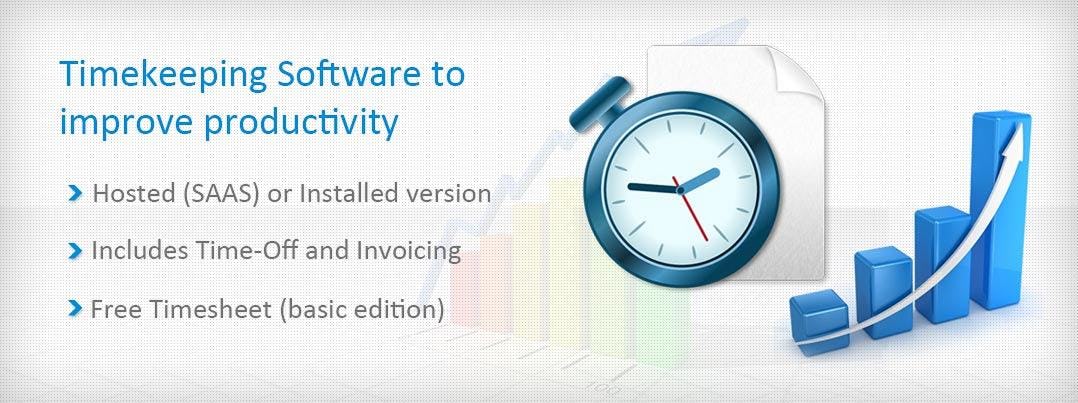
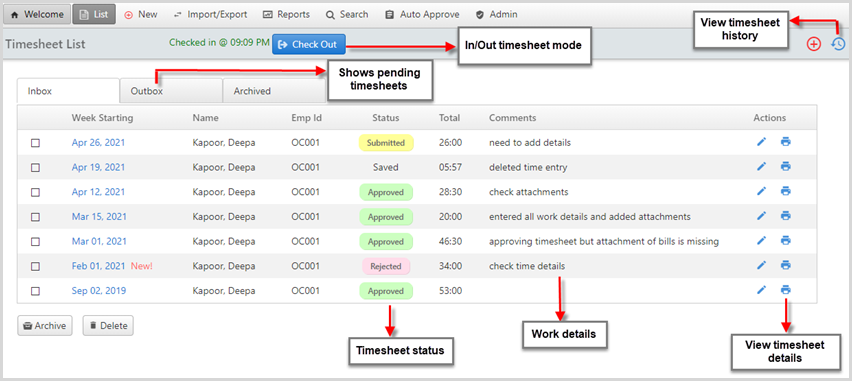
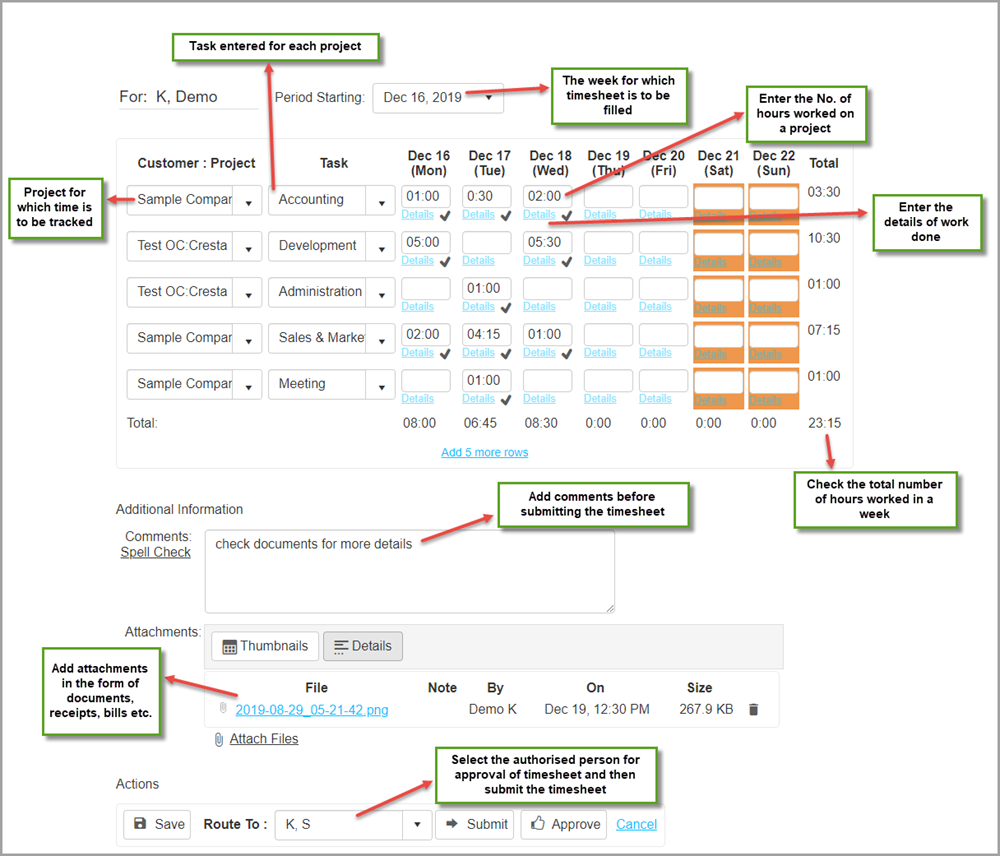
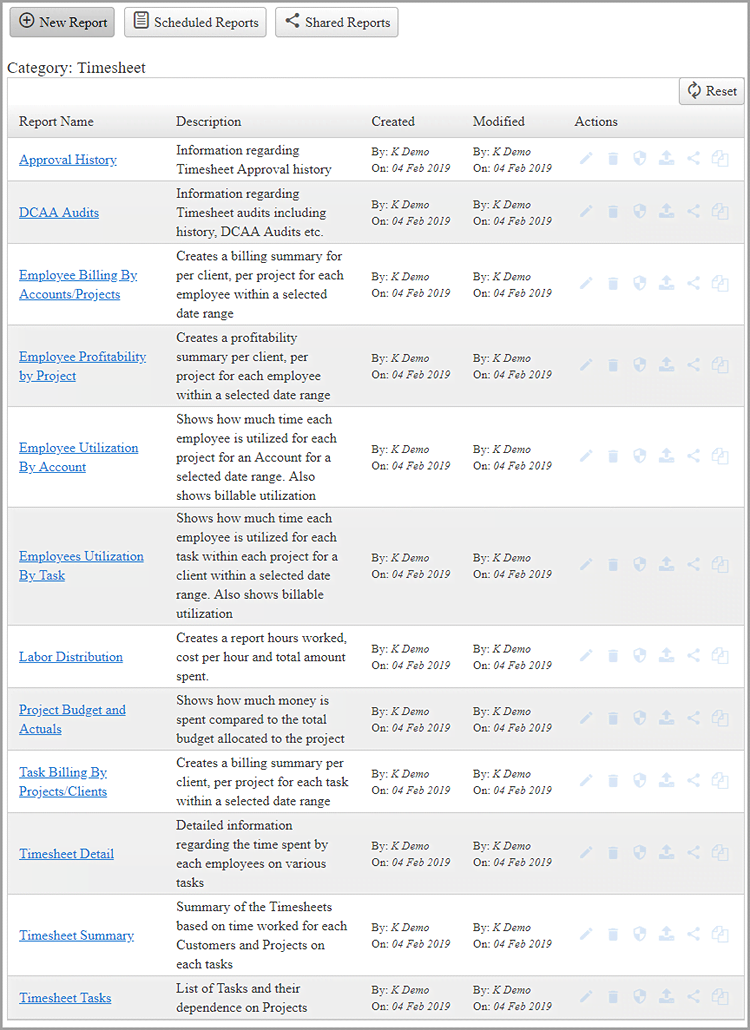
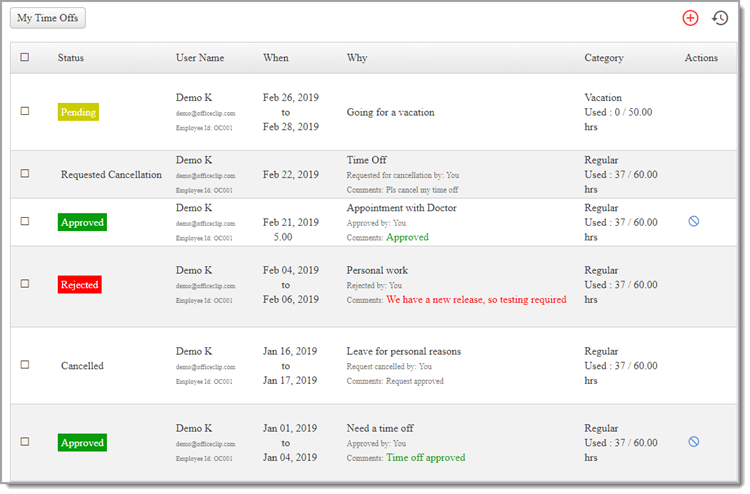
Not sure about TimeSheet?
Compare with a popular alternative
Starting Price
Pricing Options
Features
Integrations
Ease of Use
Value for Money
Customer Service
Alternatives
Factorial

ZEP

omniBooks

Replicon

Reviews
Already have TimeSheet?
Software buyers need your help! Product reviews help the rest of us make great decisions.
- Industry: Accounting
- Company size: 2–10 Employees
- Used Weekly for 6-12 months
-
Review Source
Overall rating
- Ease of Use
- Likelihood to recommend 10.0 /10
Easy to Use
Reviewed on 03/10/2018
I like it very much because of its ease in using
I like it very much because of its ease in using
Pros
I like the simplicity it offers and updated immediately
Cons
Its theme is Not good it's old-fashioned
- Industry: Nonprofit Organization Management
- Company size: 2–10 Employees
- Used Daily for 6-12 months
-
Review Source
Overall rating
- Ease of Use
- Customer Support
- Likelihood to recommend 8.0 /10
A good option for small business and remote teams
Reviewed on 11/05/2023
We had a great experience with OfficeClip. The product is relatively straightforward, with all...
We had a great experience with OfficeClip. The product is relatively straightforward, with all required functionality at an affordable price.
Pros
Our remote team uses OfficeClip Timesheet daily to track time, and it provides a concise overview of work done on different projects at the end of the day.It is also DCAA compliant, which is crucial for us, and the tool sends reminders to employees to fill out their timesheets at the end of the day.One of my favorite features of this product is the ability to set up permissions or access controls for reports. This way, we can decide who can read, write or delete confidential reports. Additionally, we can track employees’ Time off and our business Expenses. The support staff is also extremely helpful!
Cons
While the product is excellent overall, we expect an improved mobile app and some Kanban boards for the timesheet application. This would help show the status of the overall progress of projects and tasks.
- Industry: Electrical/Electronic Manufacturing
- Company size: 11–50 Employees
- Used Weekly for 2+ years
-
Review Source
Overall rating
- Ease of Use
- Customer Support
- Likelihood to recommend 1.0 /10
If i could use something else, i would - not my choice
Reviewed on 04/10/2018
Irritating
Irritating
Pros
Clear layout
Creating reports reasonably straightforward
Cons
Prone to getting stuck when trying to select things from drop down menu
Doesn't always save
Easy to loose what is input (eg if drop down goes wrong)
Slow to produce reports
Sometimes need to save and re-load to get the column to sum properly
Need to enter values in all boxes of a new time sheet when made each week to save needing to find/set the projects again.
Unable to copy between weeks (eg if you select the wrong week and fill it out)
Use mouse to highlight the number to delete, cursor jumps to random box
Response from OfficeClip
Thank you for the review. This is not the usual experience from our existing customers.
Is this related to the release we sent last week?
Please contact our customer support and we will work to get your issues resolved.
- Industry: Banking
- Company size: 51–200 Employees
- Used Weekly for 1+ year
-
Review Source
Overall rating
- Value for Money
- Ease of Use
- Customer Support
- Likelihood to recommend 10.0 /10
A best product to work
Reviewed on 01/02/2022
Pros
Easy to use and is affordable for small business
Cons
everything seems to be ok. not much issues found
- Industry: Government Relations
- Company size: 11–50 Employees
- Used Daily for 2+ years
-
Review Source
Overall rating
- Value for Money
- Ease of Use
- Customer Support
- Likelihood to recommend 10.0 /10
Office Clip Timekeeping Review
Reviewed on 31/08/2016
Our experience with Office Clip has been positive. We utilize the daily timekeeping and timekeeping...
Our experience with Office Clip has been positive. We utilize the daily timekeeping and timekeeping reports.
Pros
Our employees work off site and we needed a timekeeping system that would allow easy access from remote locations so employees could meet the requirement to post their time on a daily basis. Office Clip is a great tool for this. Office Clip provides access controls that are needed in our industry. By setting the user controls I can manage which contracts an employee is allowed to charge time to. The automatic routing of timecards to appropriate supervisors and final approvers adds additional controls. The customer support is superior. I never wait for a response and they stick with it until completely resolved. They go above and beyond to ensure customer satisfaction. They have even generated some special reports for me when I had a need to do a deep dive into an employee's assertion that they had been accessing the system. No complaints whatsoever on support from Office Clip!
Cons
There are some reports that when generated, require additional manipulation in Excel to meet my exact reporting requirements. The features may be in Office Clip and I may just have missed them.
Response from OfficeClip
Thanks a lot for the review. We will contact you to see how we can make your excel reports easier.
TimeSheet FAQs
Below are some frequently asked questions for TimeSheet.Q. What type of pricing plans does TimeSheet offer?
TimeSheet offers the following pricing plans:
- Starting from: USD 3.00/month
- Pricing model: Free Version, Subscription
- Free Trial: Available
Local installed version is $96/user and hosted version is $3/user/month. Free Basic Edition for 10 users.
Q. Who are the typical users of TimeSheet?
TimeSheet has the following typical customers:
Self Employed, 2–10, 11–50, 51–200, 201–500, 501–1,000, 1,001–5,000
Q. What languages does TimeSheet support?
TimeSheet supports the following languages:
English
Q. Does TimeSheet support mobile devices?
TimeSheet supports the following devices:
Android (Mobile), iPhone (Mobile), iPad (Mobile)
Q. What other apps does TimeSheet integrate with?
TimeSheet integrates with the following applications:
QuickBooks Online, Sage 50cloud Accounting
Q. What level of support does TimeSheet offer?
TimeSheet offers the following support options:
Email/Help Desk, FAQs/Forum, Knowledge Base, Phone Support, 24/7 (Live rep), Chat
Related categories
See all software categories found for TimeSheet.





