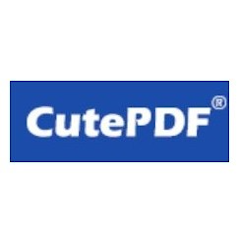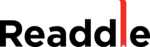Adobe Acrobat Reader vs CutePDF
GetApp offers objective, independent research and verified user reviews. We may earn a referral fee when you visit a vendor through our links.
Learn more
Overview
Adobe Acrobat Reader DC is a cloud-based software designed to help businesses view, sign, and annotate PDF documents from desktops, browsers, or mobile devices. Users can create customizable forms by adding various tools such as drop-down lists, barcodes, signature fields, list boxes, and more.
Adobe Acrobat Reader DC is a cloud-based software designed to help businesses view, sign, and annotate PDF documents from desktops, browsers, or...
Deployment
- Cloud-based
- On-premises
Support Options
- Email/Help Desk
- FAQs/Forum
- Knowledge Base
- Phone Support
- 24/7 (Live rep)
- Chat
CutePDF Professional is an on-premise PDF software designed to help businesses create, edit, convert, scan, rearrange, and preview documents on a centralized platform. Users can add watermarks, hierarchical bookmarks & photo stamps to documents and use the typewriter tool to type text on PDF files.
CutePDF Professional is an on-premise PDF software designed to help businesses create, edit, convert, scan, rearrange, and preview documents on a...
Deployment
- Cloud-based
- On-premises
Support Options
- Email/Help Desk
- FAQs/Forum
- Knowledge Base
- Phone Support
- 24/7 (Live rep)
- Chat
Images
Cost
Starting from
USD 1.95/month
- Free Version
- Free Trial
- Subscription
Starting from
USD 89.95
- Free Version
- Free Trial
- Subscription
Reviews
Ease of Use
4.5/ 5Features
4.4/ 5Customer Service
4.3/ 5Value for Money
4.4/ 5Ease of Use
4.5/ 5Features
4.1/ 5Customer Service
4/ 5Value for Money
4.5/ 5Features
Total features 22
- Annotations
- Collaboration Tools
- Commenting/Notes
- Communication Management
- Convert to PDF
- Customisable Forms
- Customizable Fields
- Data Import/Export
- Digital Signature
- Document Management
- Document Review
- Document Storage
- Drag & Drop
- File Management
- File Transfer
- Forms Management
- Indexing
- Mobile Access
- PDF Conversion
- PDF Reader
- Secure Data Storage
- Text Editing
- Third-Party Integrations
- Watermarking
Total features 7
- Annotations
- Collaboration Tools
- Commenting/Notes
- Communication Management
- Convert to PDF
- Customisable Forms
- Customizable Fields
- Data Import/Export
- Digital Signature
- Document Management
- Document Review
- Document Storage
- Drag & Drop
- File Management
- File Transfer
- Forms Management
- Indexing
- Mobile Access
- PDF Conversion
- PDF Reader
- Secure Data Storage
- Text Editing
- Third-Party Integrations
- Watermarking
Integrations
- Box
- Dropbox Business
- Google Drive
- Microsoft SharePoint
- OneDrive
Not provided by vendor