CutePDF
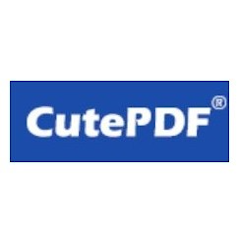
About CutePDF
CutePDF Professional is an on-premise PDF software designed to help businesses create, edit, convert, scan, rearrange, and preview documents on a centralized platform. Users can add watermarks, hierarchical bookmarks, photo stamps, headers, and footers to documents and use the typewriter tool to type text on PDF files.
CutePDF Professional allows organizations to convert PDF documents into images, extract, reorder, rotate, resize, and duplicate pages in a file, and set up passwords to secure confidential information. Managers can crop or move pages via a drag-and-drop interface, create hyperlinks, and add images to documents. The software also helps users create form fields, digitally sign files, create PDF booklets, and overlay pages to add letterheads, forms, and backgrounds.
CutePDF Professional enables businesses to replace content on pages, reduce file size according to requirements, and utilize commenting tools to add notes, links, highlights, attachments, and other annotations to documents.
Images
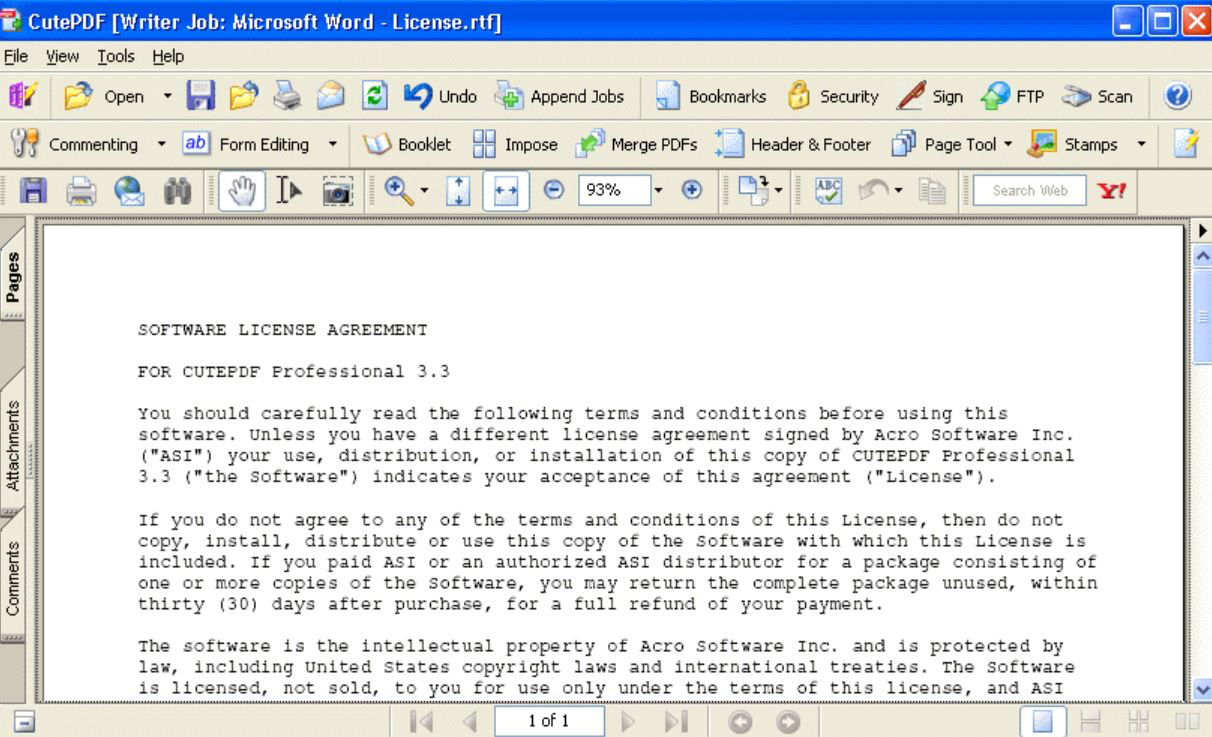
Not sure about CutePDF?
Compare with a popular alternative
Starting Price
Pricing Options
Features
Integrations
Ease of Use
Value for Money
Customer Service
Alternatives
Foxit PDF Reader

Adobe Acrobat Reader

Soda PDF

Adobe Acrobat
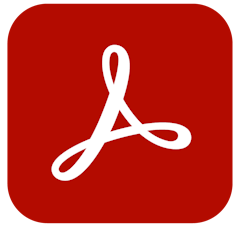
Reviews
Already have CutePDF?
Software buyers need your help! Product reviews help the rest of us make great decisions.
- Industry: Computer Hardware
- Company size: 2–10 Employees
- Used Weekly for 6-12 months
-
Review Source
Overall rating
- Value for Money
- Ease of Use
- Customer Support
- Likelihood to recommend 8.0 /10
Lot of features found on other expensive products for less than half the price
Reviewed on 27/05/2022
We can edit pdfs in an easy way without the need to import or cut/copy/paste and then format. Is...
We can edit pdfs in an easy way without the need to import or cut/copy/paste and then format. Is like a little Microsoft Word brother, but cheaper. And have a very good and light PDF reader, too.
Pros
The PRO version give us a lot of features like combine pdf files, edit forms, commenting tools, or add watermarks in an easy way.
Cons
I think the interface looks a little old.
Reasons for Switching to CutePDF
The price is right.- Industry: Printing
- Company size: 2–10 Employees
- Used Daily for 2+ years
-
Review Source
Overall rating
- Value for Money
- Ease of Use
- Customer Support
- Likelihood to recommend 10.0 /10
Best $50 you spend this year maybe ever.
Reviewed on 13/06/2023
Our firm saves hours with and it can be by anyone with few mins of learning each feature.
Our firm saves hours with and it can be by anyone with few mins of learning each feature.
Pros
How fast you can do things and simply undo them. This does more than programs charging 10 times as much.
Cons
It is only PC wish we had it for Macs. I wish it did VDP that is the only feature lacking
- Industry: Computer Software
- Company size: Self Employed
- Used Weekly for 6-12 months
-
Review Source
Overall rating
- Value for Money
- Ease of Use
- Customer Support
- Likelihood to recommend 3.0 /10
Good PDF tools for the price
Reviewed on 28/10/2024
Ok for basic tasks but a bit limited for more advanced editing
Ok for basic tasks but a bit limited for more advanced editing
Pros
Easy to organise and edit pages or mark info as confidential
Cons
Full edit options not available so unable to modify pdf contents
- Industry: Financial Services
- Company size: 51–200 Employees
- Used Weekly for 1-5 months
-
Review Source
Overall rating
- Ease of Use
- Likelihood to recommend 8.0 /10
Small and cute PDF creator / editor
Reviewed on 05/01/2024
Pros
Nice software, which we used to try out.
Cons
Our marketing department eventually liked Acrobat more. They are the main users
- Industry: Information Technology & Services
- Company size: 10,000+ Employees
- Used Daily for 2+ years
-
Review Source
Overall rating
- Value for Money
- Ease of Use
- Customer Support
- Likelihood to recommend 10.0 /10
Best Format conversion and pdf editing app
Reviewed on 07/03/2023
Have been integrating and using the sam with other doc generation applications to create pdf legal...
Have been integrating and using the sam with other doc generation applications to create pdf legal documents, edit and send the same for esignature. Very happy with overall features and functioning of the app
Pros
Have the ability to convert files from rtf or docx to pdf format in simple and efficient way. Can attach multiple pdf files and create one common pdf and add in custom data fields for a user to fill in along with signature field to complete the same with esign.
Cons
Best tool with majority of pdf file features available. Improvements on field scripting to add logical code would be added advantage
CutePDF FAQs
Below are some frequently asked questions for CutePDF.Q. What type of pricing plans does CutePDF offer?
CutePDF offers the following pricing plans:
- Starting from: USD 89.95
- Free Trial: Not Available
CutePDF Professional's pricing starts at $89.95 for a single license and scales with the number of licenses. A free trial is available.
Q. Who are the typical users of CutePDF?
CutePDF has the following typical customers:
2–10, 11–50, 51–200, 201–500, 501–1,000, 1,001–5,000
Q. What languages does CutePDF support?
CutePDF supports the following languages:
English
Q. Does CutePDF support mobile devices?
CutePDF supports the following devices:
Q. What other apps does CutePDF integrate with?
We do not have any information about what integrations CutePDF has
Q. What level of support does CutePDF offer?
CutePDF offers the following support options:
Email/Help Desk, FAQs/Forum, Knowledge Base
Related categories
See all software categories found for CutePDF.

