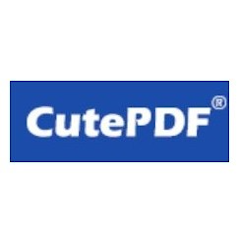Soda PDF vs CutePDF
GetApp offers objective, independent research and verified user reviews. We may earn a referral fee when you visit a vendor through our links.
Learn more
Overview
The brand-new Soda PDF Online offers web-based PDF tools you can use on any device, including desktop, laptop, smartphone, and tablet. You can create, convert, merge, split, and edit files directly in your web browser
The brand-new Soda PDF Online offers web-based PDF tools you can use on any device, including desktop, laptop, smartphone, and tablet. You can...
Deployment
- Cloud-based
- On-premises
Support Options
- Email/Help Desk
- FAQs/Forum
- Knowledge Base
- Phone Support
- Chat
CutePDF Professional is an on-premise PDF software designed to help businesses create, edit, convert, scan, rearrange, and preview documents on a centralized platform. Users can add watermarks, hierarchical bookmarks & photo stamps to documents and use the typewriter tool to type text on PDF files.
CutePDF Professional is an on-premise PDF software designed to help businesses create, edit, convert, scan, rearrange, and preview documents on a...
Deployment
- Cloud-based
- On-premises
Support Options
- Email/Help Desk
- FAQs/Forum
- Knowledge Base
- Phone Support
- Chat
Images
Cost
Starting from
USD 7.97/month
- Free Version
- Free Trial
- Subscription
Starting from
USD 89.95
- Free Version
- Free Trial
- Subscription
Reviews
Ease of Use
3.5/ 5Features
3.6/ 5Customer Service
2.8/ 5Value for Money
3.2/ 5Ease of Use
4.5/ 5Features
4.1/ 5Customer Service
4/ 5Value for Money
4.5/ 5Features
Total features 28
- Access Controls/Permissions
- Annotations
- Archiving & Retention
- Authentication
- Collaboration Tools
- Commenting/Notes
- Convert to PDF
- Delete Pages
- Digital Signature
- Document Capture
- Document Classification
- Document Generation
- Document Management
- Document Storage
- Electronic Signature
- Encryption
- File Conversion
- File Management
- File Recovery
- File Sharing
- File Transfer
- Forms Management
- Full Text Search
- Image Editing
- Merge/Append Files
- Offline Access
- Optical Character Recognition
- PDF Conversion
- Rearrange Pages
- Rotate Pages
- Text Editing
- Watermarking
Total features 7
- Access Controls/Permissions
- Annotations
- Archiving & Retention
- Authentication
- Collaboration Tools
- Commenting/Notes
- Convert to PDF
- Delete Pages
- Digital Signature
- Document Capture
- Document Classification
- Document Generation
- Document Management
- Document Storage
- Electronic Signature
- Encryption
- File Conversion
- File Management
- File Recovery
- File Sharing
- File Transfer
- Forms Management
- Full Text Search
- Image Editing
- Merge/Append Files
- Offline Access
- Optical Character Recognition
- PDF Conversion
- Rearrange Pages
- Rotate Pages
- Text Editing
- Watermarking
Integrations
- Box
- Dropbox Business
- Evernote Teams
- Google Drive
- OneDrive
Not provided by vendor