Asite Reviews
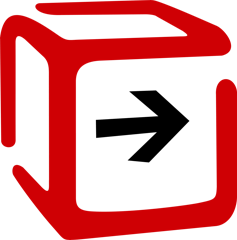
Overall rating
Filter by
Company size
Time used
122 Reviews
- Industry: Construction
- Company size: 11–50 Employees
- Used for 6-12 months
-
Review Source
Overall rating
- Value for Money
- Ease of Use
- Customer Support
- Likelihood to recommend 7.0 /10
It is useful product
Reviewed on 17/01/2018
Pros
I like the most the fact that all the information is kept in one place, easy to review and comment upon.
Cons
Sometimes it crashes and there's no access to it. Sometimes it is hard to find the information as there is always room to improve to make it more intuitive.
- Industry: Construction
- Company size: 201–500 Employees
- Used Daily for 1-5 months
-
Review Source
Overall rating
- Value for Money
- Ease of Use
- Customer Support
- Likelihood to recommend 10.0 /10
Asite Review
Reviewed on 11/01/2024
very very good compared to other products
very very good compared to other products
Pros
very easy to use as a admin compared to other products I have used
Cons
Nothing really i could not fault the software
- Industry: Construction
- Company size: 5,001–10,000 Employees
- Used Weekly for 2+ years
-
Review Source
Overall rating
- Value for Money
- Ease of Use
- Customer Support
- Likelihood to recommend 2.0 /10
Clunky and resource heavy, it works but hasn't developed like others.
Reviewed on 18/01/2018
Meets basic requirements
Meets basic requirements
Pros
Classic view is usable and meets most of the requirements for our projects. The mark up function is user friendly and can be helpful if a little rudimentary.
Cons
Abosolutely, can't stand ADoddle. I have been using Asite for ten years now and whilst classic wasn't as good as some of their competitors, Adoddle seems to be even worse. There seems to be an impression that the user always knows what they want. with adoddle you can't spot things you may have already skimmed over that you may want to re-visit. Despite selecting classic view, it still insists on opening in adoddle.... which part of I don't like it don't they understand??? Forcing us to use start with it wont improve this dog of an interface. It's like tinder setting you up on a blind date with Anne Widdicome, and despite being told she's not your type, they set you up again. The constant clashes between the software and others over which version of java to use means most of the time it doesn't even open drawings without phoning the help desk, who to be fair are helpful but inconsistent. As someone who uses conject, 4projects and others I can confirm it is one of the poorest.
- Industry: Construction
- Company size: 501–1,000 Employees
- Used Weekly for 1+ year
-
Review Source
Overall rating
- Value for Money
- Ease of Use
- Customer Support
- Likelihood to recommend 7.0 /10
With training this program is easy to use, I've had a few problems but nothing that wasn'...
Reviewed on 18/01/2018
As a company, we have benifited from using this softeware quite well. We use it as a drawing issue...
As a company, we have benifited from using this softeware quite well. We use it as a drawing issue and distribution cloud - So that our site teams and external consultants have a simple way of accessing the most up to date drawings we have issued. This obviously saves time for ourselves from having to distribute multiple drawings to multiple people at multiple times via multiple emails etc. But also on paper costs of having multiple drawings posted to consultants etc. The site is relatively easy to set up (With proper training) and navigate, so we have never had any issues from anyone trying to find something - but that is more to do with us setting appropriate file names etc. Although A-site does give us the opportunity to do that.
Pros
We're a construction company, so we use A-site as an information distribution website across our construction site teams and external consultants alike. I like the ease of setting up colleagues & distributing to multiple members of the site team and their ease of access. I believe that uploading drawings and superseding is very simple and the amount of information you can put onto the site when setting up projects is great. The layout is incredibly easy to use and I like that you can select the folder permissions to allow certain team members to see certain aspects etc. Thats a great feature if used appropriately. The overall presentation of the drawings is excellent and I love that you can view an overlay of 2 different drawing revisions so that its easy to spot where revisions & changes have been made - great feature. When I have had issues, your team have been quick to react and very informative and helpful, I cannot fault them!
Cons
It can be quite complicated to set up new projects and sometimes the drawing uploader crashes. On some occasions, drawings have not uploaded at all. frustrating. Additionally, the build of the site with classic view and Adoddle 17 view is rather frustrating, as the classic view looks very dated - I believe steps should be made to incorporate the old style database into a new website - or at least revamp it. If you hadn't had any training on A-site or not taken the time to navigate you would get lost easily and make mistakes. Luckily I am well versed in classic view now so I find it relatively easy to follow.
- Industry: Construction
- Company size: 10,000+ Employees
- Used Daily for 2+ years
-
Review Source
Overall rating
- Value for Money
- Ease of Use
- Customer Support
- Likelihood to recommend 7.0 /10
Major upgrade to the old system
Reviewed on 12/08/2019
Document control isn't an exciting field, and the competition is largely clunky and difficult to...
Document control isn't an exciting field, and the competition is largely clunky and difficult to use. Adoddle is the right step at the right time, in the right direction. Still some distance to travel, Adoddle has improved the general experience, and some further work to the search and filtering presentation will make this the most powerful application out there.
Pros
User Interface has massively improved. Good powerful filtering and great control of distribution and edit privileges.
Dashboard has been added, and workflow tasks helps to identify nee items for your attention with ease.
Cons
The search functionality is frankly rubbish. You have to know the structure of the project A-Site Adoddle quite well to have a good chance of finding the correct document.
The site has quite regular downtime for updates. This could probably be streamlined into fewer update released, but at least they happen in the middle of the night most of the time.
- Industry: Civil Engineering
- Company size: 501–1,000 Employees
- Used Daily for 2+ years
-
Review Source
Overall rating
- Value for Money
- Ease of Use
- Customer Support
- Likelihood to recommend 10.0 /10
ASITE Review
Reviewed on 29/06/2022
Pros
Capacity of files/storage/meta data/version control/BS Standard/good protocols for project management. NEC Contract Compliance. Submission of files in agreed timescale to clients.
supersede files ensuring version protocols are met.
File structure creation. Modeling BIM submissions no capacity.
Cons
File repository - no disaster recovery options
Response from Asite Solutions
Thanks for leaving us such a wonderful review, Joe. We are thrilled that you loved your experience; the Asite team will be happy to read what you wrote. Your valued concern on our features has passed to our product team.
- Industry: Construction
- Company size: 501–1,000 Employees
- Used Weekly for 2+ years
-
Review Source
Overall rating
- Ease of Use
- Likelihood to recommend 7.0 /10
MEP review
Reviewed on 29/06/2022
Pros
Filters, tracking revisions, previews, ease of uploading documents.
Cons
Mark-up facility is clunky; "aMessages" not used as difficult to track.
Response from Asite Solutions
Thank you for sharing your experience with Asite! We've passed your feedback about ease of use on to our product team they'll be thrilled that they were able to make a difference in your life!
- Industry: Civil Engineering
- Company size: 10,000+ Employees
- Used Daily for 1+ year
-
Review Source
Overall rating
- Value for Money
- Ease of Use
- Customer Support
- Likelihood to recommend 7.0 /10
A good collaborative software tool for the storage and submission of contractual documentation.
Reviewed on 17/01/2018
Convenient project management tool to communicate, upload and store archived project data.
Convenient project management tool to communicate, upload and store archived project data.
Pros
The software has customised features to administer NEC3 contracts effectively. There's a convenient section for the project contract data which is updated as compensation events are submitted and approved/rejected via the system itself. This makes it very convenient to monitor the financial health of a project. It also has built-in sections to submit and respond to requests for information, early warnings and general communications that need to be tracked and archived. Very convenient tool to manage projects effectively.
Cons
The user interface and mobile app are horrendously poor experience in this day and age. Although we only use the project forms element, the website is very slow and dated. Pages and documents/attachments are not intuitive to navigate and download. Could be much much better with a clear redesign. Up time has been an issue recently too, many server timeouts although support have been good at responding with the typical 'just wait please'.
- Industry: Architecture & Planning
- Company size: 11–50 Employees
- Used Daily for 1+ year
-
Review Source
Overall rating
- Value for Money
- Ease of Use
- Customer Support
- Likelihood to recommend 6.0 /10
This is one of the better collaboration software systems out there but still lacks functionalit...
Reviewed on 17/01/2018
Collaboration is marginally better than email as the files are all in one place.
Collaboration is marginally better than email as the files are all in one place.
Pros
Ease of use and availability of files to all user when uploaded. Intuitive interface for the most parts.
Cons
This software still has a long way to go to be good as there are several major functionality problems, noted as follows. Searching is different to expected and needs to get used to and should be improved to be more user friendly. Folder displays sub folders content which is rather confusing and not like any other software such as windows explorer and there should be a toggle to turn this "feature" on and off. Uploading files is complex and there is no intelligence in the software so all data has to be input manually. A large amount of the uploading could be automated from file names using a input mask or similar which would automate uploading for ease. The file viewing system is total rubbish and several users in my practice could not get it to work at all and it crashed a lot of the time so we had to resort to downloading all the time.
- Industry: Construction
- Company size: 201–500 Employees
- Used Weekly for 2+ years
-
Review Source
Overall rating
- Ease of Use
- Likelihood to recommend 9.0 /10
Asite is a dream when it comes to document control
Reviewed on 27/08/2019
Pros
Really easy, clean user interface. Navigating is straight forward and the document filing system is great too. The ability to link different file types within on document submission helps with unnecessary file clutter.
Cons
Sometimes the amount of notifications can get a bit much
- Industry: Railroad Manufacture
- Company size: 5,001–10,000 Employees
- Used Daily for 2+ years
-
Review Source
Overall rating
- Value for Money
- Ease of Use
- Customer Support
- Likelihood to recommend 10.0 /10
It really is "A doddle"
Reviewed on 24/09/2019
Easy once you know how and not as complicated as other document control tools
Easy once you know how and not as complicated as other document control tools
Pros
Very easy and quick to use once you have the know-how. It works in a very similar way to attaching a file to an email and sending it but of course, with it being a cloud system you're not limited to the file size you can upload and distribute.
Cons
Some of the functions are not user friendly. I say this simply because the training course is basically a self-help guide but once you get to grips with it, it's straight forward
- Industry: Civil Engineering
- Company size: 5,001–10,000 Employees
- Used Daily for 2+ years
-
Review Source
Overall rating
- Value for Money
- Ease of Use
- Customer Support
- Likelihood to recommend 7.0 /10
Can be a bit difficult to get into, but once you are familiar with the set up it is fine.
Reviewed on 18/01/2018
Ability to manage the information on my projects effectively.
Ability to manage the information on my projects effectively.
Pros
I think it does mostly what we expect of it once you know how to use it. The support has been good and quick when I have needed it on the odd occasion. The Adoddle home page is good to use once you know how it works.
Cons
It is not very intuitive to use. The file structure has always seemed odd to me although perhaps it was the Environment Agency who determined that. The files for a job are not all presented when you go into a job. You need to expand to 'all files'. That is not very straight forward on Adoddle.
- Industry: Civil Engineering
- Company size: 201–500 Employees
- Used Weekly for 2+ years
-
Review Source
Overall rating
- Value for Money
- Ease of Use
- Customer Support
- Likelihood to recommend 0.0 /10
A shockingly bad user experience. Too complex, too cluttered, no guidance
Reviewed on 05/02/2018
None whatsoever
None whatsoever
Pros
Closing it down. I don't like anything else about it, and I never look forward to having to do anything with Adoddle or Asite or whatever it is this week.
Cons
It is labyrinthine and nothing seems to work. Too many acronyms, no screen tips, no simple view. I hate it. It takes too long to do things which should be fast. It is a hoop I have to jump through and is massively less effiicient than the old ways of doing things.
Even the front page is annoying. If I never had to use it again, it would be too soon. I am not a Luddite with no idea of 'systems', I am perfectly comfortable with database systems, but this front end is truly dreadful.
- Used Daily for 1+ year
-
Review Source
Overall rating
- Value for Money
- Ease of Use
- Customer Support
Used it for two big projects (300 flats each). Easy and fast.
Reviewed on 17/01/2018
Pros
fast. Convenient. Easy to use. The upload options are adequate and the options for configuring the system suit the business
Cons
RFI and tech subsection needs enhancement. Sharing/transmittal options needs more alternatives, eg if one member of the team views a document, then all member of the team (ie same company) have it as viewed. More attributes required in the RFI section and tech sub section. Options like to be able to stamp status of drawings or reply to RFI without need to start a discussion.
- Used Daily for 2+ years
-
Review Source
Overall rating
- Value for Money
- Ease of Use
- Customer Support
Generally good, but wish it was a little quicker to close actions
Reviewed on 17/01/2018
Pros
It is a great tool for managing projects and works really well with NEC contracts. Support has been good and the tool is a big improvement on managing via traditional DC.
Cons
I'd prefer it to be quicker in terms of closing actions and maybe it could incorporate document control (review etc). Sometimes just feels a little clunky.
- Used Daily for 2+ years
-
Review Source
Overall rating
- Value for Money
- Ease of Use
- Customer Support
- Likelihood to recommend 2.0 /10
Poor
Reviewed on 17/01/2018
file share is useful
file share is useful
Pros
Folder structures work well, I can drill down to narrow my search should I require. in addition I can easily download
Cons
slow, clunky, but mostly the screen that tells you there are no forms to view in a folder-it doesn't tell you if there really isn't any forms or if your profile doesn't have access
- Industry: Transportation/Trucking/Railroad
- Company size: 10,000+ Employees
- Used Daily for 2+ years
-
Review Source
Overall rating
- Value for Money
- Ease of Use
- Customer Support
- Likelihood to recommend 9.0 /10
A fairly simple web based solution
Reviewed on 18/01/2018
Pros
Intuitively easy to use. Backed up by a powerful search engine that made locating different document versions straight forward.
Cons
Although I understand why watermarking is used it did become a nuisance in some cases, making some documents and drawings difficult to read
- Industry: Construction
- Company size: 5,001–10,000 Employees
- Used Daily for 6-12 months
-
Review Source
Overall rating
- Ease of Use
- Customer Support
- Likelihood to recommend 9.0 /10
Welding Plates
Reviewed on 22/06/2022
Brilliant
Brilliant
Pros
How easy it is to gain access to the required drawing
Cons
some time the drawing are need to be updated.
Response from Asite Solutions
Thank you for sharing your experience with Asite, Chris! We're so glad to hear that Asite was easy and intuitive for you. Your valued concern on our features has passed to our product team.
- Used Daily for 2+ years
-
Review Source
Overall rating
- Value for Money
- Ease of Use
- Customer Support
Very useful and simple tool
Reviewed on 17/01/2018
Pros
The simplicity of the interface makes using it very easy. The individual sections for each form is also very helpful.
Cons
Should be able to generate similar forms quicker and create reports easily to allow you to take summaries to meetings.
- Used Weekly for 6-12 months
-
Review Source
Overall rating
- Value for Money
- Ease of Use
- Customer Support
- Likelihood to recommend 1.0 /10
Useful for secure collaboration but heavy handed to use and impenetrable process of searching
Reviewed on 17/01/2018
secure collaboration, single place for information holding
secure collaboration, single place for information holding
Pros
Getting drawing files is fairly quick to download if you can find them.
useful for seeing comments from other members.
Cons
Software is complex to use, non intuitive, obscure methods to get to information, unclear instructions, heavy handed for simple needs like drawing issue. Lots of notifications for irrelevant parts of the project when we do not need them. Difficult to find just the elements required. Time consuming to manage in a busy office. Difficult for a specialist like ourselves to use. OK for multinationals that can afford all the extra staff needed just to use and manage this software.
Setting up and making comments is another whole management process with this system.
Would we recomend it NO but all these systems involve a huge admin effort that takes away importent time from your paying work.
- Industry: Civil Engineering
- Company size: 51–200 Employees
- Used Weekly for 1-5 months
-
Review Source
Overall rating
- Value for Money
- Ease of Use
- Customer Support
- Likelihood to recommend 9.0 /10
A Review of Adoddle.
Reviewed on 11/09/2018
Dashboards are the name of the game for Adoddle. The helpful gauge system can assist employees in...
Dashboards are the name of the game for Adoddle. The helpful gauge system can assist employees in decisions regarding cost analysis as well as relevant project information and metadata. The integration of documentation with useful information on various projects is phenomenal.
Pros
Asite Adoddle is great because the cloud-based project management helps to offer fixes for kinks in employee communication, management of documentation, cost/benefit analysis of potential projects, portfolio analysis, and supply chain tweaks and updates within a suite. Bottlenecks are increasingly limited and Adoddle is perfect as far as providing efficiency to various segments in construction contracting; home builders, heavy-highway, utility...all the way "up" to skyscraper projects.
Cons
The search function is in need of some tweaking. Adoddle could benefit in an update because it is reliant on the user influencing the actual end location, as opposed to a detailed search being performed. Though, Asite staff is helpful and available for contact if issues arise.
- Industry: Construction
- Company size: 501–1,000 Employees
- Used Weekly for 2+ years
-
Review Source
Overall rating
- Ease of Use
- Likelihood to recommend 8.0 /10
Construction Management
Reviewed on 29/06/2022
Compliancy
Compliancy
Pros
The ability to track views/downloads and ensure compliancy
Cons
Folder choice is lumpy and cumbersome.
- Used Weekly for 2+ years
-
Review Source
Overall rating
- Value for Money
- Ease of Use
- Customer Support
Not user friendly. Not clear or easy to use, A terrible system.
Reviewed on 17/01/2018
Pros
Good depository of information, which can be used to show an auditable trail of work.
Good for storing information long after projects have finished - more reliable than paper copies or cds which get lost, so secure.
Cons
Not intuitive, Not clear or easy to use. Very non user friendly. Very poor system. A terrible system on the whole which is difficult to use. Hours lost learning the system and redoing things. I dread to think how much it is costing the Environment Agency to host.
- Used Daily for 6-12 months
-
Review Source
Overall rating
- Value for Money
- Ease of Use
- Customer Support
Promising System - Difficult Set Up
Reviewed on 17/01/2018
Pros
User friendly. Lots of features with good scope for development and improvement. Good app integration.
Cons
Implementation is drawn out and confusing. At the consultation stage everything is simplified however when it actually comes to the crunch there isn't much done right and you then have to discover the issues yourself as and when they crop up - rather than things being done correctly as specified on the matrix.
- Industry: Construction
- Company size: 1,001–5,000 Employees
- Used Weekly for 2+ years
-
Review Source
Overall rating
- Ease of Use
- Customer Support
- Likelihood to recommend 9.0 /10
Great!
Reviewed on 18/01/2018
Pros
It is very easy to upload documents. It is really easy to find and view/ download documents. Would definitely recommend.
Cons
Software sometimes crashes and doesn't allow me to open mark ups/ comments on documents I have uploaded.