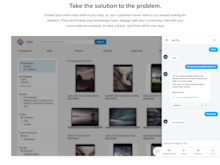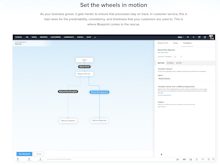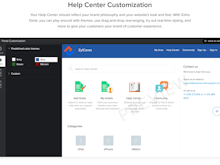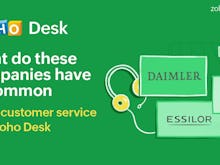Zoho Desk

About Zoho Desk
Zoho Desk is a cloud-based help desk platform designed to help businesses of all sizes manage customer service. Key features include customer support tickets, a customer support portal, contract management, and report creation. The solution collates interactions from various media such as email, phone, chat, social media, a self-service portal, forums, and forms and presents them in one place.
Zoho Desk enables users to make custom changes, such as renaming tabs, adding new departments, customizing email templates, defining business hours, and adding help folders. Tasks such as ticket assignment, service escalations, notification rules, and time-based actions can be automated by setting workflow rules. The solution provides customizable and scheduled reports, happiness ratings, and a graphical dashboard for analyzing customer satisfaction.
The platform integrates with Zoho customer relationship management (CRM), which facilitates the addition of customer information into tickets logged in Zoho Desk and enables service agents to know more about the customers.
Pricing starting from:
USD 14.00/month
- Free Version
- Free Trial
- Subscription
Key benefits of Zoho Desk
- 50% faster implementation than most customer service software.
- Dedicated training program with a shallow learning curve.
- Customizable workspace that works across any industry, brand, and department.
- Hassle-free migration with the help of our account executives.
- No hidden costs, long-term contracts, and lock-ins.
- Compliant with data protection laws, such as GDPR, HIPAA, and CCPA.
Typical Customers
- Freelancers
- Small Businesses (2-50)
- Mid-size Companies (51-500)
- Large enterprises (500 and more)
Deployment
- Cloud-based
- On-premises
Pricing starting from:
USD 14.00/month
- Free Version
- Free Trial
- Subscription
Images




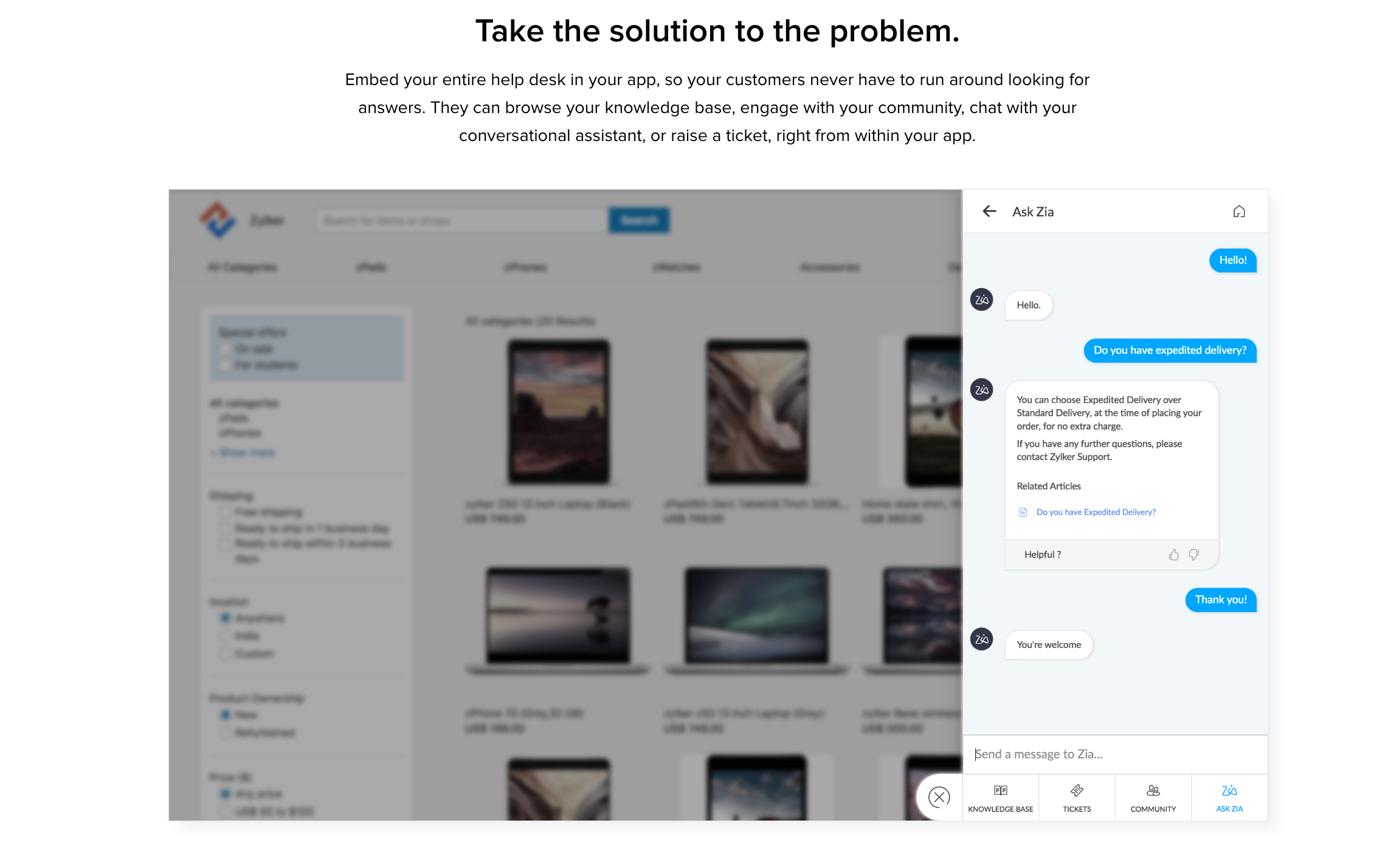
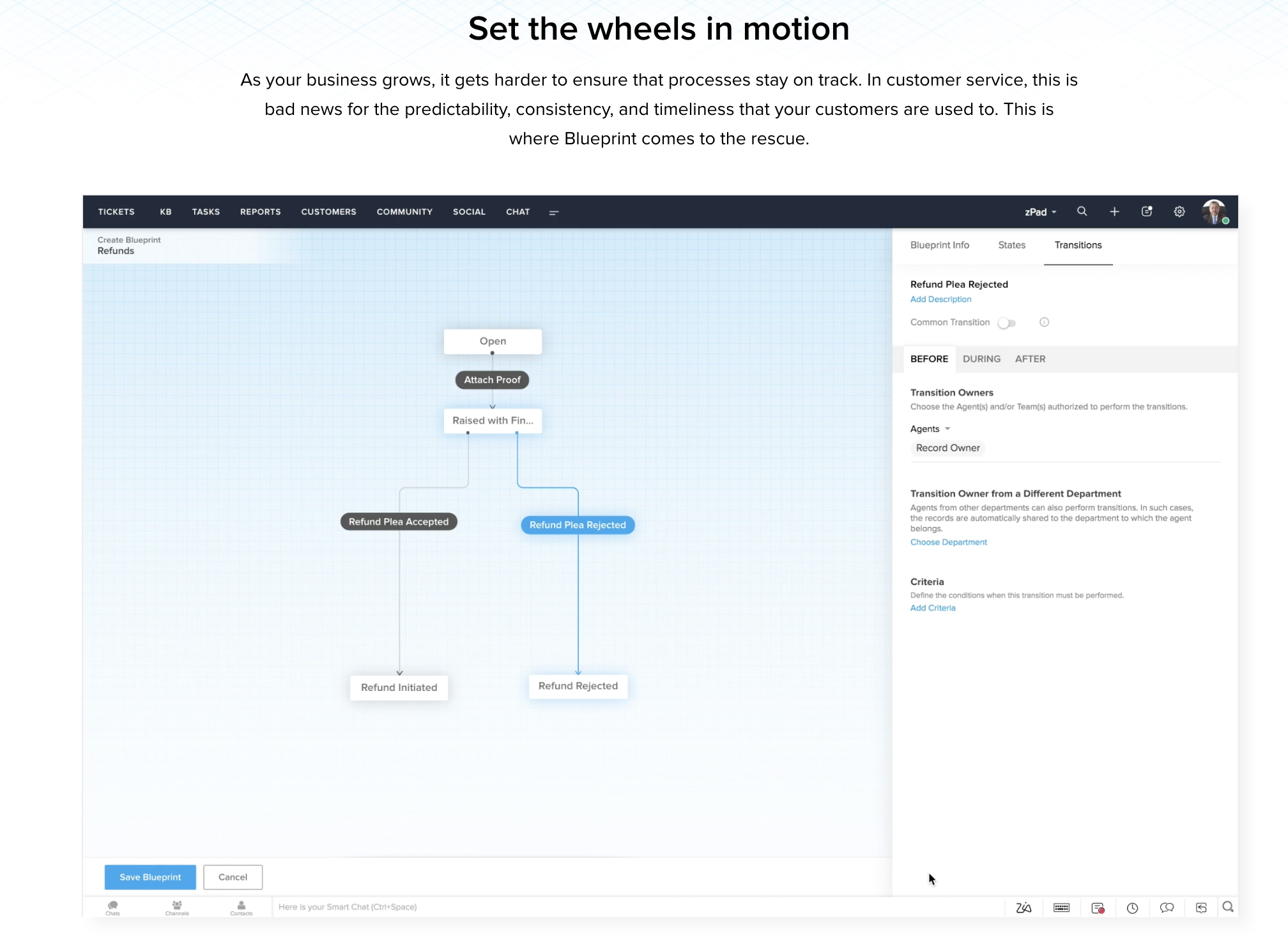
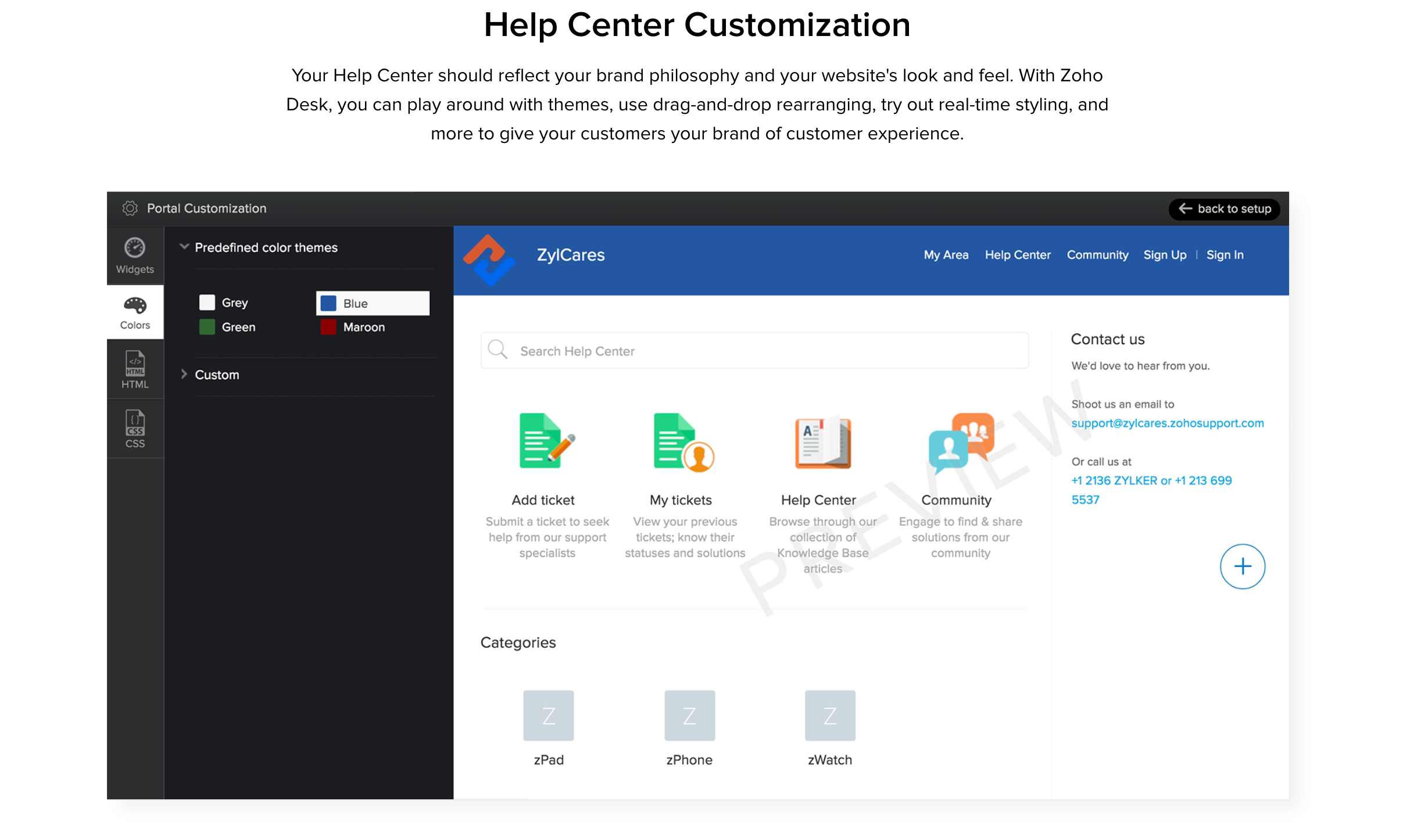


Features
Total features of Zoho Desk: 159
Alternatives
Redbooth

HubSpot Service Hub

Zoho CRM

WHMCS

Reviews
Already have Zoho Desk?
Software buyers need your help! Product reviews help the rest of us make great decisions.
- Industry: Hospital & Health Care
- Company size: 5,001–10,000 Employees
- Used Daily for 1+ year
-
Review Source
Overall rating
- Value for Money
- Ease of Use
- Customer Support
- Likelihood to recommend 9.0 /10
For managing tickets and tasks, Zoho Desk provides all I need
Reviewed on 02/08/2023
Maintain the things we offer by attending to the routine upkeep tasks that clients email us about....
Maintain the things we offer by attending to the routine upkeep tasks that clients email us about. Provide a formal record of the work completed, and check to see that our employees are following through.
Pros
Setup and use are breezes. Whenever a new customer is added, a ticket is created and an email is sent to our staff. To stay on top of things at work, a dashboard is invaluable.
Cons
Zoho Desk can do the job, but it lacks the sophistication of other Service Desk software. The SaaS model requires you to take into account that the product's degree of customizability can be limiting at times.
- Industry: Automotive
- Company size: 51–200 Employees
- Used Daily for 1+ year
-
Review Source
Overall rating
- Value for Money
- Ease of Use
- Customer Support
- Likelihood to recommend 9.0 /10
Keep your customers happy
Reviewed on 11/05/2024
Zoho Desk is very responsive and fast, is packed with useful features and easy to use for everybody.
Zoho Desk is very responsive and fast, is packed with useful features and easy to use for everybody.
Pros
In my line of business the returning customers is very important and that why is important to keep them happy and respond to their issues as fast as we can. Zoho Desk integrates with ease with other Zoho Apps and make it a great deal, all the data about the customers can be acceded easily. The system is simple and intuitive and all my colleagues use it with ease, even the older non tech ones.
Cons
We have experienced slow loading some time ago, didn't happened again but it was very annoying (was not from the internet connection).
- Industry: Computer Software
- Company size: 11–50 Employees
- Used Daily for 1-5 months
-
Review Source
Overall rating
- Value for Money
- Ease of Use
- Customer Support
- Likelihood to recommend 1.0 /10
Zoho review
Reviewed on 30/11/2023
Pros
Zoho is priced accordingly, it's not too expensive and it does have a variety of other/supporting services to compliment the full all one system.
Cons
Unfortunately the system was not user friendly, company users spent too much time trying to figure out the system and gave up in using it.
- Industry: Accounting
- Company size: 10,000+ Employees
- Used Daily for 2+ years
-
Review Source
Overall rating
- Value for Money
- Ease of Use
- Customer Support
- Likelihood to recommend 9.0 /10
Zoho desk review
Reviewed on 06/10/2024
Pros
What I like most about Zoho Desk is its intuitive and user-friendly interface, making it easy to manage customer support tickets. It offers excellent automation features for
Cons
Zoho Desk is its occasional performance lags, especially with larger ticket volumes.
- Industry: Computer & Network Security
- Company size: 2–10 Employees
- Used Daily for 2+ years
-
Review Source
Overall rating
- Value for Money
- Ease of Use
- Customer Support
- Likelihood to recommend 9.0 /10
a very useful tool for organizations and MSP teams
Reviewed on 27/09/2023
In general terms, a very good experience, a tool that makes our work much easier by optimizing...
In general terms, a very good experience, a tool that makes our work much easier by optimizing procedures.
Pros
I like the customization of the system, creation of workflows, and automation
Cons
I would like the function to be included natively to close a ticket permanently after a specific number of days.Since one of the deficiencies is that I have clients who sometimes respond to emails from a few months ago and the ticket is reopened, there is an option to open a new ticket based on that type of responses but it is only with the highest subscription which is the enterprise and my subscription is the standard one.
Reasons for Switching to Zoho Desk
ease of use, is located in the cloud and integrates with our other zoho tools (CRM/Campaigns, etc.)Zoho Desk FAQs
Below are some frequently asked questions for Zoho Desk.Q. What type of pricing plans does Zoho Desk offer?
Zoho Desk offers the following pricing plans:
- Starting from: USD 14.00/month View Pricing Plans
- Pricing model: Subscription
- Free Trial: Available
Free - up to 3 users, forever! Express - $7/user/month billed annually Standard - $14/user/month billed annually Professional - $23/user/month billed annually Enterprise - $40/user/month billed annually A 15-day free trial is available.
Q. Who are the typical users of Zoho Desk?
Zoho Desk has the following typical customers:
Self Employed, 2–10, 11–50, 51–200, 201–500, 501–1,000, 1,001–5,000
Q. What languages does Zoho Desk support?
Zoho Desk supports the following languages:
Arabic, Brazilian Portuguese, Chinese, Danish, Dutch, English, French, German, Hindi, Indonesian, Italian, Japanese, Romanian, Russian, Spanish, Swedish, Thai, Turkish, Vietnamese
Q. Does Zoho Desk support mobile devices?
Zoho Desk supports the following devices:
Android (Mobile), iPhone (Mobile), iPad (Mobile)
Q. What other apps does Zoho Desk integrate with?
Zoho Desk integrates with the following applications:
Aircall, Asana, Bigin by Zoho CRM, Clearbit, GoTo Connect, Google Analytics 360, Google Workspace, Intercom, Jira, Mailchimp, Meta for Business, Microsoft Teams, Pipedrive, RingCentral Contact Center, Salesforce Sales Cloud, Slack, SurveyMonkey, Trello, Twilio, Twitter/X, Zadarma, Zapier, Zoho Analytics, Zoho Assist, Zoho Billing, Zoho Books, Zoho BugTracker, Zoho CRM, Zoho Cliq, Zoho Creator, Zoho Flow, Zoho Forms, Zoho Inventory, Zoho Invoice, Zoho SalesIQ, Zoho Social, Zoho Sprints, Zoho Survey, babelforce
Q. What level of support does Zoho Desk offer?
Zoho Desk offers the following support options:
Email/Help Desk, FAQs/Forum, Knowledge Base, Phone Support, 24/7 (Live rep), Chat
Related categories
See all software categories found for Zoho Desk.
- Customer Service Software
- Help Desk Software
- Customer Support Software
- Customer Experience Software
- Customer Engagement Software
- Issue Tracking Software
- Customer Success Software
- Customer Communications Management Software
- Live Chat Software
- Call Centre Software
- Contact Centre Software
- Knowledge Management Systems
- Complaint Management Software
- Email Management Software
- Telephony Software
- Knowledge Base Software