Realm

About Realm
Realm is a church management system by ACS Technologies which places its emphasis on online community building.
Realm provides a unified church database, including a photo directory, empowering church members to connect both online and offline. Users can add unlimited custom fields into profiles for whatever data they need to collect, create associations between family profiles to manage any information updates in one place, and assign roles to staff and volunteers with set permissions to control what personal information individuals can access.
Realm offers a range of donor giving options, including scheduled and recurring donations, mobile and online giving, and the choice between staff entry or full donor management of pledges, including which fund they wish to donate to, and start and end dates for recurring contributions. Users can view full giving histories for all donors, which are also accessible for donors to use for their records.
Realm includes a variety of customizable report templates, and reports produced can be shared between staff, who can view new reports on their next login. Users can also create mailing lists of people from reports, such as attendees of a specific event, allowing communications to be targeted for greater relevance to individuals.
The system can be extended for multi-location churches, including information on location-specific security, the ability to analyse trends at different locations, and sharing of processes and content between all staff and volunteers.
Key benefits of Realm
Realm gives donors a wide array of giving options, including text based giving, online donation, full management of payment methods, and recurring and scheduled donations, details of which can be entered by staff or managed fully by the donors themselves.
Users can create an unlimited number of custom profile fields to suit their needs, and assign staff roles and set permissions to control access to personal information stored in profiles.
Realm includes multiple customizable report templates, and custom reports can be shared with other staff members, who are notified on their next login.
Staff can centrally manage check-in kiosks, help check people in, see attendance in real time, and run attendance reports, and for group events, group leaders can take attendance at the beginning of, during, or after meetings.
Members can include notes on important information such as allergies or specific care instructions when checking their children into events.
Images
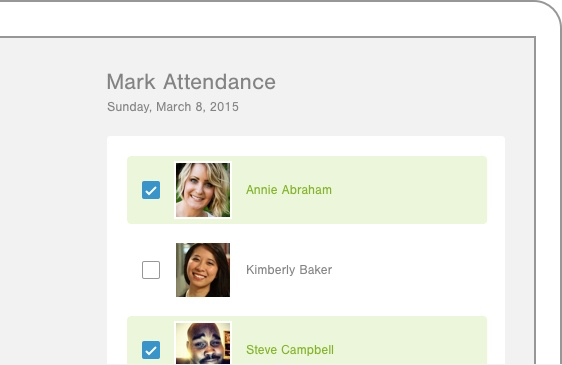
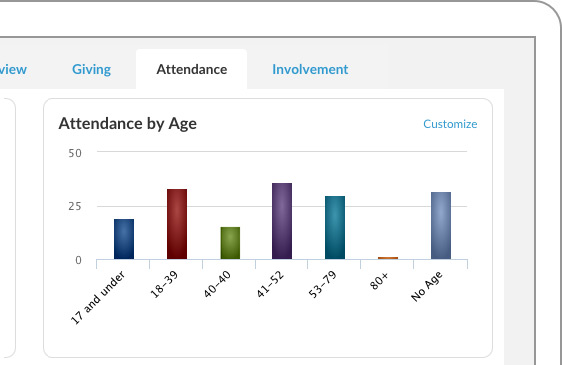
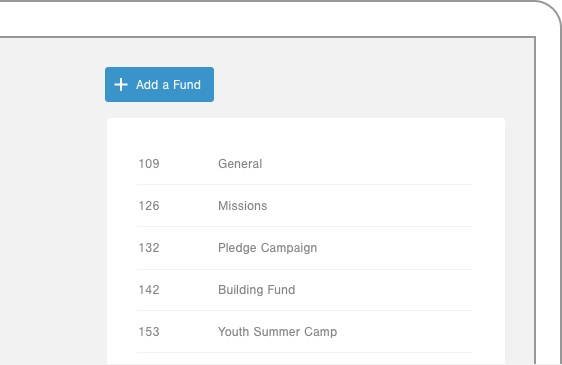
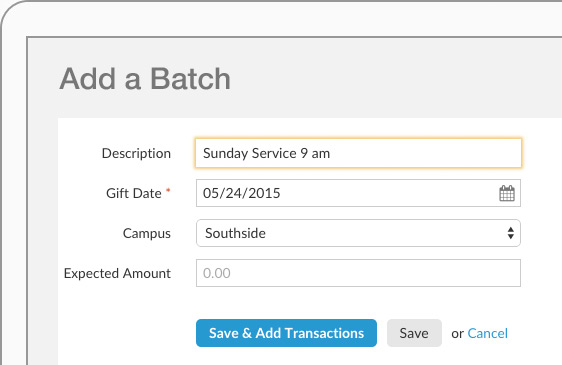
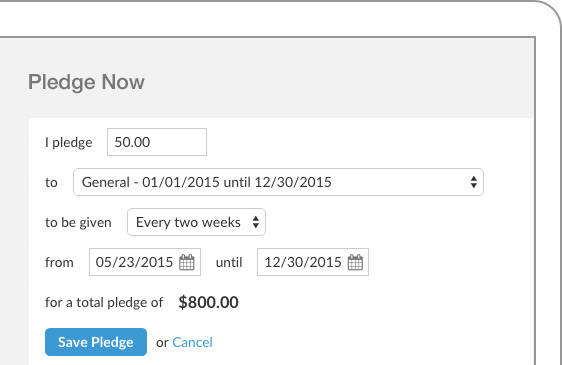
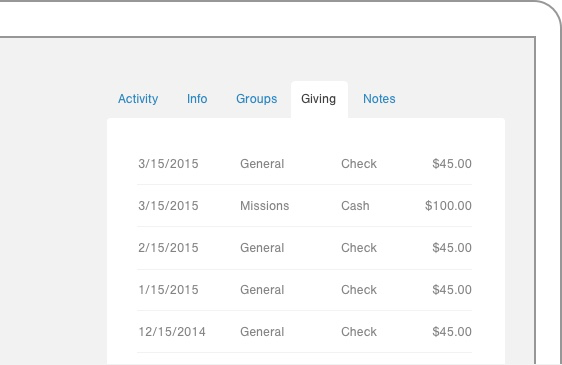
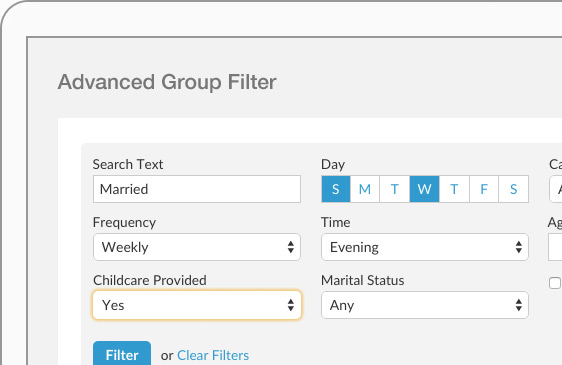
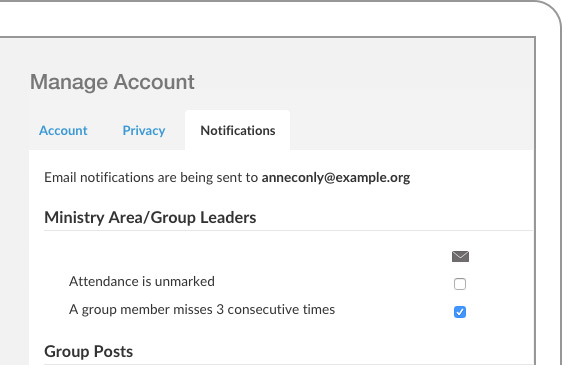
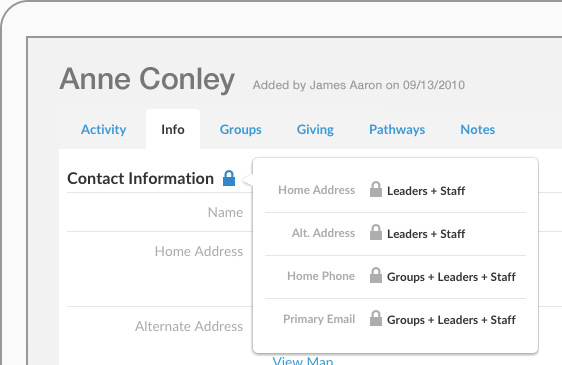
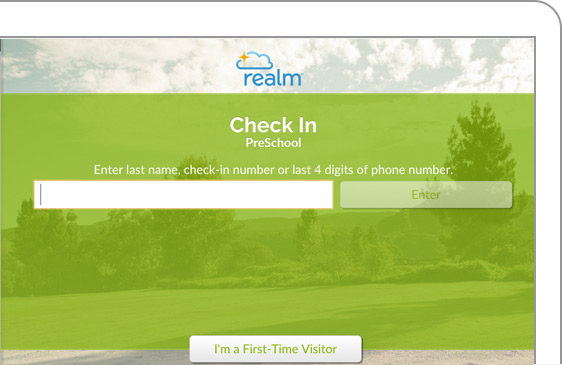
Not sure about Realm?
Compare with a popular alternative
Starting Price
Pricing Options
Features
Integrations
Ease of Use
Value for Money
Customer Service
Alternatives
Planning Center

TouchPoint

Pushpay

Church Windows
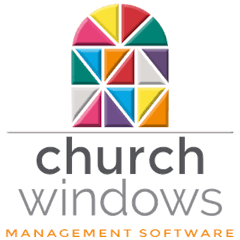
Reviews
Already have Realm?
Software buyers need your help! Product reviews help the rest of us make great decisions.
- Industry: Religious Institutions
- Used Daily for 2+ years
-
Review Source
Overall rating
- Value for Money
- Ease of Use
- Customer Support
- Likelihood to recommend 10.0 /10
Great, user-friendly software and world-class help desk.
Reviewed on 14/06/2018
Easy to learn and to use. Helps us track everything from giving to attendance, as well as trends....
Easy to learn and to use. Helps us track everything from giving to attendance, as well as trends. On-line (as opposed to desktop loaded) software keeps the worry out of losing data. Affordable, even for a smaller church.
Pros
Realm is extremely user-friendly. I love that they have teamed with Vanco for donations/payments and the payments are recorded directly into the person's record in Realm. The pastor likes to do analytics and uses that feature all the time. I work in the contribution section every week and it couldn't be easier. The "icing on the cake" is the world-class Customer Service. After two quick prompts, a real person answers the phone within seconds. I don't get transferred. The person is very knowledgeable, friendly, polite, and most of all can answer my questions. They will also log onto my computer - with my permission - if that is the best way to help me.
Cons
I can't get all the reports I used to get in ACS People. Also, I have not found a way to link different families together (i.e. showing one family is a mother and father to another family). I also wish that Realm Financials would stop pushing back their timeline to include Payroll so we can switch from ACS Financials to Realm for that part of business, also.
- Industry: Religious Institutions
- Company size: 11–50 Employees
- Used Daily for 2+ years
-
Review Source
Overall rating
- Value for Money
- Ease of Use
- Customer Support
- Likelihood to recommend 7.0 /10
Good product and always improving
Reviewed on 19/08/2019
Tech support is very helpful if you just need basic help in making something work. They don't seem...
Tech support is very helpful if you just need basic help in making something work. They don't seem to know the "big picture" to make suggestions or improvements on what you are asking. However their developers are very accessible, so I like that I can reach someone else with a question or when I need guidance on setting up something.
Pros
It is very user-friendly and easy to train new employees on it.
Being a new product, they are constantly updating and improving on the features.
It was developed from years of software experience, so it is very relevant in everyday church use.
Cons
Several of the newer releases address needs we've been asking for, but they are done in a somewhat complicated way. It addresses the need, but not as directly and simply as I would like.
I feel like they need to take a step back from some new features and refine and improve what they currently offer.
Alternatives Considered
Planning CenterReasons for Choosing Realm
People Suite was extremely comprehensive and gave us everything we needed, but it was VERY difficult to train new employees on it. We had 3 different pieces, which we had added over many years and I was here from the start so I learned it slowly. To bring a new employee up to speed on everything was very labor intensive and took weeks/months to get them trained on just the basics. Realm offers most of what we had before, at a lower price and it is much more user-friendly and intuitive.Reasons for Switching to Realm
We mainly looked at Realm because we were already an ACS Client. The little bit that I looked around, I didn't find a product that offered everything that we had with People Suite. We are using Planning Center for our facility usage and our worship team uses it for volunteer management. It doesn't offer enough features that we need for it to be our main church database software.- Industry: Religious Institutions
- Company size: 11–50 Employees
- Used Weekly for 2+ years
-
Review Source
Overall rating
- Value for Money
- Ease of Use
- Likelihood to recommend 4.0 /10
Realm is Ok but Could be Better
Reviewed on 23/11/2021
Overall we have found that we keep saying, "I wish Realm would do this..." and have found that we...
Overall we have found that we keep saying, "I wish Realm would do this..." and have found that we are purchasing other software to do the things that Realm either doesn't do at all or doesn't do well.
Pros
I most like the e-mail communication with Realm. It is easy to communicate with groups that have already been setup. I can send attachments which is a big deal. It also allows me to create customized groups and have options for different forms of communication with them.
Cons
Realm is not very intuitive and seems a big clunky. When trying to navigate through Realm (especially for the average member) it is hard for them to find what they need. The giving area can be hard to understand and the fact that the app doesn't allow admins from the usual access they need makes the app almost useless.
- Industry: Religious Institutions
- Company size: 2–10 Employees
- Used Weekly for 2+ years
-
Review Source
Overall rating
- Value for Money
- Ease of Use
- Customer Support
- Likelihood to recommend 10.0 /10
Realm Is The Best Database
Reviewed on 28/10/2021
I was responsible for rolling out Realm to my church. The training we received was great and the...
I was responsible for rolling out Realm to my church. The training we received was great and the support resource materials helped out a lot. Unfortunately, my budget and team was super small, so it didn't go as well as I would have liked. Many of the congregants are very resistant. I use Realm for taking attendance weekly and I maintain the directory. I am also responsible for all training. Everything is really easy to work with except the congregation themselves.
Pros
I've worked with many databases in the past, including helping to build them from the end user point of view, and Realm is the best I've used. It is very flexible and user friendly. The Help feature is really helpful and the rare times I've had to contact customer service, they've been super friendly and very knowledgeable. I love using Realm!
Cons
My biggest complaint is that I have some members in my groups that do not receive the Realm emails when I send them out. I've called customer service a couple of times and have been directed to look for the emails in Spam, but that is not always the problem. I don't understand why some emails don't get received.
- Industry: Religious Institutions
- Company size: 11–50 Employees
- Used Daily for 1-5 months
-
Review Source
Overall rating
- Ease of Use
- Customer Support
- Likelihood to recommend 7.0 /10
A decent web-based database
Reviewed on 30/10/2020
The customer service has been good, and their demo was reasonably well done, though their app...
The customer service has been good, and their demo was reasonably well done, though their app crashed for their employee multiple times. I asked some tough questions about features that they said they were still building, and they admitted that they really couldn't compete with planning center in terms of a service planning module, but other things seem pretty good. My preference would have been Planning Center overall, but our finance people pushed us towards Realm because of some of the options on that side, so I'm living with it and trying to figure out how to manage my volunteers and services in planning center while keeping our main database and pathways on Realm. It's not ideal, but Realm doesn't seem bad per say. One oddity was that Realm's marketing pitch included the fact that they were a family business. I love families, but "family business" to me is a point against when I'm dealing with a software development company - as a user I want excellence of design and programming with great customer service, not friendly staff who are also designing software. That being said, we haven't had any significant issues or feature limitations yet!
Pros
Because we were previously on ACS, it was easy to import previous data. The online interface is much friendlier than the old version, and it generally has good features and capabilities, but as with any database/CRM, it's all in how you set it up and implement use. Overall, it's a solid choice.
Cons
Being a Planning Center Services user who's dabbled in other Planning Center products, I prefer the integration and user interface of planning center. Overall Realm feels more PC than Mac - sturdy, but not as pretty and at times a bit frustrating with the number of clicks you need to do to get to where you want to go. It's functional, but it feels like it'll take longer for people to learn how to set things up and do things properly, which will impede good rollout and ultimately depth of functionality because of that.
Realm FAQs
Below are some frequently asked questions for Realm.Q. What type of pricing plans does Realm offer?
Realm offers the following pricing plans:
- Free Trial: Not Available
Inform Plan: Designed to provide church staff with the tools to efficiently manage their tasks, gain insights about the congregation, enter contributions, and generate insightful reports. Connect Plan: Extends the capabilities to the entire church community, allowing them to connect with each other, manage personal giving, and participate more actively. It includes all features offered in the Inform plan. Multiply Plan: Adds multi-campus administration and a growing set of outreach features to the staff and member features found in both the Inform and Connect plans.
Q. Who are the typical users of Realm?
Realm has the following typical customers:
Self Employed, 2–10, 11–50, 51–200, 201–500, 501–1,000, 1,001–5,000
Q. What languages does Realm support?
Realm supports the following languages:
English
Q. Does Realm support mobile devices?
Realm supports the following devices:
Android (Mobile), iPhone (Mobile), iPad (Mobile)
Q. What other apps does Realm integrate with?
We do not have any information about what integrations Realm has
Q. What level of support does Realm offer?
Realm offers the following support options:
Email/Help Desk, FAQs/Forum, Knowledge Base, Phone Support, Chat
Related categories
See all software categories found for Realm.










