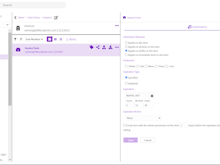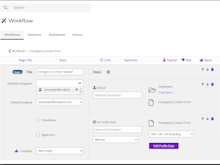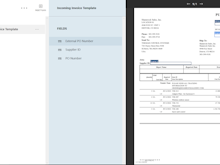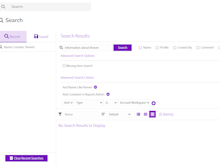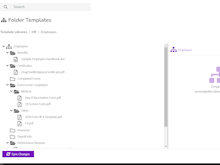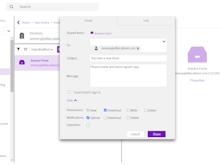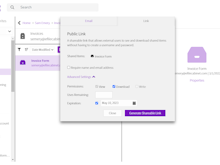Revver

About Revver
Revver helps transform burdensome document-dependent work into impactful and empowering results. Our goal is to help companies transform their business quickly by powering document work, enabling teams to work collaboratively on documents, and automate repeatable and scalable business and document processes. Revver helps your team adhere to security and compliance policies, including HIPAA, SEC, and FINRA regulations.
Revver drives positive business outcomes and real growth through dramatically improved cycle times, accelerated efficiency, and improved security. Common use cases include:
· Employee management
· New employee onboarding
· New business onboarding
· Client management
· Automating repetitive operations
Key benefits of Revver
Images








Not sure about Revver?
Compare with a popular alternative
Starting Price
Pricing Options
Features
Integrations
Ease of Use
Value for Money
Customer Service
Alternatives
Evernote Teams

Intertek Alchemy

Citrix ADC

Arcoro

Reviews
Already have Revver?
Software buyers need your help! Product reviews help the rest of us make great decisions.
- Industry: Building Materials
- Company size: 2–10 Employees
- Used Weekly for 1+ year
-
Review Source
Overall rating
- Ease of Use
- Customer Support
- Likelihood to recommend 9.0 /10
Just what I needed!
Reviewed on 09/02/2023
Pros
When I first started looking for a system to keep our data secure and in order that was needed I was highly skeptical on finding what exactly I needed. Well with Efile I can download my files amd store them with ease and able to have my employees digitally sigh and edit files needed and how easy it was I was extremely happy with Efile
Cons
There could be another meeting option possibly like Skype integration amd Facebook business.
- Industry: Financial Services
- Company size: 2–10 Employees
- Used Daily for 2+ years
-
Review Source
Overall rating
- Value for Money
- Ease of Use
- Customer Support
- Likelihood to recommend 10.0 /10
eFileCabinet
Reviewed on 29/07/2020
Fantastic. Simple. Not afraid to use it as it is not overwhelming and almost no learning curve.
Fantastic. Simple. Not afraid to use it as it is not overwhelming and almost no learning curve.
Pros
A platform that provides an intuitive, simple and common filing system that mimics what one would utilize if using paper. There is very little set-up and also provides the ability to accommodate/configure each company's needs. The accessible customer service is based in USA and everyone has been extremely helpful without hold times. They will train you more than once, if needed, as it is a very simple means of going paperless. They are not trying to reinvent the wheel in filing but are continuously upgrading and improving its capabilities.
Cons
The only thing for me, since my application is cloud based and not desktop, is integration with other vendors. On the other hand, i am not sure if I would ever need to integrate with my other vendors.
Reasons for Choosing Revver
I switched from Docupace because it had a large learning curve due to its complicated platform. It was not intuitive and overly complicated the filing process.Reasons for Switching to Revver
It was the easiest system to set-up, learn and use on a daily basis. It provided a construct that I can build out. It was low cost compared to others. It had an attractive and intuitive platform.Response from Revver
It's awesome to learn more about you use eFileCabinet and that you love the customer service and support. We're grateful for you as a customer and we really appreciate your time to leave this review!
- Industry: Insurance
- Company size: 11–50 Employees
- Used Daily for 6-12 months
-
Review Source
Overall rating
- Value for Money
- Ease of Use
- Customer Support
- Likelihood to recommend 5.0 /10
eFile didn't meet our business goals
Reviewed on 15/11/2019
Our overall experience with eFileCabinet was not good. Software didn't meet our goals and the...
Our overall experience with eFileCabinet was not good. Software didn't meet our goals and the experience we had with Customer Support was horrible. They were really nice via chat at first though. They helped us when we had a small technical problem. But in terms of requesting a feature and clarifying what eFile can and can't do was horrible. They tried to confused us multiple times, but at the end they had to agree that eFile couldn't do what we needed. And in terms of Retention - how could you allow users with edit permission to be able to change a document retention? In summary, the mayor problem we encountered was that the EDIT permission from VOEDA is really broad.
As a future recommendation please try to have better communication with your clients. If eFile can't do what we need say so! If the feature request can't be done say so! Don't let the client get all confused and making them wait and wait and wait. At the end, as a result, your client will leave.
Pros
It's simple to install, easy to understand and work with.
Cons
Before starting on what we didn't like, we would like to point out that we are using the on-prem software (not the online version). Stating that, the software didn't meet our business goals. We needed a software that allowed us to assign security permissions to users, and even though eFile has some predefined ones, they didn't had what we were looking for even though they said it did when selling us the product.
For example, we needed users to be able to download, edit the document inside and upload new documents inside drawers and/or folders. But we didn't want them to have permission to also edit/change the drawer/folder name and/or add subfolders. That would mean that my users can change ALL my folder structure. We were in talk with Customer Support and they asked us to create a feature request which we did. After that they promised us they would send a schedule -which they never did-. We kept writing to them and nothing. We also called and nothing. They didn't follow up with the request as promised.
The software didn't also meet our requirement on retention which is really important for our business. Note: Any user can edit the retention of an item if they have "edit permission". We also requested for the retention settings to be only controlled by a system administrator. Nothing. No response. We are still waiting after two months on the "schedule" they were supposed to send us and nothing. We wrote to them a lot and still no response.
- Industry: Accounting
- Company size: 2–10 Employees
- Used Daily for 2+ years
-
Review Source
Overall rating
- Value for Money
- Ease of Use
- Customer Support
- Likelihood to recommend 9.0 /10
Excellent way to go paperless
Reviewed on 14/08/2019
The tech support staff at eFile Cabinet has been great to work with when any issues have asrisen....
The tech support staff at eFile Cabinet has been great to work with when any issues have asrisen. As a CPA tech support is everything and if you can't support your product in a timely fashion the product is worhtless.
Pros
Easy to use, secure storage of client. I wanted my data management system to be separate from my tax software should I ever want to change company's. Also from previous experiences I need a company that would stand behind their product and was large enough to be around in the future.
Cons
After buying a license with annual support I was forced to switch to an annual renewal. Shades of Microsoft & Adobe with monthly/annual subscriptions. So as long as you don't mind and annual subscription . . . . . .
Response from Revver
Thank you so much for taking the time to leave us this review, we very much appreciate the feedback and look forward to providing you with continued support for the success of your business!
- Industry: Insurance
- Company size: 2–10 Employees
- Used Daily for 2+ years
-
Review Source
Overall rating
- Value for Money
- Ease of Use
- Customer Support
- Likelihood to recommend 7.0 /10
Good electronic document storage
Reviewed on 07/09/2021
Overall, eFileCabinet has been a great solution for our small business to be able to securely store...
Overall, eFileCabinet has been a great solution for our small business to be able to securely store all of our company documents. It is great that we can share our information with all of our employees and even restrict certain access. It has been a good, economical solution for us!
Pros
It is very helpful to be able to drag and drop documents/attachments from email into eFileCabinet. It is also very helpful to be able to print documents directly into eFileCabinet.
Cons
It would be helpful if it was easier to select and email certain documents directly from eFileCabinet.
Alternatives Considered
Salesforce Sales CloudReasons for Switching to Revver
efileCabinet suited our needs the best and was a great economical solution for our small business.Response from Revver
We love that we get to support your business and that you find the drag and drop feature so helpful! Thanks for taking the time to leave us this review!
Revver FAQs
Below are some frequently asked questions for Revver.Q. What type of pricing plans does Revver offer?
Revver offers the following pricing plans:
- Pricing model: Subscription
- Free Trial: Not Available
Contact us for pricing.
Q. Who are the typical users of Revver?
Revver has the following typical customers:
51–200, 201–500, 501–1,000, 1,001–5,000
Q. What languages does Revver support?
Revver supports the following languages:
English
Q. Does Revver support mobile devices?
Revver supports the following devices:
Android (Mobile), iPhone (Mobile), iPad (Mobile)
Q. What other apps does Revver integrate with?
Revver integrates with the following applications:
Docusign, Microsoft 365, Microsoft Excel, Microsoft Outlook, Microsoft PowerPoint, Microsoft Word, QuickBooks Online Advanced, Salesforce Sales Cloud
Q. What level of support does Revver offer?
Revver offers the following support options:
Email/Help Desk, FAQs/Forum, Knowledge Base, Phone Support, 24/7 (Live rep), Chat
Related categories
See all software categories found for Revver.