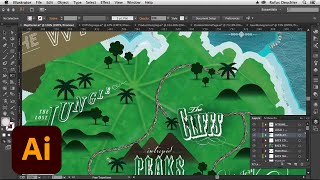Adobe Illustrator

About Adobe Illustrator
Adobe Illustrator CC is an industry-standard tool in vector drawing and editing for professional design and artwork. Users can create graphic designs that go virtually anywhere including print, websites, video games, logos for brand corporations, packaging for general merchandise, as well as business cards, billboards, bus wraps and even clothes.
Illustrator CC enables graphic designers to create sketches, typography and illustrations for print, web, video, and mobile, and offers a wide set of tools, filters and effects. Illustrator works with vector graphics which are resolution independent and defined mathematically for quality control, and also with the more traditional, raster graphics.
Illustrator CC comes with thousands of royalty-free stock art and all projects can be loaded into InDesign for a complete design workflow. The solution also integrates with animation and video apps like Animate CC, Premiere Pro, and After Effects.
With the seamlessly integrated Adobe Creative Cloud, users can easily access, organize, and share creative assets with other users, as well as other Adobe desktop and mobile apps.
Adobe’s mobile apps include Illustrator Draw, Capture CC, and Comp CC that let users intuitively capture creative vision with shapes, color, and typography with their mobile devices and seamlessly continue projects on the desktop with Illustrator CC.
Key benefits of Adobe Illustrator
Images
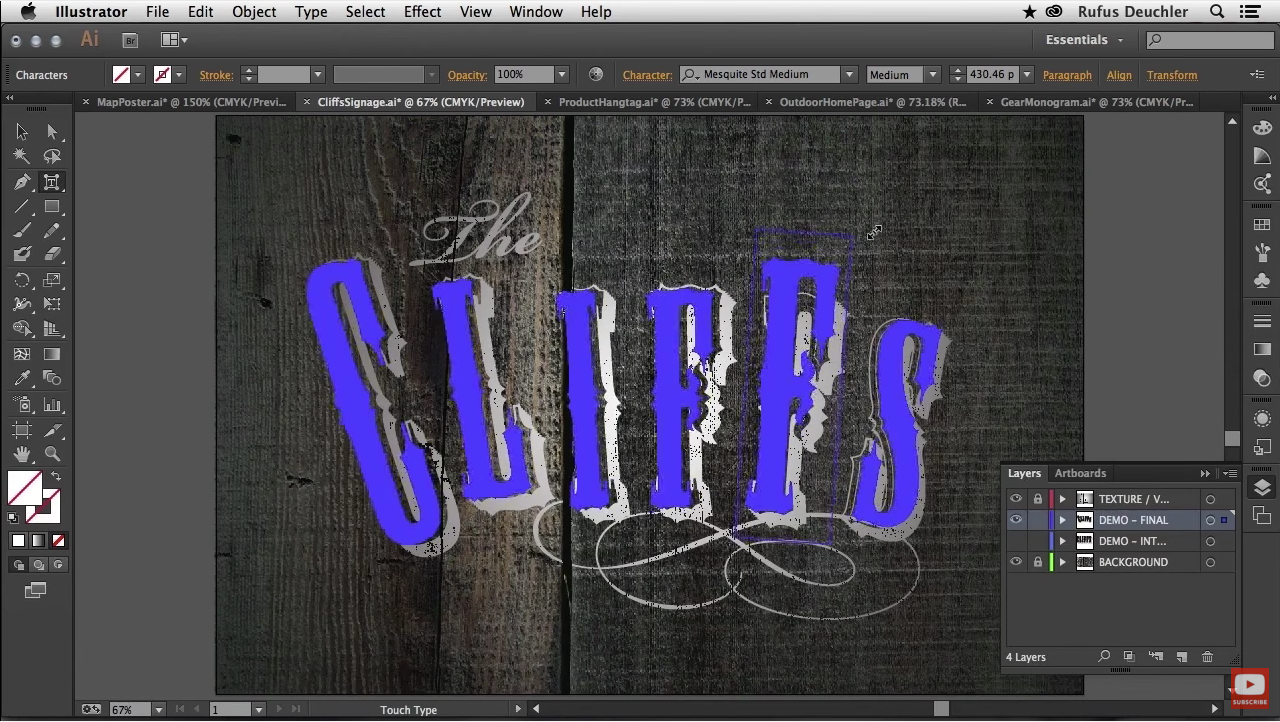
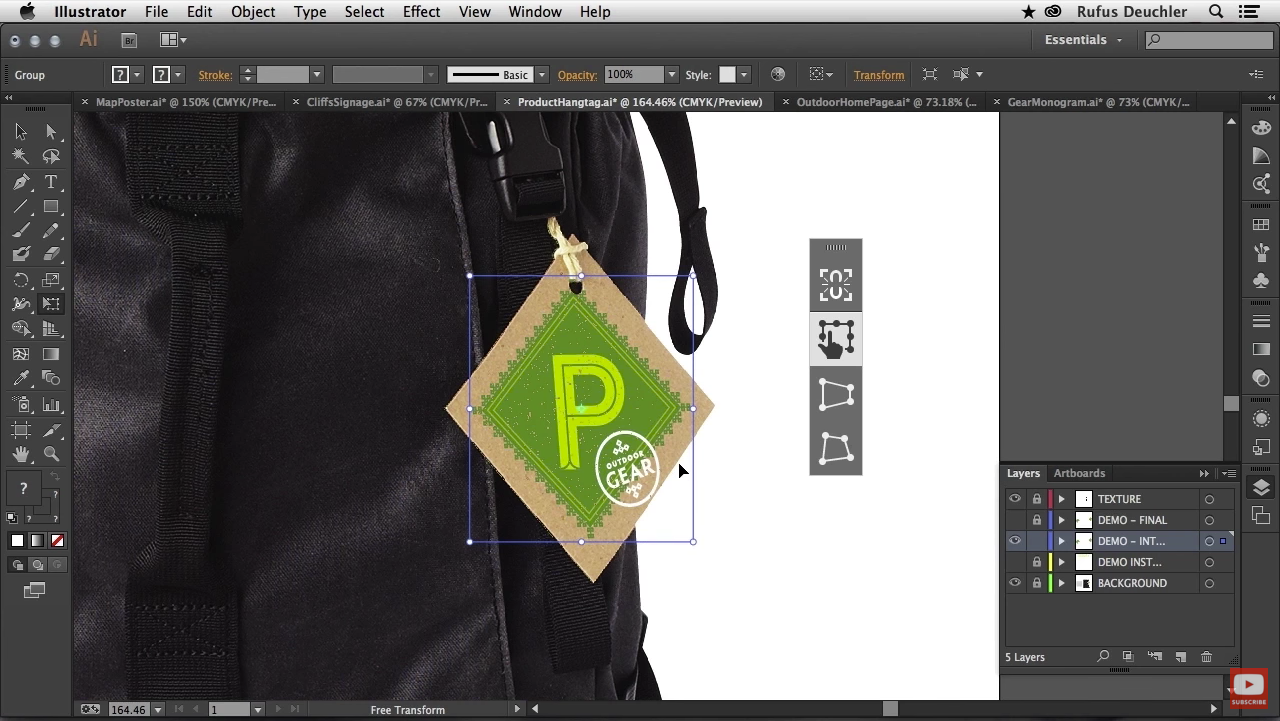
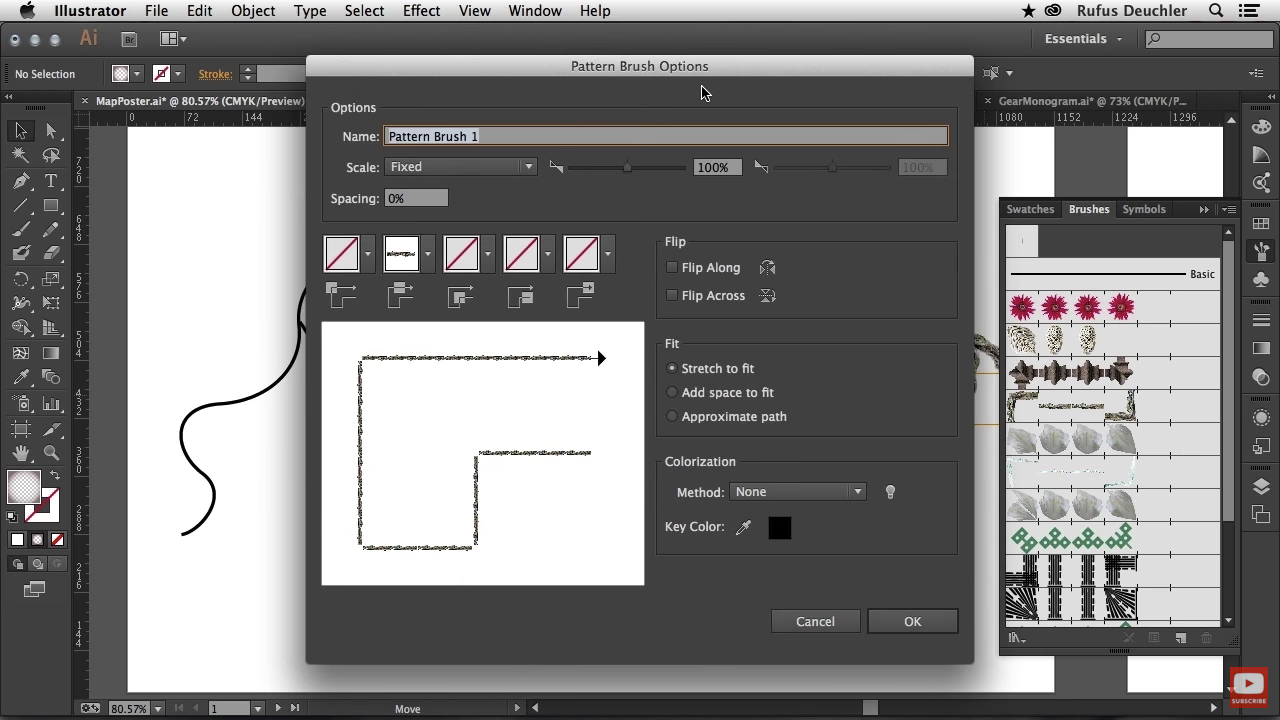

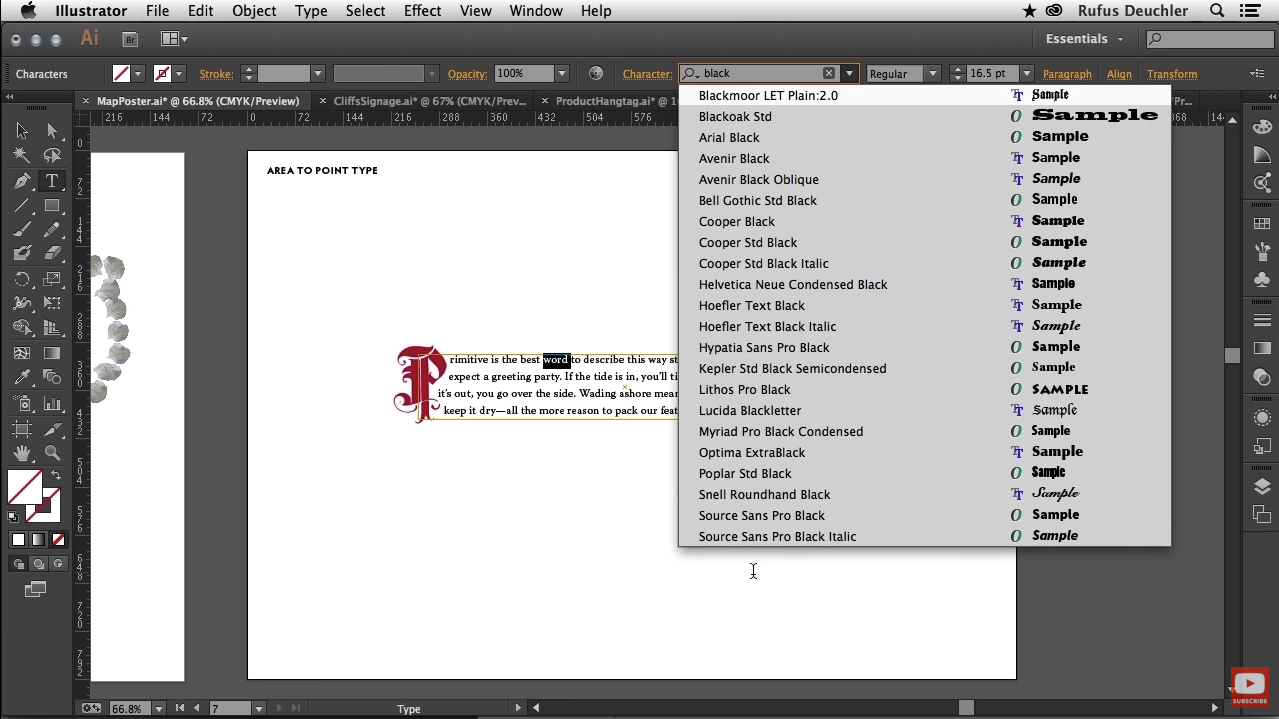
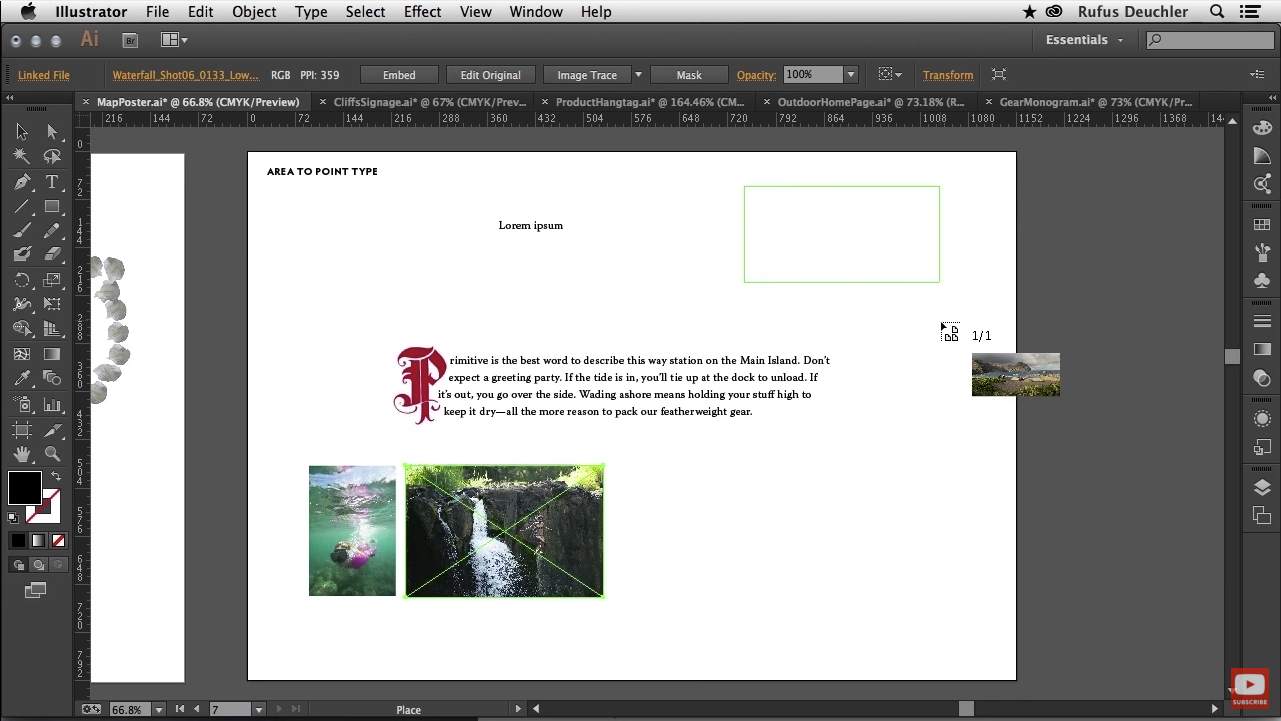
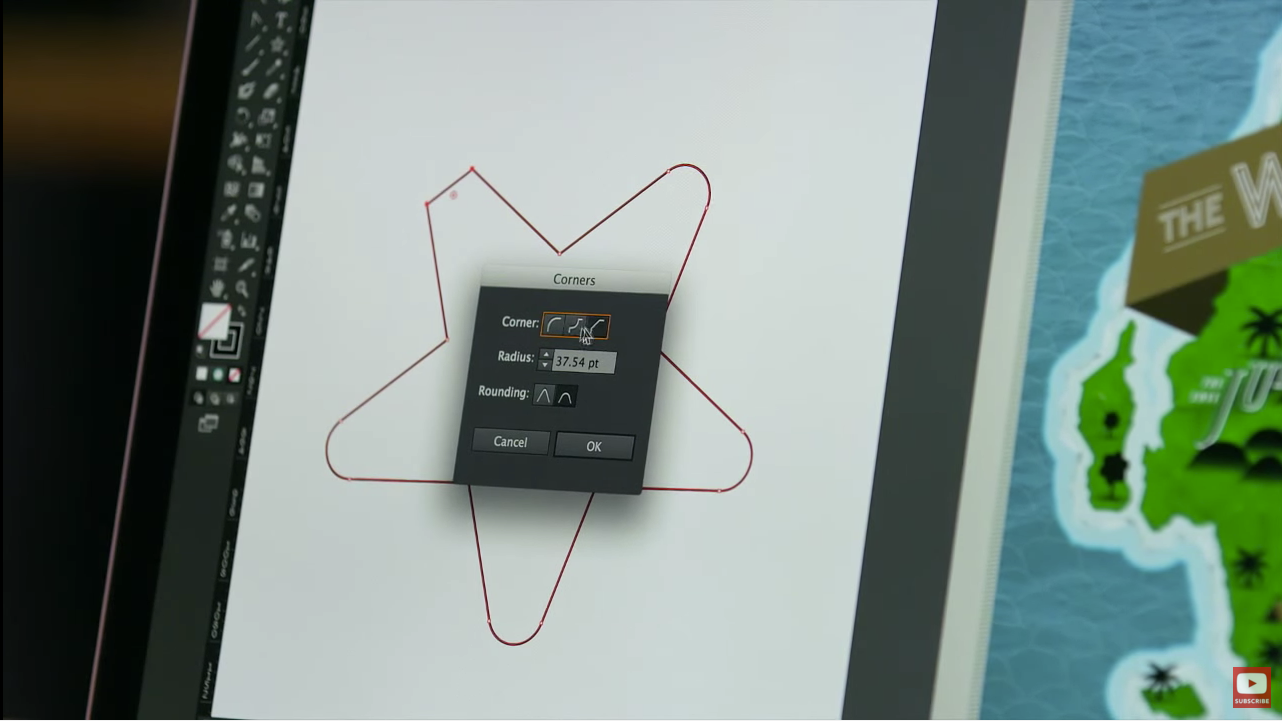
Not sure about Adobe Illustrator?
Compare with a popular alternative
Starting Price
Pricing Options
Features
Integrations
Ease of Use
Value for Money
Customer Service
Alternatives
Flexi

Publisher Pro

Boxy SVG
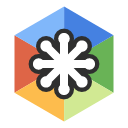
Adobe Creative Cloud Express

Reviews
Already have Adobe Illustrator?
Software buyers need your help! Product reviews help the rest of us make great decisions.
- Industry: Mining & Metals
- Company size: 5,001–10,000 Employees
- Used Daily for 6-12 months
-
Review Source
Overall rating
- Value for Money
- Ease of Use
- Customer Support
- Likelihood to recommend 7.0 /10
A software for creating and editing vector graphics.
Reviewed on 18/08/2023
Adobe Illustrator also offers integration with other products such as Photoshop, Adobe InDesign,...
Adobe Illustrator also offers integration with other products such as Photoshop, Adobe InDesign, etc., to facilitate the creative workflow. It is available on both Windows and macOS operating systems.
Pros
Adobe Illustrator offers a wide range of options, including drawing tools, object manipulation such as geometric shapes, brushes, layers, special effects, and many more. This allows for the creation of complex and customized illustrations.
Cons
What I don't like is that it requires a certain level of skill and experience to create good designs. A simple first-time use is not enough.
- Industry: Computer Games
- Company size: Self Employed
- Used Daily for 2+ years
-
Review Source
Overall rating
- Value for Money
- Ease of Use
- Customer Support
- Likelihood to recommend 9.0 /10
What to look for in graphic design software
Reviewed on 27/06/2024
Since I'm programmer and a graphic designer my work flow improve a lot using the software
Since I'm programmer and a graphic designer my work flow improve a lot using the software
Pros
I love that the learning curve is not to hard to pick up. The community is friendly and always helpful
Cons
Maybe another tier plan for those that are on a tight budget.
Alternatives Considered
GIMP (GNU Image Manipulation Program)Reasons for Switching to Adobe Illustrator
Certain features Gimp do not have but Illustrator does- Industry: Events Services
- Company size: Self Employed
- Used Weekly for Free Trial
-
Review Source
Overall rating
- Value for Money
- Ease of Use
- Customer Support
- Likelihood to recommend 3.0 /10
My review the product is good to for helping newbie
Reviewed on 02/07/2024
It was so good for me since it was leading to many websites and that kinder turned me down and the...
It was so good for me since it was leading to many websites and that kinder turned me down and the other website just went straight and said it's an unsafe browser and the other one went through nicely
Pros
It's sounds good
Helps with information
Helps understand systems
Cons
Websites are many
Leading to unsafe browsers
Too much adverts
- Industry: Marketing & Advertising
- Company size: Self Employed
- Used Weekly for 2+ years
-
Review Source
Overall rating
- Value for Money
- Ease of Use
- Customer Support
- Likelihood to recommend 10.0 /10
I strongly recommend the Adobe Illustrator for print materials.
Reviewed on 25/10/2024
Adobe Illustrator offers a robust platform for vector graphics design, combining intuitive tools...
Adobe Illustrator offers a robust platform for vector graphics design, combining intuitive tools with precision. It excels in creating detailed illustrations, logos, and layouts, making design efficient and enjoyable.
Pros
I love Adobe Illustrator’s precision and versatility with vector graphics, enabling scalable designs without quality loss, along with its powerful tools for creating detailed illustrations and professional, clean layouts.
Cons
What I like least about Adobe Illustrator is its steep learning curve, especially for beginners, and occasional performance lags when handling complex files, which can disrupt the creative workflow.
- Industry: Design
- Company size: Self Employed
- Used Monthly for 2+ years
-
Review Source
Overall rating
- Value for Money
- Ease of Use
- Customer Support
- Likelihood to recommend 10.0 /10
Great Vector Editor
Reviewed on 22/03/2024
I have been using Illustrator for years, it is packed with many design features and capabilities...
I have been using Illustrator for years, it is packed with many design features and capabilities you will not find elsewhere and it allows you to export your work to integrate with certain workflows. I use it to turn flat logos to 3D via 3D softwares and it gives you a lot of controls to unleash your creativity.
Pros
- Stunning Vector graphics
- Integration with many design software (After Effect, Cinema 4D)
- The new subscription based model made access to Illustrator more affordable
Cons
- Not easy to use for beginners who do not know the tools but adobe Creative Suite offers a lot of learning videos
- Some new tools must be added, wish there was some 3D mapping of images creating a mesh rather than doing it manually.
Adobe Illustrator FAQs
Below are some frequently asked questions for Adobe Illustrator.Q. What type of pricing plans does Adobe Illustrator offer?
Adobe Illustrator offers the following pricing plans:
- Starting from: USD 22.99/month
- Pricing model: Subscription
- Free Trial: Not Available
Individuals US$19.99/month Latest version of selected app ProSite portfolio website Typekit desktop and web fonts 20GB of cloud storage Business US$29.99/month (per license) Choice of one creative desktop app or the entire collection of 20+ apps Team website, premium fonts, and up to 100GB of storage for collaboration 24/7 technical support Additional pricing options for students & teachers, schools & universities.
Q. Who are the typical users of Adobe Illustrator?
Adobe Illustrator has the following typical customers:
Self Employed, 2–10, 11–50, 51–200, 201–500, 501–1,000, 1,001–5,000
Q. What languages does Adobe Illustrator support?
Adobe Illustrator supports the following languages:
Chinese, Czech, Danish, Dutch, English, Finnish, French, German, Hungarian, Italian, Japanese, Korean, Norwegian, Polish, Portuguese, Russian, Spanish, Swedish, Traditional Chinese, Turkish, Ukrainian
Q. Does Adobe Illustrator support mobile devices?
Adobe Illustrator supports the following devices:
Android (Mobile), iPhone (Mobile), iPad (Mobile)
Q. What other apps does Adobe Illustrator integrate with?
We do not have any information about what integrations Adobe Illustrator has
Q. What level of support does Adobe Illustrator offer?
Adobe Illustrator offers the following support options:
Email/Help Desk, FAQs/Forum, Knowledge Base, Phone Support
Related categories
See all software categories found for Adobe Illustrator.