Boxy SVG
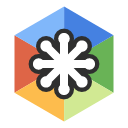
About Boxy SVG
Boxy SVG is a web-based scalable vector graphics editing software designed to help web designers and developers edit SVG files using various graphical objects. Teams can manipulate patterns, gradients, and paths directly on the canvas, whilst being able to synchronize app preferences between multiple devices.
Key features of Boxy SVG include rendering, templates, image editing, and data import or export. The platform offers vectorize, triangulate, pixelate, and primitivize generators, which enable developers to automatically convert bitmaps into vector images. Users can manage and save SVG files in folders, which are stored in the cloud for future reference.
Boxy SVG's garbage collector watches currently edited SVG documents and automatically removes unused assets, such as patterns, symbols, or gradients. The platform can also be used as an offline app on macOS, Windows, and Linux.
Images
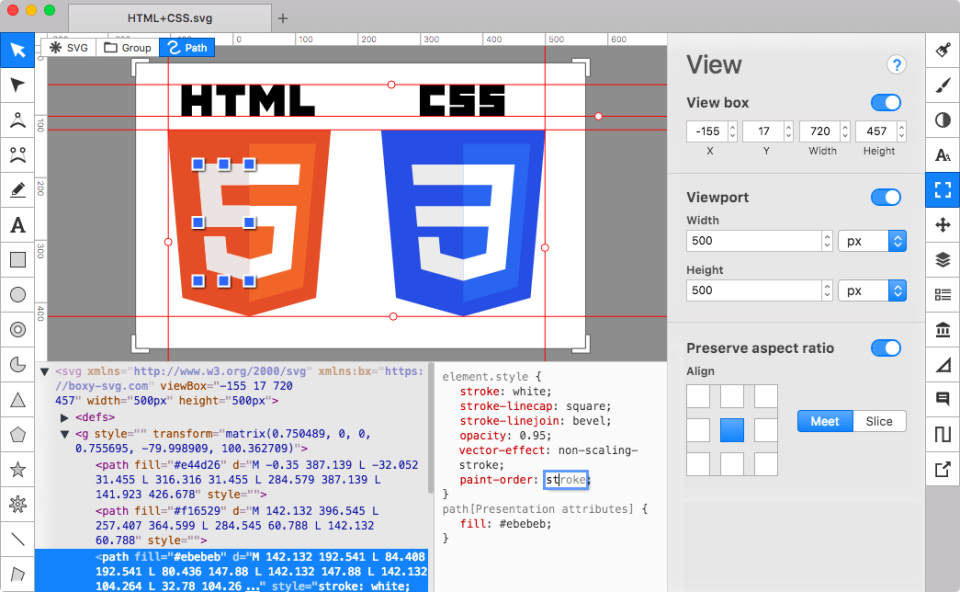
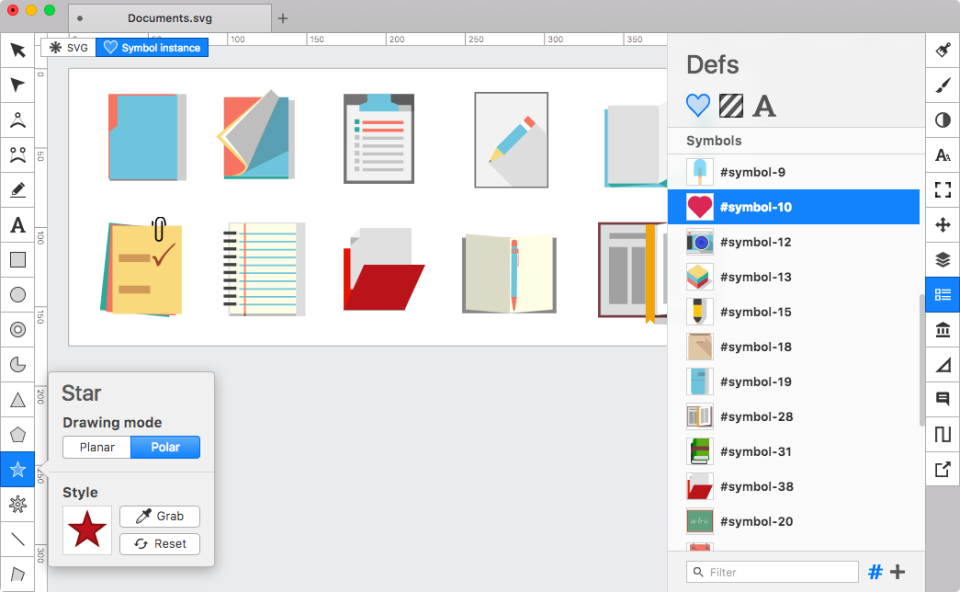
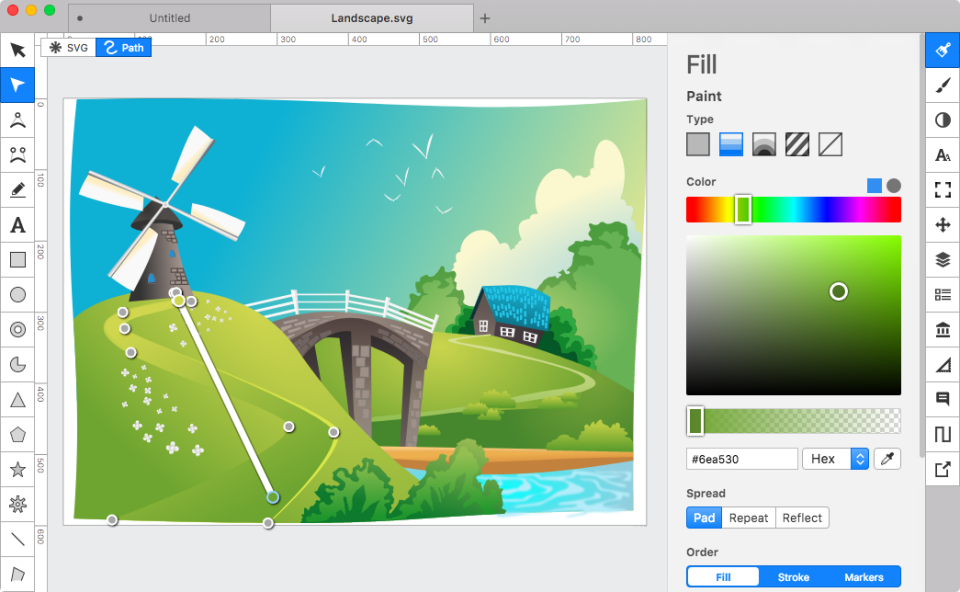
Not sure about Boxy SVG?
Compare with a popular alternative
Starting Price
Pricing Options
Features
Integrations
Ease of Use
Value for Money
Customer Service
Alternatives
Inkscape

CorelDRAW

Krita

Cinema 4D

Reviews
Already have Boxy SVG?
Software buyers need your help! Product reviews help the rest of us make great decisions.
- Industry: Retail
- Company size: Self Employed
- Used Daily for 1-5 months
-
Review Source
Overall rating
- Value for Money
- Ease of Use
- Customer Support
- Likelihood to recommend 10.0 /10
Fantastic and Simple all in one
Reviewed on 24/09/2024
Fantastic app, you should try it, free on Linux
Fantastic app, you should try it, free on Linux
Pros
I've used inkscape before and got totally lost, this was EASY to use, groupings, resizing all the basics easy to find and use, amazing.
Cons
none, so far it's done everything I need it to, which is getting an svg and changing size, move around and export, delete some layers etc.
- Industry: Graphic Design
- Company size: 2–10 Employees
- Used Weekly for 6-12 months
-
Review Source
Overall rating
- Value for Money
- Ease of Use
- Customer Support
- Likelihood to recommend 8.0 /10
Awesome SVG Cross Platform Software
Reviewed on 14/11/2023
In general, Boxy SVG, even in its infancy. Remember that the former is compatible with a variety of...
In general, Boxy SVG, even in its infancy. Remember that the former is compatible with a variety of devices while making your decision. You can use a browser to work from a PC, tablet running Chrome OS, or phone. Any operating system will work with the program; licensed versions are available for Windows, Linux, and macOS.
Pros
Bitmaps can be automatically converted into vector pictures by developers using the platform's triangulate,pixelate,vectorize, primitivize and generators. Folders that are kept in the cloud for future use allow users to organize and manage SVG files.
Web designers and developers can edit SVG files using a variety of graphical items by utilizing Boxy SVG, a scalable vector graphics editing program.Not only can teams synchronize app preferences across many devices, but they can also alter patterns, gradients, and routes straight on the canvas. It has the following features that enable designers and web designers feel at ease and working with it: Customizable Templates, rendering
Data Import/Export, templates and Image Editing,
Cons
Due to certain problems with the Zoom feature, drawing intricate shapes and objects may be difficult and time-consuming.
You cannot utilize SVG filters, such as blur or color tint, with Boxy.
Boxy SVG FAQs
Below are some frequently asked questions for Boxy SVG.Q. What type of pricing plans does Boxy SVG offer?
Boxy SVG offers the following pricing plans:
- Starting from: USD 9.99/month
- Pricing model: Subscription
- Free Trial: Not Available
Boxy SVG offers a 15-day free trial for new users, after which the software is available across 2 pricing tiers. Boxy SVG Premium Web: $9.99/month Boxy SVG Standard Web: $9.99/year macOS: $9.99 Windows: $9.99 Linux: Free Chrome OS: $9.99
Q. Who are the typical users of Boxy SVG?
Boxy SVG has the following typical customers:
2–10, 11–50, 51–200, 201–500
Q. What languages does Boxy SVG support?
Boxy SVG supports the following languages:
English
Q. Does Boxy SVG support mobile devices?
Boxy SVG supports the following devices:
Android (Mobile), iPhone (Mobile), iPad (Mobile)
Q. What other apps does Boxy SVG integrate with?
We do not have any information about what integrations Boxy SVG has
Q. What level of support does Boxy SVG offer?
Boxy SVG offers the following support options:
FAQs/Forum
Related categories
See all software categories found for Boxy SVG.



