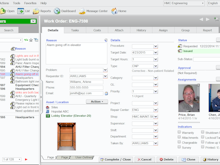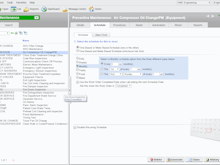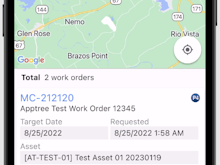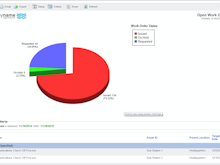Maintenance Connection

About Maintenance Connection
Accruent's Maintenance Connection is a multi-site, multi-industry Enterprise Asset Management (EAM)/Comprehensive Computerized Maintenance Management System Software (CMMS) that helps businesses avoid asset failure and reduce downtime. Our user-friendly, web-based CMMS offers comprehensive work order management, preventive maintenance scheduling, and inventory management that can be scaled to your business's needs.
Key features:
• Inventory management
• Automated notifications
• Multi-device asset management
• Reporting and analytics
• Comprehensive work order management
Industries served:
• Agriculture
• Alternative Energy
• Automotive and Aerospace
• Chemical Processing
• Construction: Residential and Commercial
• Data Centers
• Discrete Manufacturing
• Education
• Energy
• Food and Beverage
• Government and Military
• Healthcare
• Machinery, Instrumentation, and Appliances
• Medical Device Manufacturing
• Metals and Mining
• Oil and Gas
• Pharmaceutical and Biotech
• Process Manufacturing
• Telecommunications
• Transportation
• Utilities
Accruent was founded in 1995 and joined Fortive group, a Fortune 500 company, in 2018. Today, Accruent provides data-driven, world-class solutions that help organizations unify their built environments.
Key benefits of Maintenance Connection
Images
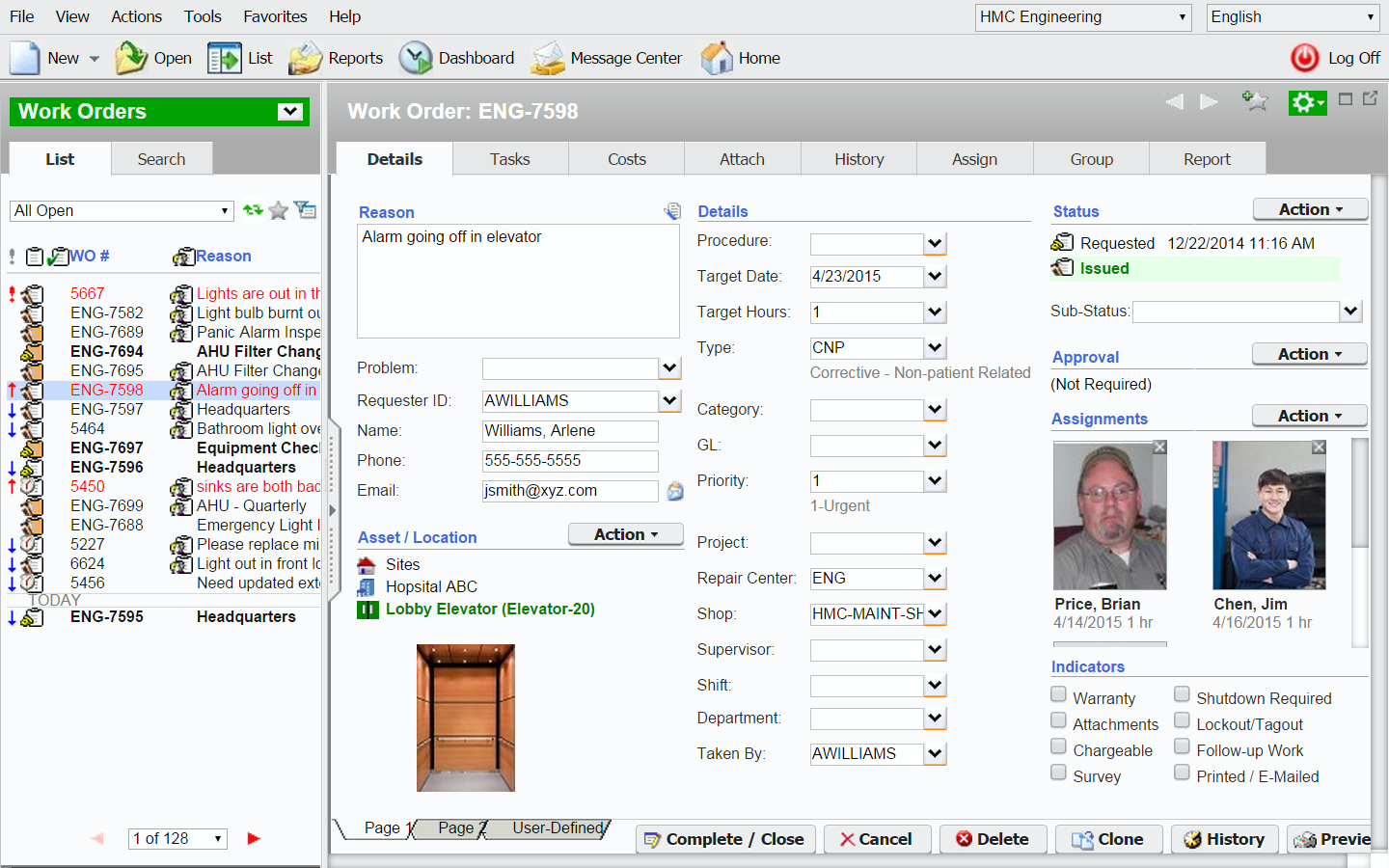
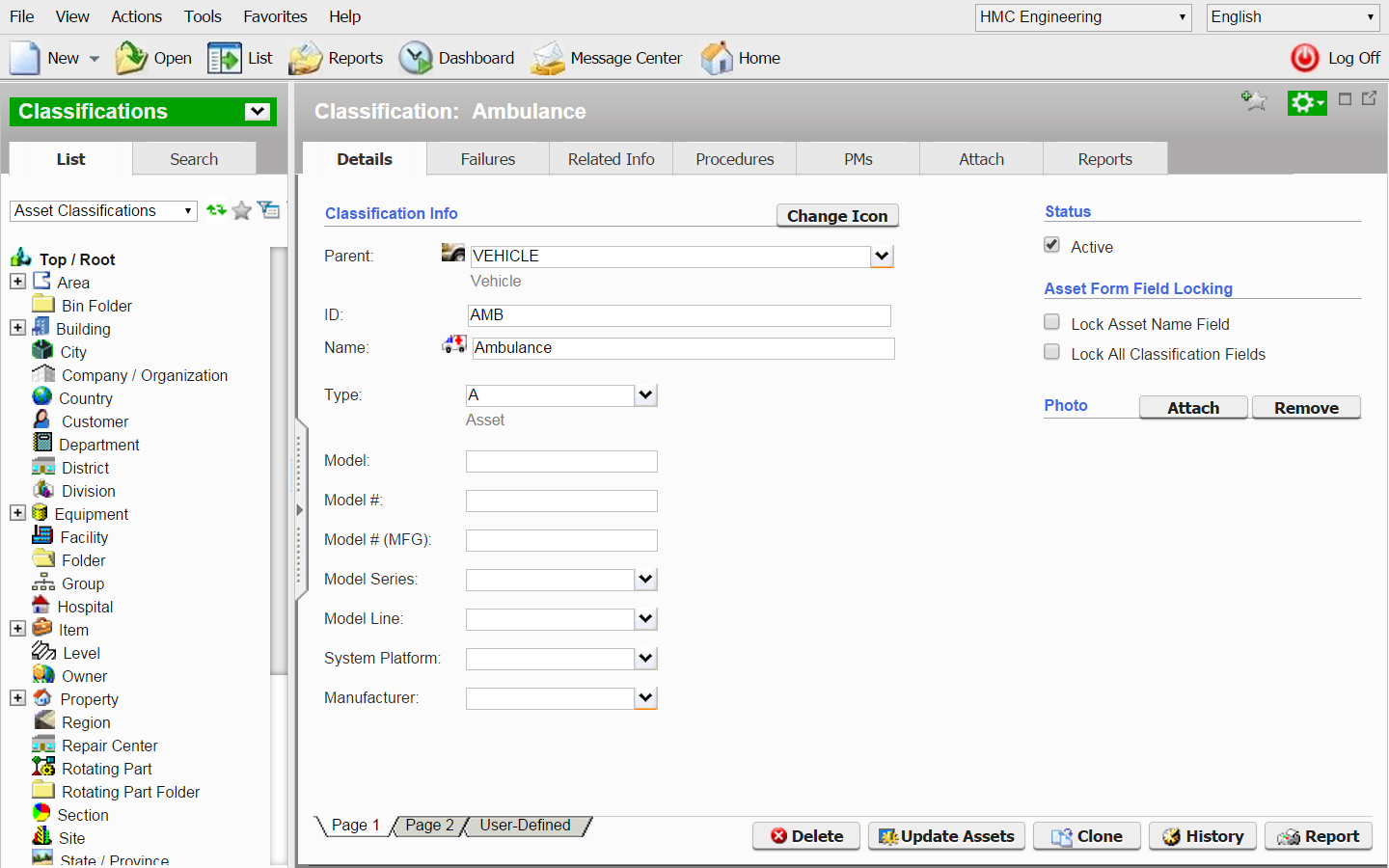
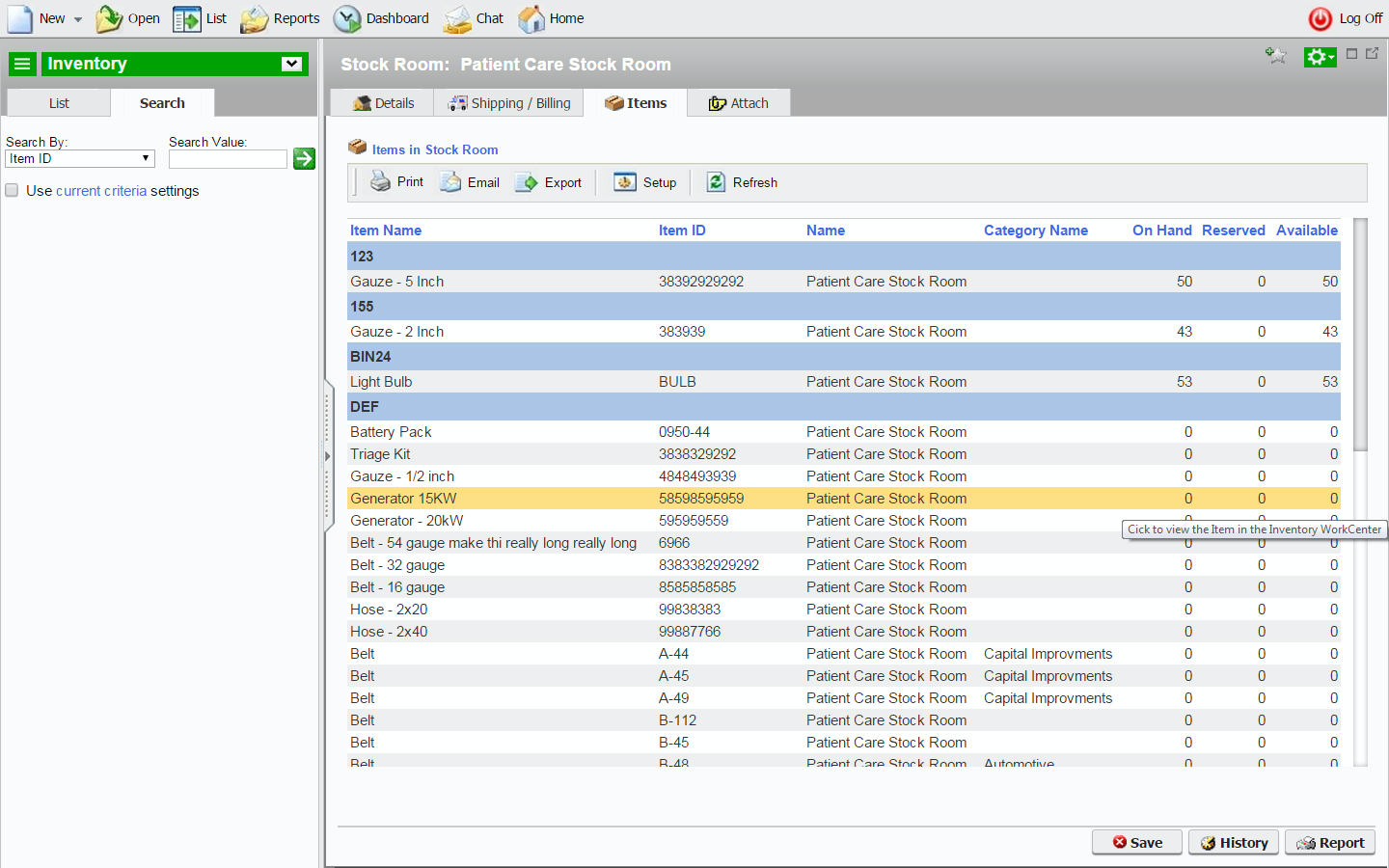



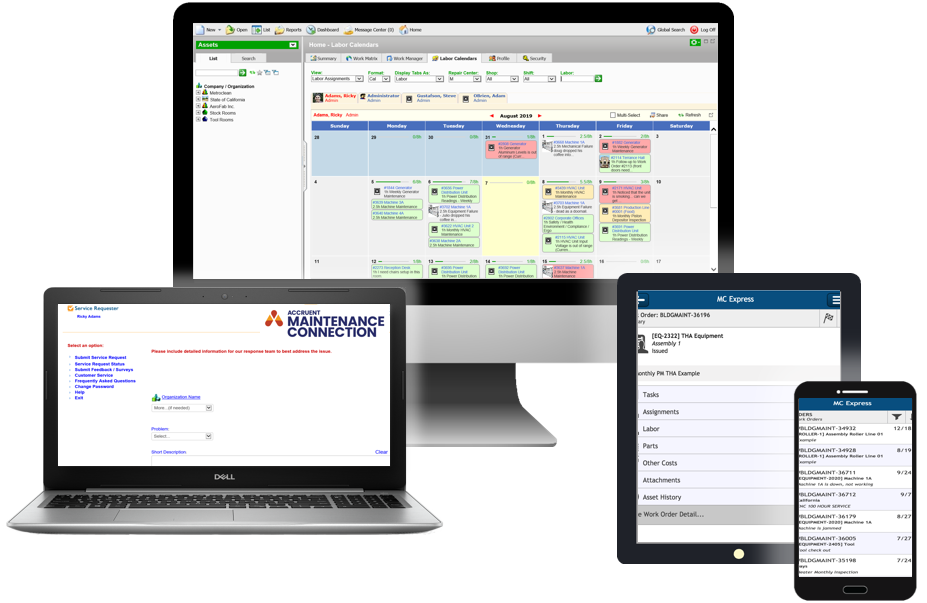
Not sure about Maintenance Connection?
Compare with a popular alternative
Starting Price
Pricing Options
Features
Integrations
Ease of Use
Value for Money
Customer Service
Alternatives
UpKeep

IBM Maximo Application Suite

Infor M3

HxGN EAM

Reviews
Already have Maintenance Connection?
Software buyers need your help! Product reviews help the rest of us make great decisions.
- Industry: Electrical/Electronic Manufacturing
- Company size: 51–200 Employees
- Used Weekly for 1+ year
-
Review Source
Overall rating
- Value for Money
- Ease of Use
- Customer Support
- Likelihood to recommend 9.0 /10
Benefits and minor flaws
Reviewed on 25/01/2019
High potential software that provides great services for inventory type companies.
High potential software that provides great services for inventory type companies.
Pros
Management of all the subsystems of the company is handled using Maintenance Connection. Although it requires much aid and experience with the application, once mastered, it provides an arsenal of tools to keep a check of all facilities and services of the engineering department.
Cons
Contacting support can sometimes take prolonged periods compared to other software. On successful communication, they provide comprehensive solutions to any problems experienced.
- Industry: Hospital & Health Care
- Company size: 10,000+ Employees
- Used Daily for 1+ year
-
Review Source
Overall rating
- Value for Money
- Ease of Use
- Customer Support
- Likelihood to recommend 9.0 /10
CMMS Software
Reviewed on 18/12/2018
Overall I think it's a wonderful CMMS Software package. The offer cloud service and have great...
Overall I think it's a wonderful CMMS Software package. The offer cloud service and have great customer service that will remote in with you and walk you through any problem you may have. I haven't worked with the back-end, but as far as creating assets, work orders and reports it doesn't get much easier.
Pros
The reports module is a beast! If you have ever had to create a report using Crystal Reports before you understand how complex reporting can get. Maintenance Connection makes creating reports simple to do. You do not have to be a wiz at SQL to create very sophisticated reports. I also like that I can copy or clone just about anything in the database. This makes asset creation and pm schedule creation very easy.
Cons
We are not using the most current version, so the issues we experience are likely resolved. That being said, trying to export reports to pdf was buggy at first but seems to have cleared up. I also wish there was a way to create a bulletin (and there may be) that would alert you to whenever a new rule was created, changed etc... because sometimes new rules can cause work order generation issues and it's often the last thing looked at.
- Industry: Industrial Automation
- Company size: 51–200 Employees
- Used Daily for 2+ years
-
Review Source
Overall rating
- Ease of Use
- Likelihood to recommend 5.0 /10
limited usefulness with Ipads
Reviewed on 10/02/2017
Our technicians use Ipads to access the program, and they are very limited in what they can see and...
Our technicians use Ipads to access the program, and they are very limited in what they can see and do. When work orders are in a complete status, they are not easily accessible form the ipads, which limits the information the next shift has to see what has been done. The work orders only have a very small text line so it is awkward to type in and to see detailed notes or reports from the Ipads. Since the techs cannot access the information, the reports tend to be very brief and lack details that could help other techs if the same problem comes up again. The company wants to save money on the number of computer logins, so techs do not have regular access to see the work orders on a computer, and the program works differently between the Ipad and computer so they cannot use the computer efficiently when they do manage to get access through one. I have tech level access, but still receive automated reports which can be helpful to see what is going on; I do not see what flexibility there is with creating new reports or using the program to track specific techs or shifts.
Pros
It is helpful in tracking work that needs to be done. It makes assigning projects to specific technicians easy, and tracking how long it takes to complete projects.
Cons
Tablet program is awkward and very limited use when used on its own.
- Industry: Farming
- Used Daily for 2+ years
-
Review Source
Overall rating
- Ease of Use
Easy way to submit work orders to get things done!
Reviewed on 28/07/2018
Pros
As a user, I appreciate being able to submit and follow up on work orders sent to facilities. They are able to organize and assign tasks to their crew. It's easy to sign in and a user friendly interface
Cons
I am not sure from the programming end when it comes to formatting, but I was wondering if there was a way to save certain information. Currently, we have a complicated drop down menus for each section. It's complicated because there's so many categories, but I would like to have a "saved profile" for certain things like location, site and other features to make requests quicker.
- Industry: Hospital & Health Care
- Used Daily for 2+ years
-
Review Source
Overall rating
- Value for Money
- Ease of Use
- Customer Support
- Likelihood to recommend 10.0 /10
Makes work easy
Reviewed on 07/02/2018
Make my daily job easier
Make my daily job easier
Pros
Ease of use. This is a simple program for technical users. The software is easy to use and has been debugged so there is not any issues that cause problems. I have not had any problems in my daily use of maintenance connection.
Cons
Excessive typing required. I was hoping that we could automate filling in some more areas with drop down menus
Maintenance Connection FAQs
Below are some frequently asked questions for Maintenance Connection.Q. What type of pricing plans does Maintenance Connection offer?
Maintenance Connection offers the following pricing plans:
- Starting from: USD 110.00/month
- Pricing model: Subscription
- Free Trial: Available
Subscription license: Recurring monthly or annual fee. Cloud and On-Premise deployments. Perpetual license: Higher up-front purchase (capital expenditure). Low annual support contract. Contact Maintenance Connection for detailed pricing information.
Q. Who are the typical users of Maintenance Connection?
Maintenance Connection has the following typical customers:
11–50, 51–200, 201–500, 501–1,000, 1,001–5,000
Q. What languages does Maintenance Connection support?
Maintenance Connection supports the following languages:
Brazilian Portuguese, English, European Portuguese, French, German, Spanish
Q. Does Maintenance Connection support mobile devices?
Maintenance Connection supports the following devices:
Android (Mobile), iPhone (Mobile)
Q. What other apps does Maintenance Connection integrate with?
Maintenance Connection integrates with the following applications:
Meridian
Q. What level of support does Maintenance Connection offer?
Maintenance Connection offers the following support options:
Email/Help Desk, FAQs/Forum, Knowledge Base, Phone Support, Chat
Related categories
See all software categories found for Maintenance Connection.
- CMMS Software
- Facility Management Software
- Maintenance Management Software
- Work Order Software
- EAM Software
- Hotel Management Software
- Preventive Maintenance Software
- Building Maintenance Software
- Apartment Management Systems
- Property Management Accounting Software
- Property Management Software
- Construction Accounting Software
- Contract Management Software
- Asset Tracking Software
- Equipment Maintenance Software
- Real Estate Accounting Software