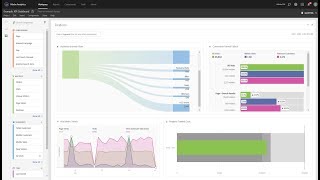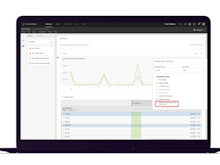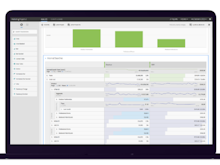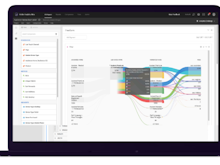Adobe Analytics

About Adobe Analytics
Adobe Analytics empowers marketing, product, and business teams with insights to understand their customers and the journeys they take across digital channels, products, content, and services. From digital data collection and relational clickstream processing to in-depth analysis, and reporting, Adobe Analytics helps you understand visitor engagement across your digital properties — making it possible to optimize digital marketing strategies, improve user experience, and drive business growth.
- Collect and ingest behavioral data in real-time from your web and mobile channels.
- Automatically convert raw data for unlimited analysis to discover customer patterns, spot anomalies, identify friction in your digital experiences, and uncover insights from digital journeys.
- Integrate and share insights, segments, and outputs from your data across other business applications.
Key benefits of Adobe Analytics
- Improved Customer Understanding: Provides deep insights into customer behavior, preferences, and journeys, helping businesses make data-driven decisions.
- Enhanced Marketing Effectiveness: Helps optimize digital marketing strategies by identifying high-performing channels, content, and audience segments.
- Increased Engagement and Conversion: Enables targeted marketing and personalized experiences based on detailed customer insights, driving engagement and conversion rates.
- Faster Decision-Making: Real-time analytics and automated insights allow teams to respond quickly to emerging trends and changes in user behavior.
- Reduced Friction in User Experience: Helps identify and address pain points in the customer journey, improving user satisfaction and loyalty.
- Unified Data for Better Collaboration: With data integration and sharing capabilities, teams across the organization can access and use insights to inform their strategies and actions.
Images




Not sure about Adobe Analytics?
Compare with a popular alternative
Starting Price
Pricing Options
Features
Integrations
Ease of Use
Value for Money
Customer Service
Alternatives
Zoho Analytics

Grammarly Business

Microsoft Power BI

Microsoft Excel

Reviews
Already have Adobe Analytics?
Software buyers need your help! Product reviews help the rest of us make great decisions.
- Industry: Human Resources
- Company size: 201–500 Employees
- Used Monthly for 1-5 months
-
Review Source
Overall rating
- Value for Money
- Ease of Use
- Customer Support
- Likelihood to recommend 8.0 /10
easy way to analyze data easily
Reviewed on 06/12/2023
Pros
It is very easy to analyze the data and we can display this data in the template we want.
Cons
The interface of the page could have been more diverse.
- Industry: Computer Software
- Company size: 10,000+ Employees
- Used for 2+ years
-
Review Source
Overall rating
- Value for Money
- Ease of Use
- Customer Support
- Likelihood to recommend 7.0 /10
High-end, well-integrated analytics tooling
Reviewed on 01/04/2020
We decided to use Adobe SiteCatalyst because we also used other Adobe digital marketing products...
We decided to use Adobe SiteCatalyst because we also used other Adobe digital marketing products (e.g. Web Experience Management) and as you would expect they are all very well-integrated as a complementary product suite.
Pros
Adobe SiteCatalyst is a very powerful, enterprise-grade analytics tool, that allows you to instrument and understand the performance of your web assets - providing easy-to-consume and actionable dashboards for digital marketing teams.
Cons
Compared to other analytics tooling available on the market, AdobeCatalyst is a premium/enterprise service, so comes with a premium/enterprise pricing model.
- Industry: Pharmaceuticals
- Company size: 10,000+ Employees
- Used Daily for 1+ year
-
Review Source
Overall rating
- Value for Money
- Ease of Use
- Customer Support
- Likelihood to recommend 1.0 /10
I'm using Adobe Analytics because I have no other choice
Reviewed on 06/06/2022
Pros
The drag and drop feature of the tool makes it easy to create dashboards for quick reporting
Cons
For a supposedly established analytics tool. there is a lack of easy to follow tutorials on YouTube and learning platforms such as Linkedin Learning/Udemy.
- Industry: Education Management
- Company size: 11–50 Employees
- Used Daily for 1+ year
-
Review Source
Overall rating
- Value for Money
- Ease of Use
- Customer Support
- Likelihood to recommend 9.0 /10
Adobe Analytics Review
Reviewed on 13/01/2020
Its a been a great experience and its easy for non technical people to onboard to this tool.
Its a been a great experience and its easy for non technical people to onboard to this tool.
Pros
Adobe Analytics is a powerful analytics tool - providing immensely powerful segmentation, flow analysis and other features that are great to dive into
Cons
There is a steep learning curve in this application and that may need some time for the entire team to catch up and learn about.
Alternatives Considered
Google Analytics 360Reasons for Switching to Adobe Analytics
There were more control and customization possible- Industry: Farming
- Company size: 11–50 Employees
- Used Weekly for 1-5 months
-
Review Source
Overall rating
- Value for Money
- Ease of Use
- Customer Support
- Likelihood to recommend 3.0 /10
pay the cost to be the boss
Reviewed on 16/05/2023
Pros
I've never had a problem but i only used the free version and i was satisfied
Cons
It can get extremely pricey and I've read it can cost thousands if you choose not to use the free version
Adobe Analytics FAQs
Below are some frequently asked questions for Adobe Analytics.Q. What type of pricing plans does Adobe Analytics offer?
Adobe Analytics offers the following pricing plans:
- Free Trial: Available
Adobe Analytics offers 3 plans: Select, Prime and Ultimate. Contact Adobe directly for detailed pricing information.
Q. Who are the typical users of Adobe Analytics?
Adobe Analytics has the following typical customers:
Self Employed, 2–10, 11–50, 51–200, 201–500, 501–1,000, 1,001–5,000
Q. What languages does Adobe Analytics support?
Adobe Analytics supports the following languages:
Arabic, Bulgarian, Chinese, Croatian, Czech, Danish, Dutch, English, French, German, Hebrew, Hungarian, Italian, Japanese, Korean, Latvian, Lithuanian, Norwegian, Polish, Portuguese, Romanian, Russian, Serbian, Slovak, Slovenian, Spanish, Swedish, Traditional Chinese, Turkish, Ukrainian
Q. Does Adobe Analytics support mobile devices?
Adobe Analytics supports the following devices:
Q. What other apps does Adobe Analytics integrate with?
Adobe Analytics integrates with the following applications:
AB Tasty, Adobe Audience Manager, Adobe Campaign, Adobe Commerce, Adobe Target, Google Ads, Microsoft Advertising, Microsoft Power BI, SessionCam
Q. What level of support does Adobe Analytics offer?
Adobe Analytics offers the following support options:
Email/Help Desk, FAQs/Forum, Knowledge Base
Related categories
See all software categories found for Adobe Analytics.