Magic Minutes

About Magic Minutes
Magic Minutes is a cloud-based meeting solution which helps small to large organisations prepare for meetings, take minutes and chase actions. Key features include agenda creation, live minute taking, action progress tracking, and reporting. The single user licence is only £12 ($15) pm. Attendees of meetings can have a free account. You only need a licence to set up and run the meeting.
The application lets organisers set up a meeting in advance, take live minutes with a 'canned' helper text, email minutes and actions instantly and record action progress. It also allows for 'Follow On' meetings to be created easily with the same agenda, attendees and actions copied across.
The dashboard enables users to search, as well as filter upcoming/previous meetings and actions. Meeting organisers can allocate agenda items to attendees for them to submit a report prior to the meeting.
Magic Minutes integrates with third-party platforms such as Trello, Slack, Todoist, Podio, Wunderlist, Asana, Google Tasks, and Office 365, enabling users to share information and manage tasks within a group. Managers can use the platform to create and update to-do lists, review past meetings and connect with attendees for discussions. Magic Minutes allows administrators to send manual, as well as automated notifications to members for recurring meetings.
Key benefits of Magic Minutes
Prepare an agenda in advance with timings, report writers, canned 'helper text'. See an analysis of time spent on this agenda item in the past.
Take minutes live in a meeting while presenting the report on the same screen.
Capture actions with an owner and a due date for them to be automatically emailed later.
View all the actions given to all the members of your team (subject to permissions).
Manage your company subscription by adding and removing users centrally.
Images
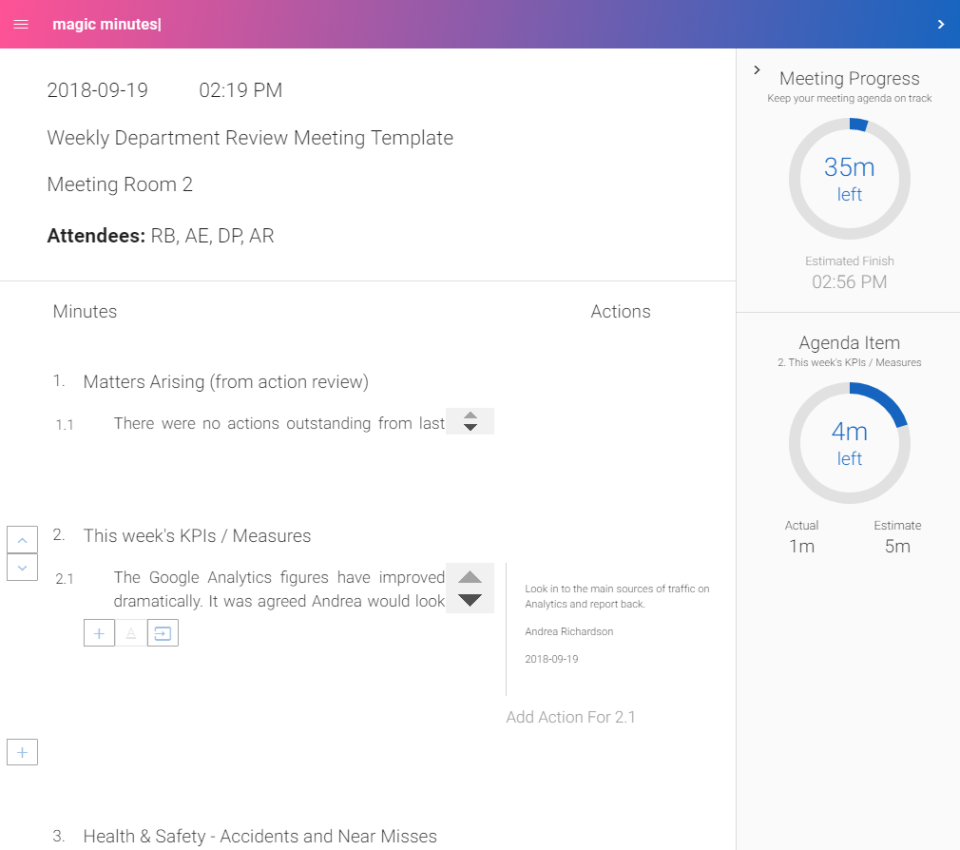
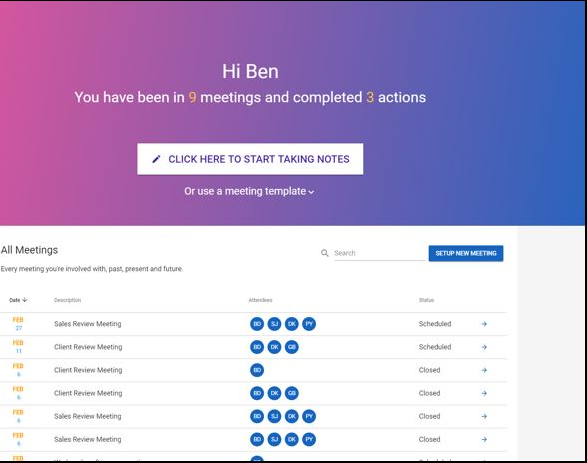
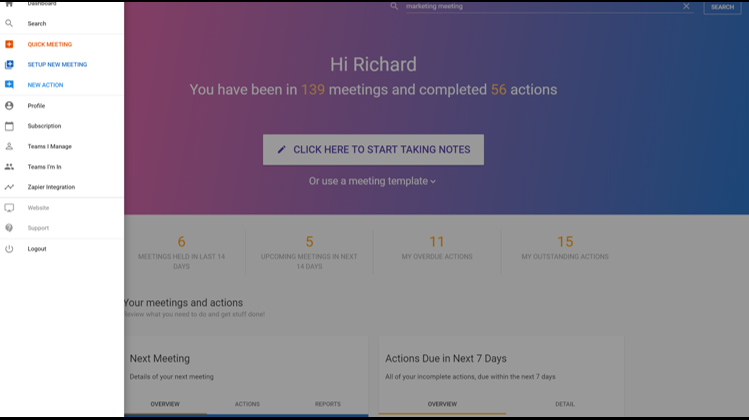
Not sure about Magic Minutes?
Compare with a popular alternative
Starting Price
Pricing Options
Features
Integrations
Ease of Use
Value for Money
Customer Service
Alternatives
OnBoard

Webex Suite
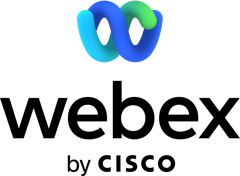
Boardable

adam.ai

Reviews
Already have Magic Minutes?
Software buyers need your help! Product reviews help the rest of us make great decisions.
- Used Weekly for 1+ year
-
Review Source
Overall rating
- Value for Money
- Ease of Use
- Customer Support
A system that solved a huge administration problem for us as busy managing directors
Reviewed on 23/01/2018
Pros
With Magic Minutes we can pull together all advance information for meetings in one place - with just a request email to each individual person supplying the necessary information.
It stops dozens of emails being sent - and lost - and records the essential information all in one place.
The system allows for a meeting to be fully recorded as it happens and actions can be created not only for people within the meetings but for others in the company - and these are then emailed automatically as soon as the meeting is closed.
We can then chase these actions and ensure they are acted upon with reminder emails from within the Magic Minutes system.
The time the system saves us is more than we could ever have envisaged, and it ensures that our staff are on top of everything we ask them to do.
It also means that minutes are automatically recorded, meaning we do not have to transcribe minutes and never miss anything that has been said or discussed.
Cons
We would like to be able to incorporate the software into our other systems so that our information was automatically stored in existing files.
Response from Magic Minutes
Rhea - great that you are getting so much benefit from it. The good news is that we have an API in the development pipeline, so the idea of linking to other systems is on the way!
- Used Weekly for 6-12 months
-
Review Source
Overall rating
- Value for Money
- Ease of Use
- Customer Support
- Likelihood to recommend 10.0 /10
Magic Minutes has streamlined our meetings, its fast accurate and easy to use.
Reviewed on 26/01/2018
Pros
Magic Minutes has revolutionized the way we meet. We used it for all meetings from long Board of Directors meetings right down to short service meetings. As we are based in two countries it is not always possible to physically get together but with magic minutes we can take part from where ever we are using the share meeting feature. Within the Magic Minutes environment we are able to to assign tasks to each attendee during the meeting and these tasks are carried over to the next meeting. It is simple to apply and action and comments to the tasks ready for the next meeting. The minutes of the meeting are done "live" as the meeting progresses and once the meeting is over the minutes are in every bodies in box with just a few clicks of the mouse.
Cons
If you are not used to taking accurate or detailed minutes of your meetings then you may find Magic Minutes a bit tough to get used to, after all the content is down to you.
Response from Magic Minutes
Cheers Bob - Thanks for the great review. It goes to show the wide range of meeting types that Magic Minutes can be useful for. Just need to get everyone in to the mindset to take meeting notes more often!
- Industry: Information Technology & Services
- Company size: Self Employed
- Used for Free Trial
-
Review Source
Overall rating
- Value for Money
- Ease of Use
- Customer Support
- Likelihood to recommend 2.0 /10
review
Reviewed on 12/03/2019
It is a huge time saver if it works lekker
It is a huge time saver if it works lekker
Pros
The fact that it allows auto integration
Cons
That it does not allow you easily to edit and adapt the minutes. The wizard flow does not make taking the minutes easy.
Response from Magic Minutes
Marlene, thanks for trying it out. Sorry you didn¿t find the workflow clearer when you tried Magic Minutes.
I note that you last logged in 6 months ago and there have been significant changes to the user interface since then, based on feedback from our users. I would encourage you to have another look and see how things have improved.
I¿d be keen to hear your views on how we can improve it further. I¿m sure as a Business Analyst you will have some very good ideas.
I¿ll contact you directly by email to get more detail.
- Used Weekly for 1+ year
-
Review Source
Overall rating
- Value for Money
- Ease of Use
- Customer Support
- Likelihood to recommend 9.0 /10
This software makes our meetings more focussed and productive. Admin is reduced and effectiven...
Reviewed on 22/01/2018
Easy to use. Intuitive and quick.
Easy to use. Intuitive and quick.
Pros
The automatic distribution of actions to the participants and the way the sofware helps these actions to be chased up.
Cons
There is a fair amount of admin in getting meeting participants onto the system, however, many regular meetings do, by their nature, involve largely the same group of people so this amount of work is an initial burden, not a long term liability.
Response from Magic Minutes
Thanks Clive, and glad you're liking the features.
Sign ups for individuals is straight forward, but there is an extra step when users join a company account so that we can give central control on who joins and leaves the group. We will look at streamlining the process further though to make it easier. Good feedback. Thanks,
- Industry: Management Consulting
- Used Daily for 1+ year
-
Review Source
Overall rating
- Value for Money
- Ease of Use
- Customer Support
Saves me time and helps make the meetings I attend and chair effective.
Reviewed on 23/01/2018
Pros
Minute taking, action assignment and chasing, call for papers and upload of reports all equal professional effective meetings that gets stuff done.
Response from Magic Minutes
Thanks Archi. You're right, it's not just more efficient, it is more professional looking too. Glad you are finding it useful.
Magic Minutes FAQs
Below are some frequently asked questions for Magic Minutes.Q. What type of pricing plans does Magic Minutes offer?
Magic Minutes offers the following pricing plans:
- Starting from: GBP 60.00/month
- Pricing model: Free Version, Subscription
- Free Trial: Available
£12/month per Meeting Organiser (attendees are free) Discounts available for larger teams
Q. Who are the typical users of Magic Minutes?
Magic Minutes has the following typical customers:
Self Employed, 2–10, 11–50, 51–200, 201–500, 501–1,000, 1,001–5,000
Q. What languages does Magic Minutes support?
Magic Minutes supports the following languages:
English
Q. Does Magic Minutes support mobile devices?
Magic Minutes supports the following devices:
Q. What other apps does Magic Minutes integrate with?
Magic Minutes integrates with the following applications:
Asana, Evernote Teams, Google Calendar, MeisterTask, Microsoft 365, Microsoft Outlook, Microsoft To Do, Pivotal Tracker, Podio, Salesforce Sales Cloud, Slack, Todoist, Trello, Zapier, monday.com
Q. What level of support does Magic Minutes offer?
Magic Minutes offers the following support options:
Email/Help Desk, FAQs/Forum, Knowledge Base, Chat
Related categories
See all software categories found for Magic Minutes.



