Teampay

About Teampay
Teampay empowers employees to make necessary purchases quickly without sacrificing control and visibility for the finance team. With Teampay’s spend management platform, finance teams can set spend policies, automate purchase requests and reconciliation, issue virtual and physical cards and gain real-time visibility into spend. Teampay directly integrates with Quickbooks Online, Xero, Intacct and Netsuite, ensuring you always have current, accurate data.
Key benefits of Teampay
- Proactive purchase policy controls
- Real-time visibility into all spend - from card to PO
- Upfront coding
- Automated reconciliation
- Policy engine and approval workflow
Images
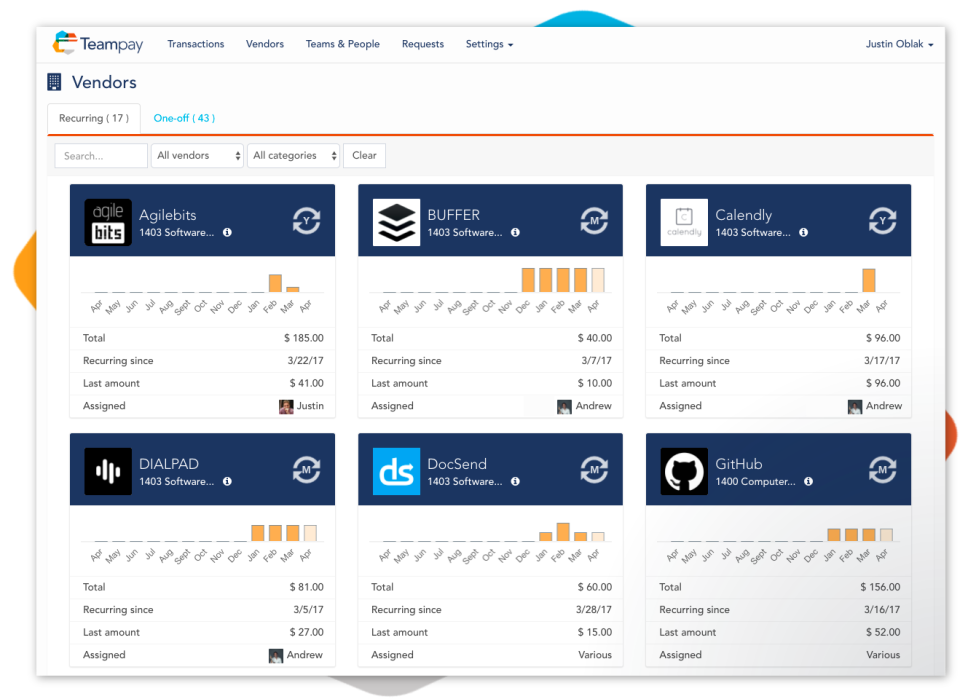
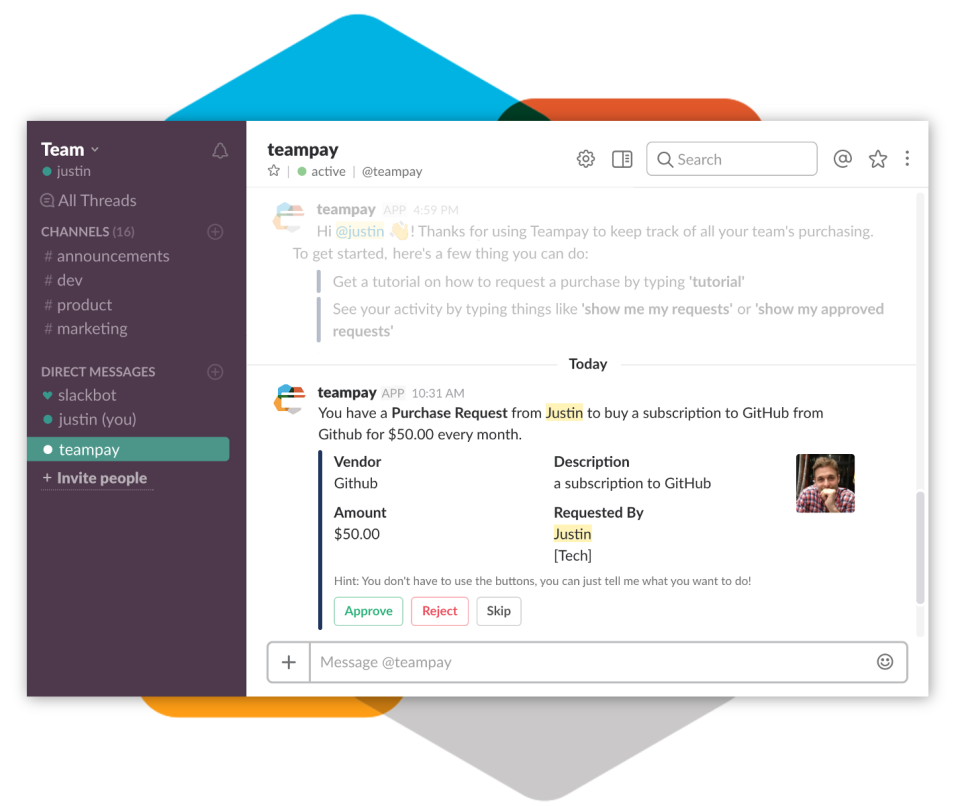
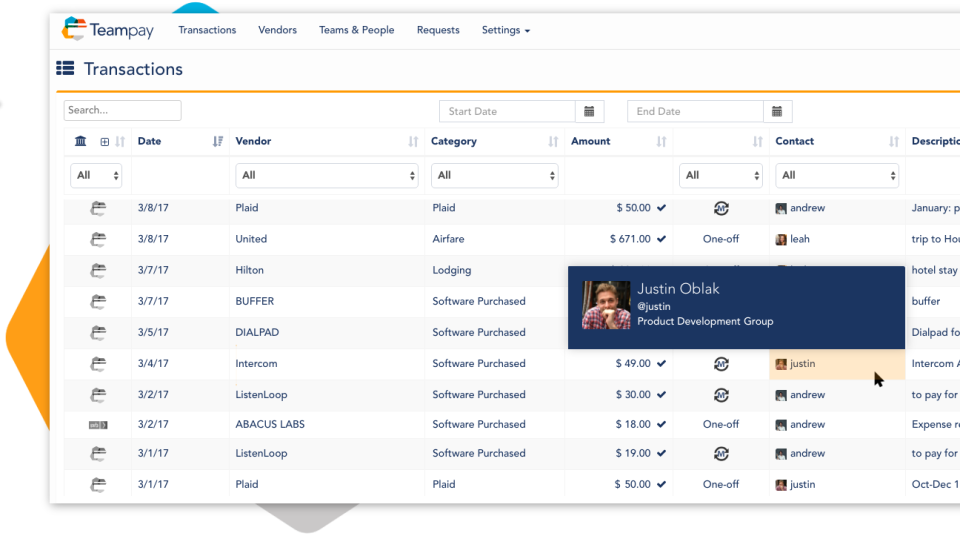
Not sure about Teampay?
Compare with a popular alternative
Starting Price
Pricing Options
Features
Integrations
Ease of Use
Value for Money
Customer Service
Alternatives
SAP Concur

Ramp

Emburse Nexonia

Airbase

Reviews
Already have Teampay?
Software buyers need your help! Product reviews help the rest of us make great decisions.
- Industry: Real Estate
- Company size: 51–200 Employees
- Used Daily for 1+ year
-
Review Source
Overall rating
- Value for Money
- Ease of Use
- Customer Support
- Likelihood to recommend 10.0 /10
Makes your life easier!
Reviewed on 12/02/2019
This tool is amazing and every company should be using it! I have never used a more efficient...
This tool is amazing and every company should be using it! I have never used a more efficient accounting approval and purchase tool. Love, love, love it!
Pros
I first started using this app as an Office Manager you may be several purchases in one day. I'd spend a full day once a month going back and finding my receipts in my inbox or dig through my wallet. Now, I get my purchases approved and have accountability to load my receipt directly after the purchase. It's such a time saver!
Cons
I wish there was a physical card we could use for in-person transactions or places that require a card.
- Industry: Graphic Design
- Company size: 11–50 Employees
- Used Weekly for 6-12 months
-
Review Source
Overall rating
- Value for Money
- Ease of Use
- Customer Support
- Likelihood to recommend 10.0 /10
I will definitely use again
Reviewed on 19/11/2024
Companies with multiple teams or departments, each with different approval processes, might find...
Companies with multiple teams or departments, each with different approval processes, might find the workflows somewhat restrictive or not as tailored to their specific needs.
Pros
Teampay's platform is typically praised for being user-friendly. It’s designed so that employees can easily request, approve, and track company spending without a lot of training or complicated workflows.
Cons
Although Teampay is generally user-friendly, some users report a bit of a learning curve when first adopting the platform, particularly for finance teams or employees who are not familiar with spend management tools.
- Industry: Computer & Network Security
- Company size: 201–500 Employees
- Used Monthly for 6-12 months
-
Review Source
Overall rating
- Value for Money
- Ease of Use
- Customer Support
- Likelihood to recommend 6.0 /10
Has its moments
Reviewed on 18/12/2024
Pros
Being able to skip the reimbursement step
Cons
If there was an error with typing in the information, the delay in the refund would be frustrating
- Industry: Medical Practice
- Company size: 1,001–5,000 Employees
- Used Weekly for 2+ years
-
Review Source
Overall rating
- Value for Money
- Ease of Use
- Customer Support
- Likelihood to recommend 10.0 /10
Easy to Use
Reviewed on 17/10/2024
10/10 it makes my job much easier especially since I have a larger team
10/10 it makes my job much easier especially since I have a larger team
Pros
Ease of use and efficiency of tracking expeditures
Cons
Is "click" heavy meaning you meay have to lean in a little extra to get the task complete but overall this is a small con
- Industry: Computer Software
- Company size: 1,001–5,000 Employees
- Used Weekly for 2+ years
-
Review Source
Overall rating
- Value for Money
- Ease of Use
- Customer Support
- Likelihood to recommend 10.0 /10
TeamPay is the future
Reviewed on 16/12/2024
Great, I would keep using and recommend to others!
Great, I would keep using and recommend to others!
Pros
Fantastic user interface! It’s intuitive and easy to use, with convenient features like copying card numbers, uploading receipts, and viewing transactions seamlessly.
Cons
I’m not sure if using the mobile app is an additional paid feature, but it would be great to have access to it or the option to add the card to Apple Pay for convenience.
Teampay FAQs
Below are some frequently asked questions for Teampay.Q. What type of pricing plans does Teampay offer?
Teampay offers the following pricing plans:
- Pricing model: Subscription
- Free Trial: Not Available
Teampay isn’t a one-size-fits-all platform, so pricing varies depending on each customer’s unique needs. Our team will work with you to find an optimal solution that fits your needs and your budget. Please contact us for more details.
Q. Who are the typical users of Teampay?
Teampay has the following typical customers:
51–200, 201–500, 501–1,000, 1,001–5,000
Q. What languages does Teampay support?
Teampay supports the following languages:
English
Q. Does Teampay support mobile devices?
Teampay supports the following devices:
iPhone (Mobile)
Q. What other apps does Teampay integrate with?
Teampay integrates with the following applications:
ADP Workforce Now, Access PeopleHR, AlexisHR, Azure Active Directory, BambooHR, CharlieHR, ChartHop, Deel, Dynamics 365 Business Central, Factorial, Freshteam, GUSTO PRODUCT SUITE, Google Workspace, Gusto, HR Cloud, Humaans, Ironclad, Justworks, Keka, Lano, Lucca, Microsoft 365, Microsoft Teams, Namely, NetSuite, Nmbrs, Officient, Okta, OneLogin, PayCaptain, Paychex Flex, Paylocity, Personio, Proliant, QuickBooks Online, QuickBooks Online Advanced, Rippling, SAP SuccessFactors HXM Suite, SAP SuccessFactors Work Zone, Sage HR, Sage Intacct, Sapling, Sesame, Sesame HR, Slack, Square Payroll, Tipalti, TravelPerk, TriNet, TriNet Expense, TriNet Zenefits, UKG Pro, UKG Ready, Workday Financial Management, Workday HCM, Xero, Zapier, intelliHR
Q. What level of support does Teampay offer?
Teampay offers the following support options:
Email/Help Desk, FAQs/Forum, Phone Support, Chat
Related categories
See all software categories found for Teampay.



