
About Modo
Modo is a 3D CAD software designed to help educational institutions and enterprises create content and develop ideas using various 3D texturing, modeling, rendering, and built-in sculpting tools. Artists can add multiple levels of fine details, streamline workflows, and utilize a drag-and-drop interface to apply presets to materials or designs.
Modo allows businesses to configure surface changes in textures, create simulations, and use animation techniques or frameworks to handle production processes. Educational institutions can manipulate realistic fur, hair, feathers, grass, and other fiber-based effects by sculpting, rendering and shading them as geometrical figures. The software also supports multiple file formats such as OpenEXR, Alembic, and OpenVDB, among others, and helps organizations manage game creation and VR authoring processes.
Using Modo's camera and projection tools, layer-based shading system, 3D animation framework, and rule-based directable particles, businesses can add, create, develop and manipulate details and design materials, simulations, and effects on a centralized platform. Its node-based rigging system also enables creative professionals to create, manage, reuse, and edit character designs.
Images
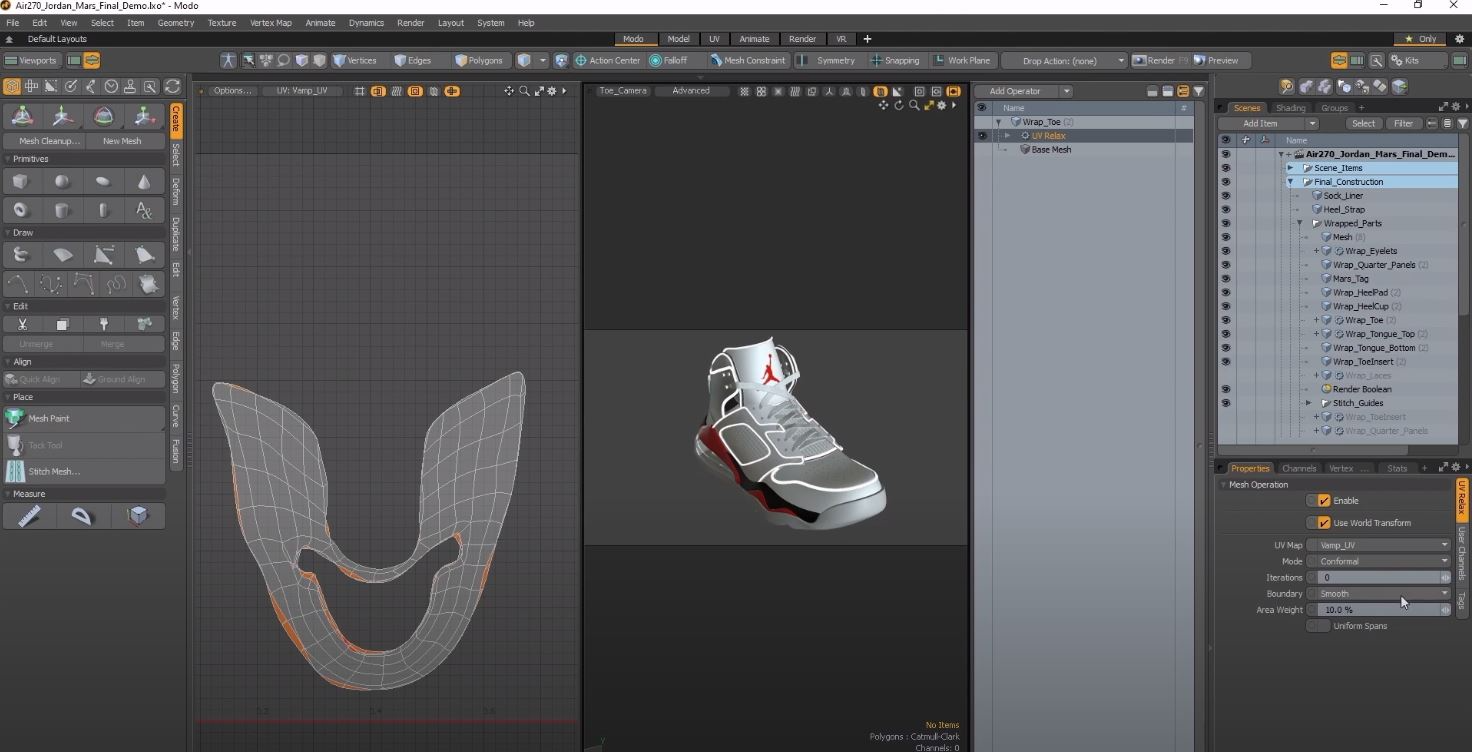
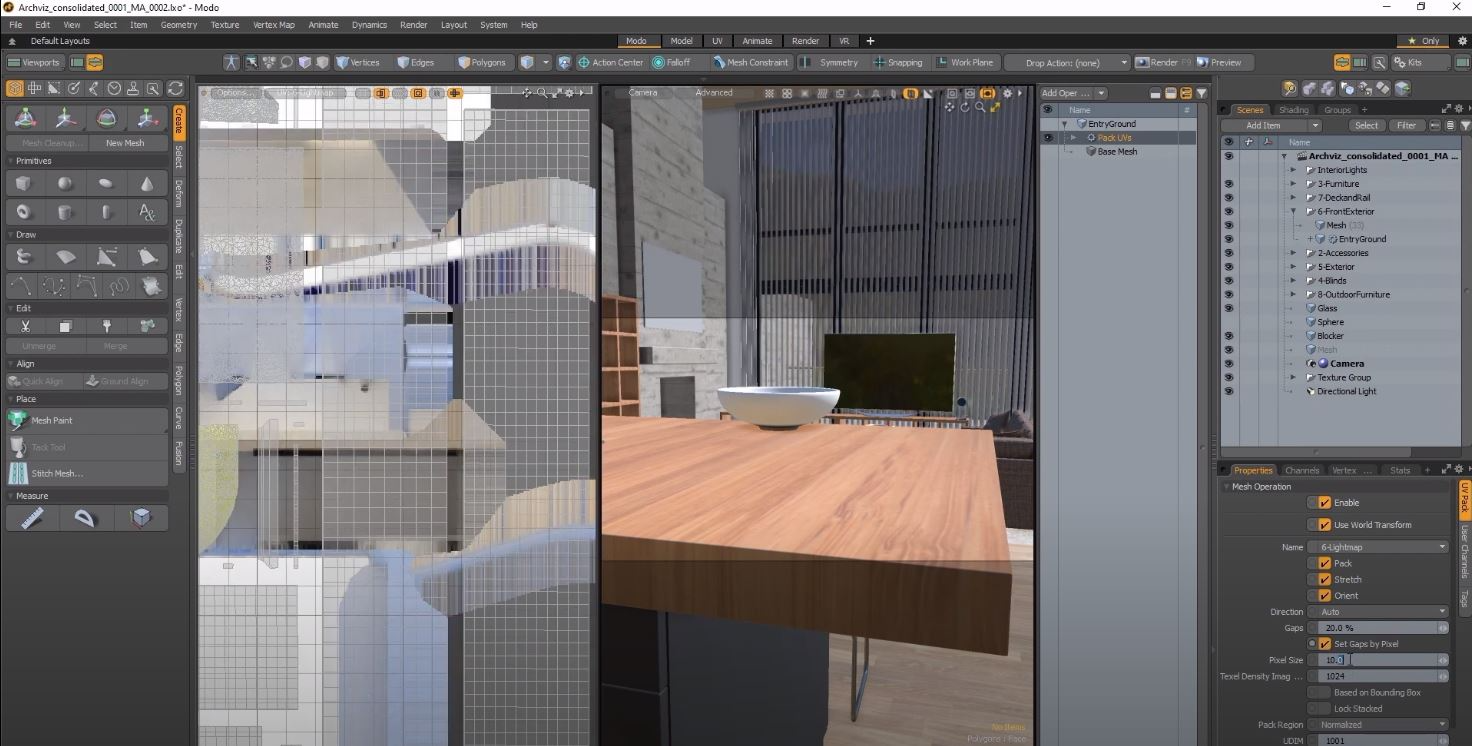
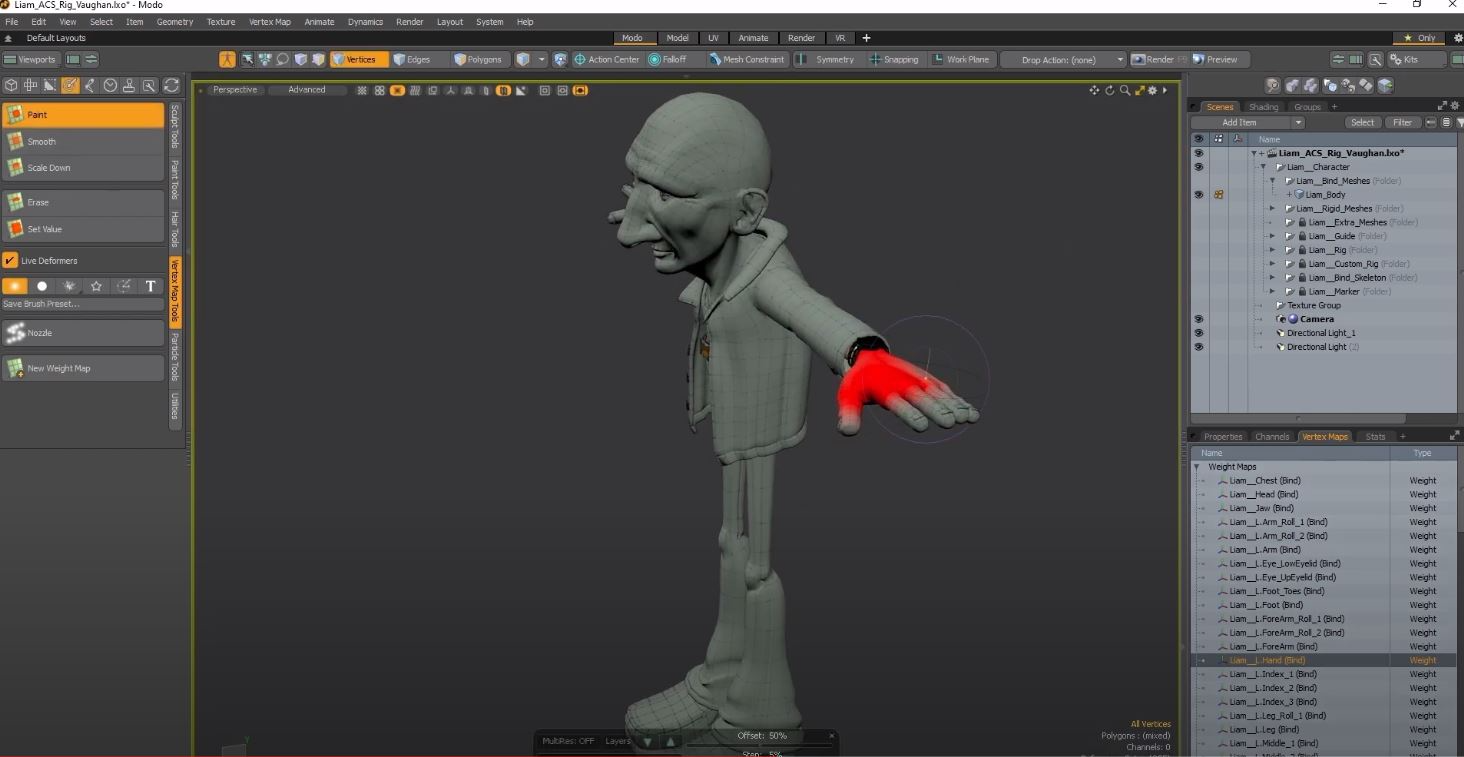
Not sure about Modo?
Compare with a popular alternative
Starting Price
Pricing Options
Features
Integrations
Ease of Use
Value for Money
Customer Service
Alternatives
Houdini
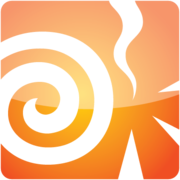
KeyShot

Blender

Maya

Reviews
Already have Modo?
Software buyers need your help! Product reviews help the rest of us make great decisions.
- Industry: Computer Software
- Company size: 51–200 Employees
- Used Weekly for 2+ years
-
Review Source
Overall rating
- Value for Money
- Ease of Use
- Customer Support
- Likelihood to recommend 9.0 /10
3D modeling, texturing, rendering and animation software for artists
Reviewed on 16/09/2021
Modo is best suited to develop cross-platform 3D animation for different embedded devices.
Modo is best suited to develop cross-platform 3D animation for different embedded devices.
Pros
Modo is built for non-technical users so that anyone can get started quickly. It supports both direct and procedural modeling toolsets with reinvented MeshFusion. It comes with a hybrid rendering and shading engine, and specialized tools for faster rigging and animation. It also supports Python and QT5 making it suitable to develop 3D animations for any screen or operating system.
Cons
Modo is a bit behind in texture quality and fluid simulation. Its features are suitable for studios than for individual artists.
Reasons for Choosing Modo
We made a switch to Modo for its ability to develop 3D animation for embedded devices.Reasons for Switching to Modo
We choose Modo over other alternatives for its support of Python and QT5Response from Foundry
Thanks for your review! Delighted to hear you're enjoying using Modo
- Industry: Design
- Company size: Self Employed
- Used Daily for 2+ years
-
Review Source
Overall rating
- Value for Money
- Ease of Use
- Customer Support
- Likelihood to recommend 9.0 /10
Modo
Reviewed on 02/04/2021
rapid concept modeling and rendering made reduce design more fast and intuitive.
rapid concept modeling and rendering made reduce design more fast and intuitive.
Pros
1. Light and fast modeling. Pixar-SDS, MeshFusion and topology is cool modeling tool for surface creating.
2. Great UV Texturing.
3. Rendering Quality is very good. I have V-ray but Modo's render engine was equal or better at some case and even more faster.
4. Very good user community and free asset resources.
5. Affordable price policy compare with another 3d application. Perpetual license includes 1 year maintenance plan.
Cons
1. Some old bug which not fixed like snap, mouse behavior, etc.
2. Some features not allow that Incomprehensible reason like convert curve pipe to quad mesh feature. Besire, B-spline curve control is confusion.
3. New user should understand "shader tree" for apply material. it is not intuitive like another application which have shader preview. user can only drag n drop from pre-made material library to working scene.
4. Animation playback speed enhanced at current version but still slow especially have deform object.
- Industry: Architecture & Planning
- Company size: 501–1,000 Employees
- Used Monthly for 1-5 months
-
Review Source
Overall rating
- Ease of Use
- Likelihood to recommend 8.0 /10
Do you need Modo
Reviewed on 15/12/2022
Its a great and versatile software that can be used for modeling, painting, rigging, sculpting etc....
Its a great and versatile software that can be used for modeling, painting, rigging, sculpting etc. Its usage is much more prevalent in high-end gaming studios and film making. So wouldn't advice it for simple architecture and interior design-related tasks.
Pros
It is highly customizable. You can customize both the tools that you use as well as the interface itself. It supports input through scripts in various programming languages. The support and the content available to learn Modo are quite extensive.
Cons
Modo lacks some features when it comes to texturing and fluid simulation.
Modo FAQs
Below are some frequently asked questions for Modo.Q. What type of pricing plans does Modo offer?
Modo offers the following pricing plans:
- Starting from: USD 62.00/month
- Pricing model: Subscription
- Free Trial: Available
Modo is offered across three pricing plans, outlined below. A 30-day trial is available. • Modo Perpetual: $1888 for a single-user license • Modo Maintenance: $419 per year for a single-user license • Modo Subscription: $629 per year or $62 per month for a single-user license Modo Educational, Modo Business and Modo Enterprise pricing plans are also available. Contact Foundry directly for pricing details
Q. Who are the typical users of Modo?
Modo has the following typical customers:
Self Employed, 2–10, 11–50, 51–200, 201–500, 501–1,000, 1,001–5,000
Q. What languages does Modo support?
Modo supports the following languages:
English
Q. Does Modo support mobile devices?
Modo supports the following devices:
Q. What other apps does Modo integrate with?
We do not have any information about what integrations Modo has
Q. What level of support does Modo offer?
Modo offers the following support options:
Email/Help Desk, FAQs/Forum, Knowledge Base
Related categories
See all software categories found for Modo.



