Ninite Pro

About Ninite Pro
Ninite Pro is a patch management solution that can deploy patches and apps right from any browser. Ninite Pro can issue install/update/uninstall commands for any machine, whether it's online or offline. Install the lightweight Ninite Agent on your machines and start managing patches/apps in any browser with simple point-and-click management.
With Ninite Pro, IT administrators can gain a high-level view of all machines, patching status, and patching updates in one dashboard. Users can either select an individual cell or multiple cells to update, install, or uninstall an app on any machine. For out-of-office updates, Ninite Pro allows users to set auto-update policies to apply updates to apps as soon as the updates are available. Ninite Pro automatically applies tags to machines in order to organize machines based on offline/online status. Advanced users can utilize Ninite Pro Classic's command line to apply additional tools and scripts.
Images
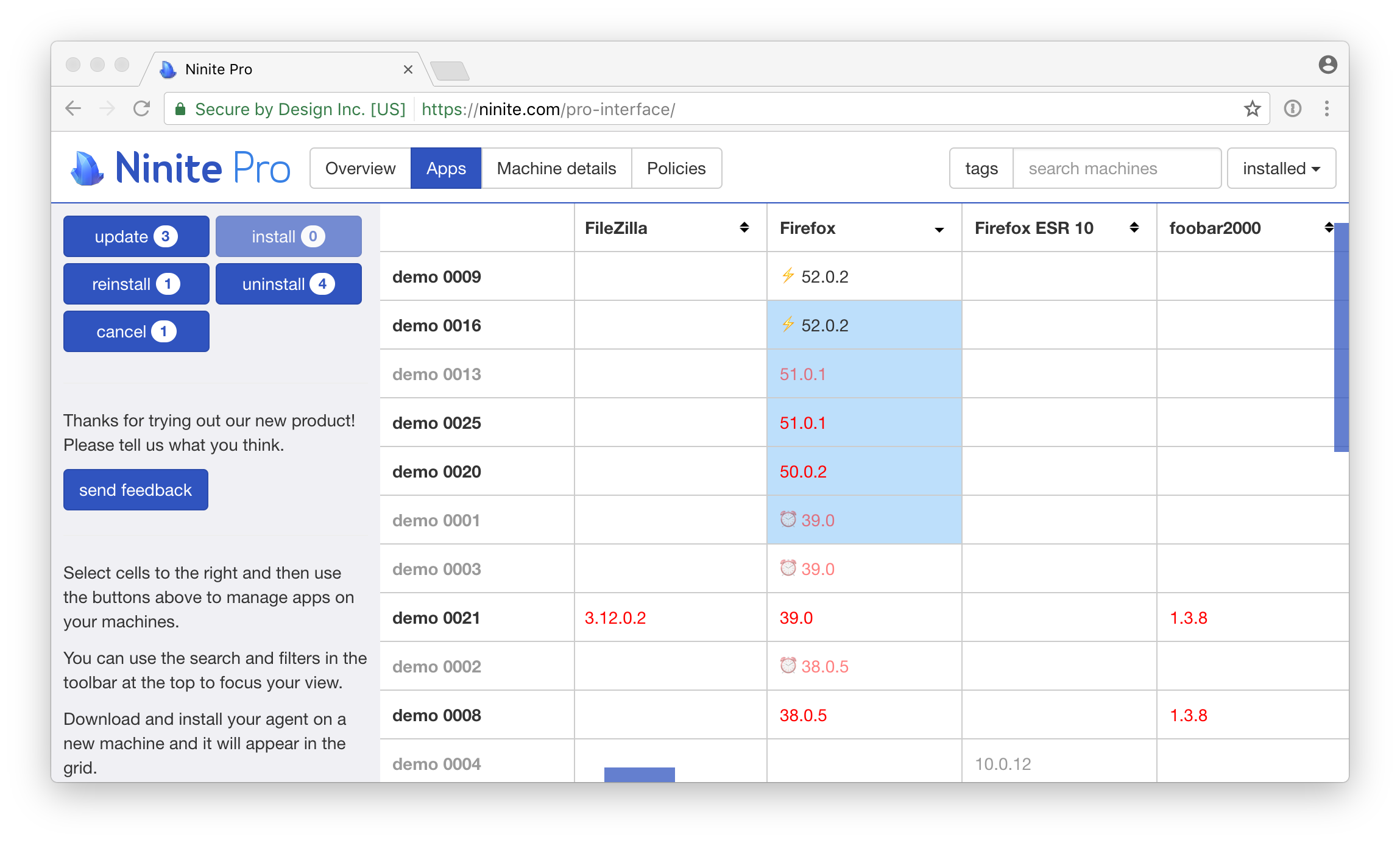
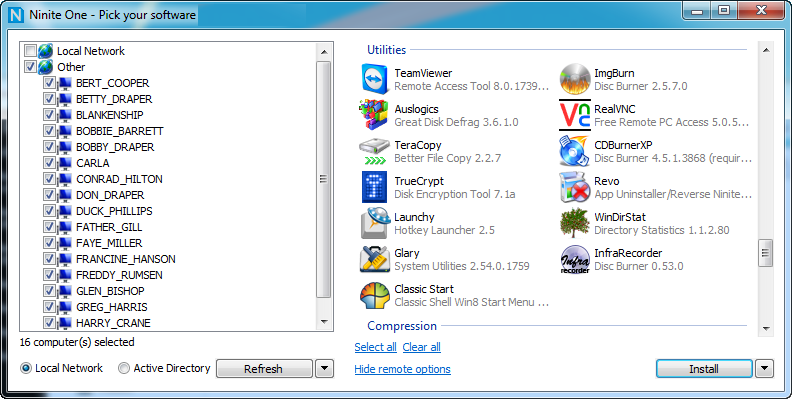
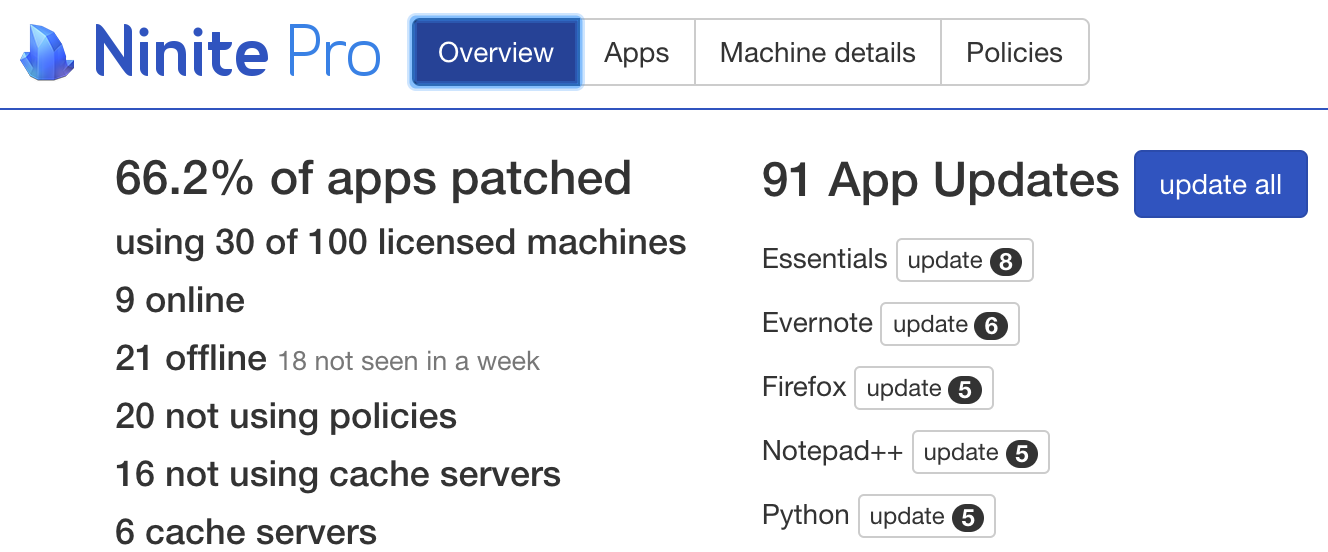
Not sure about Ninite Pro?
Compare with a popular alternative
Starting Price
Pricing Options
Features
Integrations
Ease of Use
Value for Money
Customer Service
Alternatives
Atera

Pulseway

JumpCloud Directory Platform

Kaseya VSA

Reviews
Already have Ninite Pro?
Software buyers need your help! Product reviews help the rest of us make great decisions.
- Industry: Recreational Facilities & Services
- Company size: 201–500 Employees
- Used Monthly for 2+ years
-
Review Source
Overall rating
- Value for Money
- Ease of Use
- Likelihood to recommend 9.0 /10
Ninite Pro helps make system deployment a breeze
Reviewed on 25/08/2023
We use Ninite Pro in conjunction with our KACE System Deployment Appliance. Ninite allows us to...
We use Ninite Pro in conjunction with our KACE System Deployment Appliance. Ninite allows us to easily automate the installation of many applications from a single pane - something that would otherwise take a lot of time to ensure we have the most up-to-date versions of all the applications.
Pros
Ninite Pro is intuitive and easy to use, whether you use the GUI or command line interfaces. The GUI interface is nice if you are performing one-off installs or want to have Ninite keep your applications updated. We typically use the CLI interface as part of our system imaging suite to push application installations to new systems.
Cons
What do I like least about Ninite Pro? That's simple - nothing. It's one of the best IT purchase decisions we've ever made.
- Industry: Insurance
- Company size: 501–1,000 Employees
- Used Weekly for 2+ years
-
Review Source
Overall rating
- Ease of Use
- Likelihood to recommend 10.0 /10
Great for deploying and updating software
Reviewed on 13/10/2022
Saves us a ton of time. If a user is complaining about an app not working, we can instantly find...
Saves us a ton of time. If a user is complaining about an app not working, we can instantly find out if they are on the most up to date version. We can also uninstall and reinstall the app to fix any issues.
Pros
You can easily see what version every piece of software is on. One click updates and installations for new software. You can also search all the computers in your inventory so that you can easily compare setups between users.
Cons
There are some categories like Acrobat where you can't remotely install, but you can deploy updates. It would be nice if they had it marked in a way to let you know that you can only update the app and not install.
- Industry: Information Technology & Services
- Company size: 501–1,000 Employees
- Used Weekly for 2+ years
-
Review Source
Overall rating
- Value for Money
- Ease of Use
- Customer Support
- Likelihood to recommend 9.0 /10
Ninite Pro review from a Tech Support Engineer
Reviewed on 20/10/2022
We have installed the agent onto all computers in order to see what software users have. We are...
We have installed the agent onto all computers in order to see what software users have. We are also able to install software in mass onto computers that need it. It is very beneficial to simply sign in, select the right computer, and then get something installed or updated.
Pros
The easy to use features such as click and install is very nice, and can be used to install to multiple computers at the same time.
Cons
When something fails to install, it can be a bit tricky figuring out why it failed.
Ninite Pro FAQs
Below are some frequently asked questions for Ninite Pro.Q. What type of pricing plans does Ninite Pro offer?
Ninite Pro offers the following pricing plans:
- Starting from: USD 35.00/month
- Pricing model: Subscription
- Free Trial: Available
Ninite Pro offer a 21-day free trial for new users, after which the software is available for each machine. Pricing and functionality - outlined below - scales with the number of machines: 20000 machines - $5115 / month 5000 machines - $1365 / month 1000 machines - $365 / month 250 machines - $135 / month 50 machines - $35 / month
Q. Who are the typical users of Ninite Pro?
Ninite Pro has the following typical customers:
Self Employed, 2–10, 11–50, 51–200, 201–500, 501–1,000, 1,001–5,000
Q. What languages does Ninite Pro support?
Ninite Pro supports the following languages:
English
Q. Does Ninite Pro support mobile devices?
Ninite Pro supports the following devices:
Q. What other apps does Ninite Pro integrate with?
We do not have any information about what integrations Ninite Pro has
Q. What level of support does Ninite Pro offer?
We do not have any information about what support options Ninite Pro has
Related categories
See all software categories found for Ninite Pro.


