ShieldMe
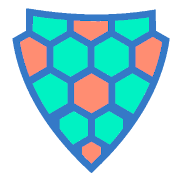
About ShieldMe
ShieldMe works just like the VPN client app for computers or phones, except it runs directly on your router.
By connecting to a VPN server with ShieldMe, you automatically secure every device in your home at once.
Here is the rundown for ShieldMe features:
1. Dashboard
Overview of your current connection status details.
Disconnect your router from the VPN server.
Run speed tests to check the quality of your connection.
Reconnect to a server previously used.
Recommended servers based on current geolocation.
Favorites overview, to connect to your top 3 favorite VPN servers.
2. VPN Server List
Search & connect with a click of a button!
No need for long or confusing instructions to change the server or connect to a different location.
Just use the intuitive geographical locations filter at the top of the list to search for the desired region.
If that’s not enough, more filtering is available on the Server or Address, making sure you really get to the desired server easily.
Each available server entry allows you to quickly connect or to add/remove servers as Favorites.
3. Favorite Server List
Never worry about forgetting a good server you use, just mark it as a favorite!
Drag & drop to rearrange lists (the top 3 will be shown in your Dashboard).
Filter your list by Server name, Country, and Continent.
Quick connect straight from the list of servers.
4. Connection History
Evaluate the performance of VPN servers with historical data that remains only on your router.
A summary on top of the page gives you a quick overview of the best speeds, connections or locations.
Here, you can also download all of it at once.
Down to the bottom of the page, your entire connection history is available, displayed in chronological order, starting from most recent at the top of the section to oldest down the bottom, allowing you to quickly reconnect to a server or export historical data specific to that VPN server.
5. Custom VPN Rules and Client VPN Management
Customize how VPN works for each device connected to your router. Available options are:
- Auto: The default behavior, automatically routes traffic through VPN tunnel for that device, when VPN server is connected. Otherwise, it routes the traffic through your Internet Service Provider.
- Kill Switch: Force routing traffic through VPN tunnel. The device will not have access to the internet if VPN disconnects or a tunnel is not available.
- VPN Bypass: Force bypass VPN tunnel, routing traffic through your Internet Service Provider connection, completely avoiding any VPN server protection.
Additionally, you can customize how your VPN works for specific destinations like websites, IP addresses, or domains. By default, if no specific rule is set, the above device rules apply. These custom rules can be set:
- VPN Activation: Force routing traffic to destination through VPN tunnel.
- VPN Bypass: Force bypass VPN tunnel, routing traffic to the destination through your Internet Service Provider connection, completely avoiding any VPN server protection.
Images
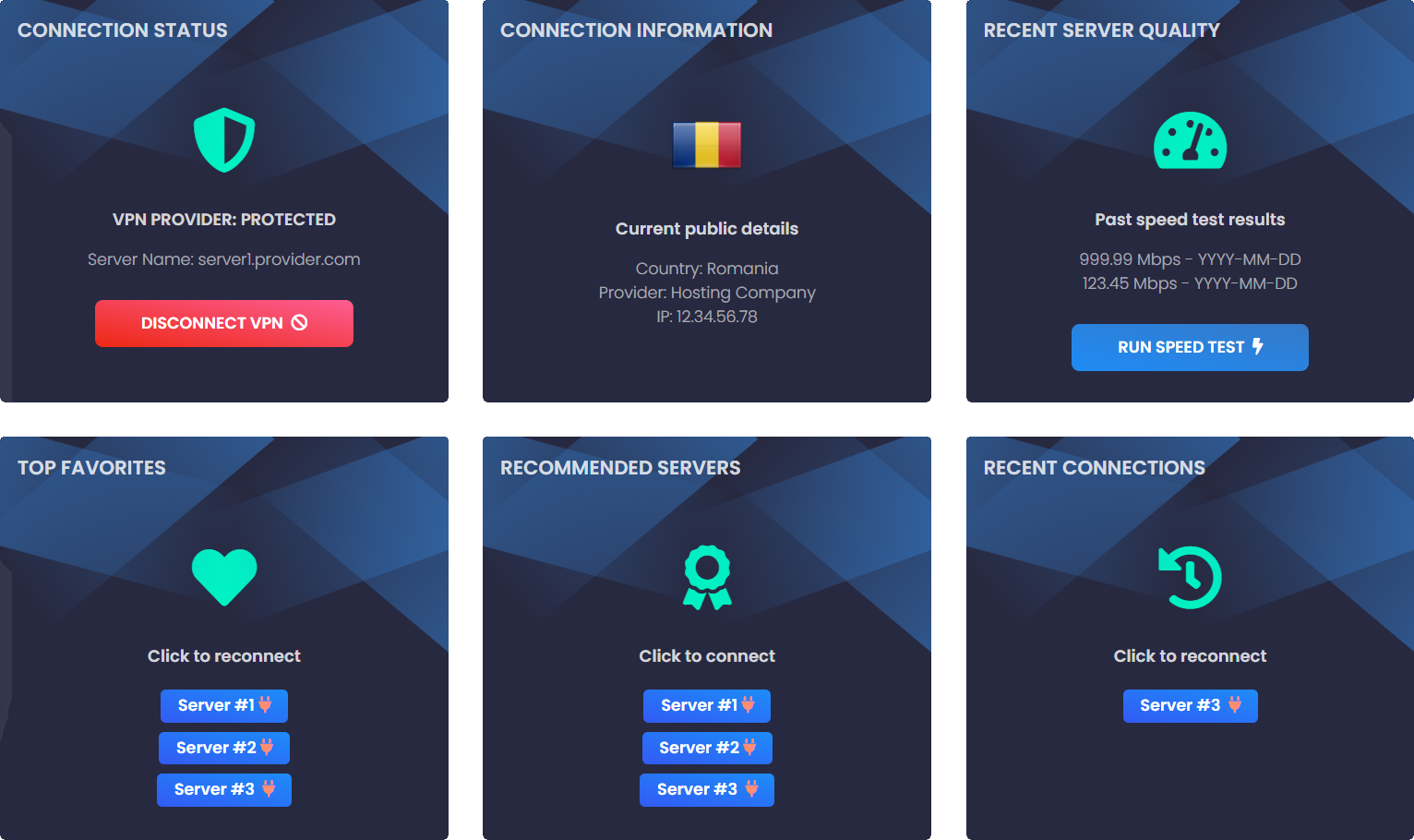
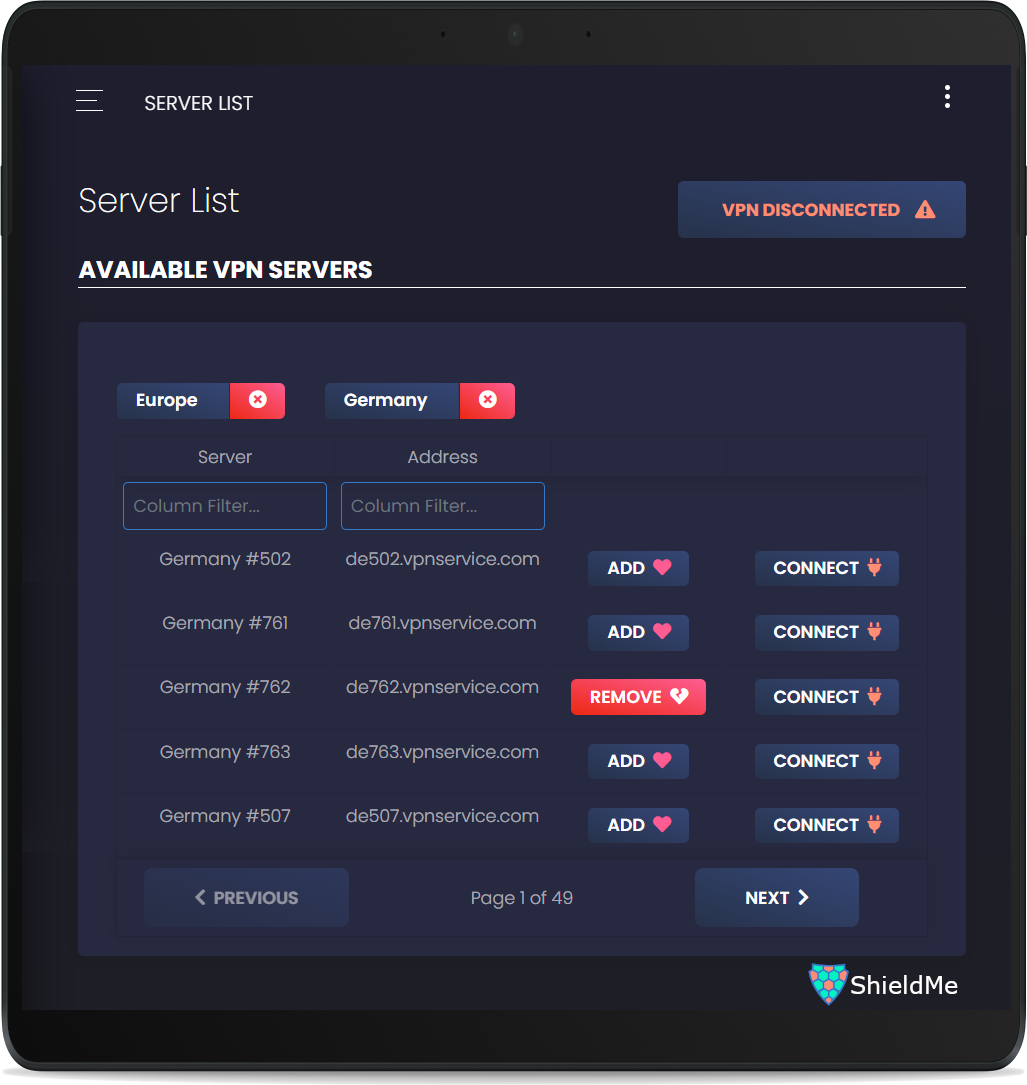
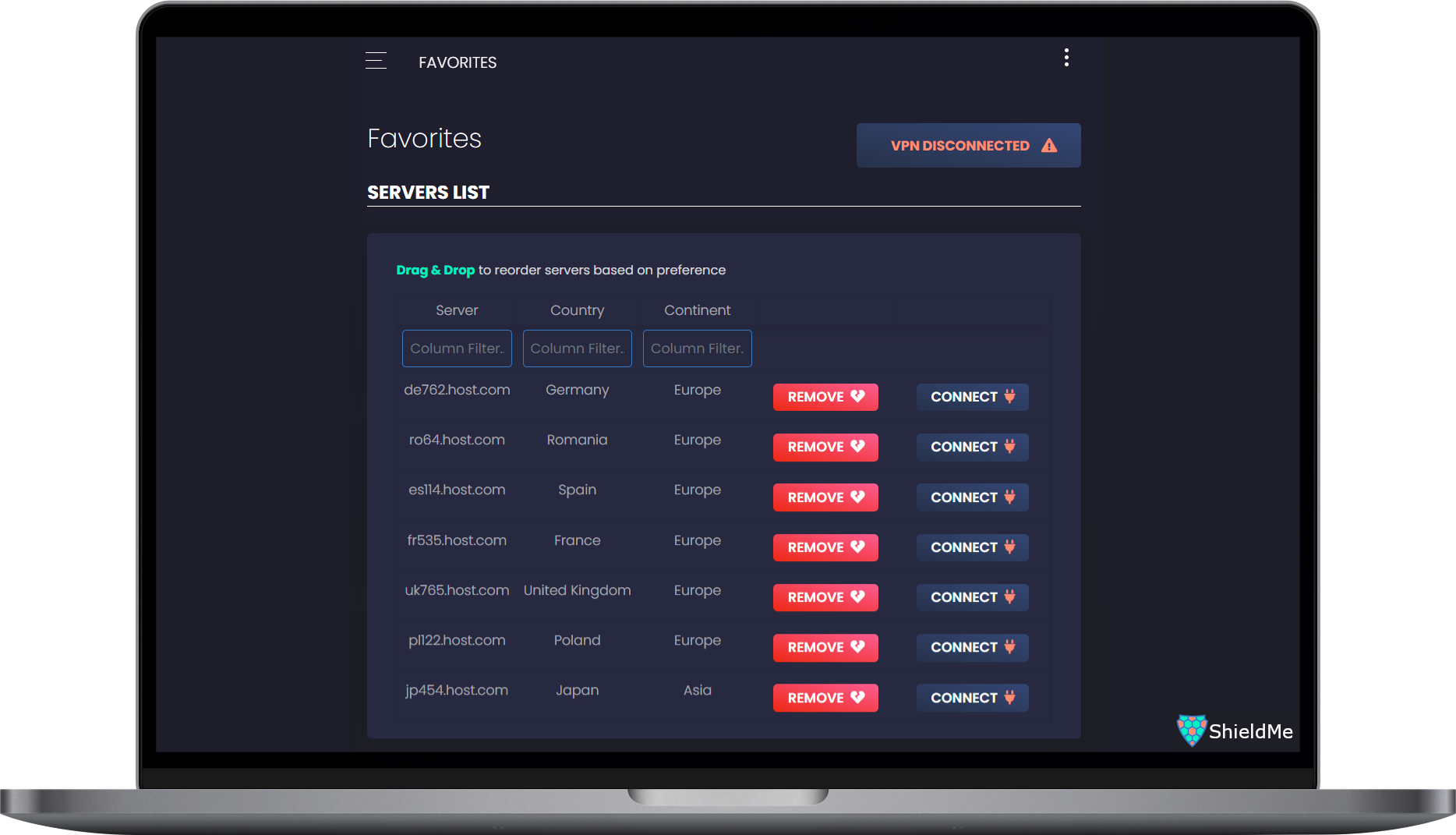

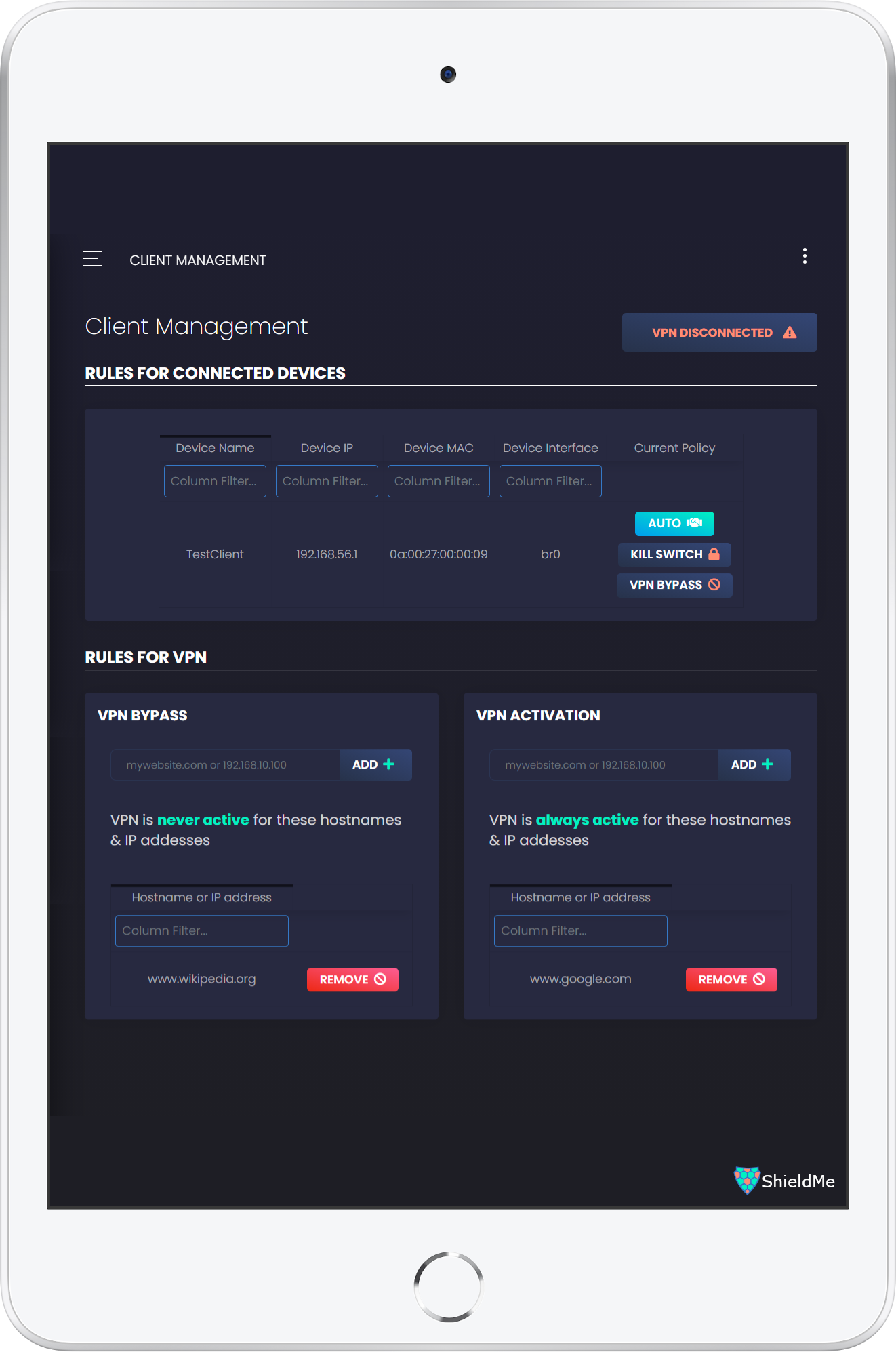
Not sure about ShieldMe?
Compare with a popular alternative
Starting Price
Pricing Options
Features
Integrations
Ease of Use
Value for Money
Customer Service
Alternatives
UTunnel VPN

GoodAccess

Privatise

Banyan Security

Reviews

No reviews available
Software buyers need your help! Product reviews help the rest of us make great decisions.Already have ShieldMe?
ShieldMe FAQs
Below are some frequently asked questions for ShieldMe.Q. What type of pricing plans does ShieldMe offer?
ShieldMe offers the following pricing plans:
- Starting from: EUR 2.99/month
- Pricing model: Subscription
- Free Trial: Available
Q. Who are the typical users of ShieldMe?
ShieldMe has the following typical customers:
Self Employed, 2–10
Q. What languages does ShieldMe support?
ShieldMe supports the following languages:
English, Romanian
Q. Does ShieldMe support mobile devices?
ShieldMe supports the following devices:
Q. What other apps does ShieldMe integrate with?
ShieldMe integrates with the following applications:
Access Server, ExpressVPN, HMA, NordVPN, PureVPN, Surfshark, Windscribe
Q. What level of support does ShieldMe offer?
ShieldMe offers the following support options:
Email/Help Desk, FAQs/Forum, Knowledge Base
Related categories
See all software categories found for ShieldMe.




