Docsvault

About Docsvault
Docsvault is an on-premise document management software that can be accessed using desktop, web, and mobile apps. Docsvault helps businesses of any size to streamline their business processes, be compliant and increase productivity by going paperless and ensuring full control over document access and information. Docsvault flexible licensing models make it affordable for all-size organizations.
Its interface approach allows businesses of any type to customize Docsvault to their own needs.
Docsvault has all of the standard document management features, as well as all the tools to convert to a completely paperless office that can be accessed remotely. Features such as scanning, OCR, version control, PDF annotations, approval processing, and secure access control make it easier to manage critical business records. Docsvault can also be used for online collaboration, sharing and collecting data, and requesting signatures while centralizing critical documents and protecting them from loss, or insecure unauthorized access.
Key benefits of Docsvault
- Helps in centralizing and organizing all paper and
digital files including emails for access
- Scan & convert all your paper files into digital
searchable PDFs
- Supports multiple file types such as invoices, project
documents, drawings, contracts & agreements, and
other industry-specific documents.
- Provides users with full control over all business
documents using application-based rights
- Find documents and information instantly
- Improve document workflow throughout local and
remote offices
- Comply with various regulations and retention policies
- Increase efficiency and reduce costs
Images

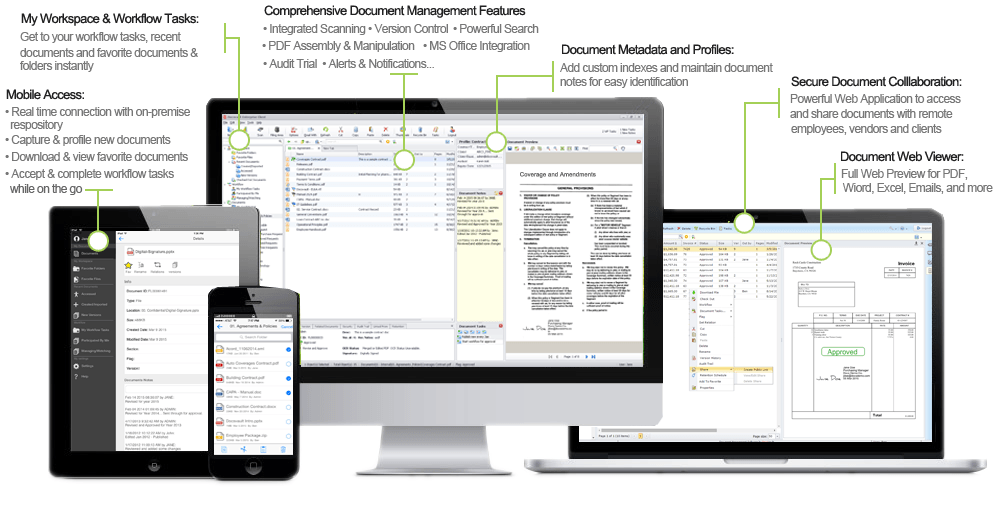
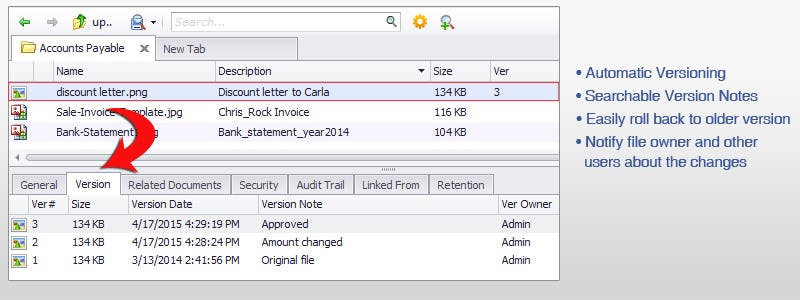
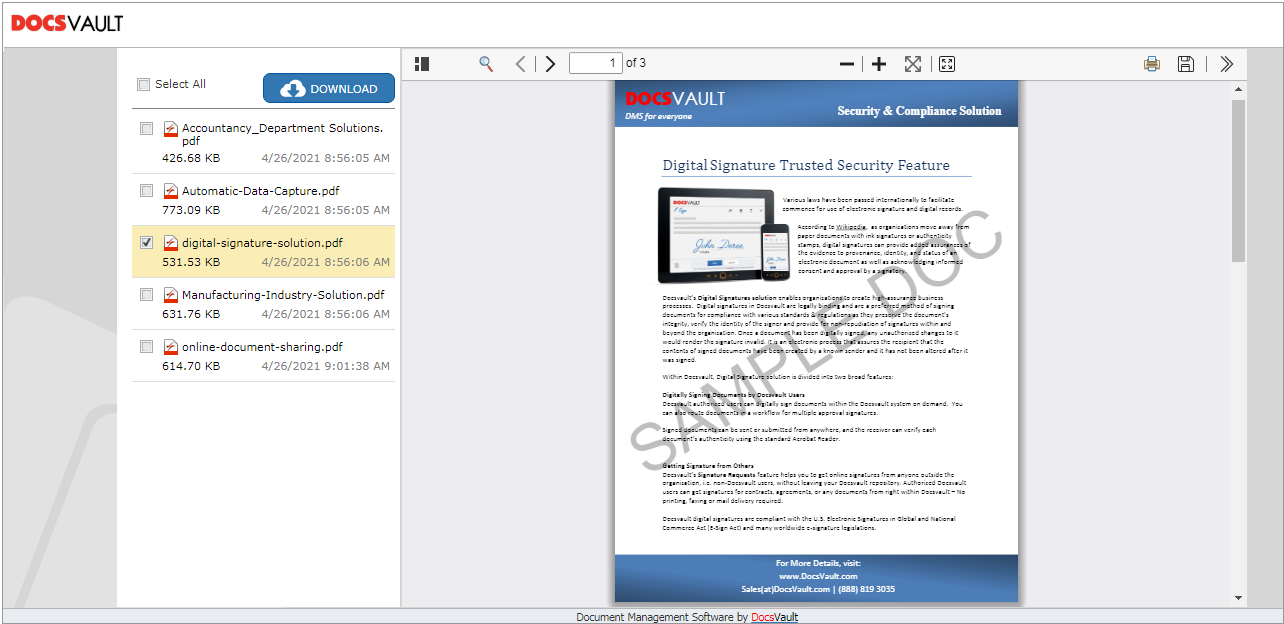
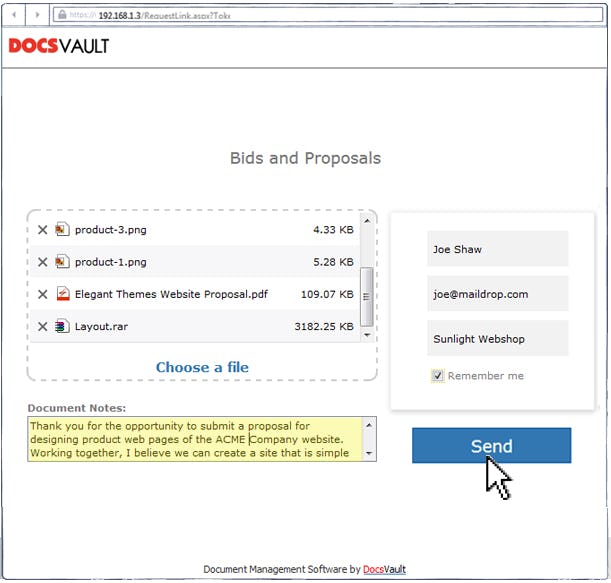
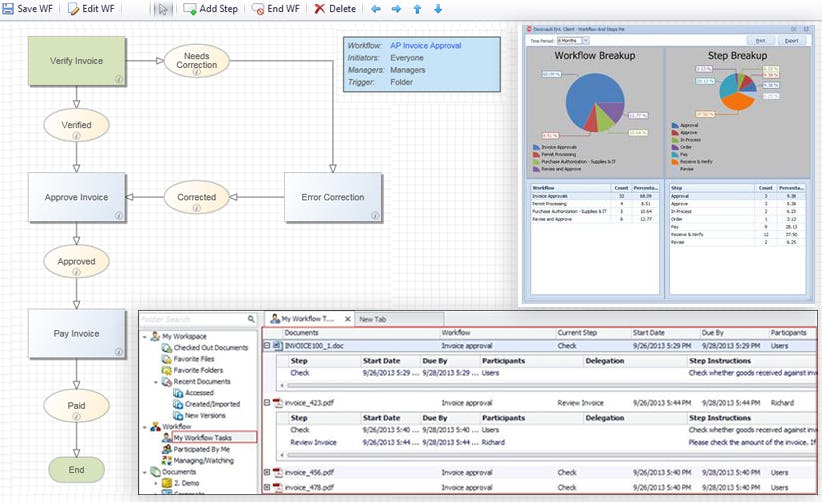
Not sure about Docsvault?
Compare with a popular alternative
Starting Price
Pricing Options
Features
Integrations
Ease of Use
Value for Money
Customer Service
Alternatives
Contentverse

Revver

PACTA

LogicalDOC

Reviews
Already have Docsvault?
Software buyers need your help! Product reviews help the rest of us make great decisions.
- Industry: Chemicals
- Company size: 51–200 Employees
- Used Daily for 1+ year
-
Review Source
Overall rating
- Value for Money
- Ease of Use
- Customer Support
- Likelihood to recommend 10.0 /10
Excellent DMS with a huge amount of features. Great customer service.
Reviewed on 06/02/2018
Vastly improved our document management and storage capabilities. Workflows have automated many of...
Vastly improved our document management and storage capabilities. Workflows have automated many of our processes.
Pros
We have been able to manage and automate so many of our processes using DocsVault. There are so many tools and features that we discover new things every week that streamline or eliminate parts of our current paper-based processes. Very powerful software that gives our end-users instant access to the files they need and perform the work they need to do on them.
Cons
With all the features comes complexity. It can have a bit of a learning curve both for the admin and the end user. The interface can feel a little cluttered at times because there is so much information available. But with each new version I'm seen improvements and a real attempt to streamline the experience and increase usability.
- Industry: Accounting
- Company size: 2–10 Employees
- Used Daily for 1+ year
-
Review Source
Overall rating
- Value for Money
- Ease of Use
- Customer Support
- Likelihood to recommend 10.0 /10
Used Every Day in our CPA FIrm
Reviewed on 03/05/2022
Fantastic. The team that contacted us to do our demo was the same team that did our installation. ...
Fantastic. The team that contacted us to do our demo was the same team that did our installation. This was great because there were no promises made about the software that were not kept. It was a great experience.
Pros
The ability to establish flags for each file to indicate if a file has been processed and completed is invaluable to us. We use that feature on every tax return we prepare and it saves us a massive amount of time in not having to re-review documents to make sure we have worked through it. The flags are a very efficient visual tool that answers that question on the fly.
Cons
There are several areas of the program that cannot be changed and these are time wasters. I would love to work with the company to eliminate these bottlenecks.
- Industry: Hospitality
- Company size: 201–500 Employees
- Used Weekly for 2+ years
-
Review Source
Overall rating
- Value for Money
- Ease of Use
- Customer Support
- Likelihood to recommend 2.0 /10
Docsvault
Reviewed on 10/03/2022
Pros
easy to use- can file directly from email
Cons
When we implemented Docsvault we were told there was not an annual maintenance/service fee. Was not aware we would be required to pay $900 each year for upgrades/software fee- feel this should be included with the service.
Response from Easy Data Access
Hi Carla,
Thanks for sharing your experience. We are sorry to hear that you were not aware of the annual maintenance for upgrades and product support. Your product licensing is perpetual so your licenses never expired and your product did not stop working even when your maintenance was not renewed for many years. However, for product updates and support you do need an active software maintenance. This has been the policy since the launch of the product.
Please give us an opportunity to reach out to you and go over your account history and answer any questions or concerns you may have.
Thanks
The Docsvault Team
- Industry: Medical Practice
- Company size: Self Employed
- Used Weekly for 2+ years
-
Review Source
Overall rating
- Value for Money
- Ease of Use
- Customer Support
- Likelihood to recommend 10.0 /10
DocsVault user since its beginning
Reviewed on 06/09/2023
My life is organized and this replaces at leas 3 filing cabinets worth of data with effortless...
My life is organized and this replaces at leas 3 filing cabinets worth of data with effortless retrieval.
Pros
NUMBER 1, 2, 3 is their support --it cannot be overstated. They stayed over 3 hours patiently to help me recover what I thought was a lost data base.They have a very flexible filing system with a good search engine.Over the years it has become increasingly feature laden as it kept up with increasingly growing regulatory burdens. Most of these features I did not need as an individual user but acknowledge corporations DO need them.
Cons
I am a "small business" package user and the individual user package is lacking in some features I feel are important even as a single user. This raise the yearly cost for features I don't need but pay for.
- Industry: Medical Practice
- Company size: 11–50 Employees
- Used Daily for 2+ years
-
Review Source
Overall rating
- Value for Money
- Ease of Use
- Customer Support
- Likelihood to recommend 10.0 /10
Medical billing company with over 7 years experience using the product
Reviewed on 08/12/2017
Cost savings, time savings, decreased frustration, increased efficiency.
The product handles...
Cost savings, time savings, decreased frustration, increased efficiency.
The product handles everything I need it to do and there are still functions that I can grow in to. I can't even say the price is a con since it is very competitive with all the other products at which I looked. I think it was even less expensive. We're a small-medium size company. This was definitely an expense. At one point I just had to drop the filing cabinets and bankers boxes, the whole paper chase, and go electronic. When you look at costs of supplies, storage space recovered and sprinkle in the time spent looking for paper documents an electronic solution makes sense. I would say the only additional cost to consider is that of a scanner. Either get a desktop one for each user or get a decent one for the office. Don't go paperless without a GOOD scanner, and don't depend on a multi-function copier. They can't handle documents of different sizes well.
Pros
DocsVault (DV) is the perfect package. I am the type to research all available options. I settled on DV 7 years ago and it was definitely a good decision. The product is both simply intuitive while at the same time very customizable. Whether it is from specific user defined fields to the whole process that a document needs to take from start to finish DV can handle it. I started with the Small Business edition and that suited our needs for a few years. I moved up to the Enterprise edition about 2 years ago because I needed custom reporting. The upgrade was easy. I have also moved the whole install between computers with no issue. Install in general is simple. Install the SERVER portion on any computer, it does not need to be an actual Windows Server; then install the CLIENT program on the other computers that will access DV. PLEASE NOTE: I'm not a paid spokesperson, just a satisfied customer. It's not only the functionality of the product, it is also the support that I have received over the years. There is a genuine "want" to assist with the product. They are good people and this is a great product. If you're looking for a document management program DocsVault is a great choice.
Docsvault FAQs
Below are some frequently asked questions for Docsvault.Q. What type of pricing plans does Docsvault offer?
Docsvault offers the following pricing plans:
- Starting from: USD 150.00/month
- Pricing model: Subscription
- Free Trial: Available
Docsvault offers subscription licensing that is billed monthly or annually. The subscription payment includes software licenses, access to support services, and new versions of the software as they are released.
Q. Who are the typical users of Docsvault?
Docsvault has the following typical customers:
2–10, 11–50, 51–200, 201–500, 501–1,000, 1,001–5,000
Q. What languages does Docsvault support?
Docsvault supports the following languages:
English
Q. Does Docsvault support mobile devices?
Docsvault supports the following devices:
Android (Mobile), iPhone (Mobile), iPad (Mobile)
Q. What other apps does Docsvault integrate with?
Docsvault integrates with the following applications:
Microsoft Excel, Microsoft Outlook, Microsoft PowerPoint, Microsoft Word
Q. What level of support does Docsvault offer?
Docsvault offers the following support options:
Email/Help Desk, FAQs/Forum, Knowledge Base, Phone Support
Related categories
See all software categories found for Docsvault.
- Document Management Software
- Document Version Control Software
- Forms Automation Software
- Legal Document Management Software
- Collaboration Software
- File Sharing Software
- Electronic Data Capture Software
- Document Control Software
- Enterprise Content Management Software
- Virtual Data Room Software
- Remote Work Software
- Workflow Management Software






