Jamf Connect

About Jamf Connect
Jamf Connect leverages a single cloud identity on any Apple device to gain immediate access to the resources your users need.
While using Jamf Connect, a user can unbox their Mac, power it on and access all of their corporate applications after signing on with a single set of cloud-identity credentials.
With account provisioning, you can reimagine your end users' login experience with a simple and seamless process to get going on their Mac. Jamf Connect supports cloud-identity providers such as Okta, Active Directory, Google Cloud and Apple's customized enrollment feature.
Through identity management, you'll know the who, when and where of access to your organization's devices and information giving IT teams peace of mind when security vulnerabilities are everywhere.
Finally, get hassle-free account management so that account logins and passwords are forever in sync. By leveraging a single identity to unlock everything a user needs to get the job done, IT teams can eliminate password-related help desk requests and deliver one harmonious end-user experience.
Key benefits of Jamf Connect
Account Provisioning
Identity Management
Password Sync
Images


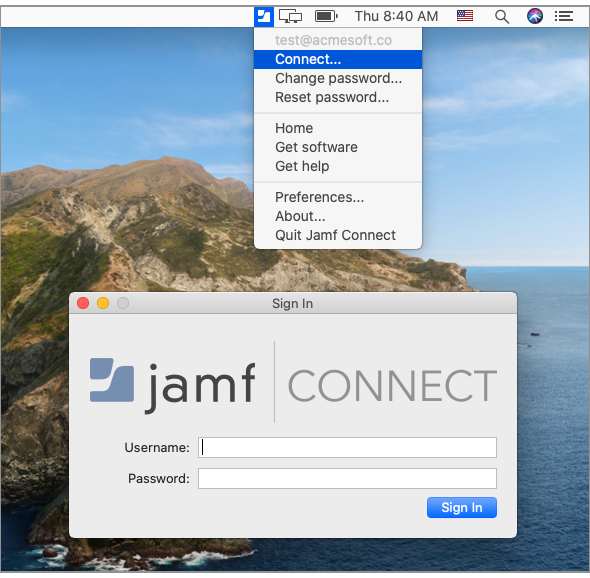

Not sure about Jamf Connect?
Compare with a popular alternative
Starting Price
Pricing Options
Features
Integrations
Ease of Use
Value for Money
Customer Service
Alternatives
Kandji

Entersekt

LastPass

Entrust Identity as a Service

Reviews
Already have Jamf Connect?
Software buyers need your help! Product reviews help the rest of us make great decisions.
- Industry: Higher Education
- Company size: 10,000+ Employees
- Used Daily for 2+ years
-
Review Source
Overall rating
- Ease of Use
- Likelihood to recommend 10.0 /10
Streamlining account creation and login
Reviewed on 26/08/2021
Pros
Our users simply open the sealed box, and after the traditional setup, are prompted to enter their IDP Credentials. Now their local account and password matches what is in the IDP. If the user changes their password somewhere other than their Mac, Jamf Connect detects and remediates the change on their Mac too.
If your org requires FileVault 2 encryption to be enabled, Jamf Connect and ensure the device is encrypted, with the key being escrowed, before any user has created their account.
Cons
While Jamf only supports Apple Devices, our Windows users get jealous of the speed in which we can deploy and provision Macs to our users.
- Industry: Airlines/Aviation
- Company size: 10,000+ Employees
- Used Daily for 6-12 months
-
Review Source
Overall rating
- Ease of Use
- Likelihood to recommend 7.0 /10
Jamf on Macs
Reviewed on 28/03/2024
Pros
Jamf allows us to control access and Single Sign On on our Mac machines. Previous products did not allow the access controls we have with Jamf and we had lots of "rogue machines".
Cons
The enrollment process was a bit clunky and users struggled initially. Now that it has been deployed for a while users have adjusted.
- Industry: Telecommunications
- Company size: 1,001–5,000 Employees
- Used Daily for 1+ year
-
Review Source
Overall rating
- Value for Money
- Ease of Use
- Customer Support
- Likelihood to recommend 2.0 /10
Not the best for AD environment
Reviewed on 09/09/2021
fair, I like the ability to control logins and have hands free deployment but this really is only...
fair, I like the ability to control logins and have hands free deployment but this really is only useful for new Mac deployments. I did not even try to move a user to a new Mac, not sure how that would work
Pros
The ability to use hands off deployment to new users
Cons
I had issues with passwords in my testing. We us AD accounts to access our Mac computers. When Jamf connect setups on a machine that already has and AD mobile account, it makes it local, this does something that when the user changes their ad password the connection between Jamf connect and the Mac will not allow the password to be updated. I had a support ticket and we were unable to resolve this issue. Also, when running updates on a computer the updates do not complete until Jamf Connect has authenticated. I would start updates on Friday, come in on Monday, sign into Jamf Connect, then have to wait 15 minutes for the update to complete.
- Industry: Retail
- Company size: 51–200 Employees
- Used Daily for 1+ year
-
Review Source
Overall rating
- Value for Money
- Ease of Use
- Customer Support
- Likelihood to recommend 8.0 /10
Expensive but great product
Reviewed on 16/02/2023
All in All the product fits well within your company if you have chosen the right applications to...
All in All the product fits well within your company if you have chosen the right applications to integrate with that.
Pros
The easy management of the product is absolutely one of the best advantages of the product.
Cons
Compared to other solutions it was a little more expensive, but if you want great software with professional support it will be worth the money.
Alternatives Considered
Kandji- Industry: Computer Software
- Company size: 1,001–5,000 Employees
- Used Daily for 2+ years
-
Review Source
Overall rating
- Value for Money
- Ease of Use
- Customer Support
- Likelihood to recommend 8.0 /10
Its not perfect (yet)
Reviewed on 24/08/2021
Pros
In a post COVID-19 world, we had to come up with a way to deploy laptops to people and get them logged in off VPN. Jamf Connect has answered that call and made our lives easier.
Cons
The application can often be buggy and sometimes regardless of the configuration, Jamf Connect misbehaves. These aren't deal breakers, but for a premium product, I expect premium experience.
Jamf Connect FAQs
Below are some frequently asked questions for Jamf Connect.Q. What type of pricing plans does Jamf Connect offer?
Jamf Connect offers the following pricing plans:
- Starting from: USD 4.00/month
- Pricing model: Subscription
- Free Trial: Available
For Jamf Connect only, it's $48/device/year with required onboarding for an additional fee. If your organization requires a complete Apple Enterprise Management solution, explore our Business Plan or Enterprise Plan. Jamf's Business Plan includes Jamf Connect, Jamf Pro, and Jamf Protect and is $13.65/user/month. With Business Plan, you'll get provisioning, automated policies, identity-based access, endpoint security, Jamf Standard Support, and access to a full online training catalog. Jamf's Enterprise Plan includes all features of the Jamf Business Plan plus enterprise-grade customer support, cloud hosting, a mix of user and device-based licenses, and option add-on solutions. For custom pricing, contact us at https://www.jamf.com/pricing/enterprise-plan/.
Q. Who are the typical users of Jamf Connect?
Jamf Connect has the following typical customers:
Self Employed, 2–10, 11–50, 51–200, 201–500, 501–1,000, 1,001–5,000
Q. What languages does Jamf Connect support?
Jamf Connect supports the following languages:
English, French, German, Japanese, Spanish
Q. Does Jamf Connect support mobile devices?
Jamf Connect supports the following devices:
iPhone (Mobile), iPad (Mobile)
Q. What other apps does Jamf Connect integrate with?
Jamf Connect integrates with the following applications:
Azure Active Directory, Microsoft Azure, Okta, OneLogin, PingFederate
Q. What level of support does Jamf Connect offer?
Jamf Connect offers the following support options:
Email/Help Desk, FAQs/Forum, Knowledge Base, Phone Support, 24/7 (Live rep), Chat
Related categories
See all software categories found for Jamf Connect.




