WSCAD ELECTRIX

About WSCAD ELECTRIX
WSCAD ELECTRIX is a cloud-based 3D CAD solution, which helps electrical engineers manage electrical circuits and other systems via augmented reality (AR), wire labelling, data import/export, and more. The platform offers various features such as circuit layout management, automated reporting, graphics processing unit (GPU) support, design control, search and click capability, and a graphical user interface. WSCAD ELECTRIX also provides a mobile application that helps facilitate augmented reality (AR) scanning and analysis.
Images
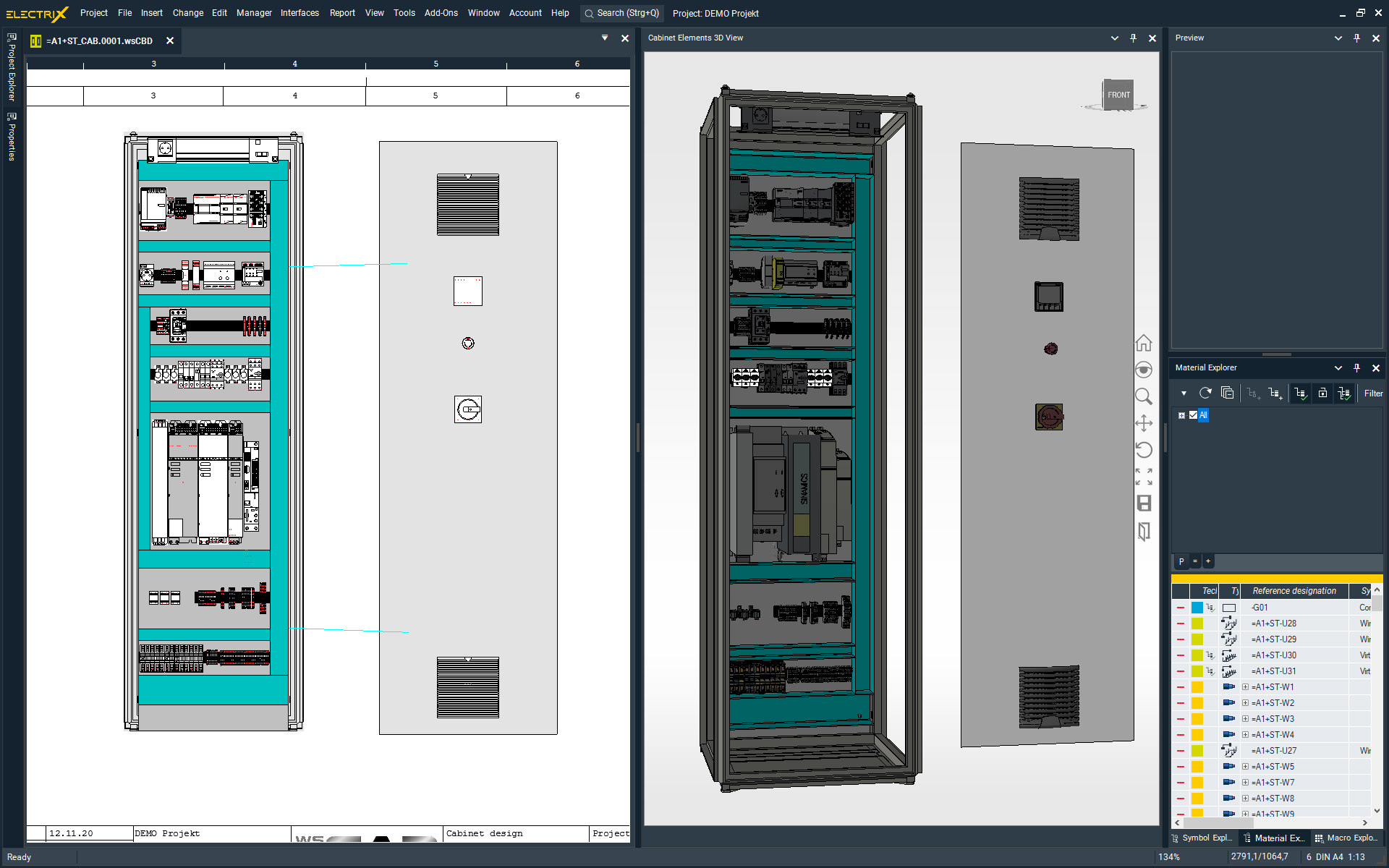
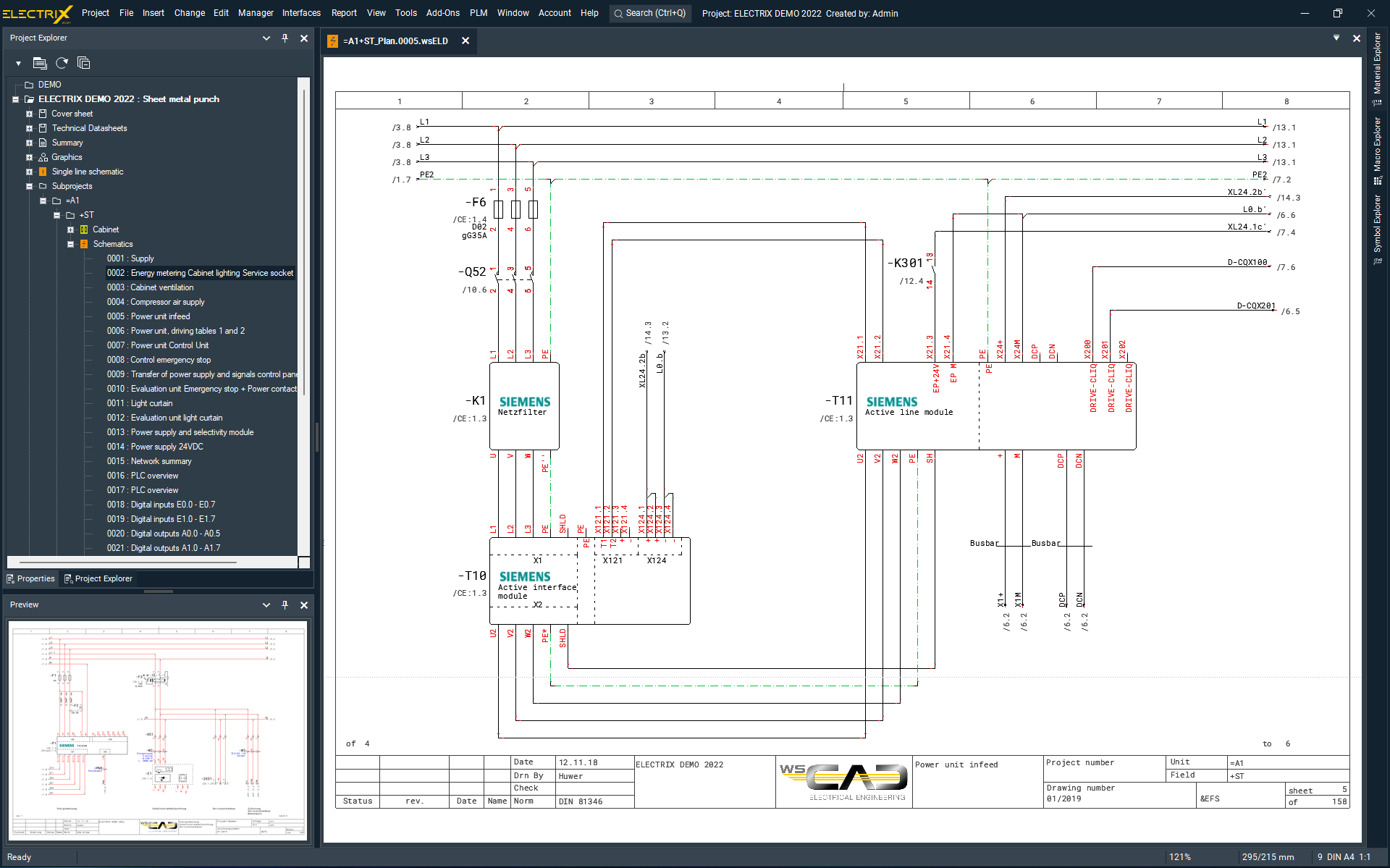
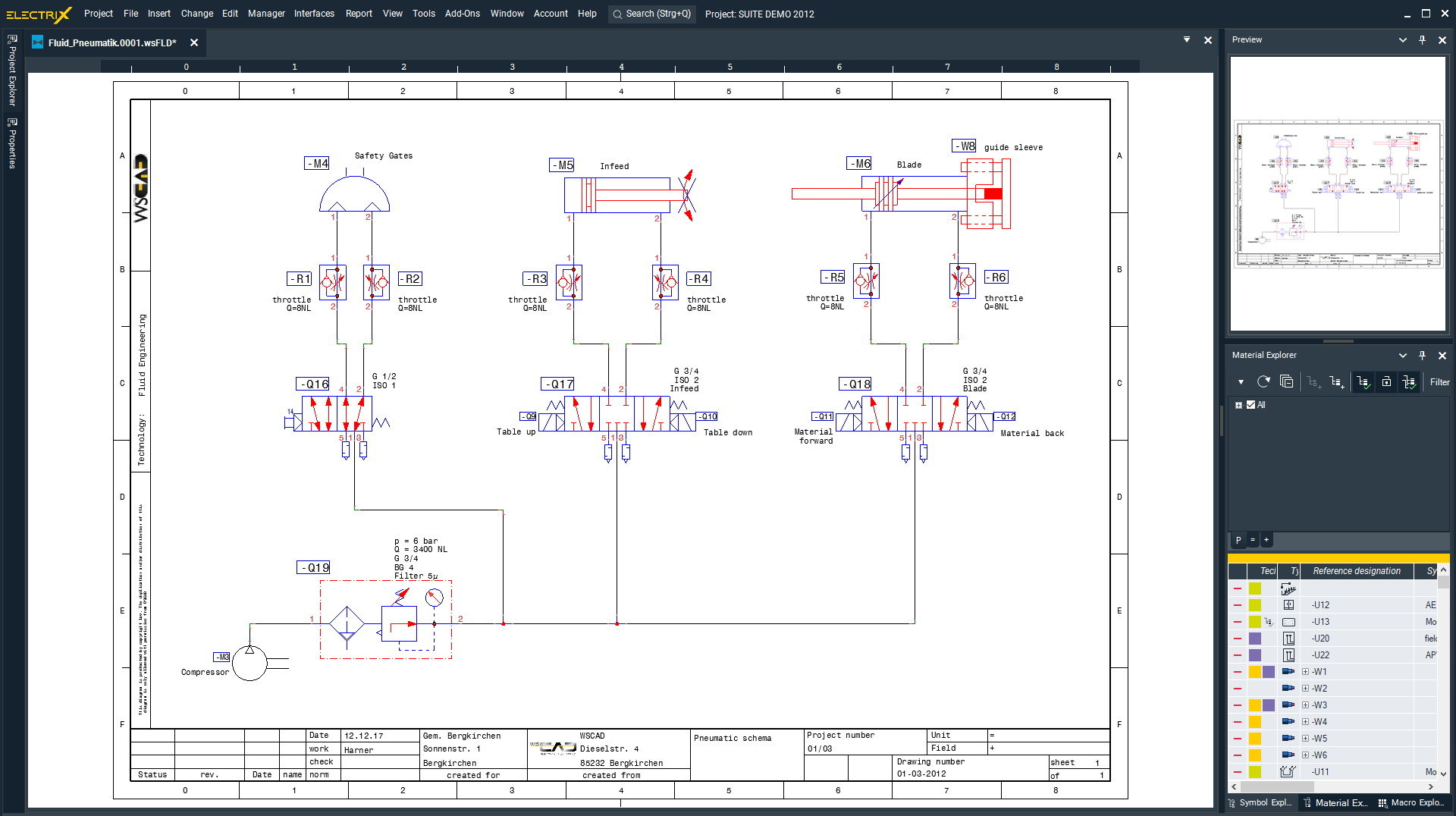
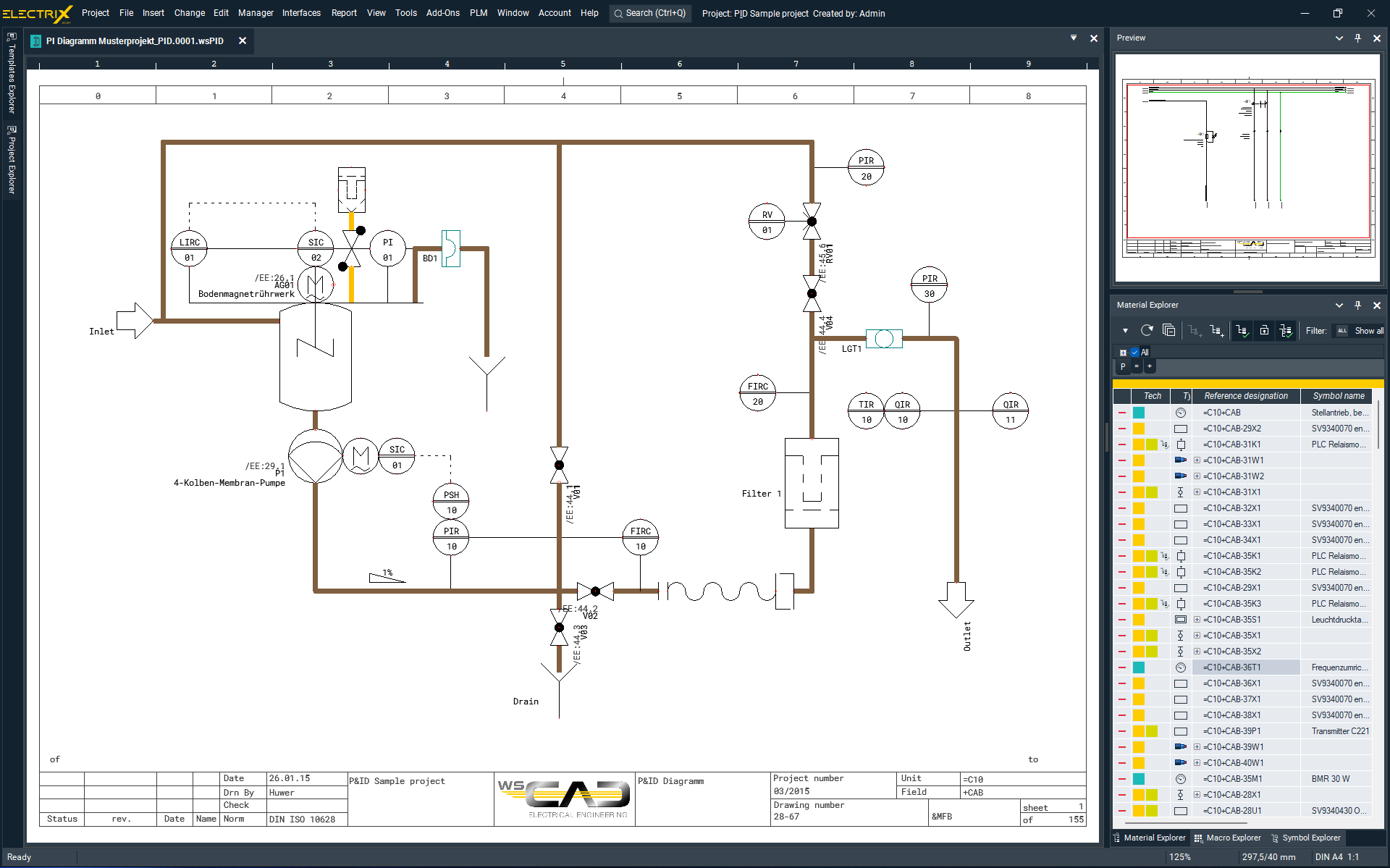
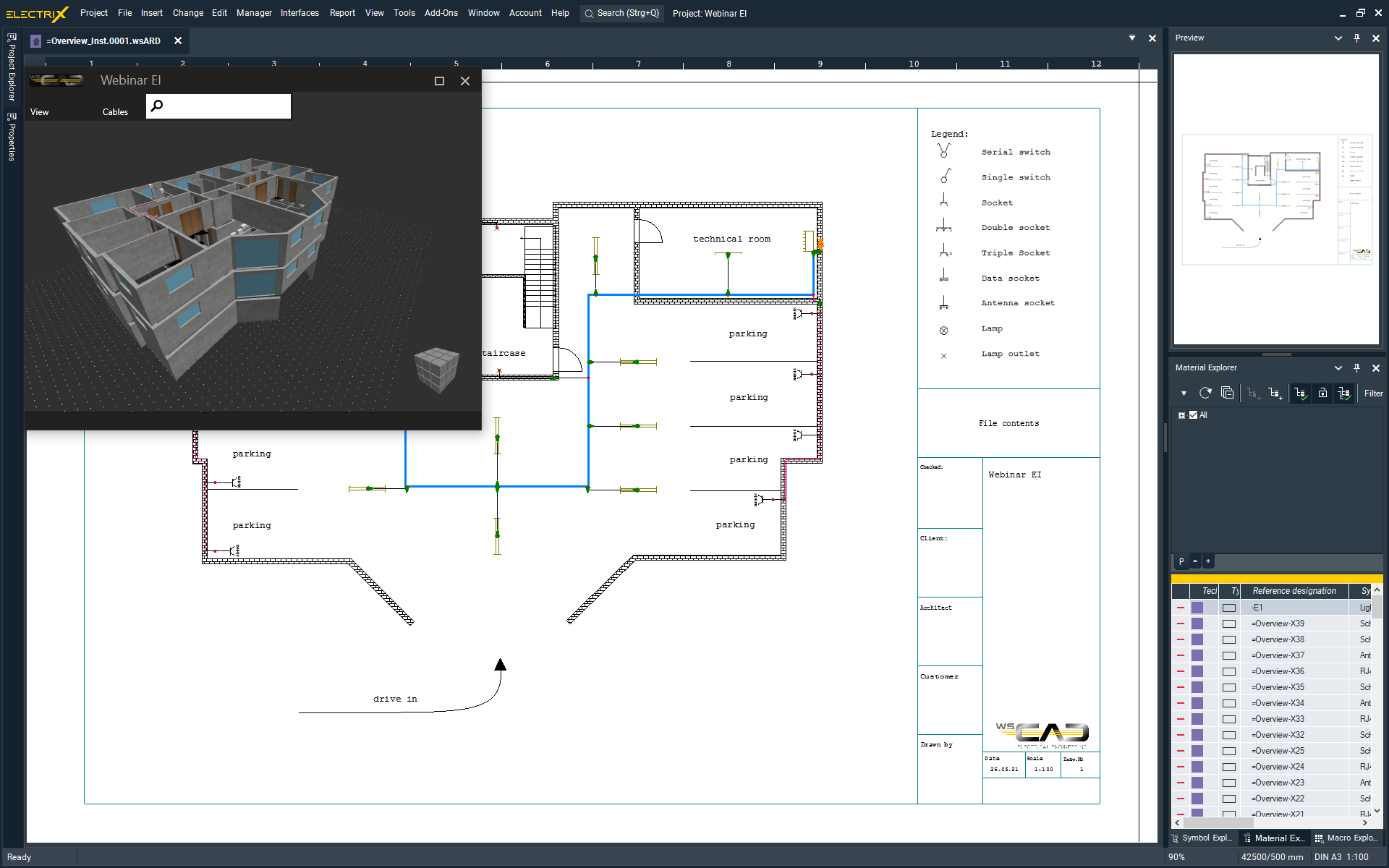
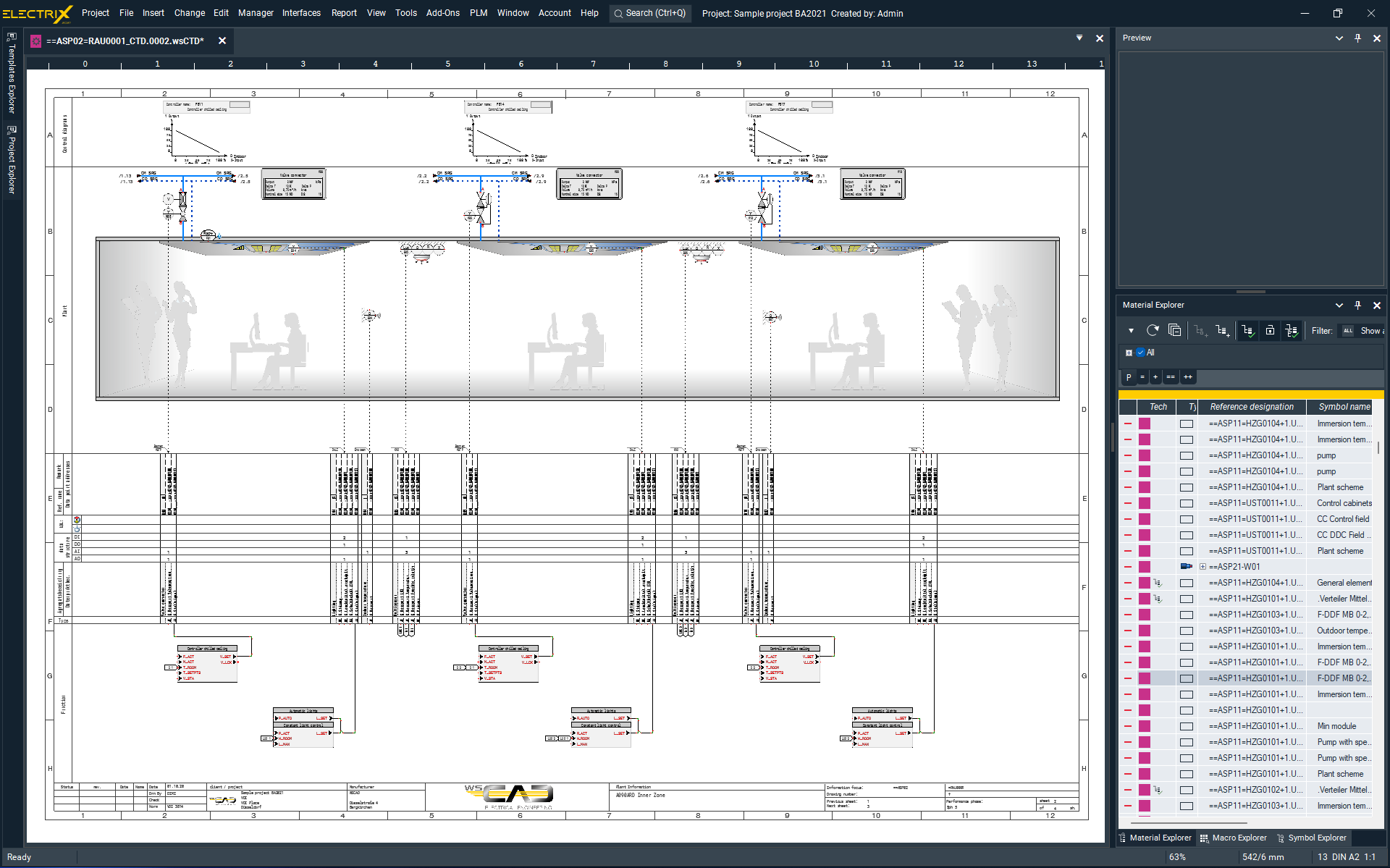

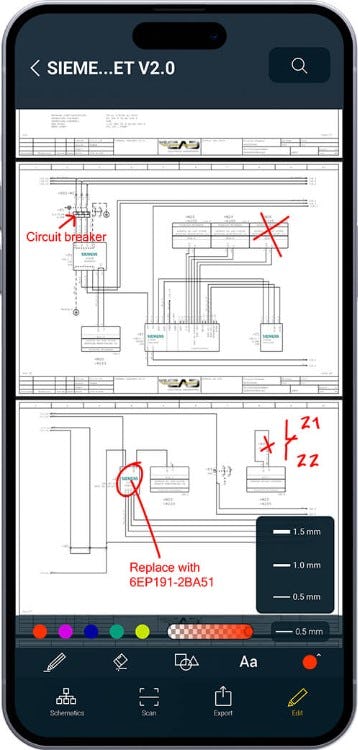
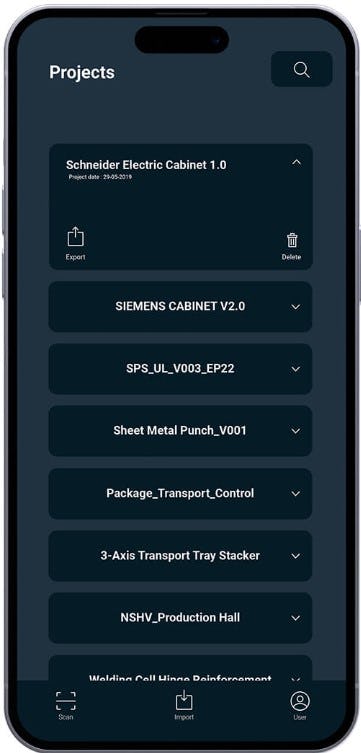
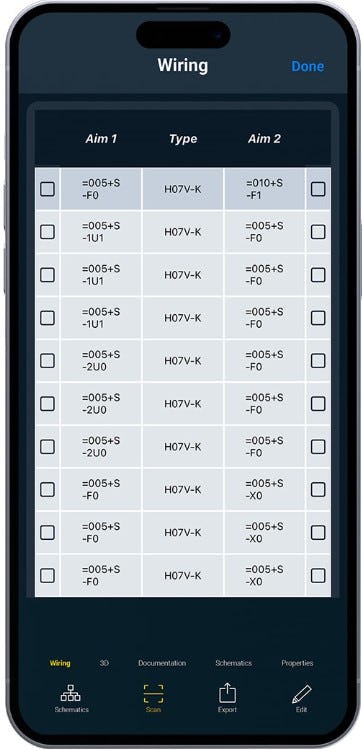
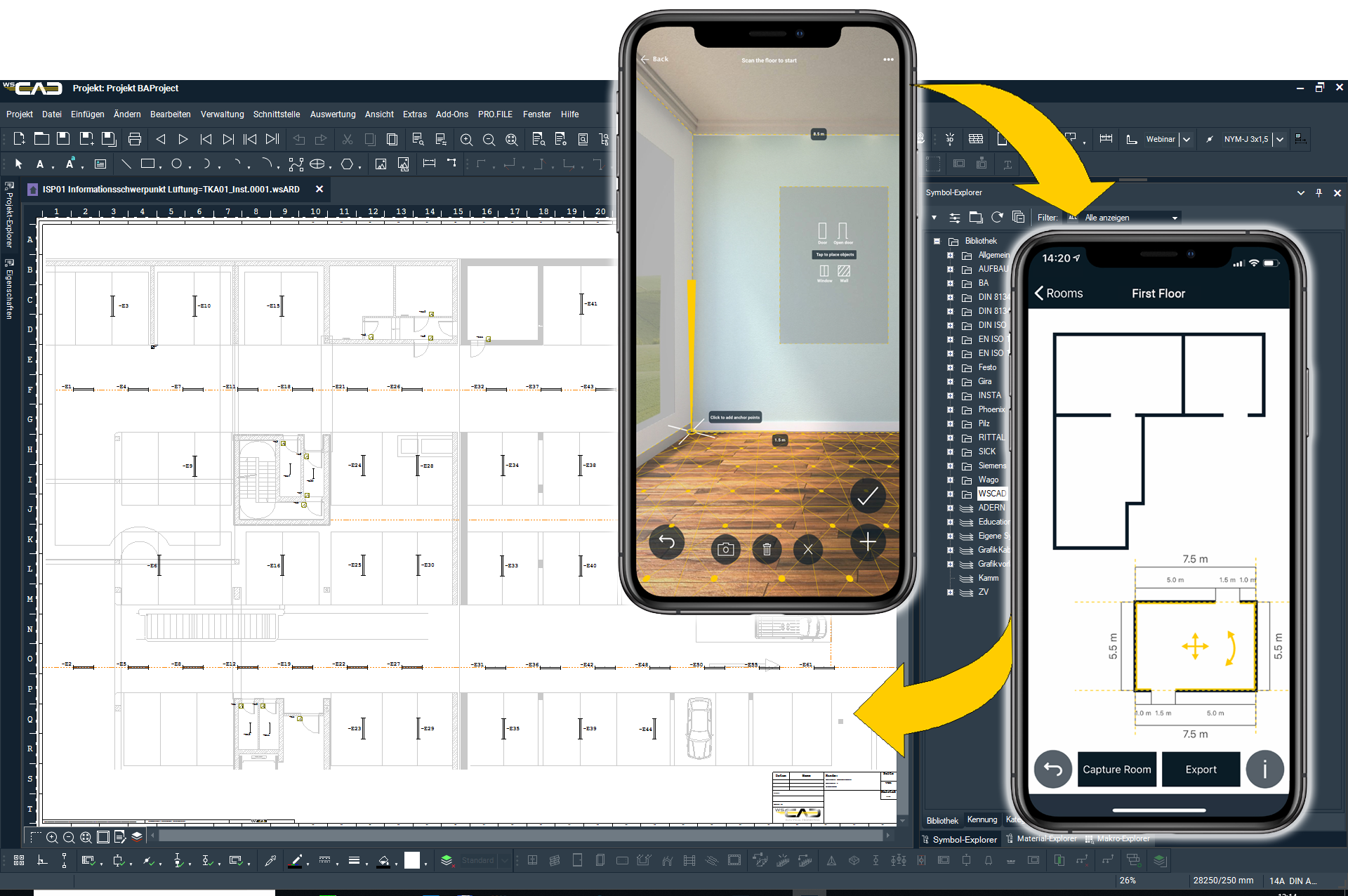
Not sure about WSCAD ELECTRIX?
Compare with a popular alternative
Starting Price
Pricing Options
Features
Integrations
Ease of Use
Value for Money
Customer Service
Alternatives
AutoCAD Electrical

Smap3D Plant Design

SolidWorks Premium

Revit

Reviews
Already have WSCAD ELECTRIX?
Software buyers need your help! Product reviews help the rest of us make great decisions.
- Industry: Design
- Company size: Self Employed
- Used Daily for 2+ years
-
Review Source
Overall rating
- Value for Money
- Ease of Use
- Customer Support
- Likelihood to recommend 10.0 /10
"Navigating Excellence: A User-Friendly Journey with WSCAD"
Reviewed on 14/08/2023
Pros
1) Comprehensive Electrical Design2) User Friendly Interface3) Symbol Libraries4) Automatic Cross Referencing5) Integration with Automation Tools.6) 3D View.
Cons
WSCAD might require relatively higher system resources, which could lead to slower performance on older computers windows 7or systems without adequate hardware specifications.
- Industry: Electrical/Electronic Manufacturing
- Company size: 2–10 Employees
- Used Daily for 2+ years
-
Review Source
Overall rating
- Value for Money
- Ease of Use
- Customer Support
- Likelihood to recommend 10.0 /10
Wscad software
Reviewed on 12/05/2023
Pros
Extensive component libs and ease of setting up. The contactor/plc etc setup menus.
Cons
Lack of a busbar facility, but work around found using standard terminal interface.
WSCAD ELECTRIX FAQs
Below are some frequently asked questions for WSCAD ELECTRIX.Q. What type of pricing plans does WSCAD ELECTRIX offer?
WSCAD ELECTRIX offers the following pricing plans:
- Free Trial: Available
Contact WSCAD for pricing information.
Q. Who are the typical users of WSCAD ELECTRIX?
WSCAD ELECTRIX has the following typical customers:
Self Employed, 2–10, 11–50, 51–200, 201–500, 501–1,000, 1,001–5,000
Q. What languages does WSCAD ELECTRIX support?
WSCAD ELECTRIX supports the following languages:
Dutch, English, French, German, Hungarian, Italian, Polish, Spanish, Turkish
Q. Does WSCAD ELECTRIX support mobile devices?
WSCAD ELECTRIX supports the following devices:
Q. What other apps does WSCAD ELECTRIX integrate with?
WSCAD ELECTRIX integrates with the following applications:
Autodesk Vault, ENOVIA SmarTeam, Oracle Fusion Cloud PLM, Windchill
Q. What level of support does WSCAD ELECTRIX offer?
WSCAD ELECTRIX offers the following support options:
Email/Help Desk, FAQs/Forum, Knowledge Base, Phone Support
Related categories
See all software categories found for WSCAD ELECTRIX.











