D5 Render

About D5 Render
D5 is a real-time, physically accurate rendering and lighting tool for architects and 3D designers. Experience “live” visualization as you create. Create stunning VR experiences with interactive walkthroughs and photorealistic images with ease. Import models and enjoy an instant sense of reality throughout the creation process.
Images
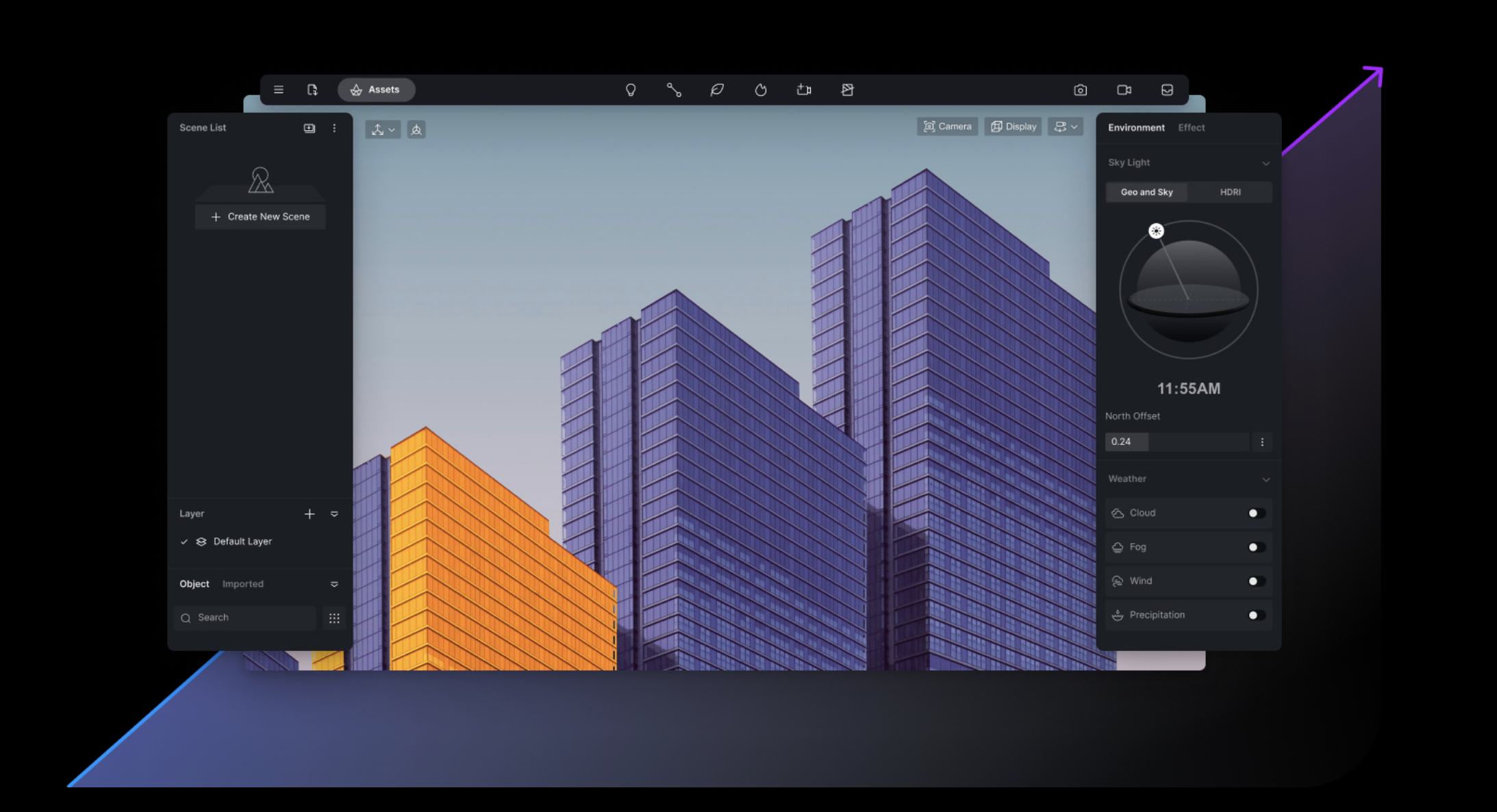

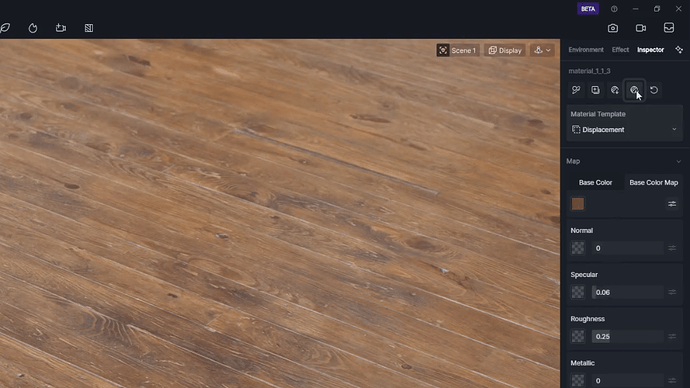
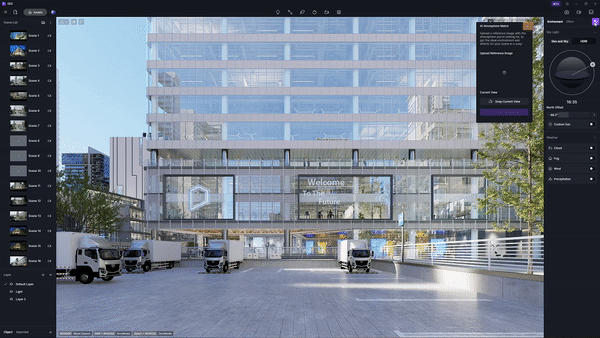
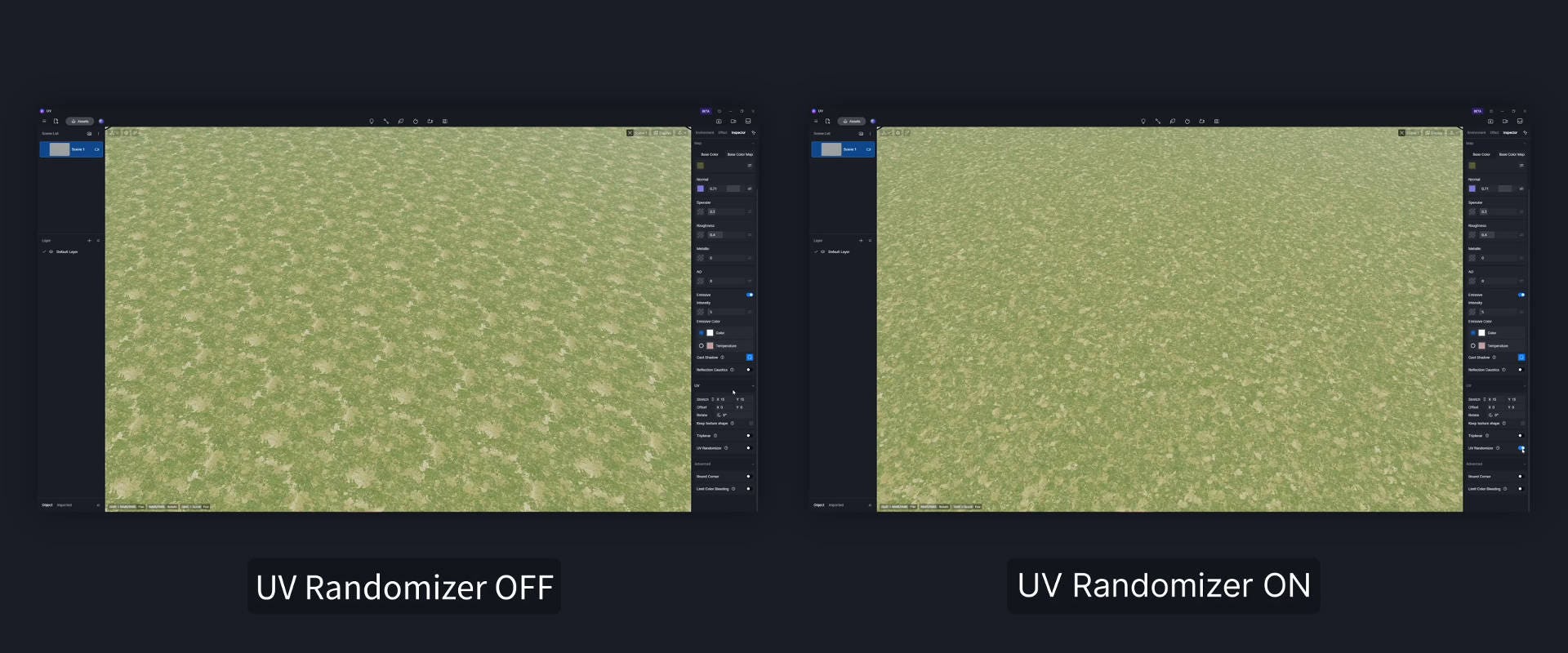
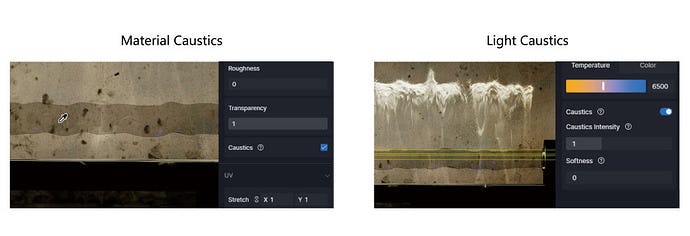
Not sure about D5 Render?
Compare with a popular alternative
Starting Price
Pricing Options
Features
Integrations
Ease of Use
Value for Money
Customer Service
Alternatives
Enscape

Blender

SketchUp

ENSPACE

Reviews
Already have D5 Render?
Software buyers need your help! Product reviews help the rest of us make great decisions.
- Industry: Architecture & Planning
- Company size: 11–50 Employees
- Used Daily for 1-5 months
-
Review Source
Overall rating
- Value for Money
- Ease of Use
- Customer Support
- Likelihood to recommend 9.0 /10
Best rendering engine for beginners
Reviewed on 22/12/2023
It's great so far. D5 Render will surely stay as one of my main rendering engines
It's great so far. D5 Render will surely stay as one of my main rendering engines
Pros
You can do a lot more even without having to avail the pro version. It's easy to use, it's fast and produces high quality renders with appropriate settings.
Cons
What I dont like about D5 Render is the lack of variation when it comes to interior assets when you're a free user. Also The monthly subscription for Pro is a bit expensive, especially compared to competition such as Vray.
- Industry: Design
- Company size: 2–10 Employees
- Used Daily for 1+ year
-
Review Source
Overall rating
- Value for Money
- Ease of Use
- Customer Support
- Likelihood to recommend 10.0 /10
D5 Render - Best for Fast and Beautiful Visuals
Reviewed on 22/12/2023
I'm glad I switched from V-ray to D5 render - the quality of renders is similar, the speed is many...
I'm glad I switched from V-ray to D5 render - the quality of renders is similar, the speed is many times higher, the interface is simpler, the performance is much more stable
Pros
affordable price, speed and quality of operation, stability of operation, a wide range of models and materials
Cons
The material library could be a little bigger, and the model library could use more lighting and vehicle models
- Industry: Architecture & Planning
- Company size: Self Employed
- Used Monthly for Free Trial
-
Review Source
Overall rating
- Ease of Use
- Likelihood to recommend 10.0 /10
D5 Review Efe
Reviewed on 27/12/2023
I switched from lumion to d5. Since it is compatible with 3ds max, I can work faster. Since it...
I switched from lumion to d5. Since it is compatible with 3ds max, I can work faster. Since it constantly improves and updates itself, it has the potential to become the best program on the market in the near future. I am excitedly waiting for new AI features.
Pros
The interface is quite simple. Easy to use. The free version is very good. Compatibility with 3ds max. Fast rendering. Continuous updating. There are good tutorial resources. Many ready-made scenes can be downloaded from the forum page.
Cons
Texture color settings could be better. There should be synchronization feature for 3ds max layers. HDR is not as good as Lumion yet. There may be a pause feature so that it does not use the GPU unnecessarily when you are not using the program. It can detect the ground and position itself relative to the ground while carrying objects. I would like it to be more compatible with forestpack
- Industry: Architecture & Planning
- Company size: 2–10 Employees
- Used Weekly for Free Trial
-
Review Source
Overall rating
- Value for Money
- Ease of Use
- Customer Support
- Likelihood to recommend 10.0 /10
works smoothly with 3ds max
Reviewed on 11/10/2024
I'm using it for simple interior/exterior animations, which would take ages to render in corona/vray...
I'm using it for simple interior/exterior animations, which would take ages to render in corona/vray.
Pros
Render quality is more than acceptable. It works fast and connects smoothly with 3ds max. Materials can be modified. The animation process is pretty easy, so this could be a go-to software for simple camera move animations.
Cons
I would like more scene control and better material/texture transition from corona renderer. Also, native 3d connexion support could be better (although you can navigate through the 3ds max window. A better asset library is always welcome...
- Industry: Architecture & Planning
- Company size: Self Employed
- Used Weekly for 1+ year
-
Review Source
Overall rating
- Value for Money
- Ease of Use
- Customer Support
- Likelihood to recommend 10.0 /10
A great experience that lacks a few features that could make it the cornerstone of realtime...
Reviewed on 31/12/2023
The overall experience has been great. Although I have some features I miss from the softwares that...
The overall experience has been great. Although I have some features I miss from the softwares that I have migrated from.
Pros
The simple tools for creating timeless visualizations and videos.
The vast library of assets.
Easy adjustment of features to achieve a great result.
The layout of the world environment.
Cons
The inability to replace imported objects with d5 objects without the whole file being replaced.
D5 Render FAQs
Below are some frequently asked questions for D5 Render.Q. What type of pricing plans does D5 Render offer?
D5 Render offers the following pricing plans:
- Starting from: USD 0.00/month
- Pricing model: Free Version, Subscription
- Free Trial: Available
Q. Who are the typical users of D5 Render?
D5 Render has the following typical customers:
51–200
Q. What languages does D5 Render support?
D5 Render supports the following languages:
Chinese, English, Spanish
Q. Does D5 Render support mobile devices?
D5 Render supports the following devices:
Q. What other apps does D5 Render integrate with?
We do not have any information about what integrations D5 Render has
Q. What level of support does D5 Render offer?
D5 Render offers the following support options:
Email/Help Desk, FAQs/Forum, Knowledge Base
Related categories
See all software categories found for D5 Render.






