Progressus

About Progressus
Empower your project-driven business with Progressus, a comprehensive project accounting software built on Microsoft Dynamics 365 Business Central—a separate purchase required. Progressus goes beyond the basic functionality of Dynamics 365, offering a powerful suite of features designed to help you:
Manage projects effectively: From initiation to completion, Progressus guides you through every step. Streamline project setup, create pre-activity plans, and manage complex projects with parent-child relationships.
Control project costs: Accurately budget and track project expenses with ease. Visualize costs at different levels, compare budgets to actuals, and manage resources efficiently with flexible forecasting tools.
Optimize resource allocation: Manage your team, equipment, and inventory effectively. Track resource availability, capacities, and utilization, and ensure projects are staffed with the right people at the right time.
Bill accurately and efficiently: Customize invoices with various billing types, including time and material, fixed price, or cost-plus. Generate recurring subscription invoices and ensure compliance with GAAP standards.
Stay compliant: Meet accounting and reporting requirements with ease. Progressus adheres to various regulations, including SOP 81-1, SAB 101, EITF 00-21, and Sarbanes-Oxley Section 404.
Integrate seamlessly: Connect Progressus with your existing ecosystem. Integrate with Azure, DevOps, Jira Software, and other essential tools for a streamlined workflow.
Simplify multi-company management: Process transactions from a single entry point, saving time and reducing errors.
Progressus is the one-stop solution for all your project needs. Manage projects, track financials, optimize resources, ensure compliance, and integrate effortlessly with other applications such as Microsoft 365, Jira, DeVops, Microsoft Power BI, Binary Stream MEM, etc.
*Note: Requires Microsoft Dynamics 365 Business Central.
Key benefits of Progressus
Gain Full Visibility Over Your Projects: Achieve peace of mind and make data-driven decisions with real-time visibility into project operations and full control over every aspect of your projects.
Boost Productivity with Simplified Workflow: Get a deeper understanding of your pipeline, people, and projects inside and out with project accounting and management into a single solution.
Achieve True Resource Efficiency: Achieve peace of mind, streamline your operations, and react faster to market changes by managing project expenses, milestones, and budgets to gain efficiency and agility across your firm.
Work More Efficiently with AI Tools: With Copilot from Microsoft, your users can rely on real-time intelligence to work more effectively using Word, Excel, PowerPoint, Outlook, Teams, and more. Copilot helps to make once-complicated tasks simple.
Manage Multiple Companies Simultaneously: Access comprehensive Business Intelligence and reporting to track performance across different organizations or entities of your firm. With a single set of master records, your data is always up-to-date and accurate.
Exceed Customer Expectations: Access comprehensive Business Intelligence and reporting to track factors affecting your firm and achieve business success by consistently delivering projects on-time, on-budget, and on-value.
Simplify Your Workflow and Supercharge Productivity: Get a deeper understanding of your pipeline, people, and projects inside and out with project accounting and management into a single solution.
Simplify Accounting: Use defined scopes of service, multipliers, fees, and AIA billing.
Flexible Billing Tailored to Your Needs: Adapt your billing, whether subscription-based, fixed-price, project-centric, with diverse hourly rates, or time & material.
Stay Connected Globally: Collaborate with teams, consultants, and clients anytime, anywhere, on any device.
Ensure Financial Accuracy: Manage fees, forecast accurately, and reconcile planned vs. actual labor.
Optimize Contract Processes: Efficiently manage contracts with streamlined reviews, secure document storage, and easy onboarding in crucial areas.
Enhanced Business Growth: Streamline the RFP and bid process to drive more business.
Maximize Client Retention: Tap into prime upsell and cross-sell opportunities to boost customer lifetime value.
Insightful Revenue Stream Analysis: Achieve clear visibility into service and licensing revenue, empowering you to make more lucrative decisions.
Efficient Project and Contract Automation: Streamline operations with features like change order management, timely renewals, and adept subscription handling.
Images
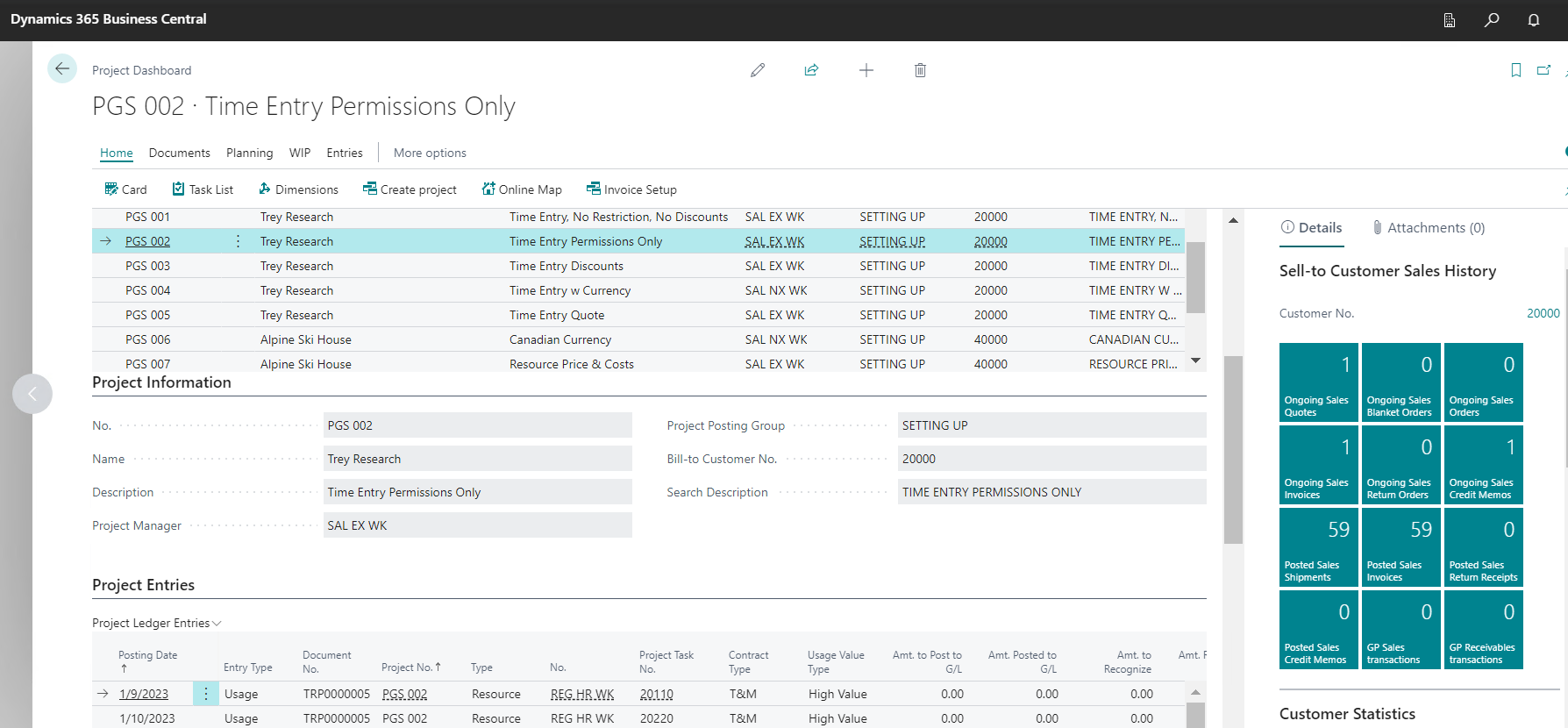
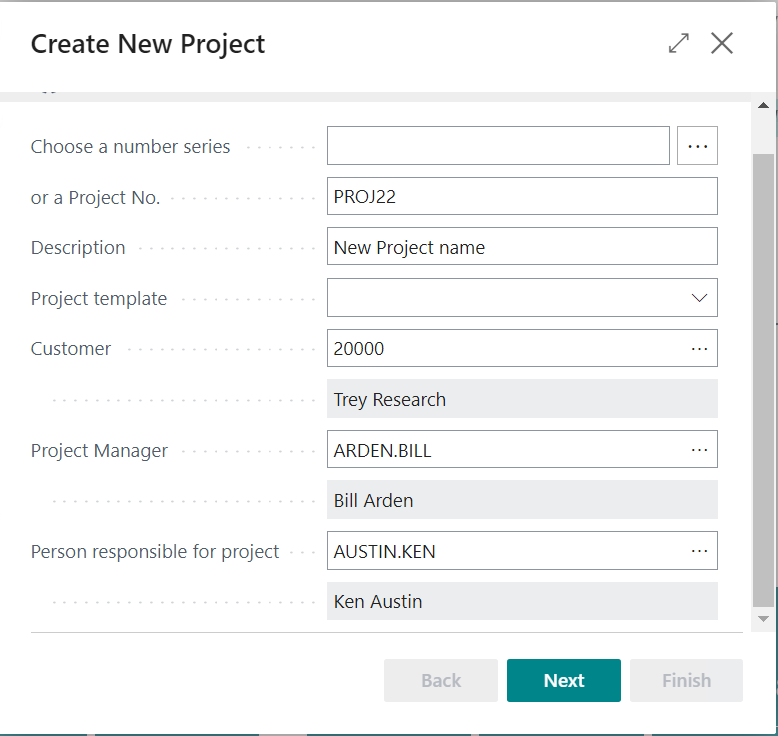
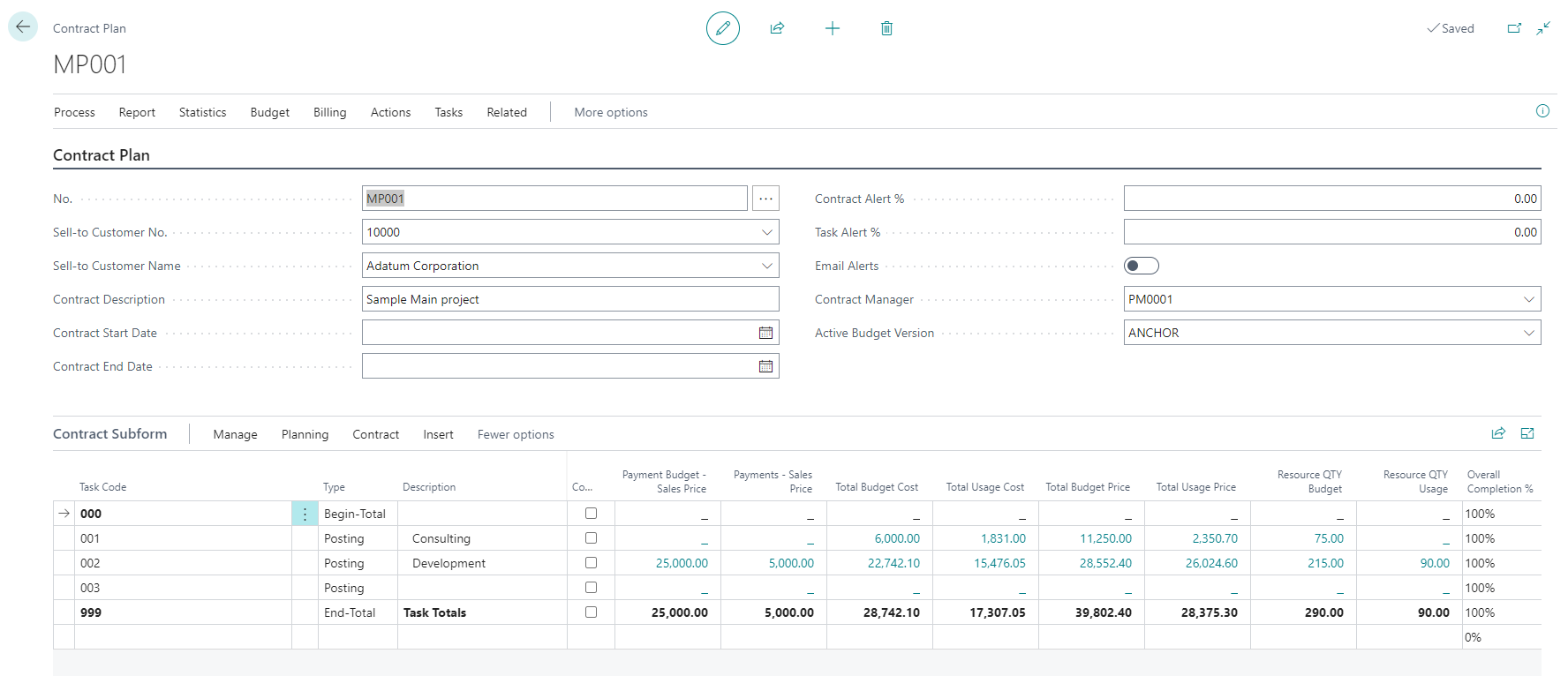

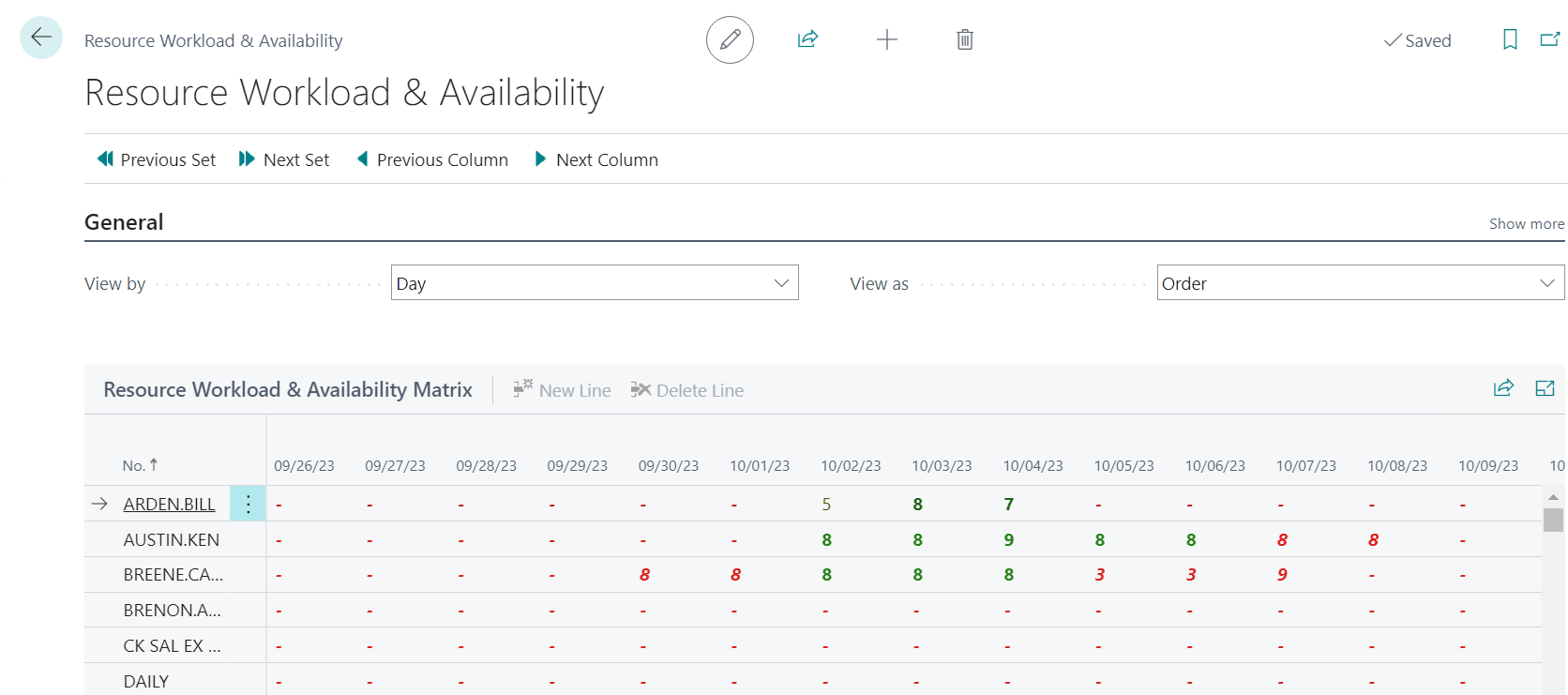
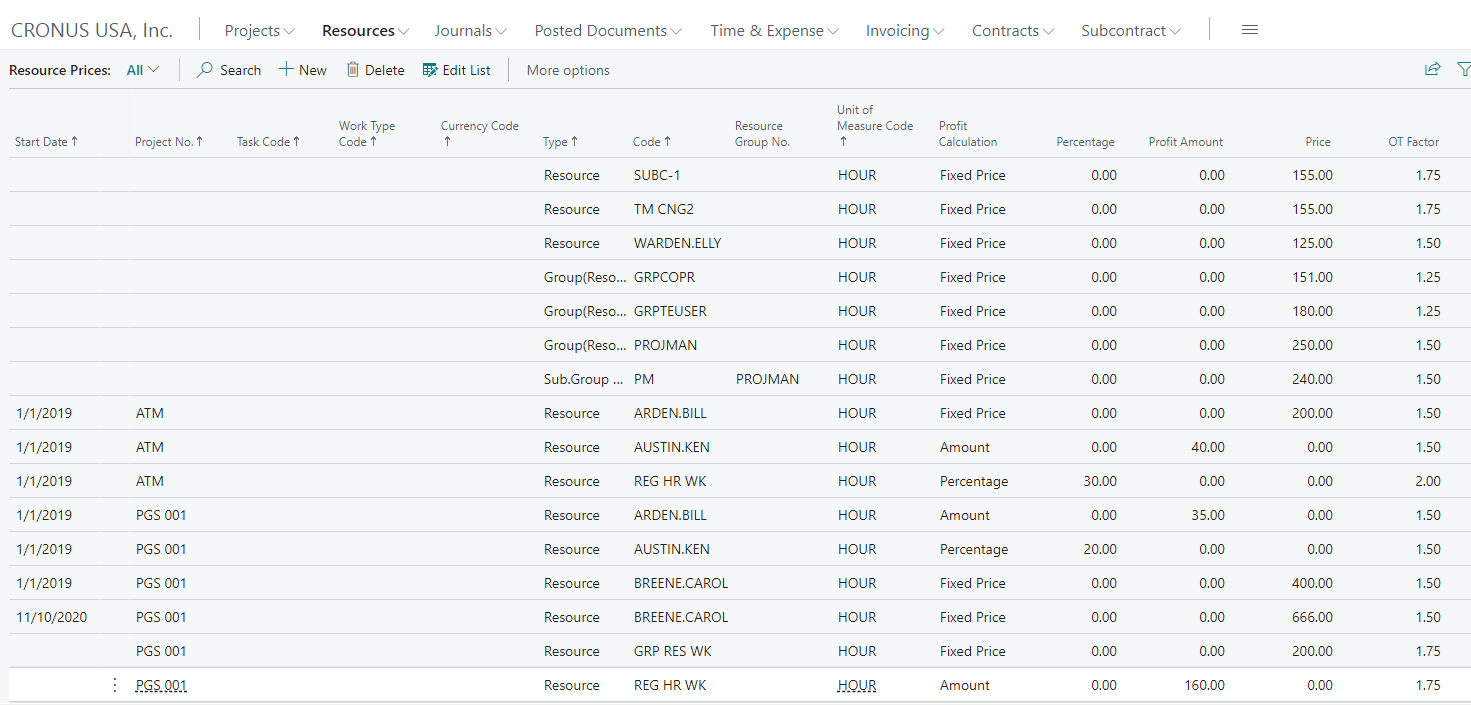
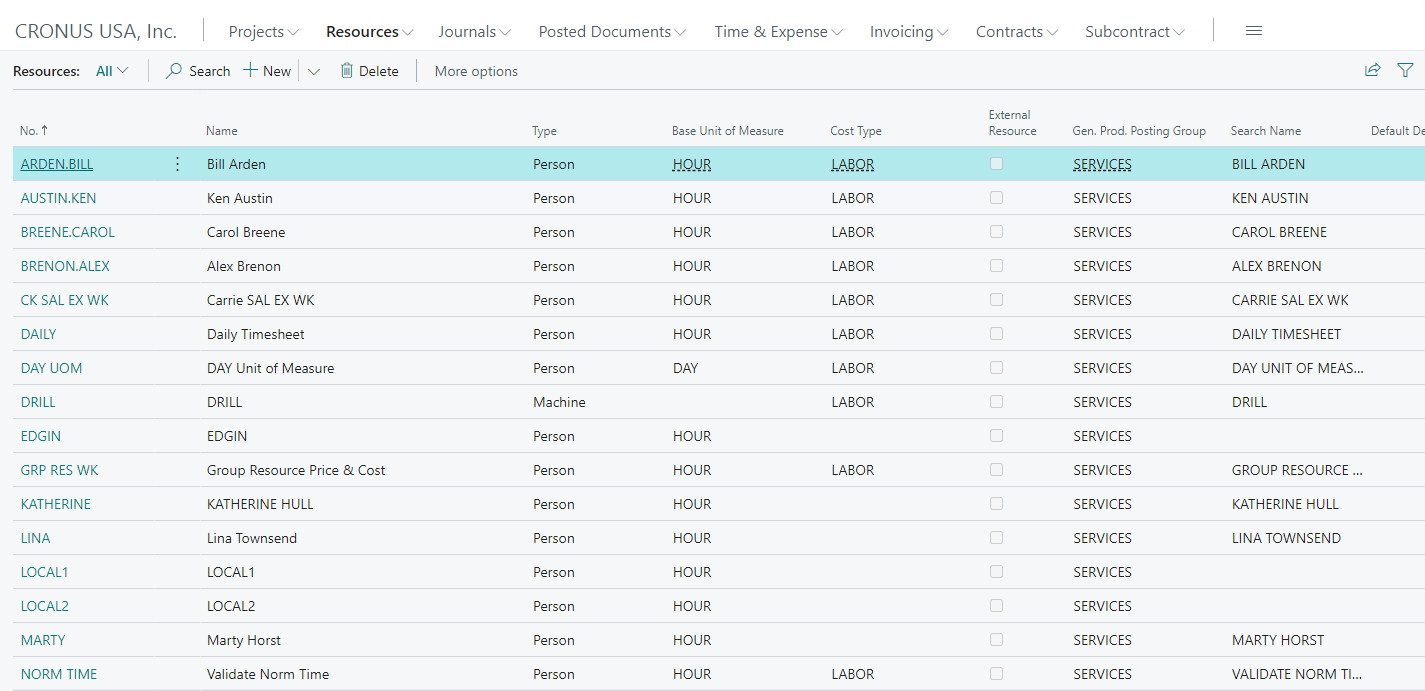
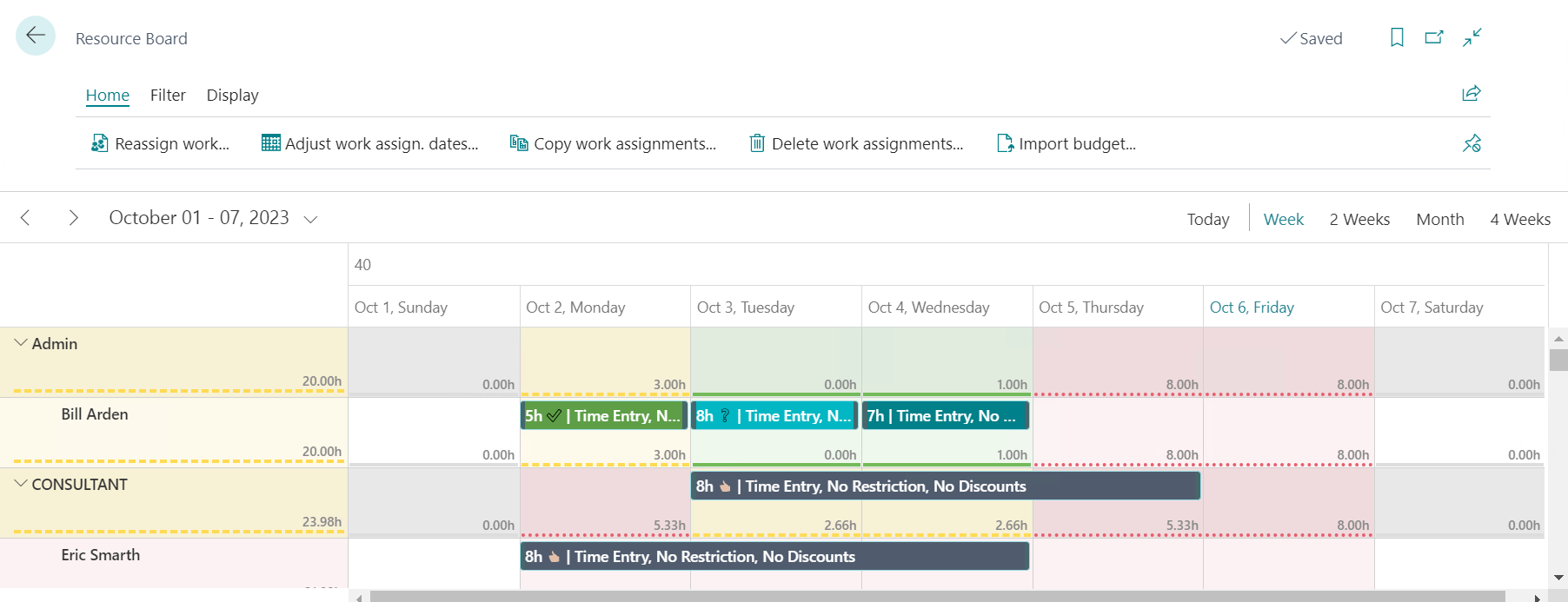
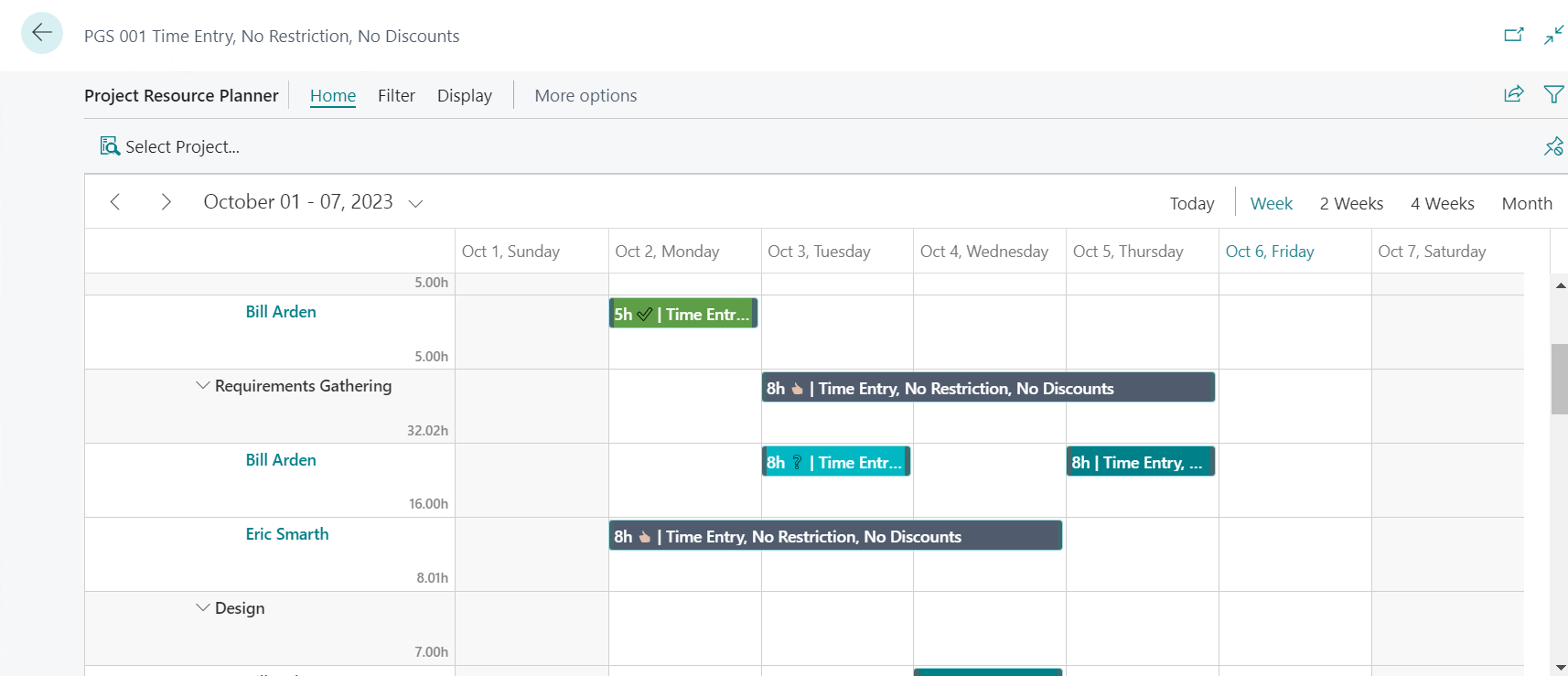
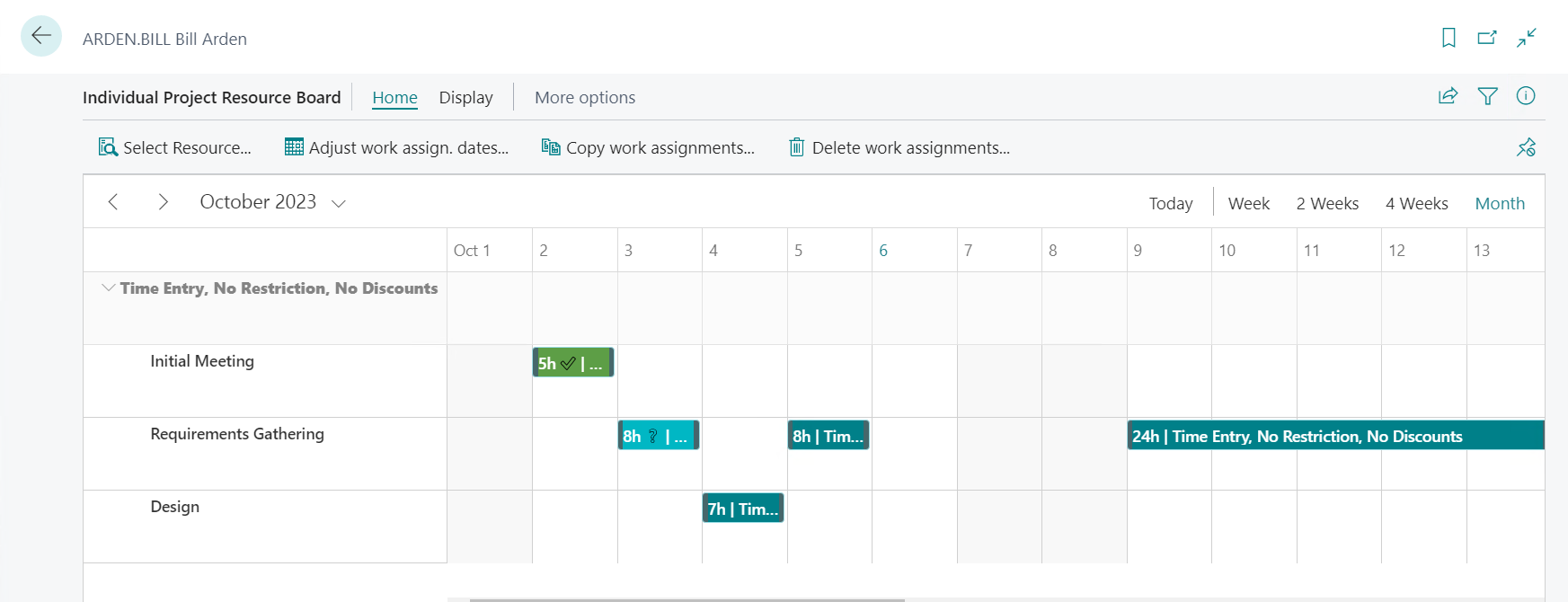
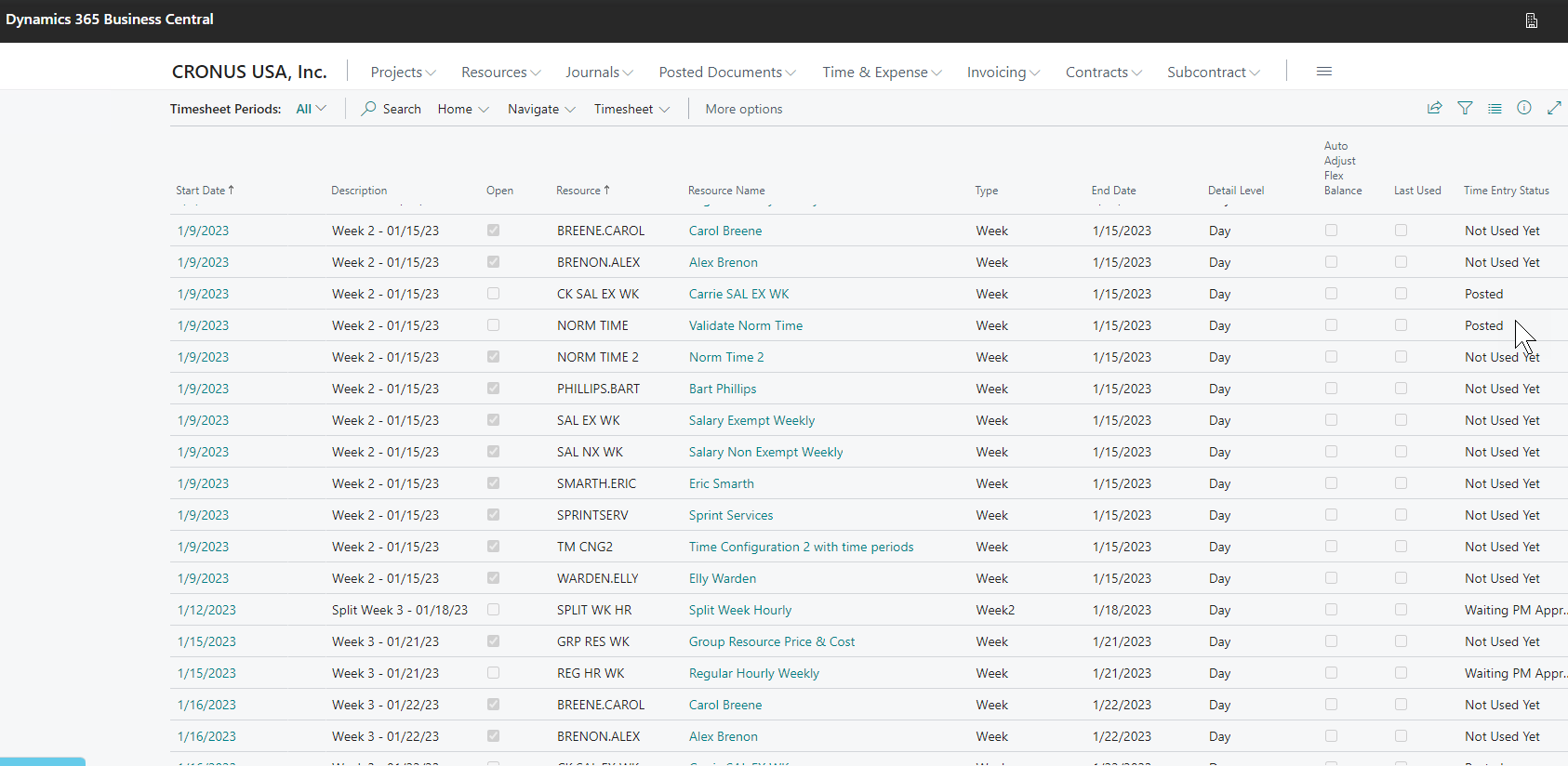
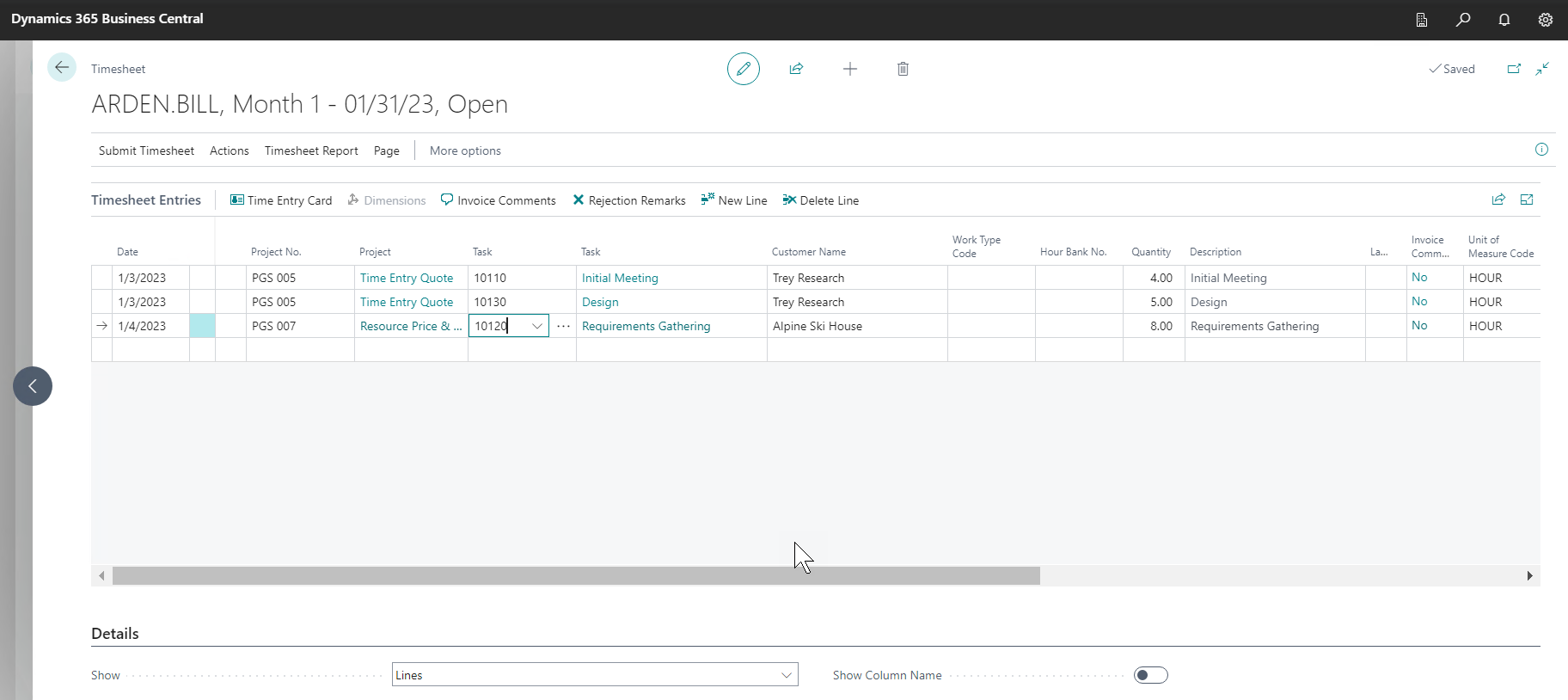
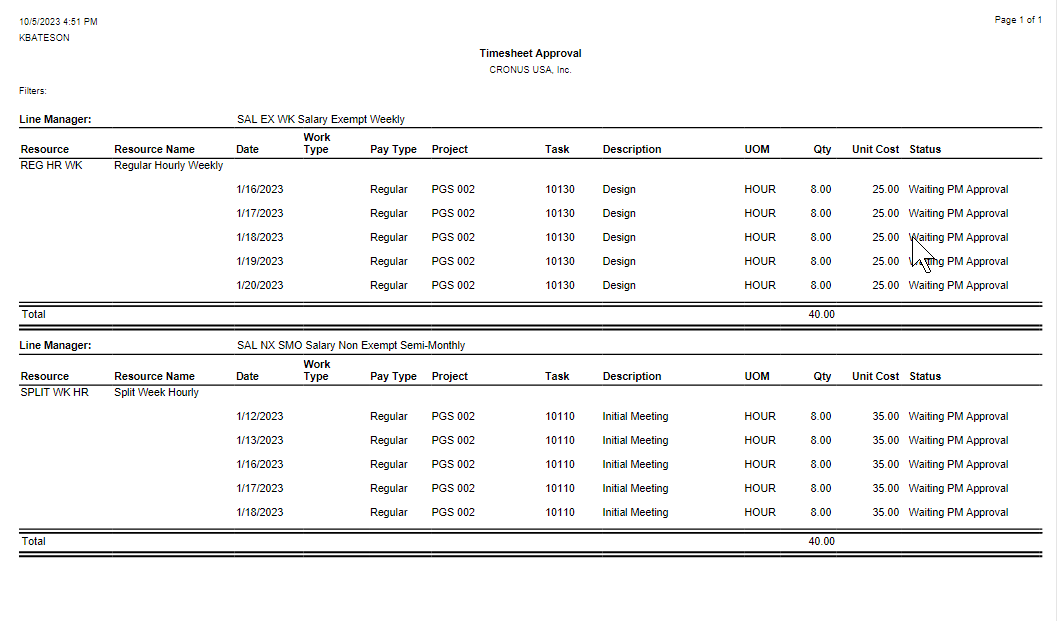
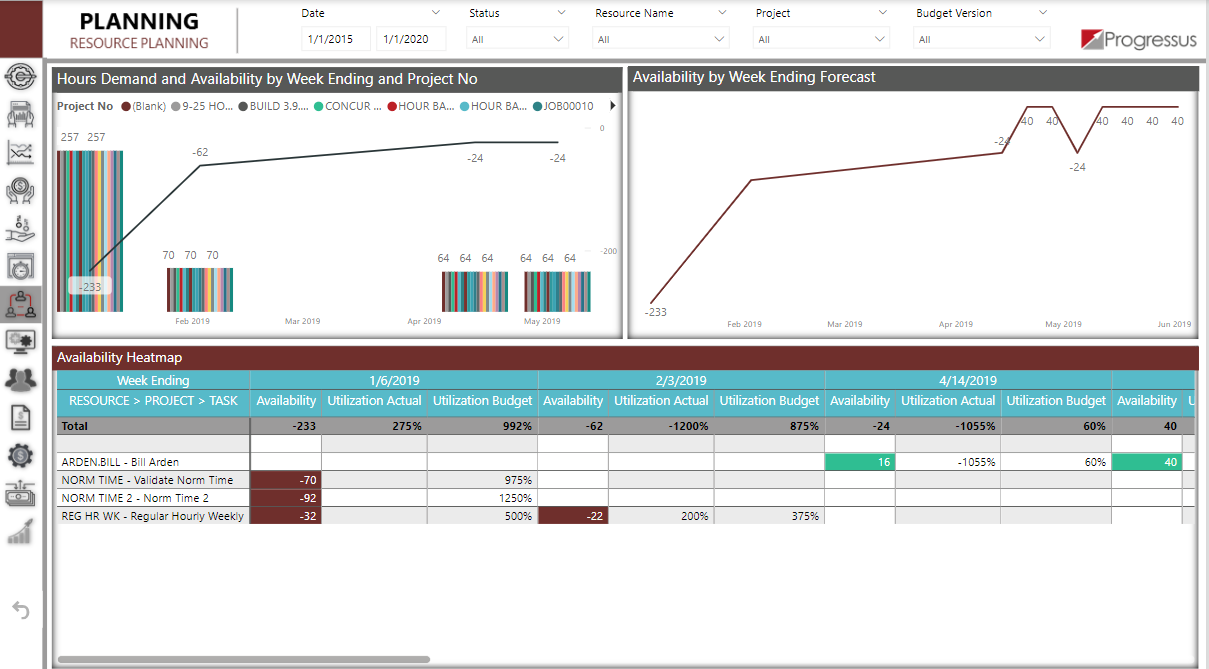
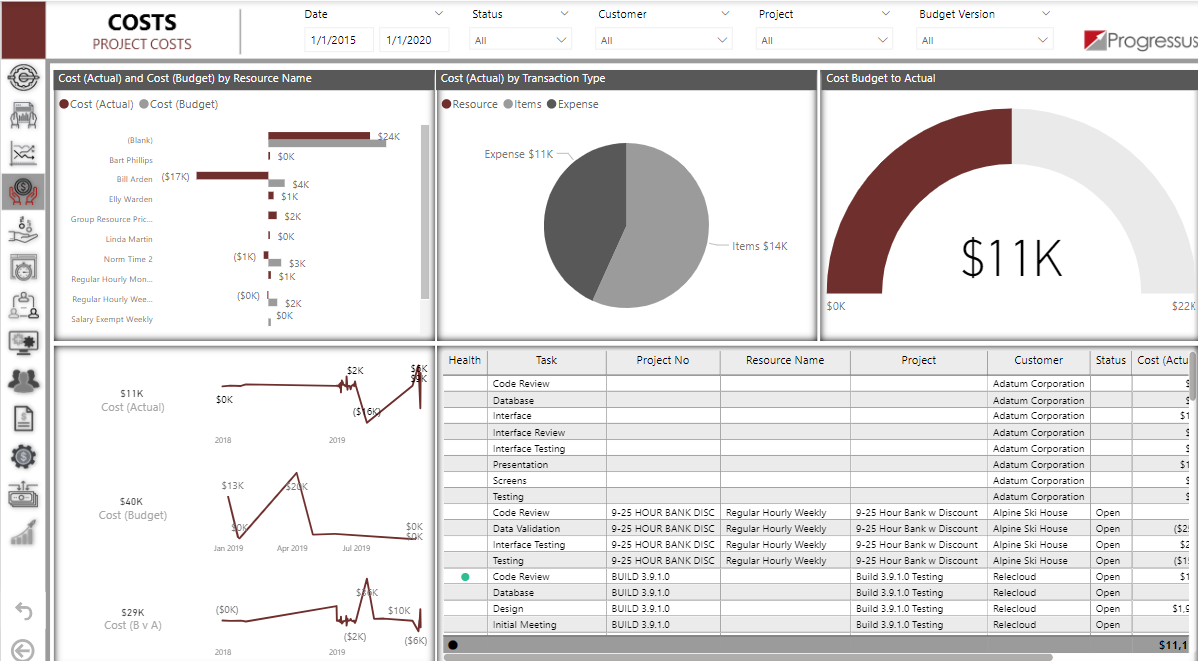
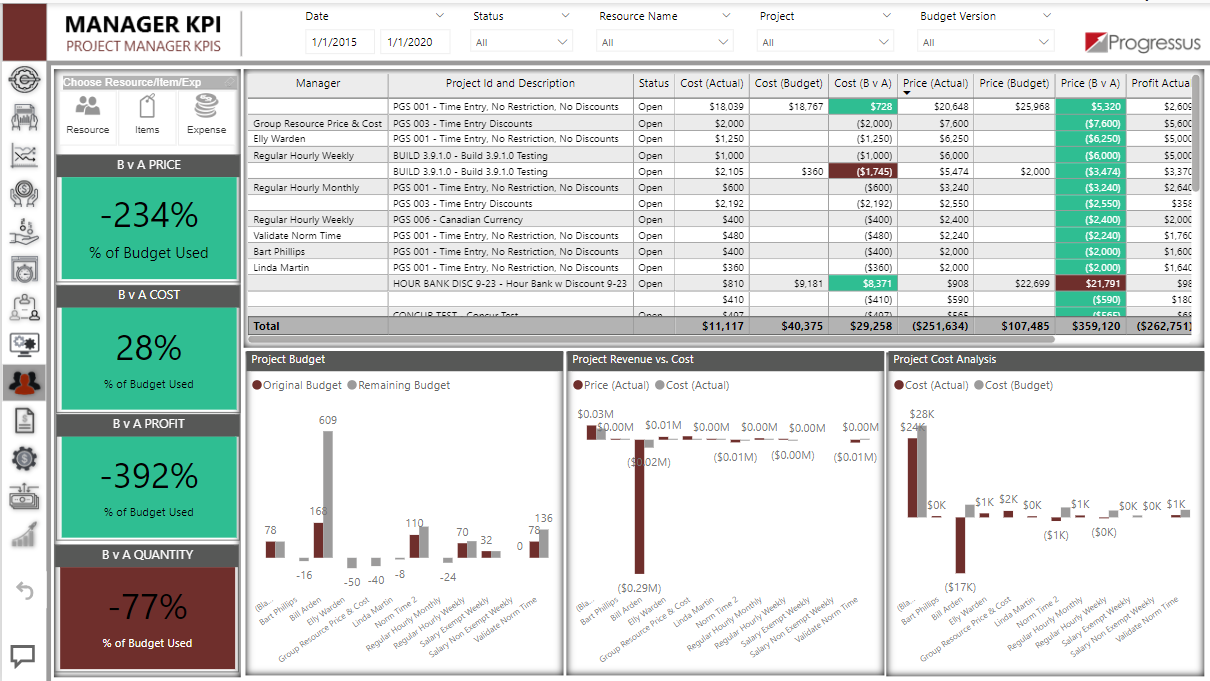
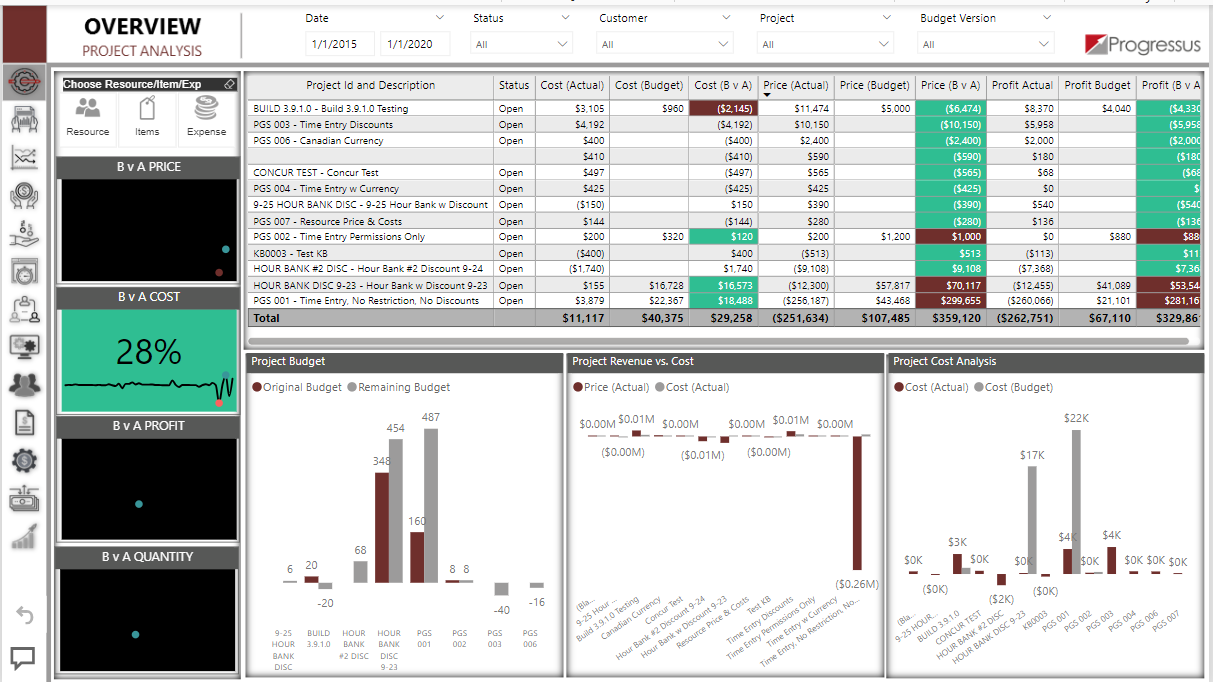
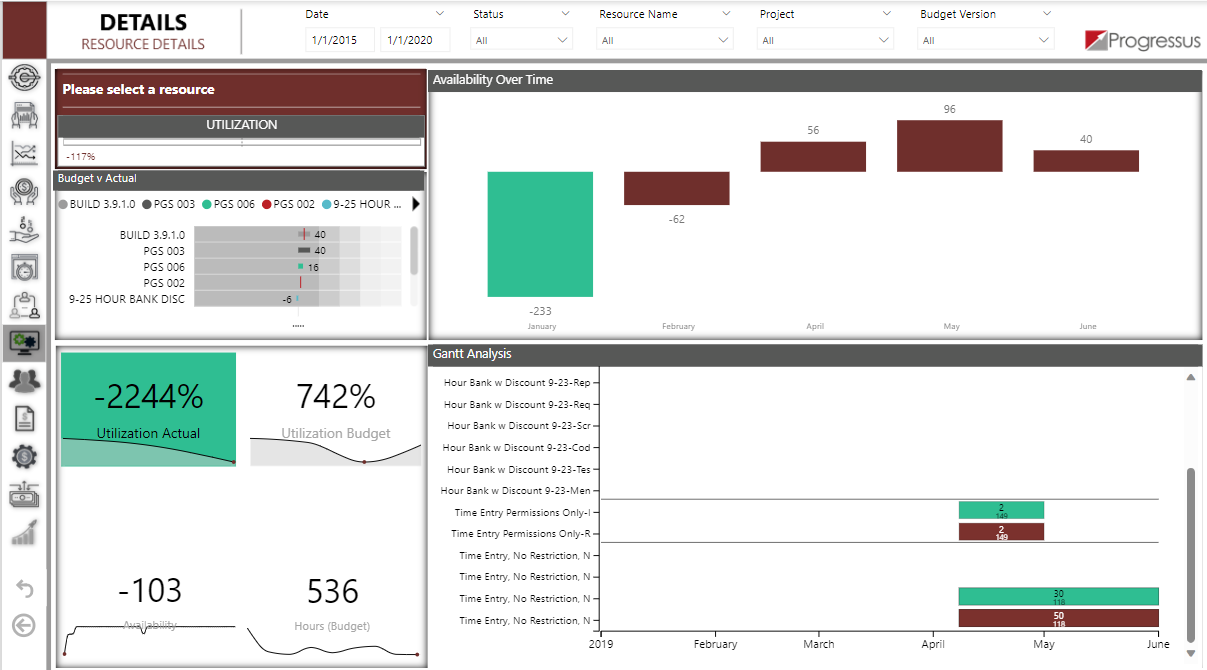
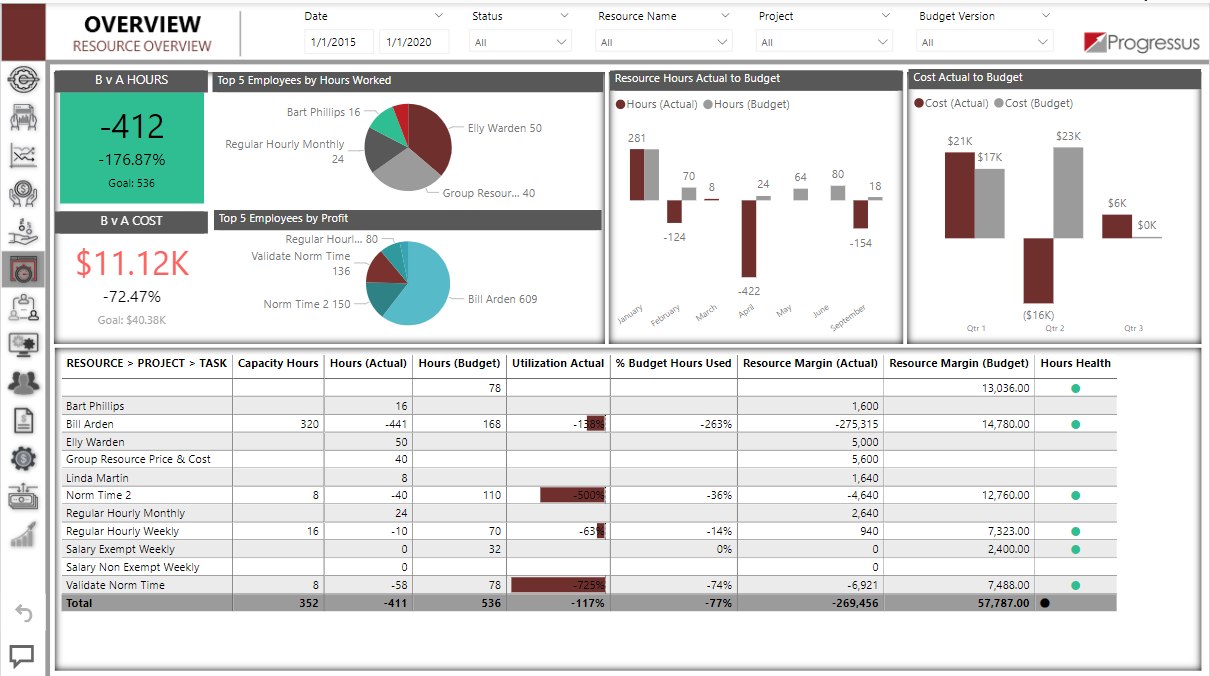
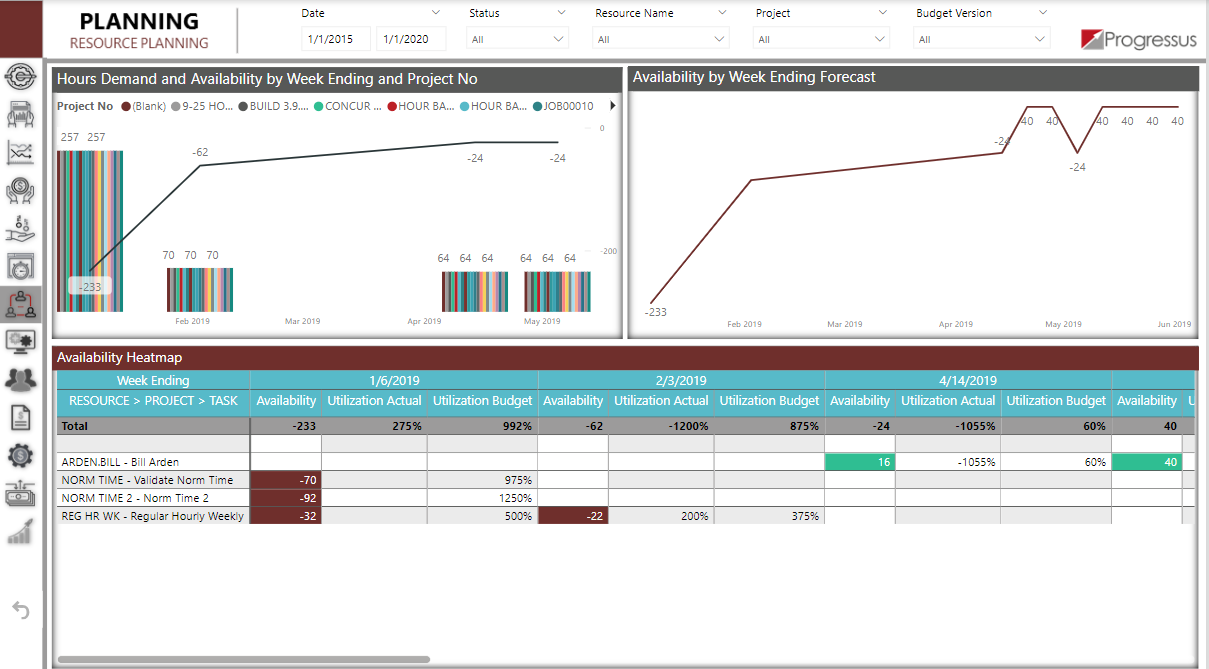
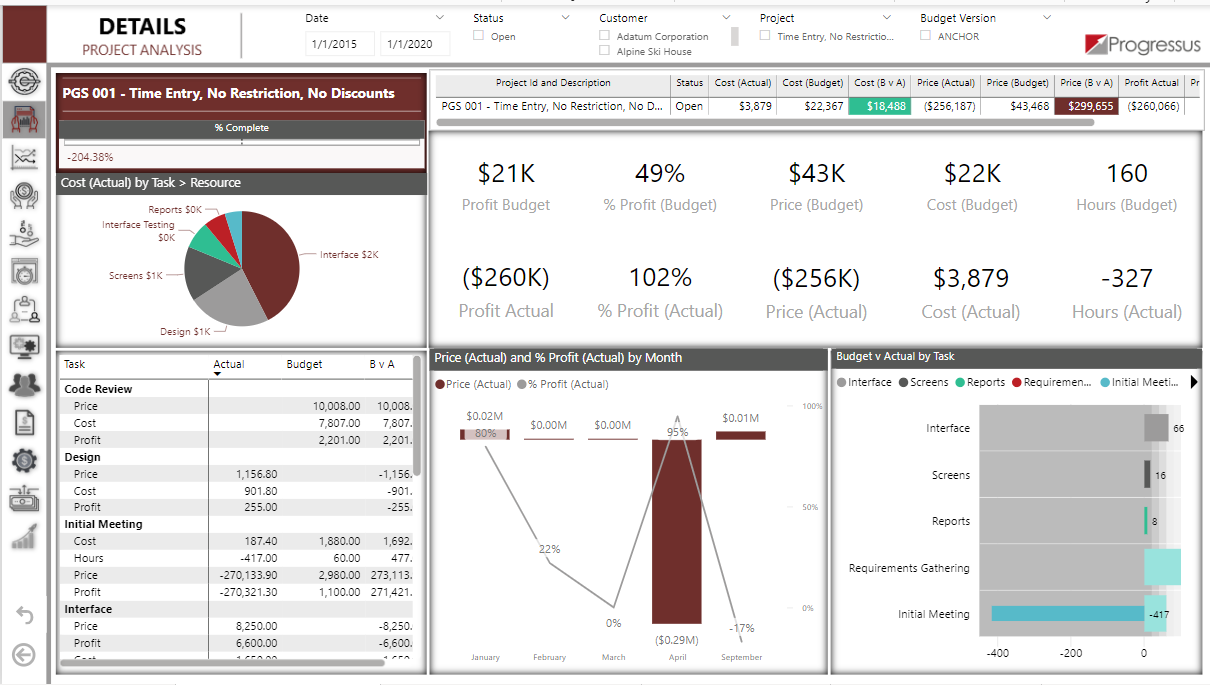
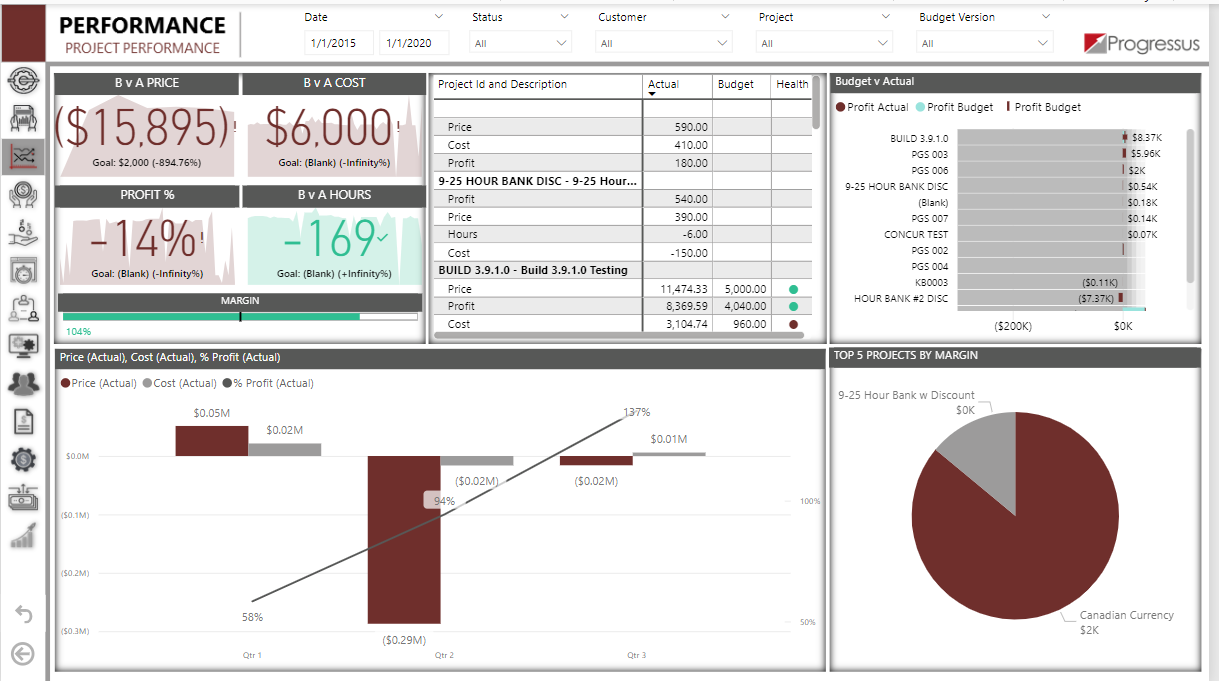
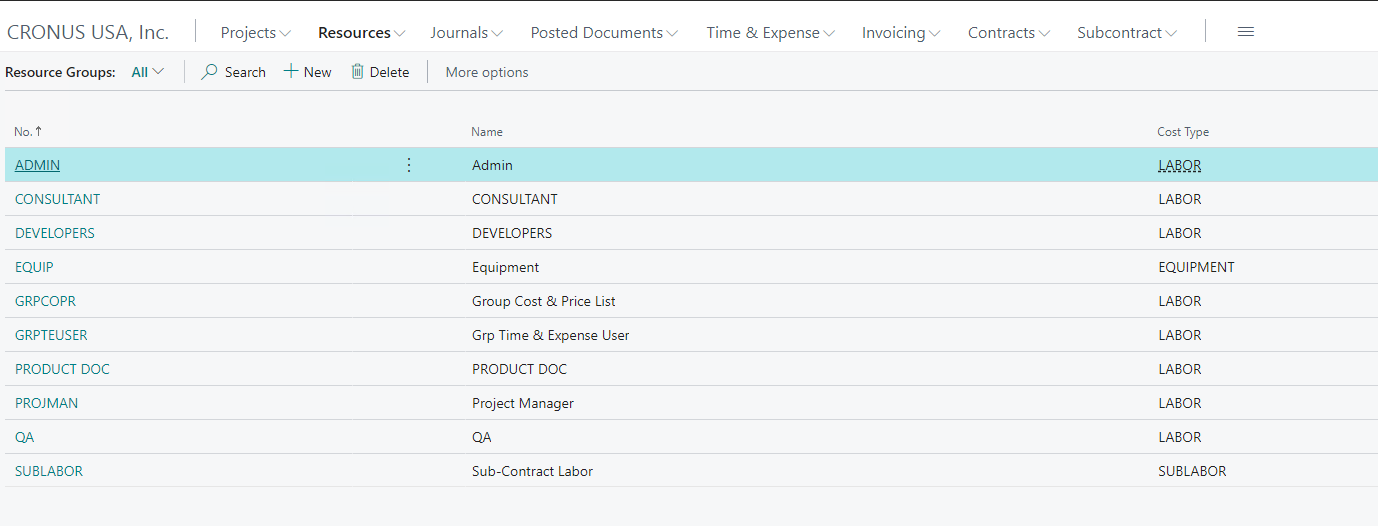
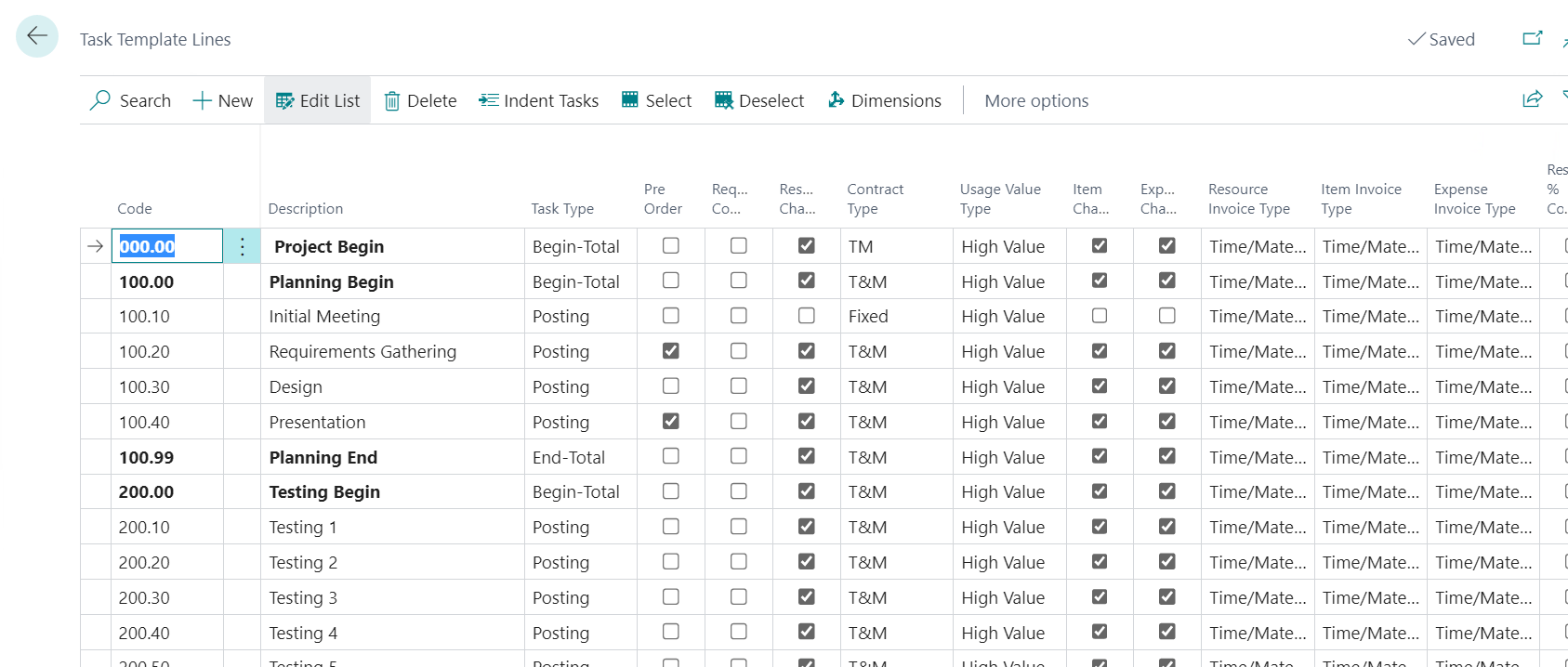
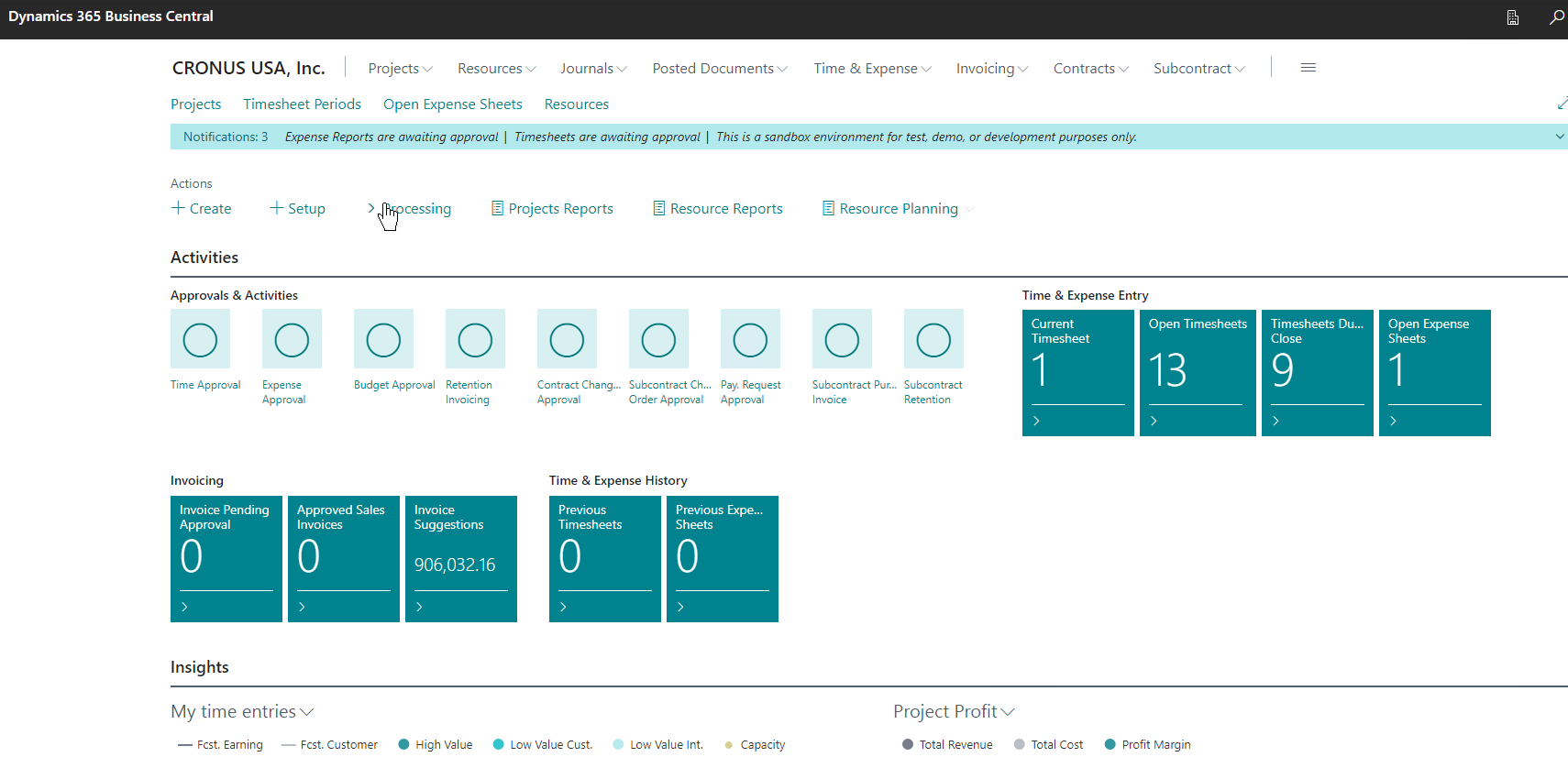
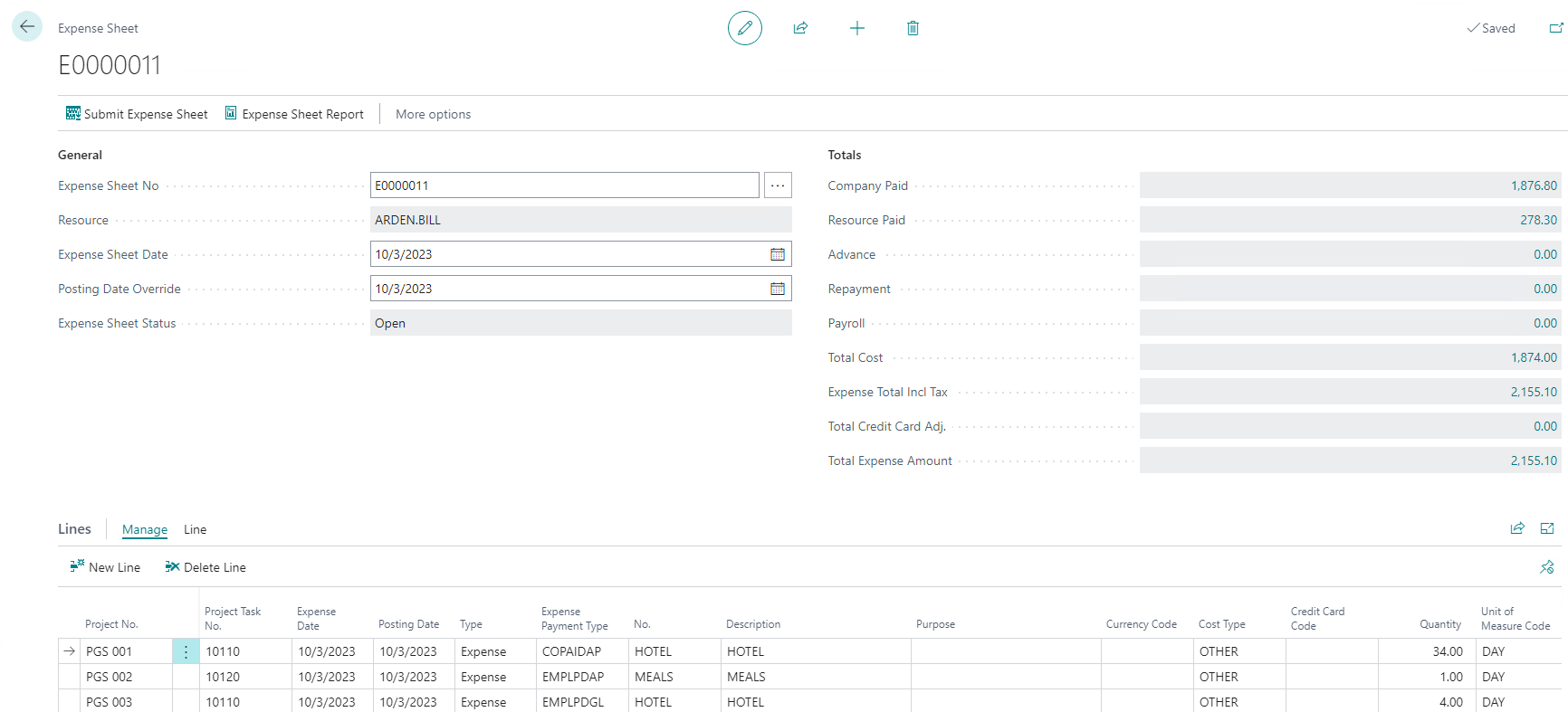
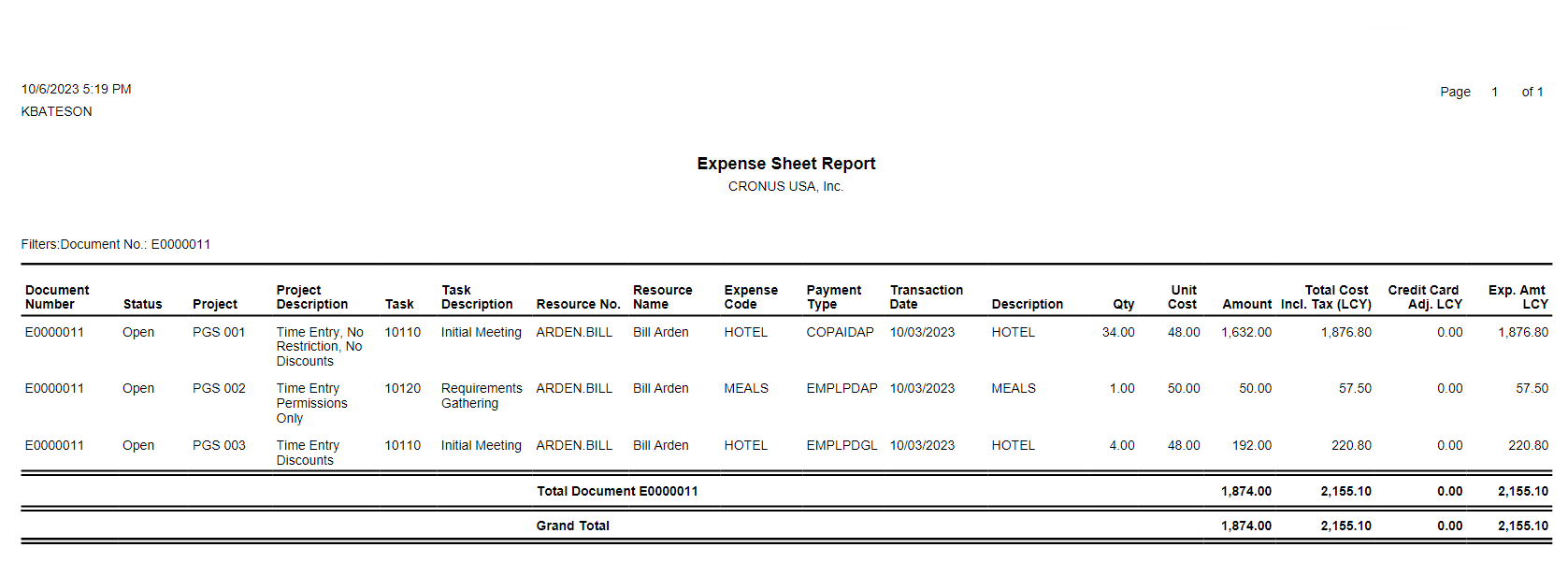
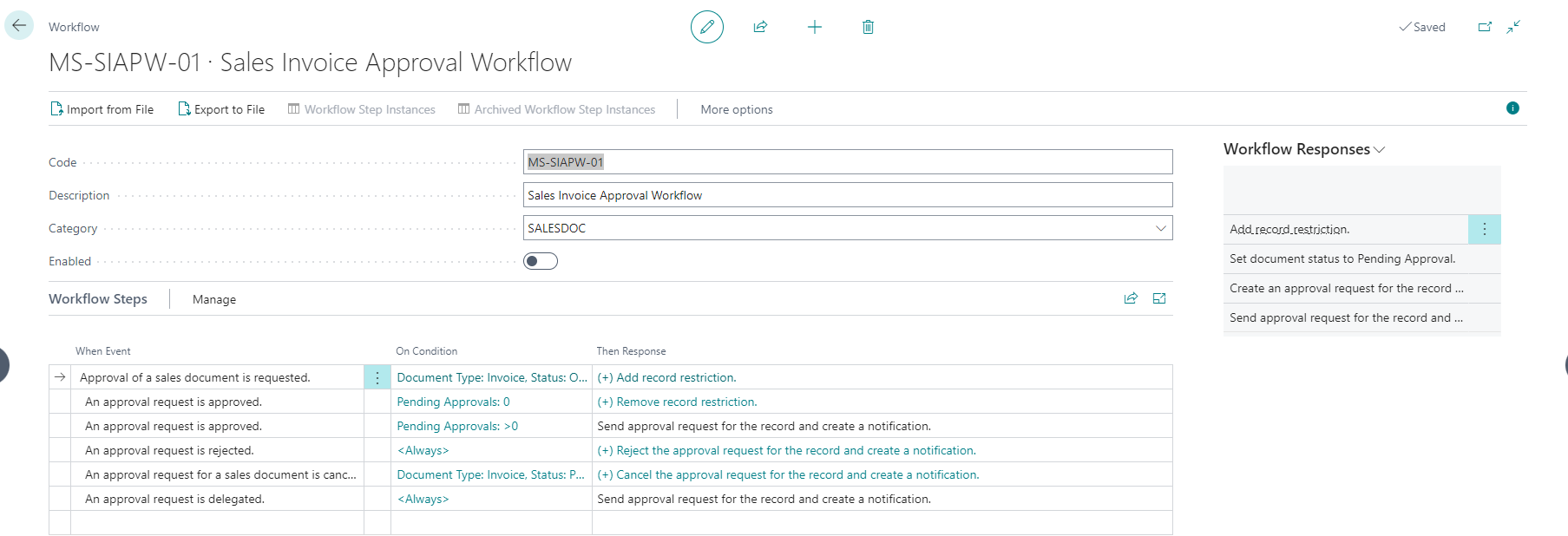
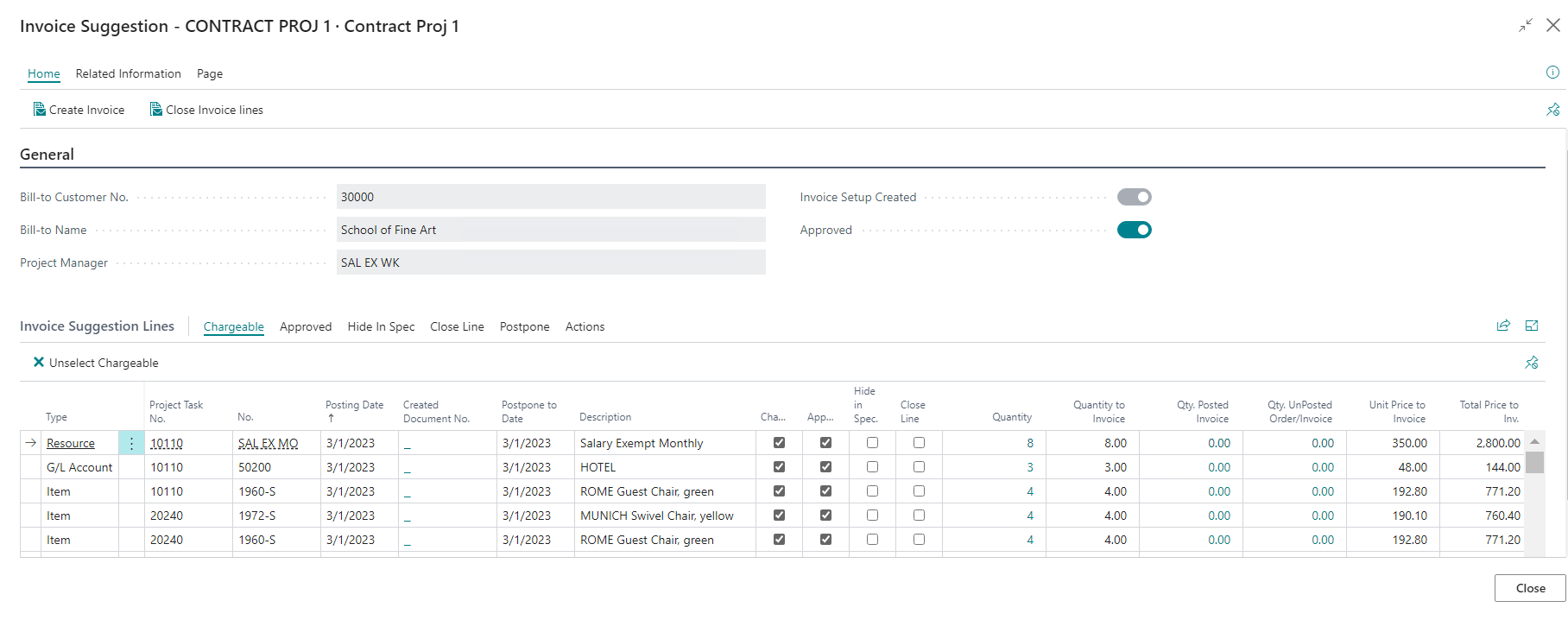
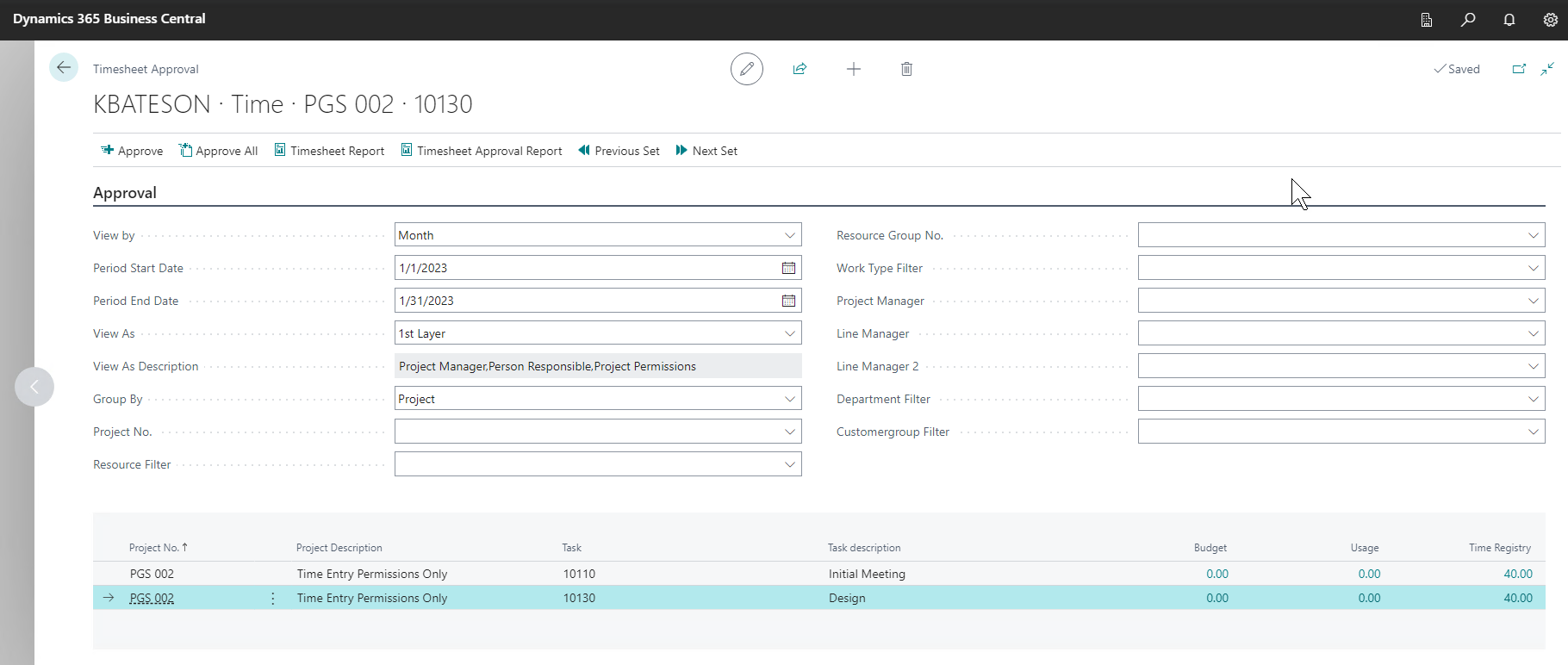
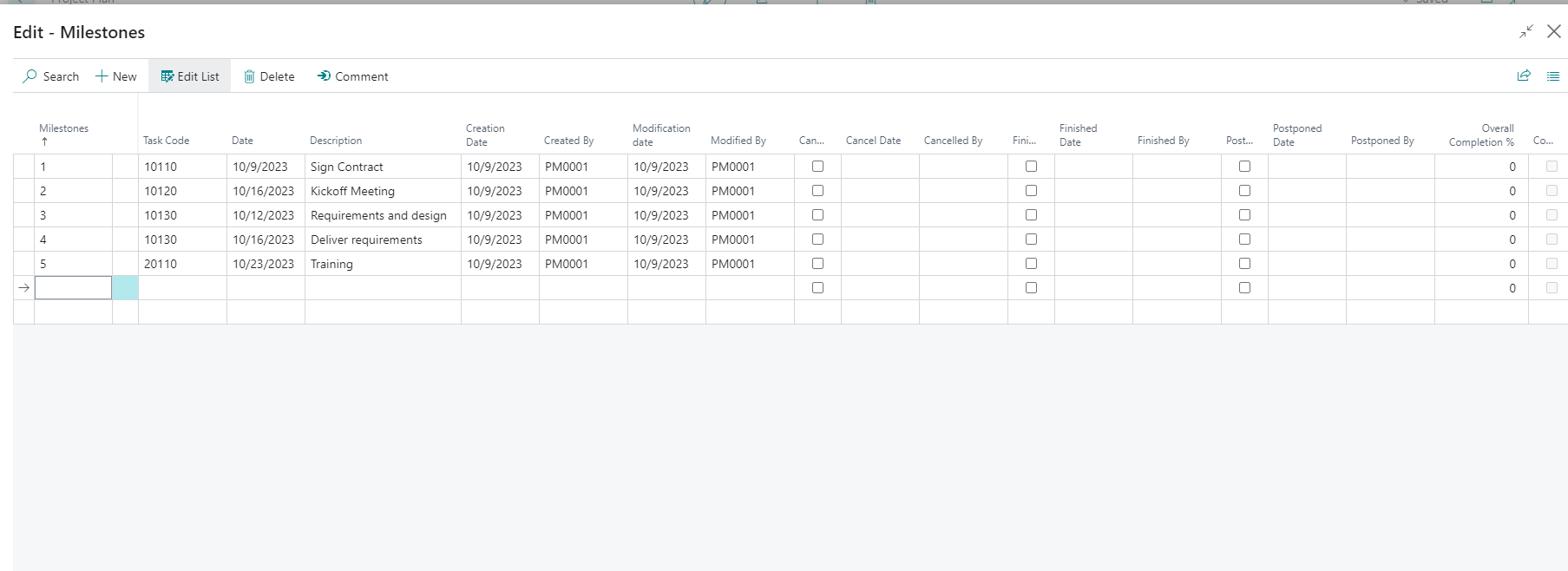
Not sure about Progressus?
Compare with a popular alternative
Starting Price
Pricing Options
Features
Integrations
Ease of Use
Value for Money
Customer Service
Alternatives
Sage Intacct

AFAS Software

Striven

JAMIS Prime ERP

Reviews
Already have Progressus?
Software buyers need your help! Product reviews help the rest of us make great decisions.
- Industry: Information Technology & Services
- Company size: 51–200 Employees
- Used Daily for 2+ years
-
Review Source
Overall rating
- Ease of Use
- Likelihood to recommend 2.0 /10
Customization Options
Reviewed on 25/04/2024
Pros
The ability to customize each screen page. The amount of fields that can be added are endless.
Cons
The lack of an UNDO feature, even if only for a short time before your action is permanent.
Progressus FAQs
Below are some frequently asked questions for Progressus.Q. What type of pricing plans does Progressus offer?
Progressus offers the following pricing plans:
- Starting from: USD 500.00/month
- Pricing model: Subscription
- Free Trial: Not Available
Contact Progressus for pricing details.
Q. Who are the typical users of Progressus?
Progressus has the following typical customers:
2–10, 11–50, 51–200, 201–500, 501–1,000
Q. What languages does Progressus support?
Progressus supports the following languages:
Danish, Dutch, English, Spanish, Swedish
Q. Does Progressus support mobile devices?
Progressus supports the following devices:
Q. What other apps does Progressus integrate with?
Progressus integrates with the following applications:
Dynamics 365 Business Central, Jira, Microsoft 365, Microsoft Copilot, Microsoft Outlook, Microsoft Power Apps, Microsoft Power Automate, Microsoft Power BI, Microsoft Teams, Solver, pryme Intercompany
Q. What level of support does Progressus offer?
Progressus offers the following support options:
Email/Help Desk, FAQs/Forum, Knowledge Base, Phone Support, 24/7 (Live rep), Chat
Related categories
See all software categories found for Progressus.
- Project Accounting Software
- Legal Accounting Software
- Job Costing Software
- Project Tracking Software
- General Ledger Software
- ERP Systems
- Accounting Software
- Business Budgeting Software
- Professional Services Automation Software
- Revenue Recognition Software
- Contractor Management Software
- Billing and Invoicing Software
- Subscription Management Software
- Project Management Software
- Expense Report Software
- Gantt Chart Software































