Claritee

About Claritee
Claritee is a web-based application designed to help marketing agencies, entrepreneurs, managers, developers, designers, and other professionals. The platform redefines collaboration and execution in digital projects, offering teams a combination of intuitive visual ideation, streamlined project planning, and seamless asset handoff.
Key benefits of Claritee
Claritee helps enhance collaboration among marketing agencies, streamline project workflows, and boost overall efficiency. With Claritee's intuitive visual ideation, efficient project planning, and seamless asset handoff, teams can achieve higher productivity and bring digital projects to life with unparalleled ease.
Images
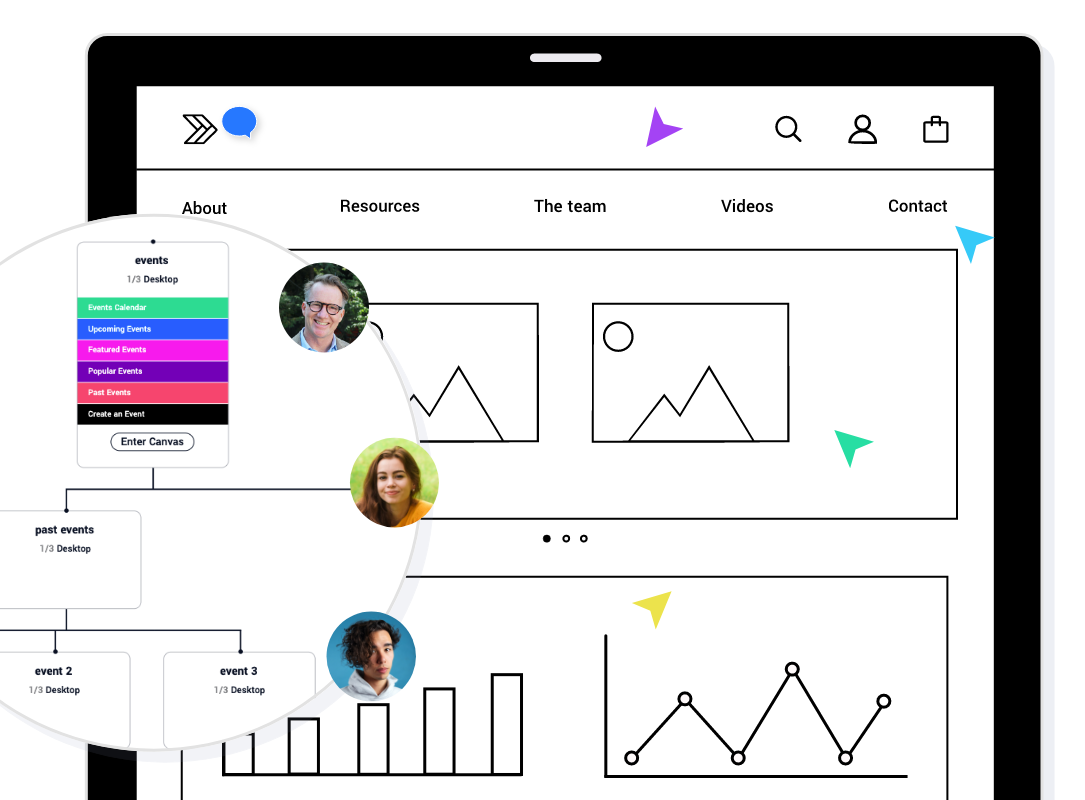
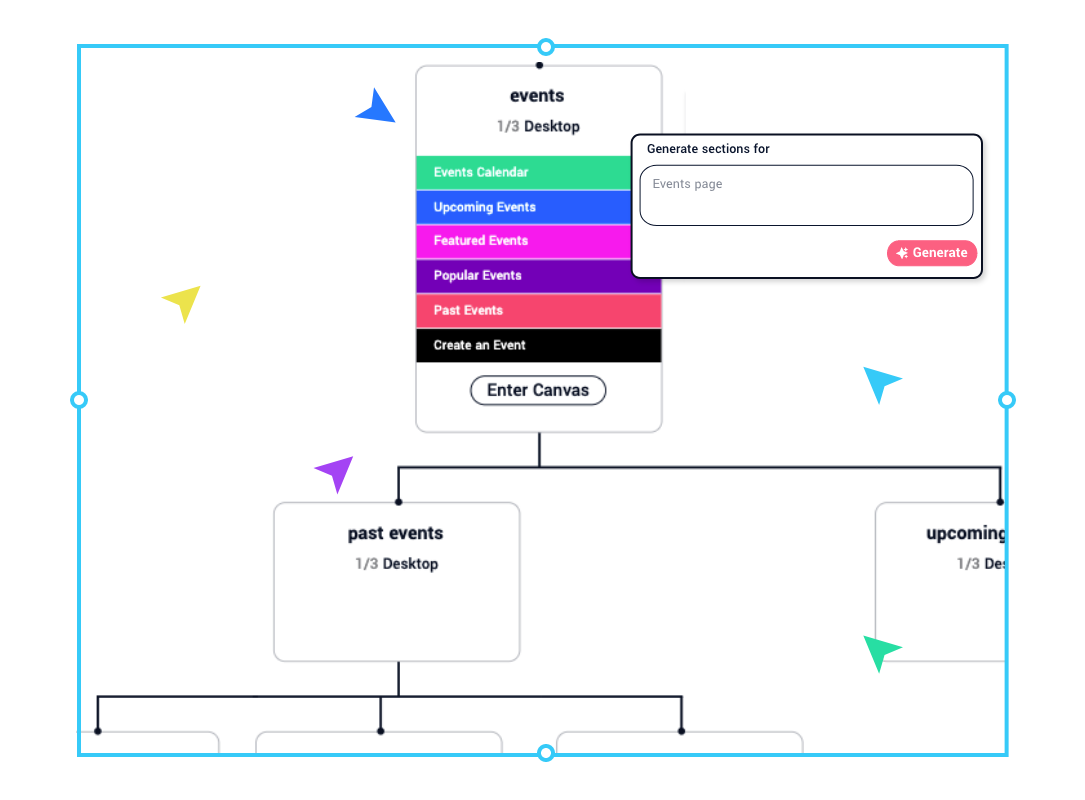
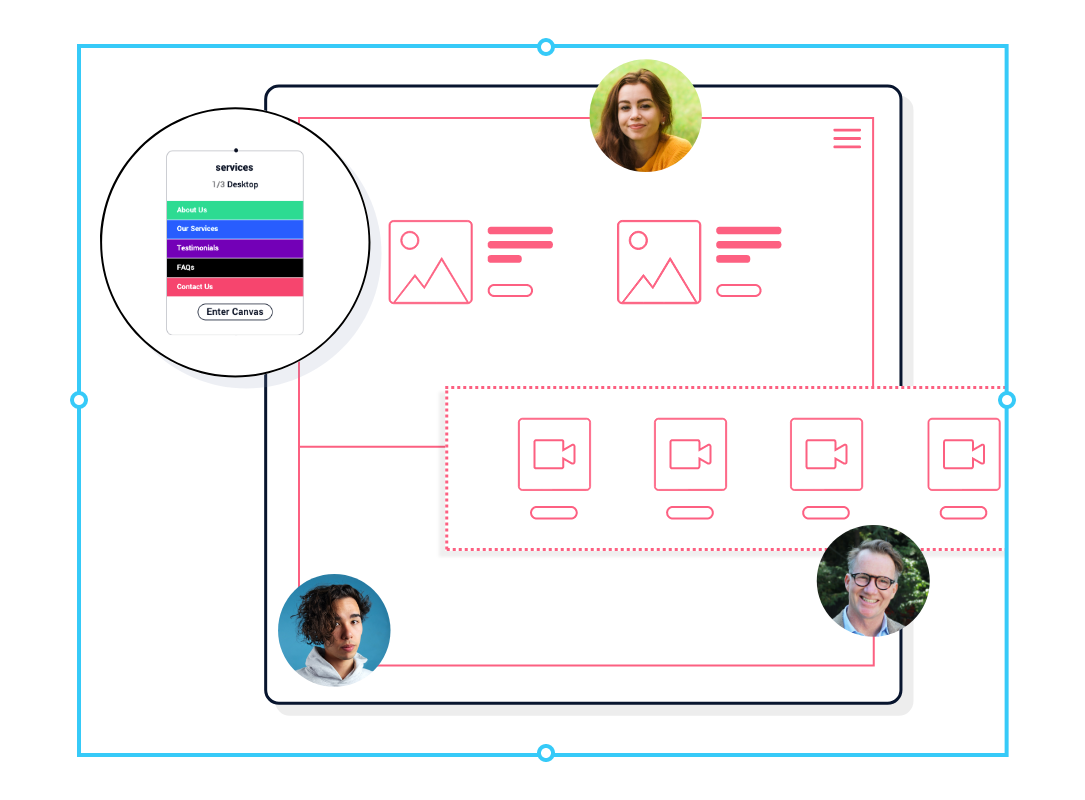
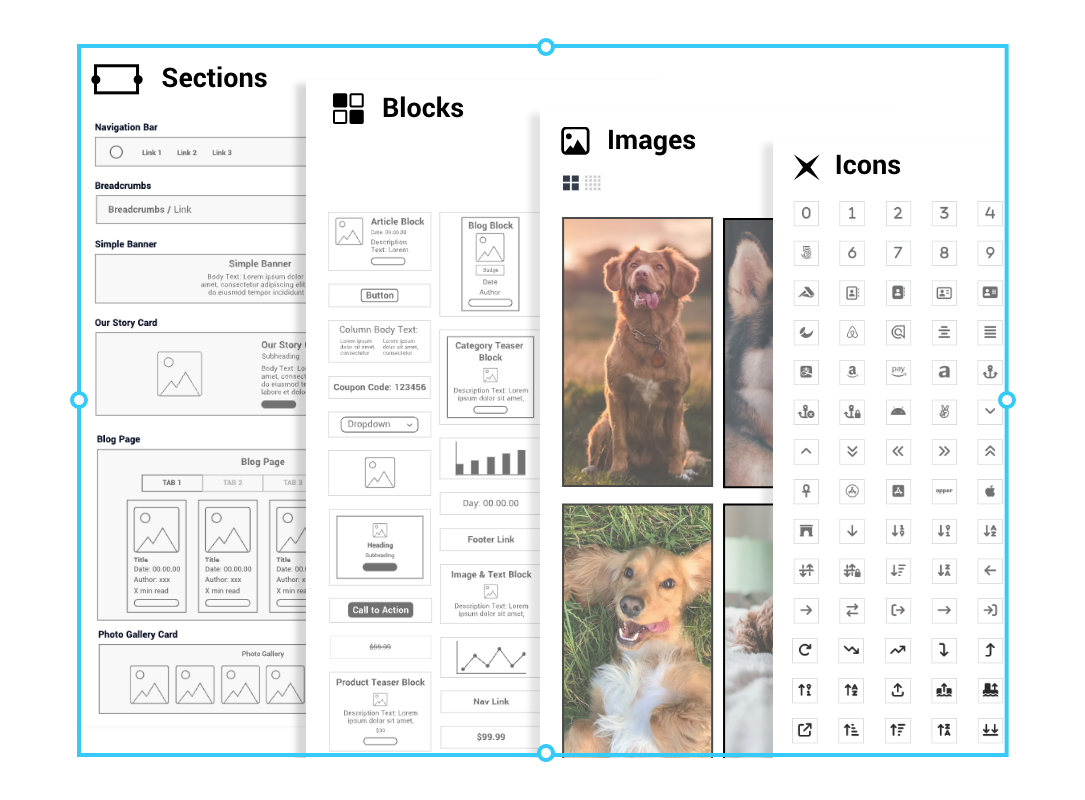
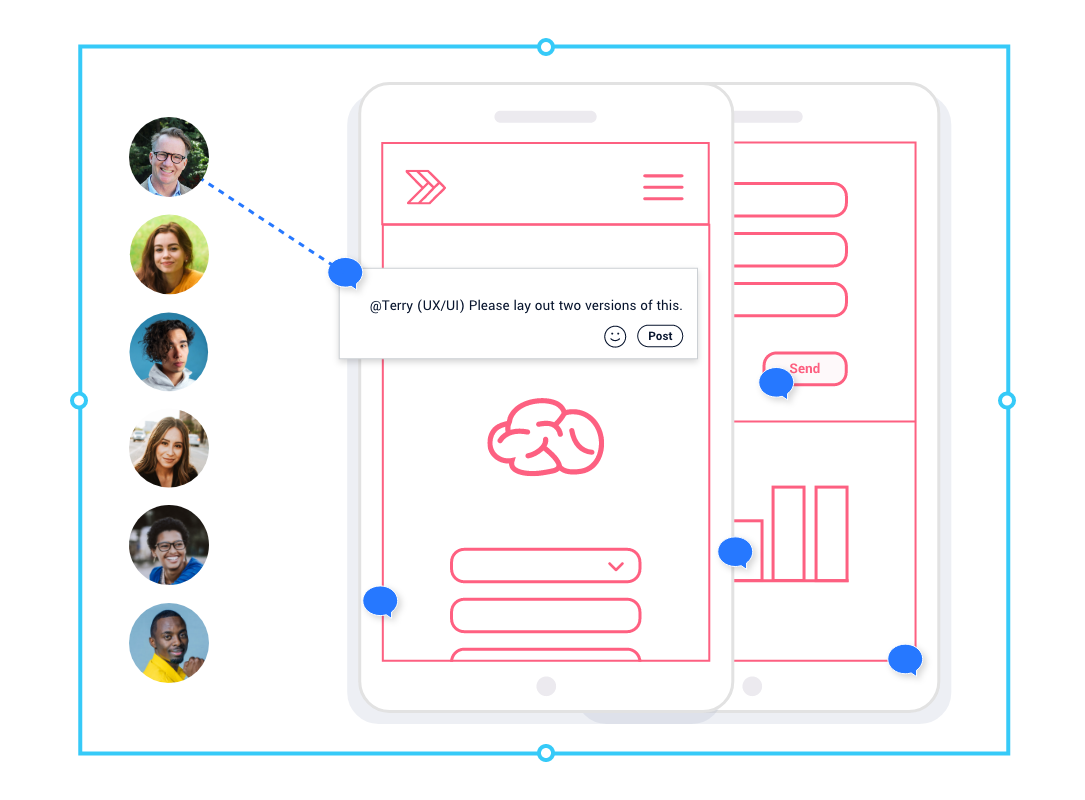
Not sure about Claritee?
Compare with a popular alternative
Starting Price
Pricing Options
Features
Integrations
Ease of Use
Value for Money
Customer Service
Alternatives
Balsamiq

MockFlow
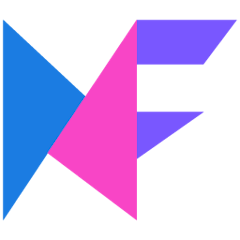
Octopus.do

Figma

Reviews
Already have Claritee?
Software buyers need your help! Product reviews help the rest of us make great decisions.
- Industry: Information Technology & Services
- Company size: 2–10 Employees
- Used Weekly for 6-12 months
-
Review Source
Overall rating
- Value for Money
- Ease of Use
- Customer Support
- Likelihood to recommend 8.0 /10
Amazing sitemap creator and wireframe design app
Reviewed on 29/05/2024
Exceptional, and I know Claritee 2.0 will be even better than this. It's a lot to implement and...
Exceptional, and I know Claritee 2.0 will be even better than this. It's a lot to implement and work on, but if they can improve the current state, it will easily be the best alternative for Relume.io.
Pros
Imagine octopus.do and relume.io had a child; that would be Claritee.
Claritee is easy to use, has tonnes of features and is continuously being developed. The team behind it is great and friendly and listens to feedback. I'm sure it has a great future.
Cons
It's a little clunky UI, and I wish it had a more modern design with Tailwind or Bootstrap. But that's just my preference. Also, the AI generation is still very new, I hope they will improve it soon.
- Industry: Education Management
- Company size: 2–10 Employees
- Used Weekly for 6-12 months
-
Review Source
Overall rating
- Value for Money
- Ease of Use
- Customer Support
- Likelihood to recommend 8.0 /10
A quick, efficient click and drag wireframe modeller
Reviewed on 31/05/2024
Overall, I like it. Main product that I use now for wireframing. I sued to use Miro, but this has...
Overall, I like it. Main product that I use now for wireframing. I sued to use Miro, but this has taken over. Due to price, simplicity of use and also able for me to export to a wider variety of formats which is incredibly handy.
Pros
I love the fact that Claritee allows click and click-and-drag function to allow quick generation of wireframe models from existing components. Creating new components is also relatively painless too. It is cheap which is one of the biggest benefit relative to similar products online. It also generates sitemap automatically with AI too which I a big help.
Cons
Calritee is intuitive, but did take me a bit to get to the swings of things. I wonder if there are better step by step walk throughs - would make my induction quicker. More importantly would give external contractors easier time to adjust to new product if they followed the instructions too.
- Industry: Design
- Company size: 2–10 Employees
- Used Daily for 1-5 months
-
Review Source
Overall rating
- Value for Money
- Ease of Use
- Customer Support
- Likelihood to recommend 6.0 /10
Good potential
Reviewed on 30/05/2024
It's okay for the beginning phase but I cannot recommend to the team yet because it still buggy.
It's okay for the beginning phase but I cannot recommend to the team yet because it still buggy.
Pros
I like that it's has almost all basic functions that we need in the web planning process.
Cons
It's still lack the quality of life in many part such as you have to Enter to save the text all the time. If you just click out. It will not save or even disappear.
- Industry: Marketing & Advertising
- Company size: 2–10 Employees
- Used Weekly for 6-12 months
-
Review Source
Overall rating
- Value for Money
- Ease of Use
- Customer Support
- Likelihood to recommend 10.0 /10
Clarietee has Simplified Prototyping & Collaboration
Reviewed on 09/06/2024
Simplified Prototyping. It's easy to get started and therefore any team member could build...
Simplified Prototyping. It's easy to get started and therefore any team member could build prototypes for websites.
The ease of use and the speed at which we could do it is a huge selling point. Afterall time is what's most expensive and Claritee saves so much time and back and fourth between team members and clients.
Pros
Prototyping websites and applications takes a lot of learning and experience of Graphic Designing tools. In some cases requires basic coding knowledge. Claritee has been great in simplifying that, it's easy to get started and simple to build prototypes, such that anyone can do it on the first go without much effort.
They are on the right path and has been best at taking user feedback for improvements. That is what matters the most.
Cons
Nothing yet, it's simple, straightforward and on a path to becoming the most loved tool.
- Industry: Design
- Company size: Self Employed
- Used Daily for 1-5 months
-
Review Source
Overall rating
- Value for Money
- Ease of Use
- Customer Support
- Likelihood to recommend 10.0 /10
Well thought out, easy to use design tool that makes designing fast, fun & collaborative.
Reviewed on 30/05/2024
Love using it. I really feel a huge sense of relief in having a key tool in my work flow that is...
Love using it. I really feel a huge sense of relief in having a key tool in my work flow that is easy to use & well-supported. A platform that gets all the basics right. I didn't need a course in setting up & learning how to use it, nor is it cluttered with limited use case options.
Pros
I found it exciting to use, the short walkthrough videos were clear & got me up & running fast. Support, for something I had missed, was immediate & focused. Within my first session, I was quickly & easily able to start working on a client project rather than figuring out the platform. For the first time, in a very long time, I didn't have to watch any YouTube videos to get to work! The platform has everything in one place to create fast and/or detailed designs. It's a joy to find that every step of the workflow is easy to do & I only need to focus on designing.
Cons
For me, the scroll & zoom interactions are different from how I naturally work. (I am a Mac user & this might be an option I can change somewhere)
Reasons for Switching to Claritee
Ease of use & learning curve combined with an output that clients & project collaborators quickly understand.Claritee FAQs
Below are some frequently asked questions for Claritee.Q. What type of pricing plans does Claritee offer?
Claritee offers the following pricing plans:
- Starting from: USD 9.00/month
- Pricing model: Subscription
- Free Trial: Available
Q. Who are the typical users of Claritee?
Claritee has the following typical customers:
Self Employed, 2–10, 11–50, 51–200, 201–500, 501–1,000, 1,001–5,000
Q. What languages does Claritee support?
Claritee supports the following languages:
English
Q. Does Claritee support mobile devices?
Claritee supports the following devices:
Q. What other apps does Claritee integrate with?
Claritee integrates with the following applications:
Basecamp, Figma
Q. What level of support does Claritee offer?
Claritee offers the following support options:
Email/Help Desk, FAQs/Forum, Knowledge Base
Related categories
See all software categories found for Claritee.





