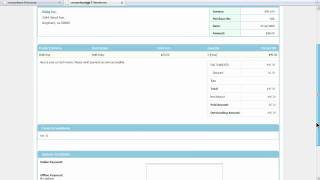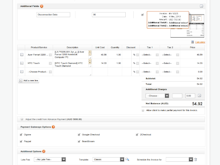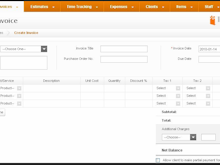Invoicera

About Invoicera
Invoicera, an innovative online invoicing and billing software, offers a comprehensive solution for businesses to manage their finances efficiently. With its user-friendly interface and powerful features, Invoicera simplifies the invoicing process, allowing businesses to focus on growth and productivity.
Founded with the vision of providing businesses with a seamless invoicing experience, Invoicera stands out for its robust set of tools designed to streamline financial operations. From creating professional invoices to tracking expenses and managing client payments, Invoicera offers a one-stop solution for businesses of all sizes.
One of the key features of Invoicera is its customizable invoicing templates, which enable businesses to create branded invoices that reflect their unique identity. With options to add logos, customize colors, and include personalized messages, businesses can make a lasting impression on their clients while maintaining professionalism.
Invoicera also simplifies the process of managing expenses by allowing users to easily track and categorize expenses. By providing insights into where money is being spent, businesses can make informed decisions to optimize their finances and improve profitability.
Moreover, Invoicera offers multi-currency support, making it ideal for businesses operating globally. Whether dealing with clients across different countries or managing expenses in multiple currencies, Invoicera ensures accuracy and efficiency in financial transactions.
Invoicera's integration capabilities further enhance its functionality, allowing seamless connectivity with popular business tools such as PayPal, Stripe, and QuickBooks. This integration streamlines the invoicing process and eliminates the need for manual data entry, saving businesses valuable time and resources.
With Invoicera, businesses can also automate recurring billing, reducing administrative overhead and ensuring timely payments from clients. This feature is particularly useful for subscription-based businesses or those with regular billing cycles.
Security is a top priority at Invoicera, and the platform employs advanced encryption techniques to safeguard sensitive financial data. With secure data storage and regular backups, businesses can trust Invoicera to protect their information from unauthorized access or loss.
Invoicera's intuitive dashboard provides a clear overview of a business's financial health, with insights into outstanding invoices, pending payments, and overall revenue. This real-time visibility enables businesses to stay on top of their finances and make proactive decisions to drive growth.
In conclusion, Invoicera offers a comprehensive solution for businesses looking to streamline their invoicing and billing processes. With its user-friendly interface, powerful features, and commitment to security, Invoicera empowers businesses to take control of their finances and focus on what matters most—success.
Key benefits of Invoicera
- Instant Invoicing: Manage your invoices fast and keep a track of payments, all at one place
- Multiple Payment Gateways: You can offer your clients multiple payment options with some of the most popular payment gateways integrated
- Multi Language: Create and send invoices to your clients in their local language & currency for improved business relationships
Images

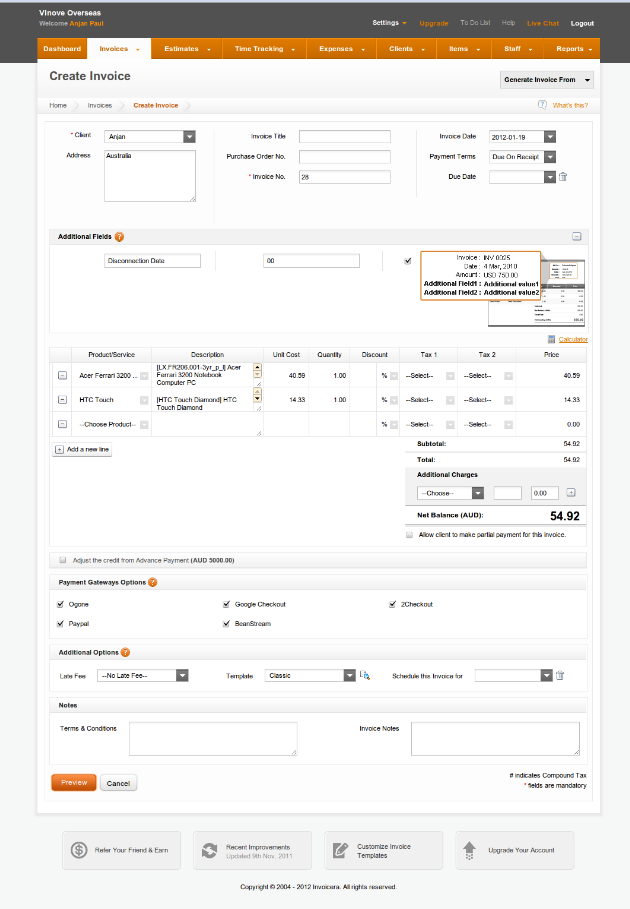
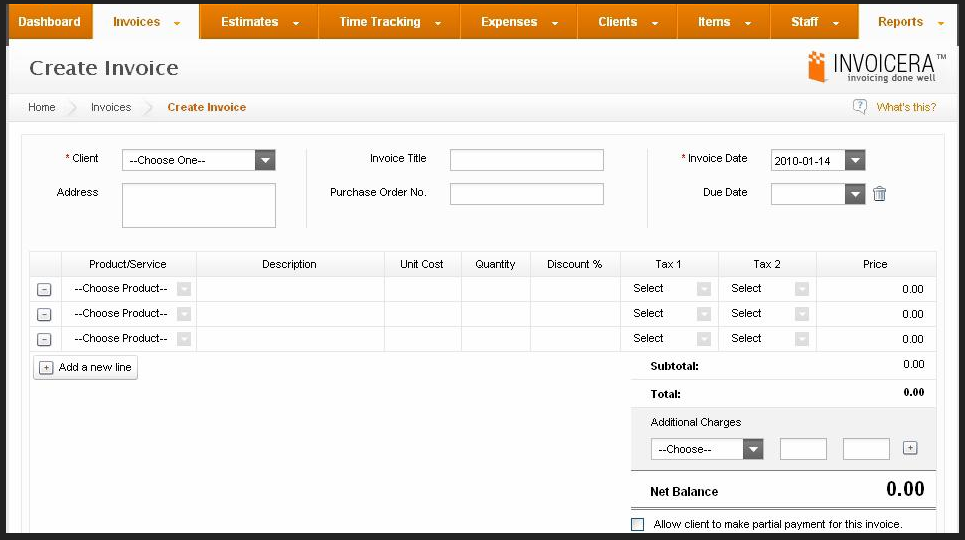
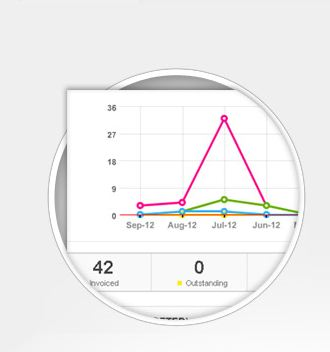
Not sure about Invoicera?
Compare with a popular alternative
Starting Price
Pricing Options
Features
Integrations
Ease of Use
Value for Money
Customer Service
Alternatives
Xero

NetSuite

omniBooks

AFAS Software

Reviews
Already have Invoicera?
Software buyers need your help! Product reviews help the rest of us make great decisions.
- Industry: Information Technology & Services
- Company size: 2–10 Employees
- Used Weekly for 6-12 months
-
Review Source
Overall rating
- Ease of Use
- Likelihood to recommend 7.0 /10
Almost great, but still with improvements needed
Reviewed on 18/03/2024
Pros
It's definitely a great solution for small-business owners
Cons
It could eventually have more options to integrate with more platforms
- Industry: Information Technology & Services
- Company size: Self Employed
- Used for 2+ years
-
Review Source
Overall rating
- Value for Money
- Ease of Use
- Customer Support
- Likelihood to recommend 7.0 /10
Invoicera Cloud Invoicing and Billing Gets A Lot Right (And Now Has A Free Online Invoice...
Reviewed on 13/08/2018
Invoicera is a well-kept secret of online invoicing and billing apps. I wrote a lengthy review of...
Invoicera is a well-kept secret of online invoicing and billing apps. I wrote a lengthy review of the service over 5 years ago when it was still a babe in arms, but even then it was a well-muscled contender in the field. At that time, I had a monthly subscription and used it almost daily for invoicing.
It has continued to evolve in the billing and invoicing space. Of particular interest to me is their free online invoice maker software that includes some nifty features, like emailing a PDF to your client and personalizing the invoice by uploading your logo. The best part is not (just) that Invoicera provides the service for free, you don't have to be a current subscription-based client, they don't make you jump through any hoops to use it, they don't collect information to bombard you with marketing messages later, and customer support is readily available to you.
There is room for improvement but Invoicera is a strong billing software, getting a lot right at a decent price-point.
Pros
Invoicera is a cloud-based invoicing and billing application.
Rather than focus on a long feature list you can read on their website, I want to mention a few that matter most to me.
Every now and then, along comes an app developer who just gets it when it comes to customization, branding, and making the software a true extension of the work you do offline. Invoicera shines in this area. Going beyond the logo (which you can upload) and the color scheme (which you can choose), they give you the ability to customize critial communications. You can customize and brand emails, payment notifications, statements, invoicing templates, and even credit memos. And you can modify labels within the billing system (call customers "clients" or additional charges "extras").
Nowadays most online billing software allows recurring invoices (even if they charge a fee) but they fall short on incorporating a way to make credit adjustments to an account and dealing with retainers. As a consultant, retainers are a way of life and being able to add these pre-payments to a client's account, then bill against them, is a time-saver. Invoicera handles this admirably.
The software has a strong granular permissions scheme that allows the business owner to decide who has access to what, and takes into account your need for privacy in some areas while making it easy for others to participate as you desire.
Cons
In my opinion, a couple of glaring omissions expose weaknesses in Invoicera: the non-existing vendor module, inability to add categories on-the-fly, and lack of interface to QuickBooks. (They do have QuickBooks "under maintenance" which means they're working to get it integrated.)
The ability to work with categories across the various modules, without first creating all the categories, is a serious shortcoming that other billing systems have already mastered.
And, for some reason, Invoicera hasn't understood that Vendors should be a module in itself, with associated reports, and the ability to link products to a specific vendor. Having to type in a Vendor’s name every time you want to bill for a particular product or service purchased from a vendor creates extra work. And you should be able to select them from a drop-down, in the same manner you select a client.
- Industry: Construction
- Used Weekly for 1+ year
-
Review Source
Overall rating
- Value for Money
- Ease of Use
- Customer Support
- Likelihood to recommend 9.0 /10
the best way to get paid on time
Reviewed on 06/06/2018
i get to see who has paid me and i use this software for free its time and money saving all around...
i get to see who has paid me and i use this software for free its time and money saving all around a good product
Pros
this software helps me remember who owes me and who has paid me it organizes all my quotes and keeps my finances in order or i would be in trouble at tax time i have used it numerious times and it hasnt let me down yet
Cons
getting everything filled out can be confusing and navigation is a bit tricky if your not used to these kinds of apps take it slow or you will mess your invoice up.
- Industry: Marketing & Advertising
- Company size: 51–200 Employees
- Used Monthly for 6-12 months
-
Review Source
Overall rating
- Value for Money
- Ease of Use
- Customer Support
- Likelihood to recommend 7.0 /10
I was able to use Invoicera to grow my business, it helps with convenience.
Reviewed on 07/06/2021
I enjoy Imvoicera, it helps me look professional and takes away the admin of manually creating...
I enjoy Imvoicera, it helps me look professional and takes away the admin of manually creating invoices
Pros
The format of invoice structure, currency access and editing, pricing and invoice history
Cons
How long emails from the software and communications about activity take.
- Used Weekly for 1-5 months
-
Review Source
Overall rating
- Value for Money
- Ease of Use
- Customer Support
Great price, easy to use and install
Reviewed on 17/01/2018
Pros
I love how easy this was to install and to use. I was able to keep track of all my sales and make a detailed invoice for my customers
Cons
Least liked would be the interface, took me longer then usual to figure out but eas still easier then other programs ive used
Invoicera FAQs
Below are some frequently asked questions for Invoicera.Q. What type of pricing plans does Invoicera offer?
Invoicera offers the following pricing plans:
- Starting from: USD 15.00/month
- Pricing model: Free Version, Subscription
- Free Trial: Available
Invoicera offers a Free subscription which allows any user to manage upto 3 clients. This Free trial can be used for as long as the user wants to. Apart from the Free trial Invoicera offers 3 different subscription packages: Classic - $19.95 Business - $39.95 Infinite - $99.95
Q. Who are the typical users of Invoicera?
Invoicera has the following typical customers:
Self Employed, 2–10, 11–50, 51–200, 201–500, 501–1,000, 1,001–5,000
Q. What languages does Invoicera support?
Invoicera supports the following languages:
Arabic, Chinese, Czech, Danish, Dutch, English, Finnish, French, German, Hebrew, Hungarian, Indonesian, Irish, Italian, Japanese, Korean, Norwegian, Polish, Portuguese, Russian, Spanish, Swedish, Thai, Traditional Chinese, Turkish, Ukrainian
Q. Does Invoicera support mobile devices?
Invoicera supports the following devices:
Android (Mobile), iPhone (Mobile), iPad (Mobile)
Q. What other apps does Invoicera integrate with?
Invoicera integrates with the following applications:
2Checkout, Braintree, PayGate, PayPal, Razorpay, Stripe, authorize.net
Q. What level of support does Invoicera offer?
Invoicera offers the following support options:
Email/Help Desk, FAQs/Forum, Knowledge Base, Phone Support, 24/7 (Live rep), Chat
Related categories
See all software categories found for Invoicera.