Vista

About Vista
With more than 50 years of experience in Human Capital Management, PDS' Vista provides the tools to streamline maintaining information for your employees throughout their entire employment life cycle.
From HR, Payroll, Benefits, Recruiting, Onboarding, Time and Attendance, Self-Service, Analytics, Reporting and Workflow, our solution helps streamline your business. PDS serves a wide variety of industries including professional services, healthcare, retail, manufacturing, government, and others. Companies with employees based in the United States, Canada, or the Caribbean will appreciate the benefits of our cross-border, single database architecture. And because every business is unique, PDS offers two delivery options to meet your needs: On-Premise or Cloud.
Vista Human Resources manages your employee data. Included within Human Resources are recruiting, onboarding, self-service, document management, performance and learning management, and compliance reporting. All the data can be available at your fingertips for making strategic business decisions and Vista security ensures only those authorized can access sensitive information.
Vista Benefits is a comprehensive benefits administration system that accommodates any and all benefits management policies and procedures. It allows you to maintain detailed information on an unlimited number of benefit plans and coverage levels for each employee and automates the processes involved in determining eligibility, calculating premiums and appropriate payroll deductions.
Vista Payroll provides an efficient method of payroll processing with the flexibility to address individual customer requirements. Our payroll component is seamlessly integrated with Vista Human Resources and Vista Benefits, eliminating the need for entering and maintaining duplicate information while allowing for decentralized processing with centralized reporting. Because Vista Payroll is already processing payroll for hundreds of thousands of employees in the U.S. and Canada, it provides a secure and stable environment to your payroll processing needs.
Key benefits of Vista
What Sets PDS Vista Apart?
Top Tier Service and Support:
PDS takes pride in delivering top-tier customer support through a dedicated account management and customer success program designed to foster long-term relationships and client satisfaction. Our Professional Services Team boasts an average tenure of over 12 years, with 50% of the team being former customers, providing a unique perspective and deep understanding of client needs. Additionally, our Support Team averages 10 years of tenure, ensuring that our customers consistently receive expert guidance and support from highly experienced professionals. This combination of longevity, expertise, and customer-centric focus sets PDS apart in the HCM market.
Multiple Deployment Options:
PDS differentiates itself as one of the select HCM providers that offer both Cloud and On-Premises deployment options, allowing clients to choose which best aligns with their operational requirements. Whether you prioritize the control offered by an on-premises solution or the scalability of a cloud-based environment, PDS facilitates seamless transitions to accommodate your evolving business objectives. Furthermore, regardless of the deployment choice, PDS provides three instances of the Vista database—test, production, and training—at no additional cost.
Comprehensive and Flexible Solution:
PDS’ Vista solution offers a powerful, fully integrated HCM solution designed to meet the complex needs of modern organizations. It seamlessly integrates payroll management, whether utilizing Vista's integrated payroll functionality or a third-party plug-in, while supporting cross-border operations with intelligent features. Vista’s EasyAsk AI tool provides natural language query capabilities, enabling users to access data effortlessly. Vista’s superior benefits administration flexibility allows for easy customization of plans, while built-in recruiting and onboarding streamline the employee lifecycle. With robust position control and management, as well as true effective dating functionality, Vista ensures organizations have the precision and flexibility needed to manage their workforce efficiently across any geography.
Images

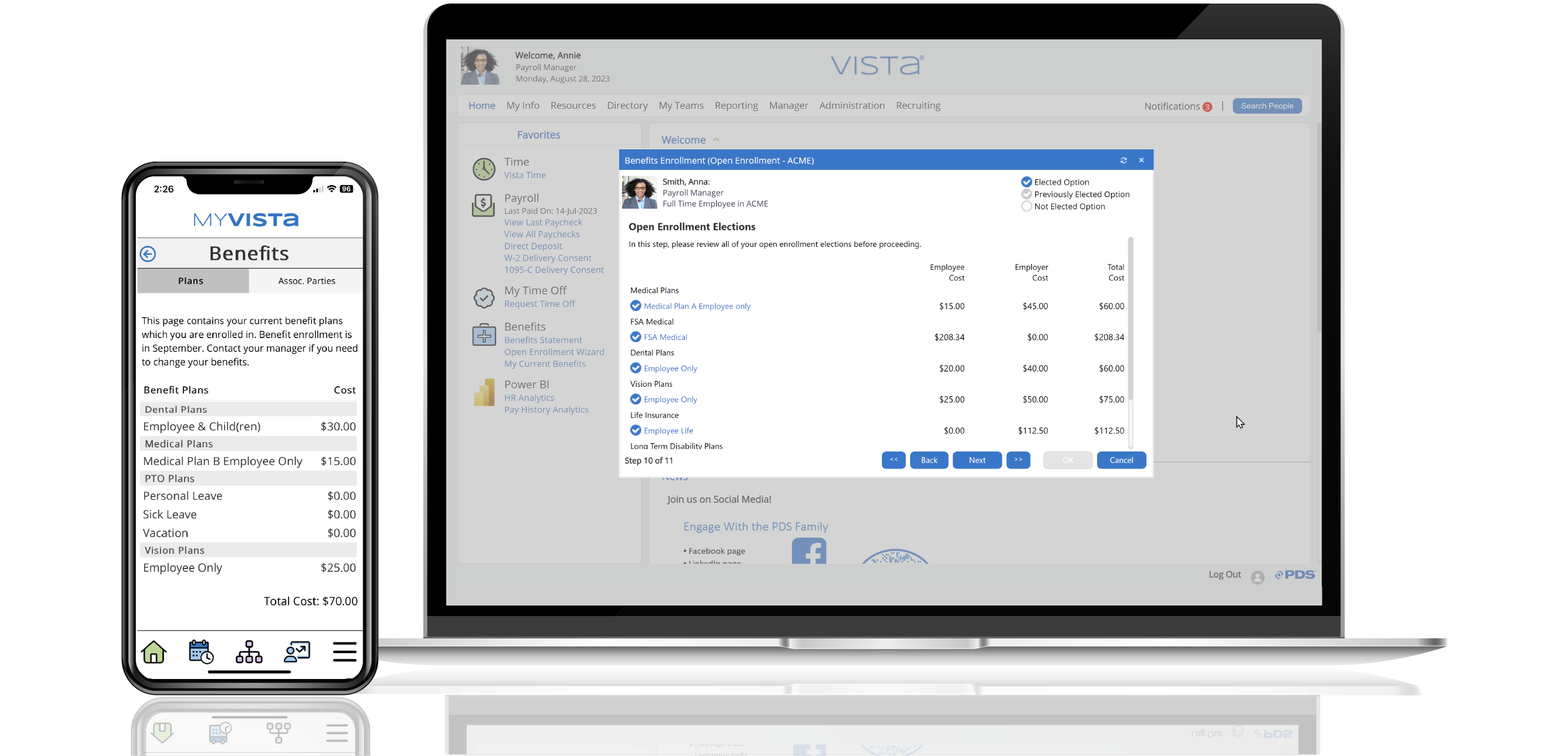
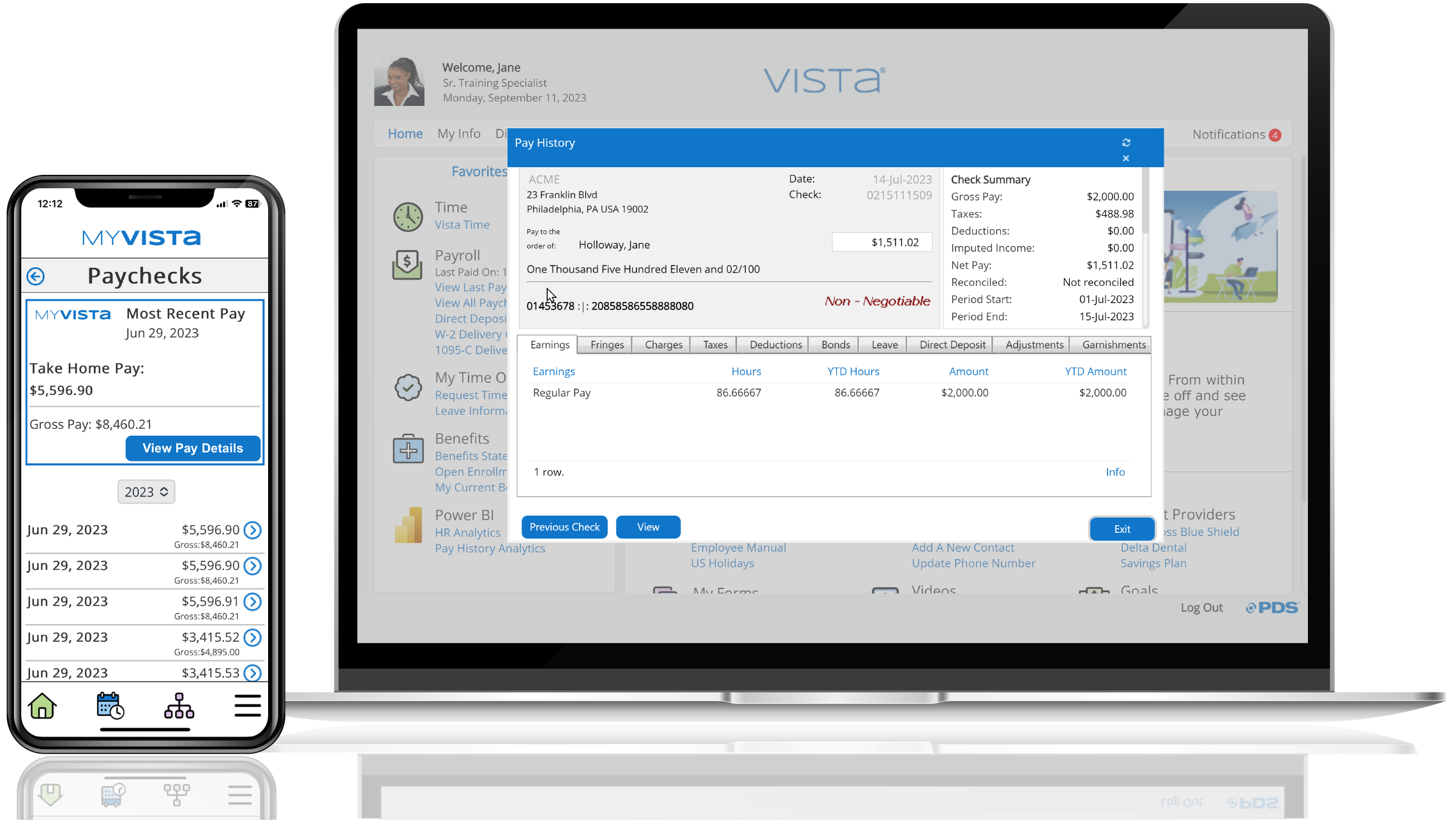


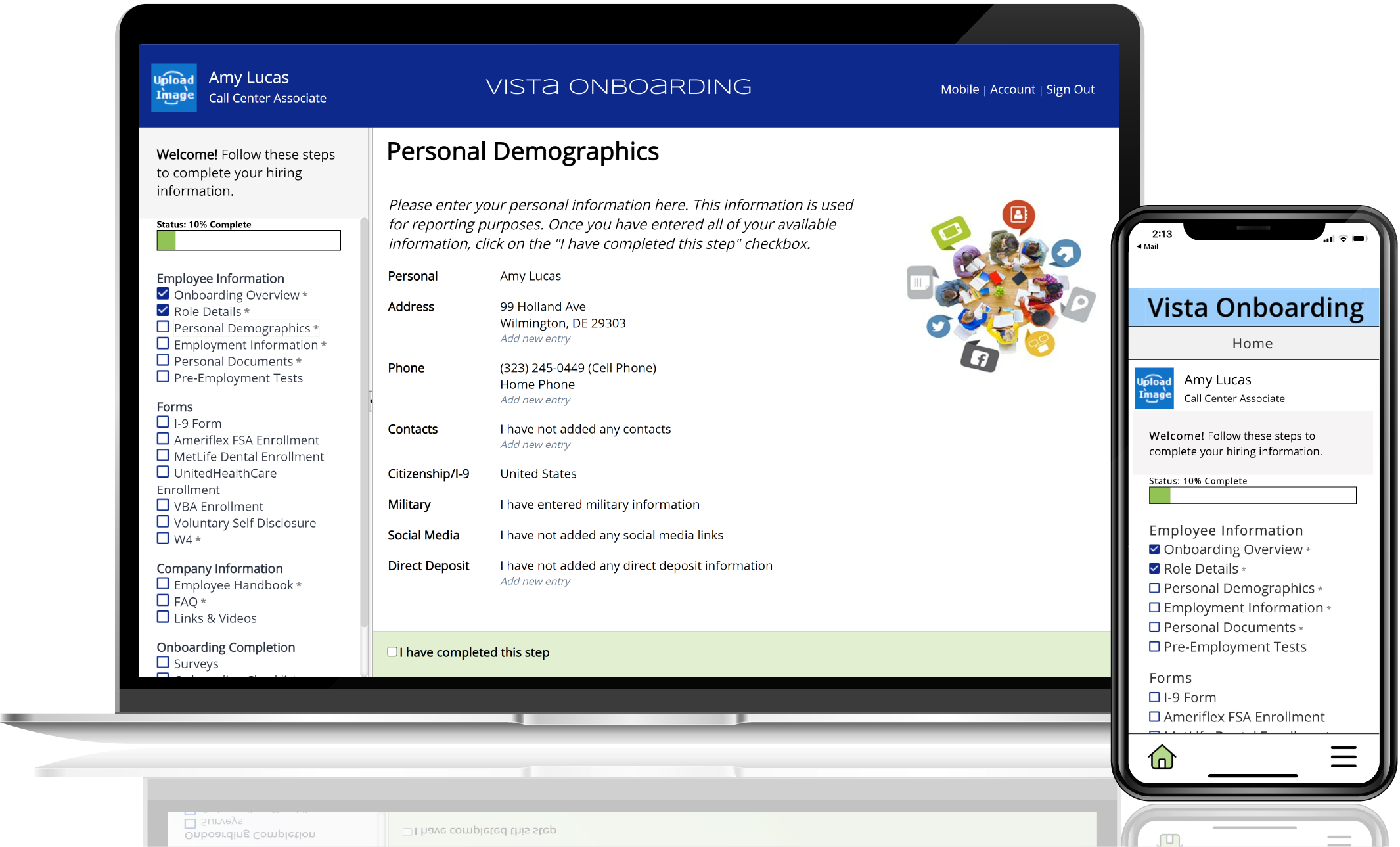

Not sure about Vista?
Compare with a popular alternative
Starting Price
Pricing Options
Features
Integrations
Ease of Use
Value for Money
Customer Service
Alternatives
Rippling

BambooHR

Paycor

Dayforce HCM

Reviews
Already have Vista?
Software buyers need your help! Product reviews help the rest of us make great decisions.
- Industry: Real Estate
- Company size: 51–200 Employees
- Used Daily for 2+ years
-
Review Source
Overall rating
- Value for Money
- Ease of Use
- Customer Support
- Likelihood to recommend 10.0 /10
Easy to Use and Customize
Reviewed on 02/11/2021
We have move our timesheet entry on-line and have integrated many other systems seamlessly. There...
We have move our timesheet entry on-line and have integrated many other systems seamlessly. There support is excellemt
Pros
The vendor has created many user configurable application options that don't require IT involbement
Cons
Reporting could be better but they do provide analytics
- Industry: Insurance
- Company size: 501–1,000 Employees
- Used Daily for 2+ years
-
Review Source
Overall rating
- Value for Money
- Ease of Use
- Customer Support
- Likelihood to recommend 10.0 /10
Reveiw
Reviewed on 31/08/2021
Very please with software and customer support.
Very please with software and customer support.
Pros
The customer service is very important. Software allows multi states.
Cons
The time it took to learn Crystal reports and the system files.
- Industry: Real Estate
- Company size: 201–500 Employees
- Used for 1+ year
-
Review Source
Overall rating
- Ease of Use
- Likelihood to recommend 6.0 /10
Vista 7 Review
Reviewed on 10/10/2018
Pros
It is cleaner than 4 and it is more intuitive. The upgrade went smoothly thanks to the help of PDS Team. They were very knowledgeable.
Cons
The position structure is very cumbersome and difficult to update. Though it has changed quite a bit from Vista 4 the changes made weren't for the better.
- Industry: Government Administration
- Company size: 1,001–5,000 Employees
- Used Daily for 2+ years
-
Review Source
Overall rating
- Value for Money
- Ease of Use
- Customer Support
- Likelihood to recommend 10.0 /10
Been a customer for over 20 years and extremely satisfied with the product
Reviewed on 06/12/2021
PDS/Vista has been an incredible vendor to work with. My manager told me that she wished all of...
PDS/Vista has been an incredible vendor to work with. My manager told me that she wished all of our other vendors were as attentive to the customer and as easy to work with as PDS is.
Pros
PDS/Vista is on top of the ever changing HR/Payroll world. We love the fact that we can customize the application as we need to. The employees love the easy to use Open Enrollment feature and that they can view their accruals/pay stubs with one click. PDS/Vista customer support is the BEST in the business!
Cons
Some of the programs are still in COBOL but PDS is working to rewrite them.
- Industry: Public Policy
- Company size: 201–500 Employees
- Used Daily for 2+ years
-
Review Source
Overall rating
- Value for Money
- Ease of Use
- Customer Support
- Likelihood to recommend 10.0 /10
Vista 7 is a hit with employees
Reviewed on 25/10/2018
Overall we have been happy with the Vista 7 upgrade. I look forward to seeing what the payroll...
Overall we have been happy with the Vista 7 upgrade. I look forward to seeing what the payroll change will bring.
Pros
We upgraded to the Vista 7 platform in September after being on PDS Vista for 9 years. The new version is a lot more intuitive and our self-service employees love the icons instead of drop downs for finding their information. As a payroll user I like that there is more information on each tab, a lot less clicking. I also like that all the payroll processes, reports and timesheets are in one pop up box.
Cons
Some of the things that used to work fine in 4.1 don't work in 7. I like that there is more screen print buttons added , but they only print the screen showing, not all the information on the page if you have to scroll down. It kind of defeats the purpose when it doesn't print all the information. Also when using the timesheet to add deduction or fringe adjustments that apply only for the specific pay period it doesn't stay on the same tab when changing employees.
Vista FAQs
Below are some frequently asked questions for Vista.Q. What type of pricing plans does Vista offer?
Vista offers the following pricing plans:
- Free Trial: Not Available
Contact PDS for Vista pricing information.
Q. Who are the typical users of Vista?
Vista has the following typical customers:
201–500, 501–1,000, 1,001–5,000
Q. What languages does Vista support?
Vista supports the following languages:
English
Q. Does Vista support mobile devices?
Vista supports the following devices:
Android (Mobile), iPhone (Mobile), iPad (Mobile)
Q. What other apps does Vista integrate with?
We do not have any information about what integrations Vista has
Q. What level of support does Vista offer?
Vista offers the following support options:
Email/Help Desk, FAQs/Forum, Knowledge Base, Phone Support, 24/7 (Live rep)
Related categories
See all software categories found for Vista.







