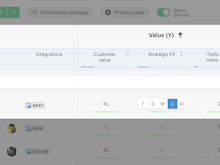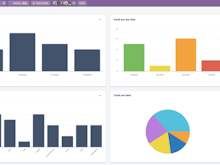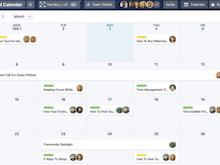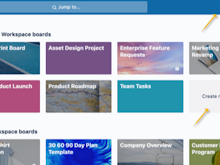Trello

About Trello
Spreadsheets, emails, and never-ending notifications are major teamwork blockers that affect today’s business teams—no matter their size. Project assignments, tasks, and daily to-do’s get lost, transparency gets trumped, and people lose productivity in the shuffle. Not only do teams need to manage this constant overflow, but they also need to build projects, track progress, and achieve major business goals. What’s needed is a clear view of the entire process to keep everyone on the same page.
Introducing Trello: A visual collaboration tool that creates a shared perspective for your team on any project in a fun, flexible, and rewarding way.
* Trello is for Everyone *
From sales and marketing to HR and operations, teams can design and customize Trello to fit their unique needs and work styles. And with over 100+ integrations with other key tools like Google Drive, Slack, Jira and more, Trello is a living, breathing project hub of cross-team collaboration no matter where your work needs to happen.
* Intuitively Simple *
Go from idea to action in seconds: Trello’s core features are as relatable is organizing sticky notes on a wall. There’s no cumbersome onboarding process to get started, so getting group participation is easy. Log in, join a team and see progress across all the team’s projects right away.
* Take the Work Out of Work *
Trello brings joy to teamwork by making it transparent and easily shareable across boards and teams. Users are empowered to make Trello their own (and have fun while doing it!) with features like board backgrounds, emoji reactions, and stickers.
Key benefits of Trello
- Trello backs up your data so it is retrievable, preventing permanent loss of data after the accidental deletion of a board, card or list.
- Your data is sent over a SSl/HTTPS connection so it is always as private and secure as bank data.
- Trello automatically scales to match the screen you are working on
- Search Trello using filters and advanced search to easily pull up boards, cards and members.
- Trello has an iPhone and Android app for on-the-go use.
- Use the open API to create you own plugins and extensions for Trello
- Use Trello stickers to express yourself and update statuses on boards and cards. Stickers include Taco the Husky, Pete the Computer, and many more. You can also upload your own.
. Trello has over 800 emoji for use in comments, checklist items, descriptions and elsewhere. You can also upload your own emoji with Trello Gold.
Images
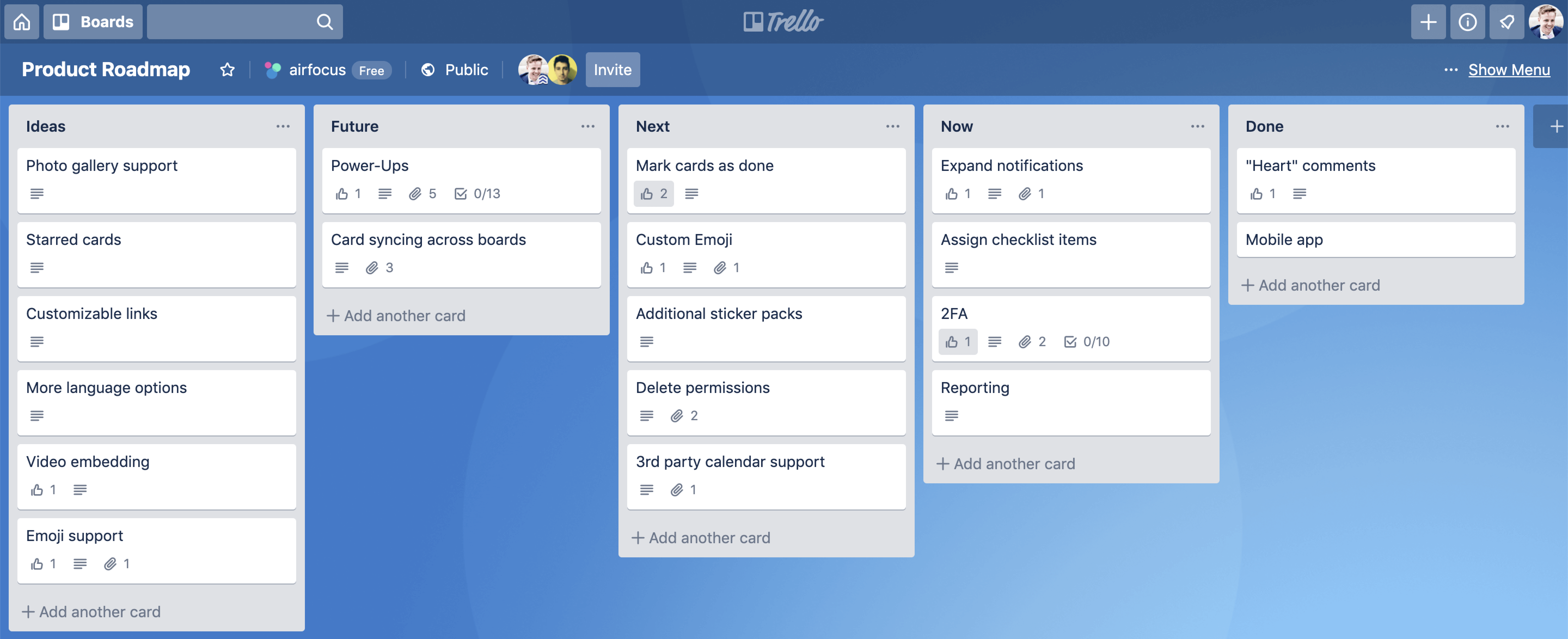

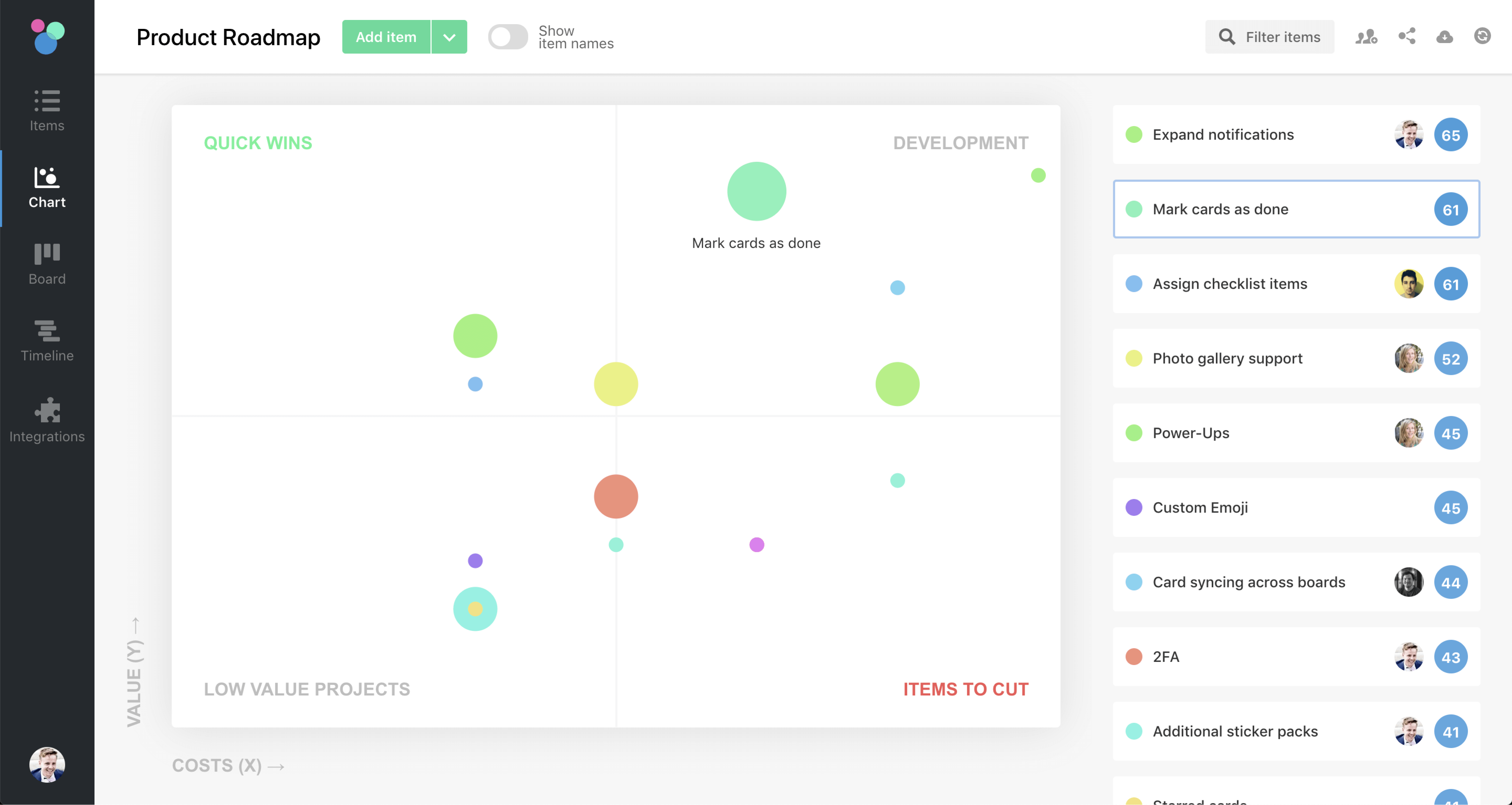
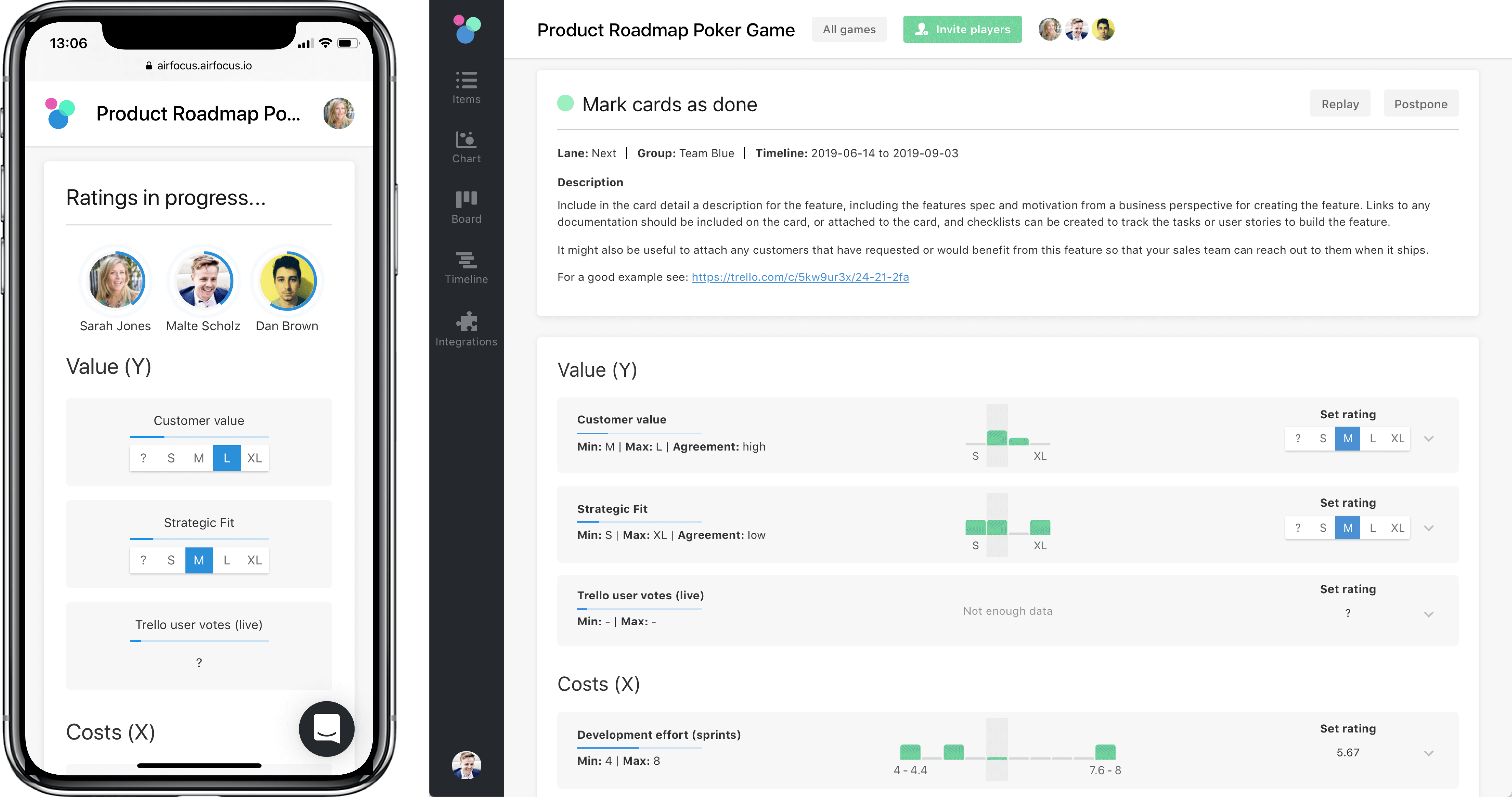

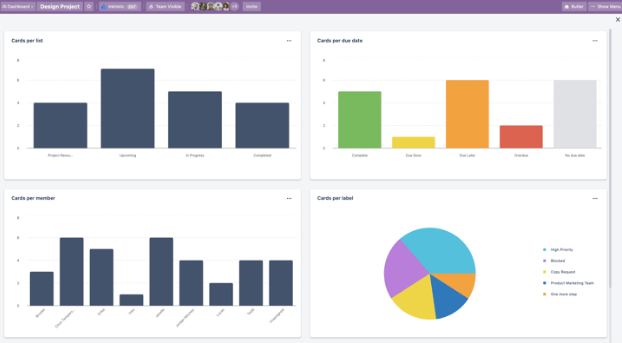
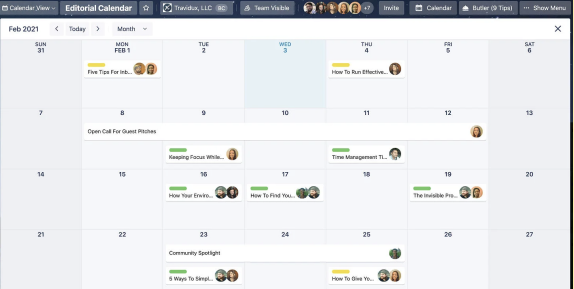

Not sure about Trello?
Compare with a popular alternative
Starting Price
Pricing Options
Features
Integrations
Ease of Use
Value for Money
Customer Service
Alternatives
Evernote Teams

Redmine

Todoist

Microsoft Excel

Reviews
Already have Trello?
Software buyers need your help! Product reviews help the rest of us make great decisions.
- Industry: Education Management
- Company size: 2–10 Employees
- Used Daily for 1+ year
-
Review Source
Overall rating
- Value for Money
- Ease of Use
- Customer Support
- Likelihood to recommend 10.0 /10
Best Project Management Software!
Reviewed on 03/06/2024
It's honestly hard to think of cons; I am extremely satisfied with this software. However, one...
It's honestly hard to think of cons; I am extremely satisfied with this software. However, one issue I’ve encountered is the inability to post images solely in the comments—any image posted also gets added to the attachments. For my needs, I want images in comments to remain separate from those in attachments to avoid confusion and disorganization. If users had the option to keep images exclusive to the comment section, this software would be truly perfect.
Pros
If you're not using Trello for task management, you should be. It's the best software out there for this purpose, incredibly easy to learn and master—I got the hang of it in just 5-15 minutes. Trello's ability to create unlimited lists to customize our workplace pipeline is invaluable. I can update my boss on task progress with a couple of clicks, and she instantly gets notified and provides feedback. I constantly use labels and checklists to track smaller details, ensuring we both fully understand the current status of tasks. My co-workers also use it, making it easy to check project statuses without having to ask them directly. This software has truly transformed the way I work, and I can't imagine going back to a time before Trello.
Cons
It's honestly hard to think of cons, I am just extremely satisfied with this software. Although one I can think of is the inability to post images in just the comments, if you post an image, it will be added to the attachments as well. For my use case, I want images in the comments and images I add to the attachments to be separate as it can get a bit unorganized and confusing. If they let users have the option to keep an image exclusive to the comment section then the software would be truly perfect.
- Industry: Marketing & Advertising
- Company size: Self Employed
- Used Daily for 2+ years
-
Review Source
Overall rating
- Value for Money
- Ease of Use
- Customer Support
- Likelihood to recommend 9.0 /10
Go-to Project Management Software for Collaboration
Reviewed on 29/10/2024
I have been using Trello for a very long time. It was my first introduction to using digital...
I have been using Trello for a very long time. It was my first introduction to using digital product management. Most of my clients already use Trello which makes it easy because I don't have to sell them on the software.
Pros
I like that Trello is simple to use and gives you a lot of different ways to manage your projects and collaborate with others. Additionally, I appreciate the number of Workspaces even on the free plan that allows me to organize and collaborate on a number of projects. As a freelancer, it is helpful to have different Workspaces for different projects.
I also like that I can copy checklists from one board to another and create templates. This helps me manage repeated tasks that I do for different clients and manage my SOPs.
Cons
I'd like to be able to add custom fields but the add ons for this require a paid plan. This would help me systemize repeated tasks.
- Industry: Health, Wellness & Fitness
- Company size: 11–50 Employees
- Used Weekly for 1+ year
-
Review Source
Overall rating
- Value for Money
- Ease of Use
- Customer Support
- Likelihood to recommend 4.0 /10
project management software for Dental healthcare business.
Reviewed on 24/10/2024
It was the only platform in this field we were originally aware of so used it somewhat effectively...
It was the only platform in this field we were originally aware of so used it somewhat effectively at first then found a competitor we liked more and made the switch.
Pros
This was our go-to product for some time a few years back. We were able to manage projects between several employees in different offices.
Cons
We found it difficult to teach new employees to use effectively and therefore switched to another platform last year.
- Industry: Mechanical or Industrial Engineering
- Company size: 1,001–5,000 Employees
- Used Daily for 1+ year
-
Review Source
Overall rating
- Value for Money
- Ease of Use
- Customer Support
- Likelihood to recommend 9.0 /10
Feasible and Proactive Project Management at Finger Tips
Reviewed on 07/10/2024
Overall, a great Project management tool to manage projects efficiently for Individual Contributors...
Overall, a great Project management tool to manage projects efficiently for Individual Contributors as well as Team Collaborations. Best thing, it provides the visibility and authoritative freedom to work on projects and move them to in-progress or completion status in real time providing super quick and efficient timeline to other parties involved.
Pros
This software is a great project management tool to manage multiple projects or a parent project with sub-projects/tasks within the main domain being managed at once that too with great eased and visibility power.
Cons
The customization is too limited and gets confusing for simple things. There needs to be too many human touches to create a simple workflow.
Reasons for Choosing Trello
To automate it and make it easy going providing an advance level look to projects base don their status.Reasons for Switching to Trello
The price was really competitive with same set of features and also the the response time was much better and aligned with our business needs.- Industry: Nonprofit Organization Management
- Company size: 11–50 Employees
- Used Daily for 2+ years
-
Review Source
Overall rating
- Value for Money
- Ease of Use
- Customer Support
- Likelihood to recommend 10.0 /10
Increased Task Efficiency Within Teams
Reviewed on 06/11/2024
My experience with Trello has been amazing. I have not encountered a better program that works as...
My experience with Trello has been amazing. I have not encountered a better program that works as well as Trello when it comes to efficiency and organization.
Pros
Trello has been the best tool to keep me and my coworkers organized with the many tasks that we do everyday. It is very customizable which allows any business to cater it to their own goals. My favorite features are task assignments, automation, and unlimited column creation.
Cons
I wish that Trello was a little more varied in customizable options for backgrounds, colors, banners, etc.
Trello FAQs
Below are some frequently asked questions for Trello.Q. What type of pricing plans does Trello offer?
Trello offers the following pricing plans:
- Starting from: USD 5.00/month
- Pricing model: Free Version, Subscription
- Free Trial: Available
$5.00 per user per month for Standard, $10 per user per month for Premium. Pricing starts at $17.50 per user per month (starting for 250 users, billed annually) for Enterprise.
Q. Who are the typical users of Trello?
Trello has the following typical customers:
Self Employed, 2–10, 11–50, 51–200, 201–500, 501–1,000, 1,001–5,000
Q. What languages does Trello support?
Trello supports the following languages:
Chinese, Dutch, English, Finnish, French, German, Hungarian, Italian, Japanese, Norwegian, Polish, Portuguese, Russian, Spanish, Swedish, Thai, Traditional Chinese, Turkish, Ukrainian
Q. Does Trello support mobile devices?
Trello supports the following devices:
Android (Mobile), iPhone (Mobile), iPad (Mobile)
Q. What other apps does Trello integrate with?
Trello integrates with the following applications:
AbcSubmit, Aha!, Ally, Assembla, Bitbucket, Blesk, Box, Bridge24, Chanty, Clockify, CloudCall, Cloudpipes, Conceptboard, Confluence, DAKboard, Detectify, Doorbell.io, Dropbox Business, Droplr, Duefocus, EasyQA, Egnyte, Everhour, Evernote Teams, FeedbackRIG, Flock, FlowXO, Freshdesk, GLIDR, GitHub, GitLab, Gmail, Google Calendar, Google Drive, Harvest, Help Scout, Hootsuite, HourStack, Hubstaff, Hubstaff Tasks, IFTTT, Instabug, Intercom, Jell, Jira, Join.Me, Jotform, Juriba Enterprise, Lokalise, Mailbutler, Mailchimp, Make, Marker, Marketo Engage, Miro, Moxo, MyLenio, NativeForms, NetCrunch, Okta, OneDrive, OneLogin, Outline, Package Tracker, Paperform, Pastel, Pegasus, Pipedrive, Pivotal Tracker, Planyway, Pleexy, PomoDone App, ProdPad, Publicate, Raygun, Rollbar, Salesforce Sales Cloud, Salesforce Service Cloud, ScreenCloud, Screenful, ScrumGenius, Slab, Slack, SmartDraw, SpeakUP, Status Hero, StoriesOnBoard, Sunsama, SupportBee, SurveyMonkey, TMetric, TeamGantt, Telegram, Testuff, TimeCamp, Timely, Timeneye, Twitter/X, Typeform, Unito, Userlike, Usersnap, WebWork Time Tracker, Whereby, Wireframe.cc, Wistia, Ybug, Zapier, Zenaton, Zendesk Suite, Zight (formerly CloudApp), Zoho Cliq, draw.io, eyeson, n8n.io, noCRM.io, weForms
Q. What level of support does Trello offer?
Trello offers the following support options:
Email/Help Desk, FAQs/Forum, Knowledge Base, Chat
Related categories
See all software categories found for Trello.
- Project Management Software
- Task Management Software
- Product Roadmap Software
- Productivity Software
- Business Management Software
- Marketing Planning Tools
- OKR Software
- Strategic Planning Software
- Collaboration Software
- Workflow Management Software
- Project Portfolio Management Software
- Project Tracking Software
- Product Management Software
- Team Communication Software
- Nonprofit Project Management Software
- Instant Messaging Software