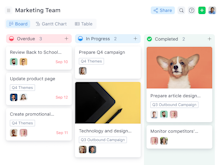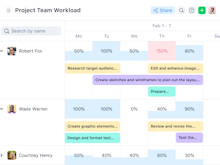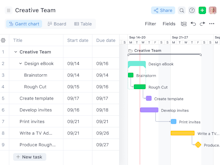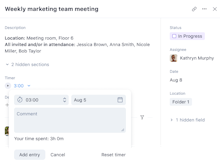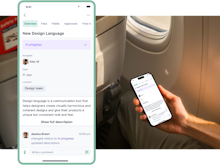Wrike

About Wrike
Wrike is a cloud based collaboration and project management tool that helps users manage projects from start to finish, providing full visibility and control over tasks. The end-to-end solution takes projects from initial request to tracking work progress and reporting results.
With Wrike, project managers and team leads get an efficient tool to collect and organize project requirements, create project plans, and visualize schedules on the Gantt chart. As work progresses, project plans can be adjusted easily, and all involved teams will get notifications about work changes. The custom report builder helps users slice project data to present results to execs or teams.
With real-time work updates and personal dashboards, each team member will have a clear understanding of their work priorities. As tasks, files, and discussions are retrieved from email threads and unshared spreadsheets and brought to a central workspace, teams can spend more time doing the job instead of searching for work updates and information.
Key benefits of Wrike
Project and task management: Create, schedule, and delegate tasks, visualize your plans on the Gantt chart, track time and budgets spent on projects.
Team collaboration: Discuss tasks with your team, get real-time notifications on work updates, share files and edit them online, review and approve digital assets.
Real-time workspace: Streamline all requests, keep work files, tasks, and discussions organized, and manage your tasks on the go with free mobile apps.
Project and team reporting: Build custom, interactive reports by project, team, department, etc. and share it with execs or employees.
Advanced security: Role-based access control, SSO, 2FA, strong data center security and protection.
Customizations & integration: Custom workflows, fields, user groups, branding, 30+ integrations (including Salesforce, JIRA, etc.)
Team behind the app: Best-in-class 24/7 support team and professional product team releasing killer features every month
Images
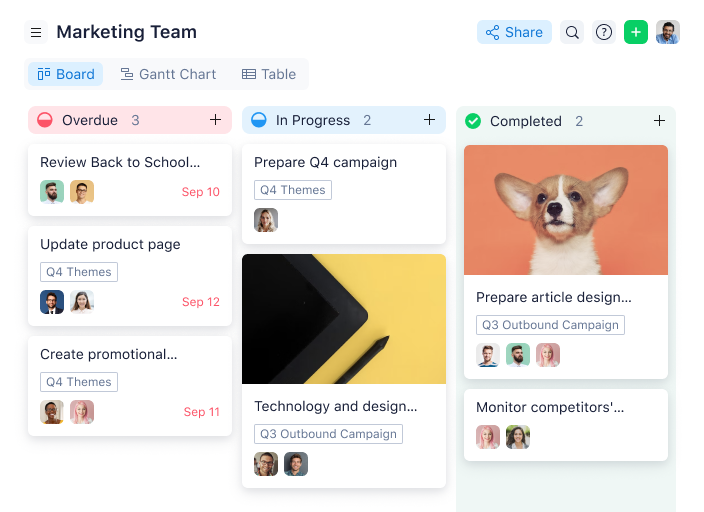
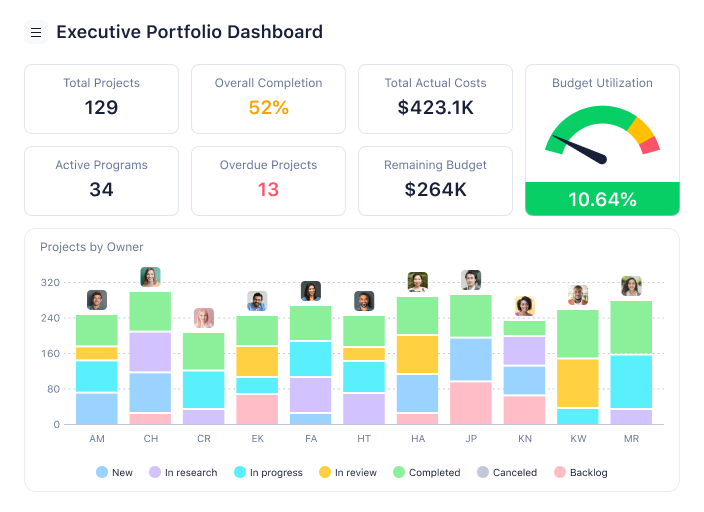
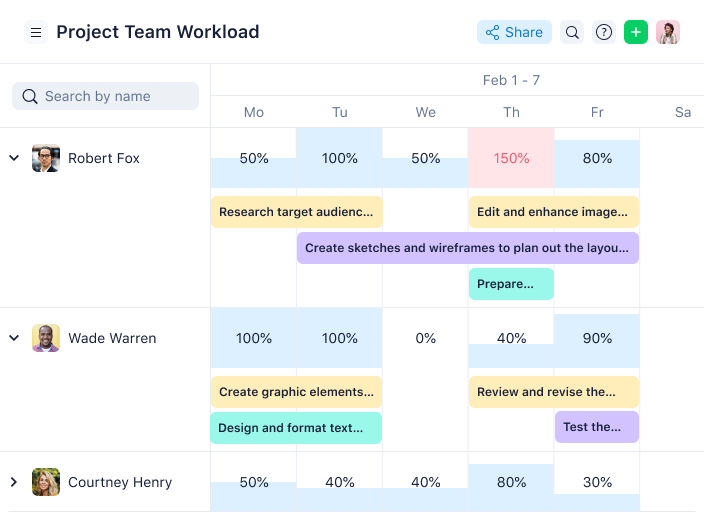

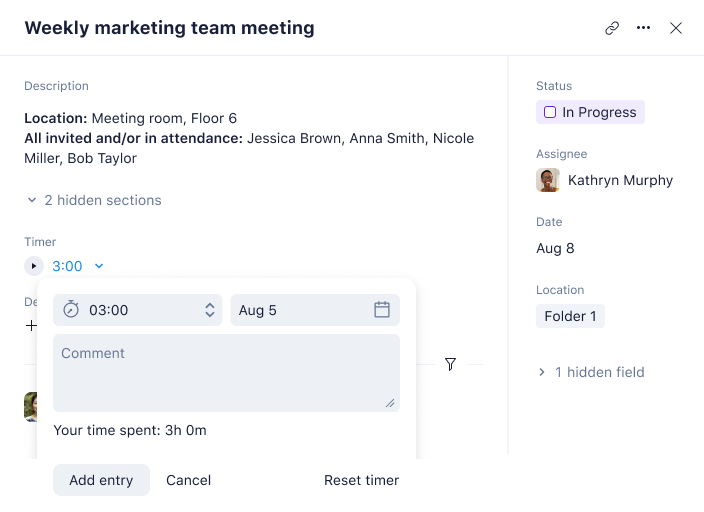
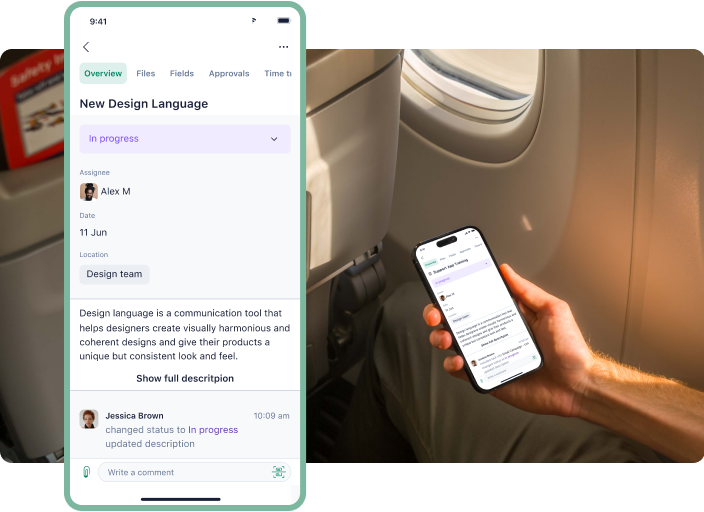


Not sure about Wrike?
Compare with a popular alternative
Starting Price
Pricing Options
Features
Integrations
Ease of Use
Value for Money
Customer Service
Alternatives
Zendesk Suite

ActiveCollab

OpenProject

Workflow

Reviews
Already have Wrike?
Software buyers need your help! Product reviews help the rest of us make great decisions.
- Industry: Human Resources
- Company size: 2–10 Employees
- Used Weekly for 1+ year
-
Review Source
Overall rating
- Value for Money
- Ease of Use
- Customer Support
- Likelihood to recommend 9.0 /10
Tracking project progress, and streamline workflows are way easier with Wrike.
Reviewed on 03/01/2024
Overall I can say that using Wrike in my business field was very helpful and I feel mostly positive...
Overall I can say that using Wrike in my business field was very helpful and I feel mostly positive about it.
The features are amazing except the (Schedule feature).
The reporting feature is very poor.
The pricing is expensive comparing to other tools.
Pros
- Provides a large selection of features and personalization choices.
- Integrates with other popular tools such as Google Drive and Slack which will give you a big advantage and time saving.
Cons
- May be pricey for users at the enterprise level or larger teams.
- The tools of analysis and reports a little bit limited.
Alternatives Considered
BambooHRReasons for Choosing Wrike
I wanted to try different platform and see if I can get more perks.Switched From
monday.comReasons for Switching to Wrike
Wrike was recommended by my friend ,he encouraged me to try it and buy the business plan.- Industry: Management Consulting
- Company size: 11–50 Employees
- Used Daily for 2+ years
-
Review Source
Overall rating
- Value for Money
- Ease of Use
- Customer Support
- Likelihood to recommend 10.0 /10
Why I Prefer Wrike for TM & PM
Reviewed on 13/10/2024
Board and risk management.
Task and project management.
Board and risk management.
Task and project management.
Pros
Wrike allows me to save time by automating workflow such as time tracking and task management.
Cons
Wrike has all the features that I yearn to use on a daily basis without experiencing issues.
- Industry: Information Technology & Services
- Company size: 11–50 Employees
- Used Monthly for 2+ years
-
Review Source
Overall rating
- Ease of Use
- Likelihood to recommend 3.0 /10
Many possibilities but very complicated to use
Reviewed on 04/04/2024
Pros
It is probably the most complete software in terms of possibilities, workflows, roles etc.
Cons
It’s not user friendly at all. Quite complicated to use and requires a long training time.
- Industry: Information Technology & Services
- Company size: 1,001–5,000 Employees
- Used Daily for 1+ year
-
Review Source
Overall rating
- Value for Money
- Ease of Use
- Customer Support
- Likelihood to recommend 9.0 /10
Design Savior for Timely Projects
Reviewed on 25/09/2024
Accessibility to team members with different technical abilities combined with its effective...
Accessibility to team members with different technical abilities combined with its effective management of complex, multi stage design projects was a primary factor in our resolution.
Pros
Workflows that are customizable fit perfectly into our design processes. Thanks to its easy-to-use interface and potent task management tools, the reduction of missed deadlines has become substantial, and team coordination has significantly improved.
Cons
The mobile application is without a few key features from the desktop variant, thereby restricting one's ability to be productive while on the go.
- Industry: Legal Services
- Company size: 1,001–5,000 Employees
- Used Daily for 1+ year
-
Review Source
Overall rating
- Value for Money
- Ease of Use
- Customer Support
- Likelihood to recommend 10.0 /10
I improve the workspace
Reviewed on 19/11/2024
It allows me to have an assertive communication with each member of the team, facilitating projects...
It allows me to have an assertive communication with each member of the team, facilitating projects and more united collaboration on the part of everyone.
Pros
It has a more fluid collaboration between teams that allows us to have a more fluid work with the necessary management tools to share files in a very efficient and fast way. It makes all operations more agile by having integrated applications to have everything in the same system and thus make productivity more efficient among all. The project tracking has been perfect to maintain an order and correct completion.
Cons
It is a very complete software and I don't dislike anything about its features.
Wrike FAQs
Below are some frequently asked questions for Wrike.Q. What type of pricing plans does Wrike offer?
Wrike offers the following pricing plans:
- Starting from: USD 10.00/month
- Pricing model: Free Version, Subscription
- Free Trial: Available
Free: Wrike’s FREE basic plan is now available for unlimited users. Team: $10.0 per user/month Business: $24.80 per user/month billed annually Enterprise: To receive accurate pricing, contact Wrike directly. Pinnacle: To receive accurate pricing, contact Wrike directly.
Q. Who are the typical users of Wrike?
Wrike has the following typical customers:
51–200, 201–500, 501–1,000, 1,001–5,000
Q. What languages does Wrike support?
Wrike supports the following languages:
Chinese, Danish, Dutch, English, French, German, Indonesian, Italian, Japanese, Korean, Norwegian, Polish, Portuguese, Russian, Spanish, Swedish, Traditional Chinese, Ukrainian
Q. Does Wrike support mobile devices?
Wrike supports the following devices:
Android (Mobile), iPhone (Mobile), iPad (Mobile)
Q. What other apps does Wrike integrate with?
Wrike integrates with the following applications:
AWS Lambda, Adobe Campaign, Adobe Creative Cloud, Airbrake, Airtable, Amazon Cognito, Amazon Lex, Amazon S3, Anaplan, Apache Kafka, Asana, Ascent ERP, BambooHR, Basecamp, BigCommerce, Bitbucket, Bitium, Blackbaud Raiser's Edge NXT, Blackbaud eTapestry, Box, Business Hangouts, Calendly, Campaign Monitor by Marigold, Clearbit, Codeship, Confluence, Constant Contact, Deputy, Docparser, Docusign, Dropbox Business, Eventbrite, Evernote Teams, Expensify, Facebook Data Extractor, Feedly, Formstack Forms, Freshsales, FullContact, GitHub, Gmail, GoTo Meeting, GoTo Training, GoTo Webinar, Google Calendar, Google Drive, Google Workspace, Goombal, Harvest, HubSpot CRM, HubSpot Marketing Hub, Intercom, Jenkins, Jira, Jive, Jobvite, Jotform, Kenandy Cloud ERP, Kissmetrics, Knack, Kommo, Librato, LinkedIn for Business, LiveChat, Mailchimp, Marketo Engage, MediaValet, Microsoft 365, Microsoft Azure, Microsoft Excel, Microsoft OneNote, Microsoft Outlook, Microsoft Project, Microsoft Teams, Microsoft Viva Engage, Mixpanel, MySQL, Namely, NationBuilder, NetSuite, Nimble, Okta, OmniFocus, OneDrive, OneLogin, Oracle PeopleSoft, OutlookTime, PagerDuty, ParseHub, PingFederate, Pingdom, Pipedrive, Pivotal Tracker, Podio, PostgreSQL, QuickBooks Online, QuickBooks Online Advanced, Quickbase, Redshift Intelligence Case Management, Replicon, Resource Guru, Revel Systems, RingEX, Rollbar, SAP Concur, Salesforce Sales Cloud, Shopify, Showpad, Slack, Smartsheet, Snowflake, SolarWinds Service Desk, Splunk Enterprise, Stripe, SugarCRM, Sumo, SurveyMonkey, Tableau, TaskRay, Toggl Track, Tradeshift, Trello, TriNet Zenefits, TrueContext, Twilio, Twitter/X, Unbounce, UserVoice, Veeva CRM, WooCommerce, WordPress, Workday Financial Management, Wufoo, Xactly AlignStar, Xero, Zapier, Zendesk Suite, Zoho Books, Zoho CRM, Zoho Forms, Zoho Invoice
Q. What level of support does Wrike offer?
Wrike offers the following support options:
Email/Help Desk, FAQs/Forum, Knowledge Base, Phone Support, 24/7 (Live rep), Chat
Related categories
See all software categories found for Wrike.
- Campaign Management Software
- Scheduling Software
- Business Process Management Software
- Content Management Systems
- Advertising Agency Software
- Professional Services Automation Software
- Project Management Software
- Collaboration Software
- Consulting Software
- Professional Services Software
- Workflow Management Software
- Task Management Software
- Time Tracking Software
- Project Portfolio Management Software
- Issue Tracking Software
- Business Management Software